More Fun on the Road: Spotify's New Trick for Android Auto


Read in other languages:
Google is set to integrate Gemini into Android Auto soon. But beyond AI, the company also plans to introduce other significant upgrades to its infotainment platform, including support for a new Spotify app and richer web and video app experiences.
Google revealed numerous Gemini updates for its various operating systems at I/O 2025, including Android Auto. The platform is set to introduce new car app templates for developers, enabling them to create new and dynamic layout for apps. Spotify is among the first to adopt these new templates, with updates arriving for both Android Auto and car infotainment systems with Google built-in (Android Automotive).
Passengers Can Now Start Jam Sessions on Android Auto
The new Spotify app will enable the "Spotify Jam" feature on Android Auto. Unveiled in 2023, this tool allows passengers in the car to seamlessly contribute to the vehicle's playlist and control the audio source playing through the car's stereo speakers. Think of it as a collaborative playlist where each connected user can select their phone as an audio source.
It was highlighted in Google's presentation that the Jam feature in Android Auto can be activated via a "Jam" button on the display. Users can then join the session by scanning a QR code shown on the center display. Participants can also be managed on the display throughout the trip.
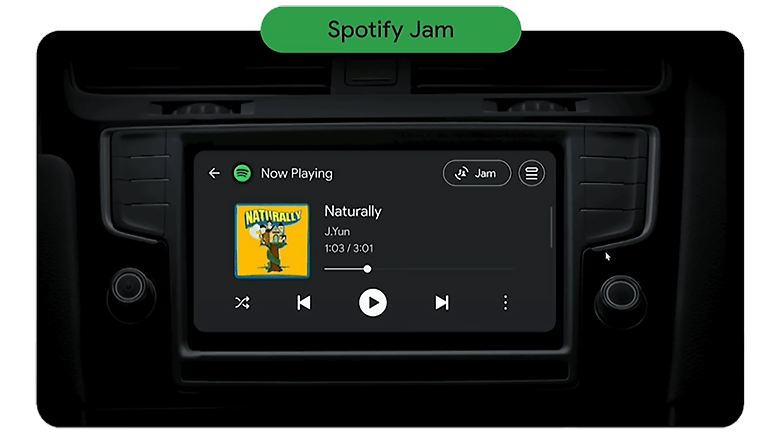
The updated Spotify app featuring Jam is set to arrive in the coming months for compatible Android Auto vehicles. Google also plans to expand this to models with Google built-in infotainment systems. Additionally, Google listed Amazon Music and YouTube Music as services that will adopt the new car templates, though no concrete date has been provided for these app updates.
Video Apps Get Audio Mode and Expand to More Cars
Beyond Spotify, Google announced that video apps on cars with Google built-in will soon support switching from video mode to an audio-only mode. Currently, video mode in cars only functions when the vehicle is parked, disrupting video content when the car starts moving. With the new audio-only mode, users can seamlessly switch to listening to the audio of video content, like video podcasts, when their vehicle begins to move.
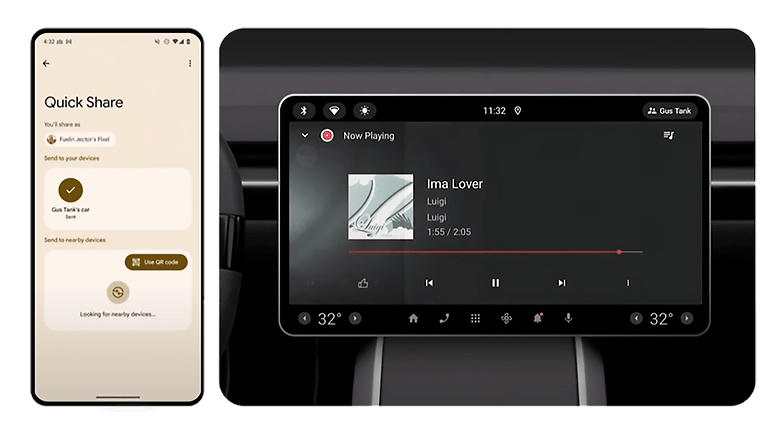
Another update for video apps is support for Quick Share to cars with Google built-in. This new feature will enable cross-device sharing of content between phones and cars. One highlighted capability is sharing and customizing routes between the center display and passengers. For instance, users can add a stop to a route directly from their phone using the Quick Share tool.
Additionally, Google will enable passkeys and credential manager APIs for cars with Google built-in later this year, adding a stronger suite of security and protection to the infotainment system.
For Android Auto, Google has stated it will enable video and browser or web apps on the older car platform. Both of these features were first introduced to infotainment systems with Google built-in.
Are you looking to test these features once they are available on Android Auto and Android Automotive? What are your thoughts on Spotify Jam? We'd like to hear your opinions in the comments below.
Via: 9to5Google Source: Android Developer



















