Declutter Your Gallery Like a Pro: Google Photos Just Got a Slick Feature


With more enhancements frequently added, Google Photos is evolving beyond a simple cloud storage-based gallery for mobile devices into a more comprehensive platform. Google also continues to improve existing tools. The latest feature to seemingly receive an upgrade is "Stacks," which will now support manually stacking photos and videos to quickly declutter the gallery.
Google introduced automatic photo stacking in 2023, utilizing machine learning to group related and similar photos. While a seemingly minor feature, it has proven to be highly useful for users with large image libraries.
A Few Taps to Clean a Messy Gallery in Google Photos
However, since its introduction, there hasn't been an option to further organize stacked photos beyond unstacking them or deleting entries from a stack. This presented a disadvantage if there were shots that should have been included in a group but weren't. The company is finally addressing this.
In the latest Google Photos for iOS (as reported by Android Authority), the ability to manually organize stacked photos is now possible. This means users can manage these stacks by adding photos and videos to an existing stack or by combining several stacks.
The feature appears as a button labeled "Stack Photos" when you select one of the stacked photo sets in your gallery. We also tested this and confirmed that the "Stack Photos" option requires at least one of the selected items to be an existing stack. Hence, it won't appear if no stacked set is highlighted. From there, you can add several individual photos or even merge multiple stacked photos.
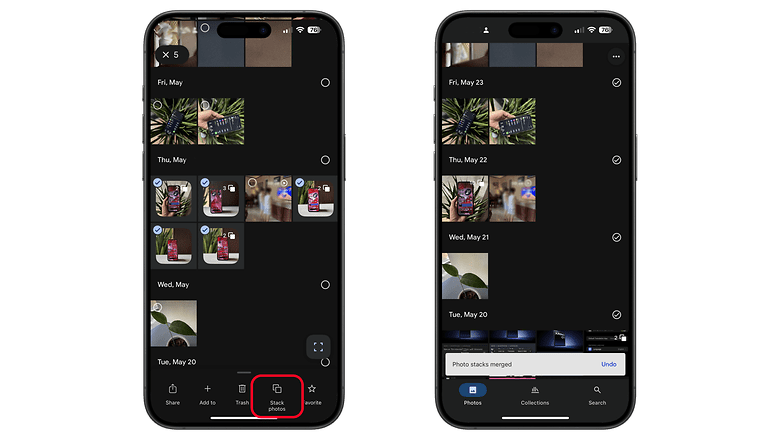
The automatic stacking feature in Google Photos needs to be enabled from the app's settings before use and is available on both Android and iOS versions. However, the new manual stack photos capability is currently available only on iOS. It's unclear when Google plans to roll out this manual organization feature to Android devices, although there are already hints that the tool is in development for Android.
Just this year, Google has introduced several other enhancements to the app, including bulk download for photos and videos. This change allows users to easily copy synced media files from one device to another, especially useful when files are not found on the new target device, saving users a significant amount of time.
At the same time, the app gained the "Undo Device Backup" feature, which removes backed-up or synced media files from the cloud without affecting the device's local storage. Also this year, Google brought back the automatic sharing feature for photos or screenshots generated from third-party apps.
Have you been using Google Photos on your Android device or iPhone? Are you liking its features? We want to hear your thoughts in the comments.
Via: Android Authority













