Android 14: The Ultimate Guide


Android 14 is now official with the launch of the new Pixel 8 smartphones and is rolling out across other Android devices. Keep reading to find out what changed in the new system, which dessert starting with the letter "U" was selected, and which companies have already announced their Android 14 smartphone plans.
With all the supported flagship devices already running Android 13, only a couple of low-end devices should still be updated to the previous versions. All other models are now in countdown mode to Android 14, with some promises of even faster updates in 2023 for Android 14. So let's see what your non-Pixel phone can expect from the upgrade.
Android 14 release date
Android 14 was officially launched on October 4th, 2023, with compatible Pixel phones—from the Pixel 4a 5G—receiving the over-the-air (OTA) update. It followed Google's usual schedule for the stable release in October, unlike the early Android 13 launch in August 2022. And of course, the Pixel 8 and 8 Pro already come out of the factory with Android 14.
In a break from the past, the Android 14 launch announcement included a note to expect "later this year" the new system version on "your favorite devices from Samsung Galaxy, iQOO, Nothing, OnePlus, Oppo, Realme, Sharp, Sony, Tecno, vivo, and Xiaomi", without naming devices.
Android 14: How is it called? Dessert?
Even though Google dropped using the Android codename in the official marketing campaign after Android 10, the tradition still lives among the OS developers and engineers.
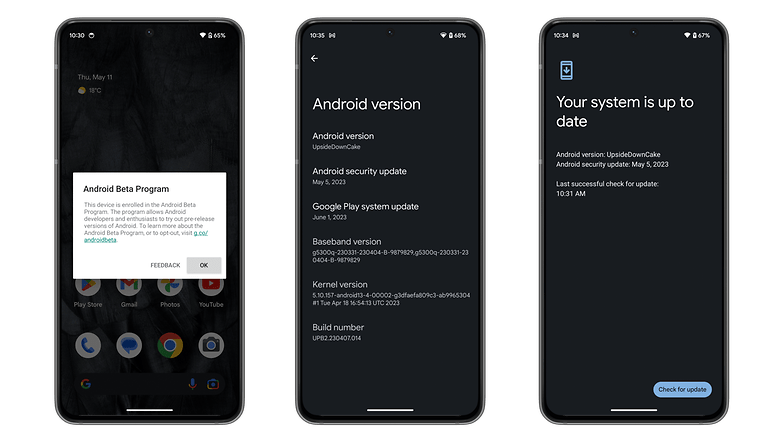
For 2023, Google's developers didn't really have many options for desserts starting with the U letter, and so, already in April 2022 the Android repository got an update hinting at Android 14's dessert codename: Upside down cake. Even so, marketing materials only use the "Android 14" branding.

Another Android development tradition is the Android statues, even after a little virtual break during the 11 and 12 versions in 2020 and 2021, respectively, and a swing "statue" for Android 13. Shortly after the 14th version launch, Dave Burke, Google's vice president of engineering shared a picture of the 2023 statue, just like in the old days:

Android 14: New features
With Android 14, most of the new features were already revealed during the beta testing phase. And similar to Android 13, there aren't many visual changes or big new user-facing features. Check out a list of the main changes below:
Health Connect
To better integrate health data from many different connected devices, Android 14 now offers a central repository for health and fitness information: Health Connect. The app is bundled with the new system but is also available for download on older versions.
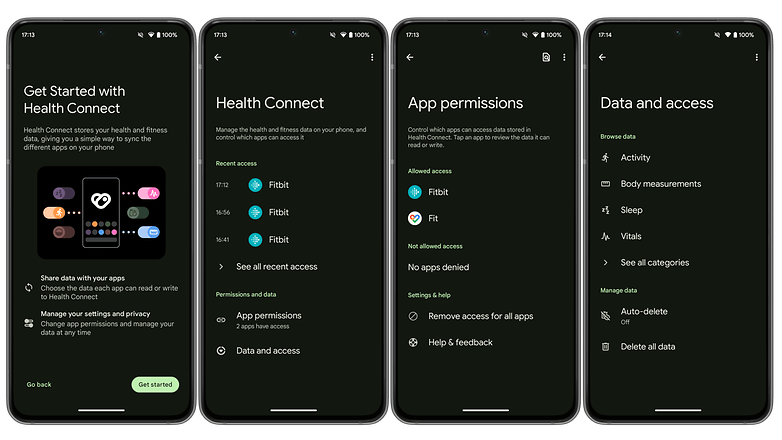
The new app can store information from one application—weight, activities, sleep, etc—and make it available to other apps that support the new integration. As with other sensitive information, users have control over which apps are allowed to access health data.
Android 14 Easter Egg
After reaching platform stability in the previous beta, the Android 14 beta 4 brought the traditional update to the operating system's Easter Egg. The steps necessary to unlock the new version's secret are unchanged from previous editions, but instead of just presenting a fun animation, Android 14 offers an intriguing space game with vector graphics.
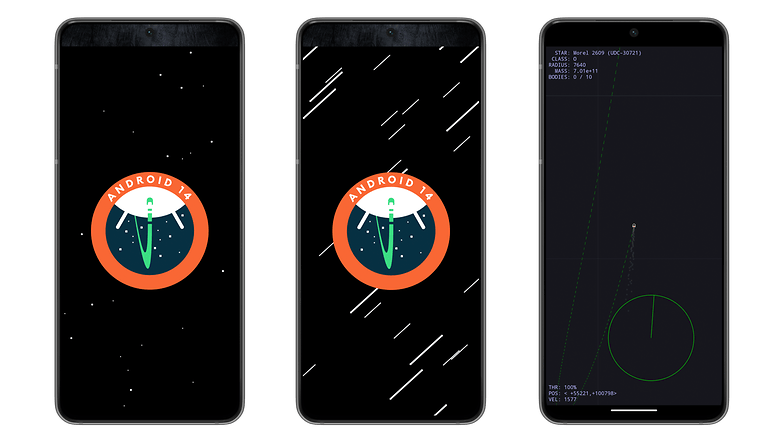
Varied profile pictures
Although not a very popular feature—with many brands simply skipping the option—, user profiles can be quite useful in devices shared by different people (or used for both personal and professional ends). Until Android 13, Google simply offered a generic image with different colors. With Android 14, however, the default selection adds a splash of personality. And as in the past, users can choose their own image or even take a selfie.
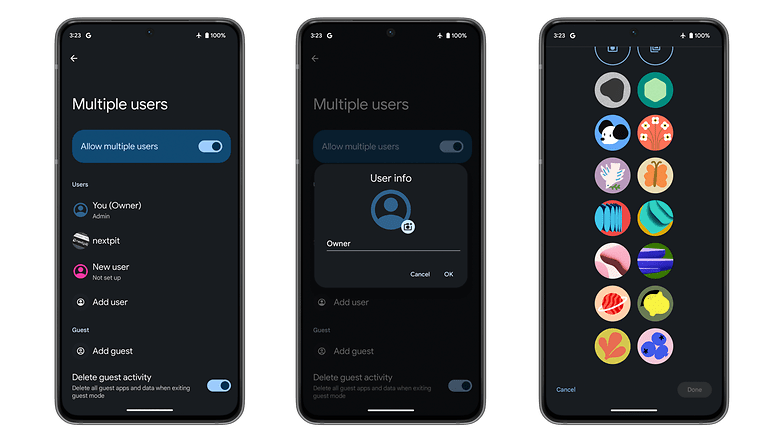
Auto-confirm unlock
This new option under the Screen Lock menu sets the phone to automatically unlock after properly typing the PIN, if it has six digits or more, instead of requiring the user to press the Enter key to unlock the phone. The system notes that enabling the option is less secure than the default option, so proceed with caution.
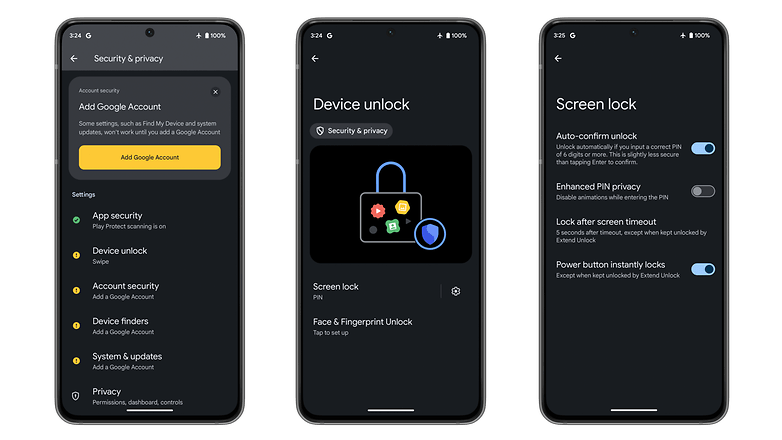
Lock screen designs and customization options
The lock screen now has different design options from the style inherited from Android 12. By long pressing the home screen, you can select Wallpaper & style to find a new Lock screen tab with a style carrousel with different clock styles.

The new options can also be opened directly from the lock screen, by simply long-pressing an empty part of the display and selecting the Customize lock screen option.
An additional Clock color & size button allows you to further customize the clock, including the colors if you don't like the combination derived from the wallpaper and an option to force a small clock size, or a dynamic one to adapt according to notifications and other elements on the lock screen.
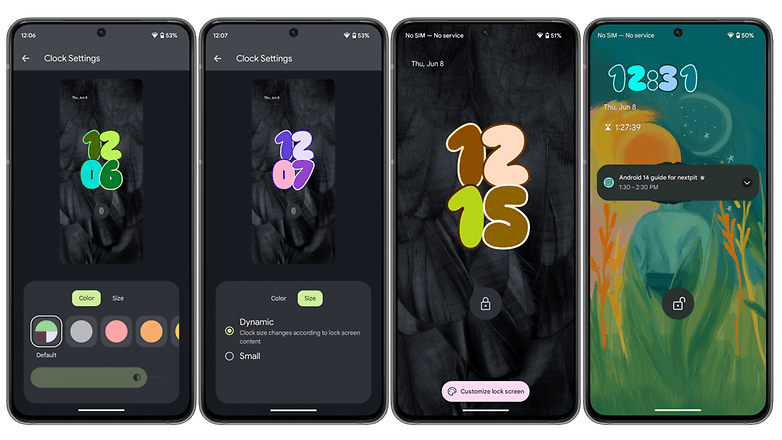
Toggle design update
One design change that not everyone will notice is the new look for the Material design switches, as noted by. Notice on the screenshot below the off state in the Dark theme option.
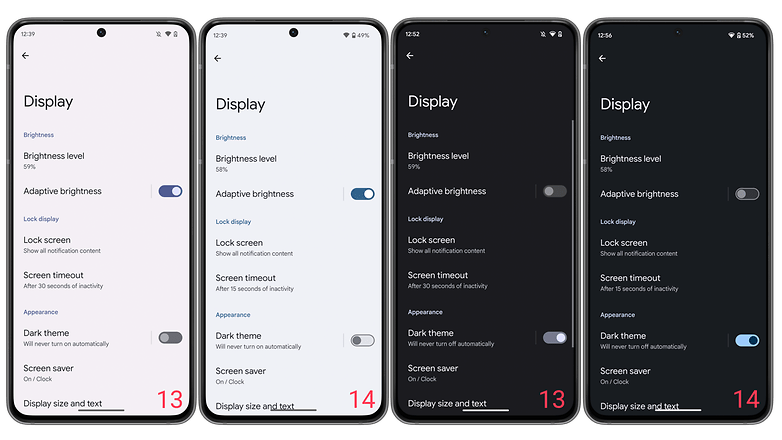
New navigation tutorial
For those holdouts on the 3-button navigation (me included), Google added a new tutorial for the gesture navigation. Not only is the new guide more colorful and friendly, but it is also no longer buried in the Gestures sub-menu under the System options, requiring one less tap to (finally?) join the cool kids swiping their way through the interface.
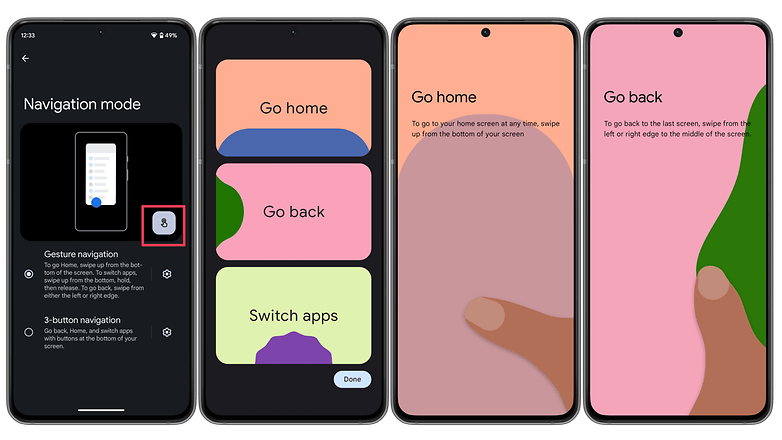
Additional settings in the Developer menu options
Some extra hidden settings were uncovered by Esper's Mishaal Rahman in the Developer options.
- Enable ANGLE: Uses ANGLE as the system OpenGL ES driver.
- Force enable Notes role: Activates a new app role for note-taking—to be used with screen captures, for example.
Font size shortcut in the Quick Settings
A setting that many people change, but not frequently, Font Size can now be set straight from the Quick Settings menu (the one accessed by swiping down from the top of the screen).
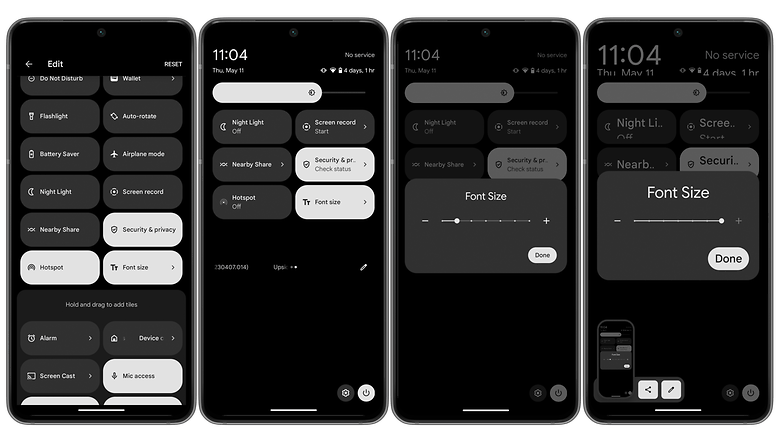
The new option is easier to use instead of going to Settings > Accessibility > Display size and text. And besides being an accessibility feature, can be useful while using a foldable phone with apps that don't adapt well when switching between different screens, for example.
List of apps that changed location data access
For users with automatic updates set on the Google Play Store and who worry about apps sharing location data with third parties—an option that may change without any prompts if the user gives an app unrestricted access to the device's location—Android 14 now has a page in the Settings app under the Privacy option to list apps that changed their location data sharing practices on the Google Play Store.
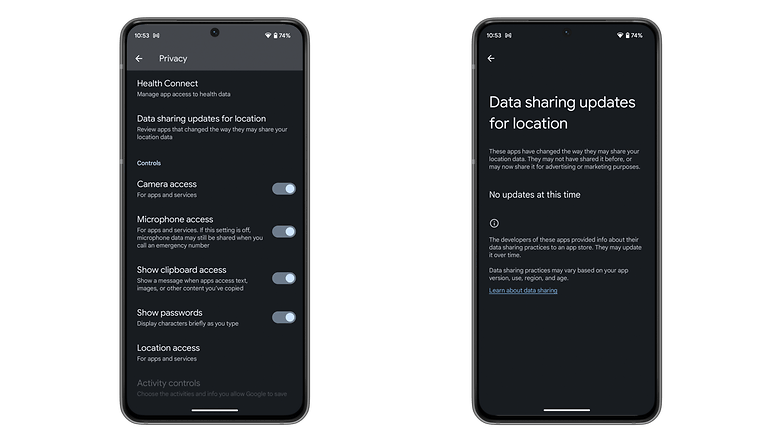
For example, if a GPS app was already granted access to geolocation data but suddenly started sharing that information with advertisers or analytics platforms, on Android 13 there is no clear way to know about that change, unless by checking the Data Safety section on the app's Play Store page. On Android 14, any changes should be reported on the Settings app but only if the app developer discloses that first.
Separate settings for Languages and Keyboard
Maybe as a result of Google's renewed interest in tablets—and the eternal promise of using them as productivity devices—the current Languages & input page on the Settings app is being replaced by separate sections in Android 14.
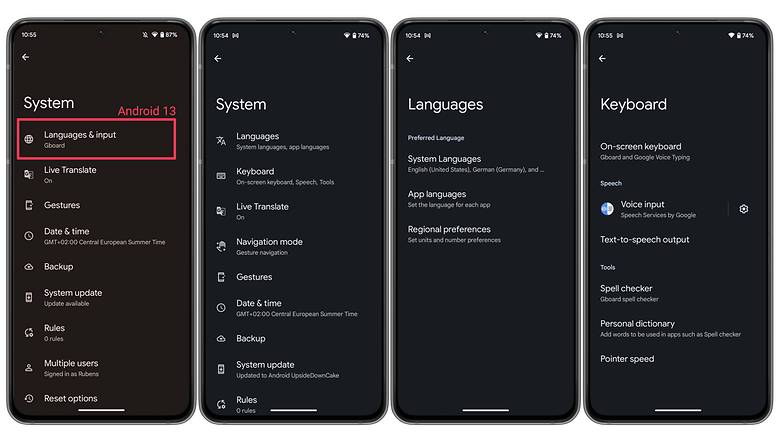
The change may be related to better support for dedicated keyboards in Android, both wired and wireless, and also gesture navigation with touchpads, which also have a dedicated settings page for compatible devices.
Modifier keys remapping on external keyboards
Directly related to the change above, external keyboards can have their modifier keys—Caps lock, Ctrl, Action, and Alt—default behavior changed in the new Keyboard settings page.
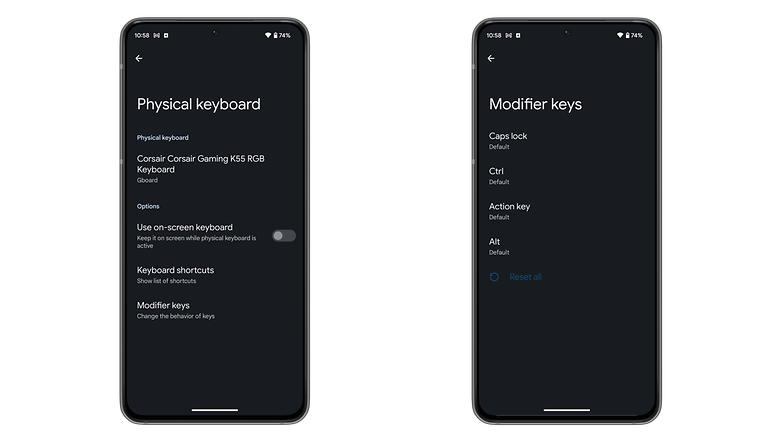
Small clipboard notification
When copying a text while the on-screen keyboard is displayed, Android 14 now shows a small clipboard notification above the keyboard. To display the contents—and also contextual options such as the share shortcut, like the default behavior in previous versions—, simply tap on the small icon.
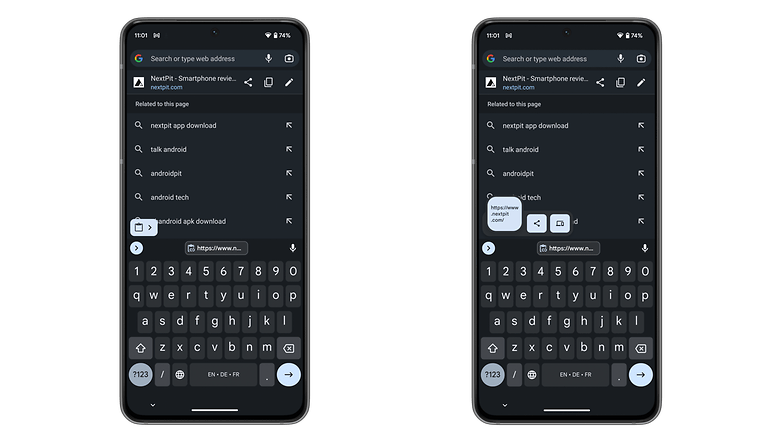
Simplified contrast settings
One Android 14 change that can only be found on the Developer options, for now, is a new simplified Contrast option toggle. The new popup menu displays three options with an example illustration.
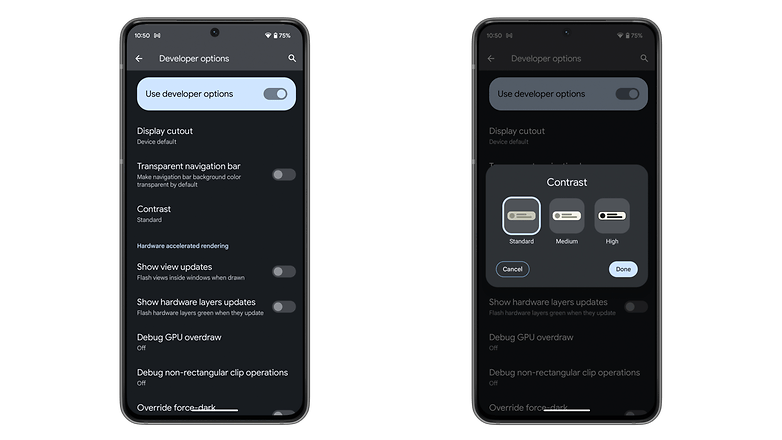
Improved granular access to photos and videos
After adding the option to grant access only to specific images and video recordings during the DP releases, Android 14 changed the interface. Google moved the granular access option to the top of the menu, with Allow all as the second option.
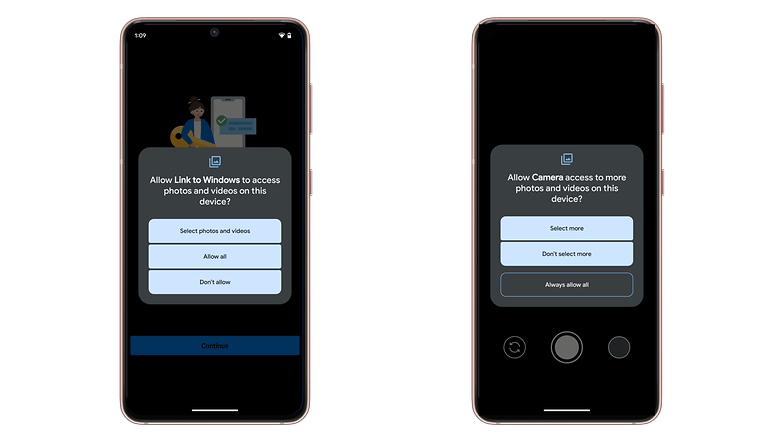
Next time the same app requests access to the same file types, Android 14 will display a dialog (right picture in the above image) to change the access permissions, keep the current settings, or grant the application full access to photos and videos on the device. To remove the permission, go to the app properties and manually edit the permissions to deny media access.
Language change confirmation dialog
Previously, changes to the system interface language were automatic, just reorder the language list on System > Language & input > Languages, and the system changes in an instant. On Android 14, Google added an intermediate confirmation dialog to avoid accidents. The nextpit editorial team is thankful for that!
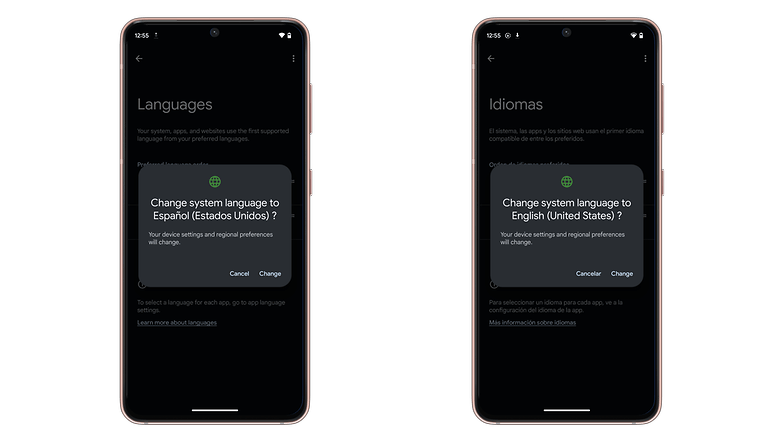
Privacy protection for PIN unlock
Another welcome change on Android 14 is the Enhanced PIN privacy option. The "Disable animations while entering the PIN" label doesn't quite describe how the feature works, which basically hides the alphanumeric preview briefly displayed after typing the PIN on the lock screen. The result is that other people around you cannot peek at your screen to learn your PIN.
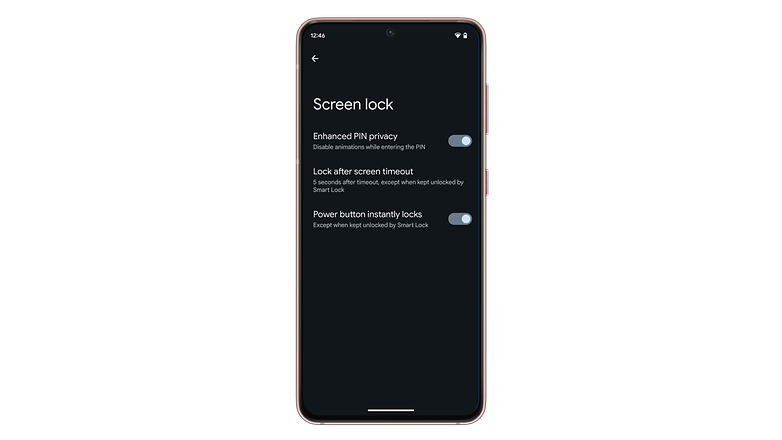
Usability improvements on the Share menu
When trying to share more than four images on Android through the default Share menu, Android 13 and previous versions do not display all of them for space reasons, showing a "+" indicator on top of the third shared image. On Android 14, the menu is expanded horizontally, allowing users to scroll to check the images before sharing them.
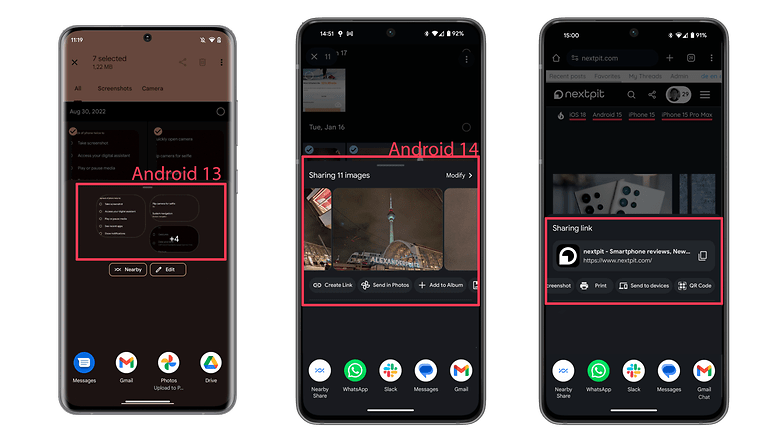
Another change on the Share menu is the option to edit captions on images that have accompanying text or URLs on them. Similar to the image preview feature mentioned above, this change will help avoid issues with sharing sensitive information or private notes. Lastly, apps have the option to add custom features to the Share menu, like in the screenshot above, with Chrome offering options to share a long screenshot, or even a QR code to the page.
Restrictions on closing apps (i.e. no more "Speed Up" apps)
One change brought by the Android 14 DP2 that almost went unnoticed was the restriction on the "killBackgroundProcesses()" system call, which will only be valid for the app itself. As Google (and Esper's Mishaal Rahman) noted, the change will stop apps from closing/killing other apps.
The practical effect is that those apps that claim to improve performance by force-closing background apps will stop working. As Google has been saying for some years, Android is designed to manage apps in the background and kill them whenever the device needs more memory. Force-closing apps can impact battery life and performance, as a full application reload takes longer and consumes more resources.
Separate volume controls for notifications and ringtones
Depending on your current phone, this Android 14 change will look like old news. One small change brought by the new version is the option to separately set volume levels for ringtones and notifications, something that some brands' OSs have been offering for a few years.
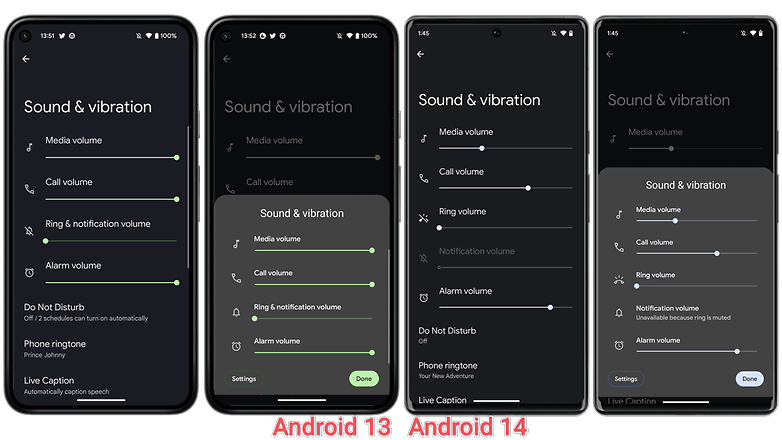
The tiny but important change was documented by Mishaal Rahman on Twitter and can be seen by opening the Settings app and then selecting the Sound & vibration option.
Font customization and preferred default language
Google is stretching the maximum font zoom level while using non-distorting and non-linear scaling. Originally set at 130%, the setting will now allow up to 200% font size increase, producing more readable texts that will greatly help the visually impaired and seniors. Stock Android 14 also displays a notification to explain the setting can also be found on the Quick Settings as we mentioned above.
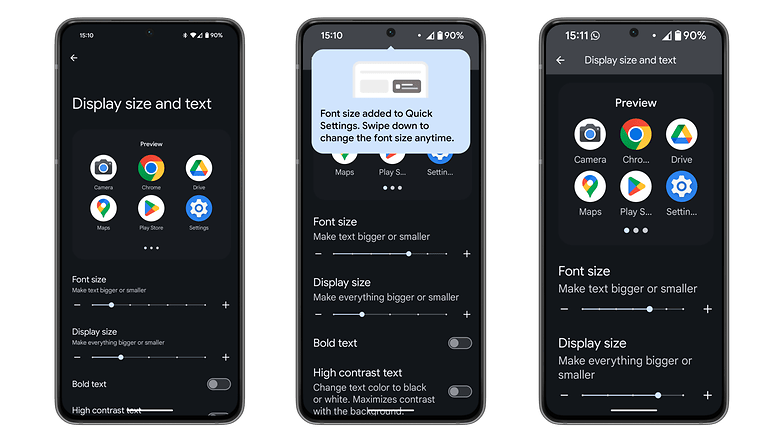
In addition, developers can now give the ability to users to select their preferred default language per app. At the same time, grammatical gendered languages such as French and German are emphasized through the support of new specific terms and addresses.
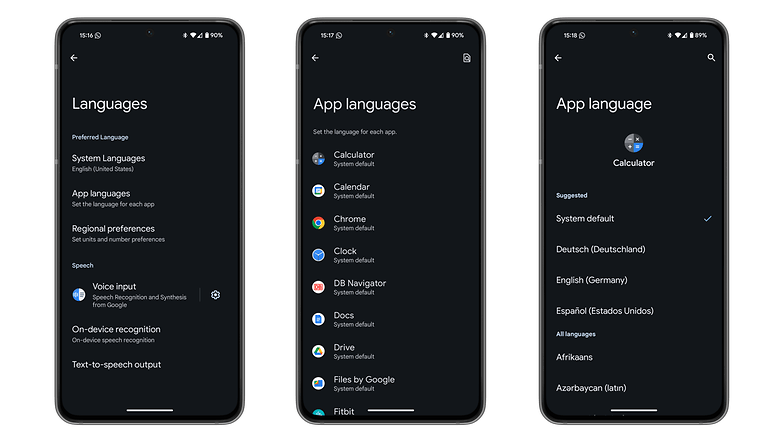
Granular access to photos and videos
Google is improving data security in terms of photo and video access. Thus, in addition to general access, or blocking, additional access to selected photos and videos can now be granted under Android 14.
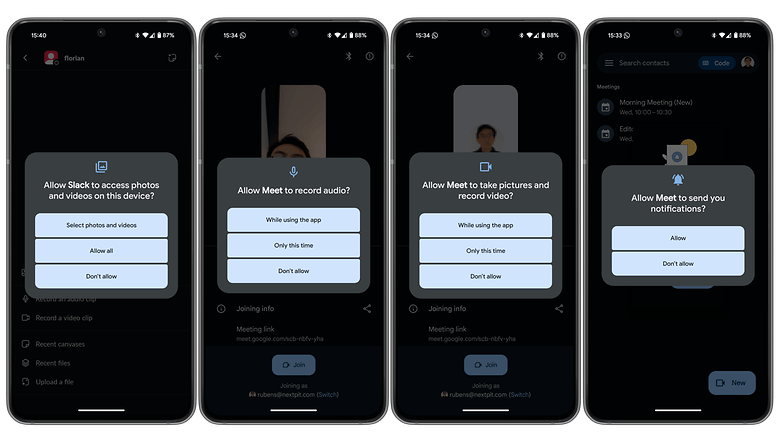
Further design optimizations
In addition to a revised wallpaper view, on selected phones, Android 14 adds options to create custom wallpapers, one using AI features, and another based on emojis.
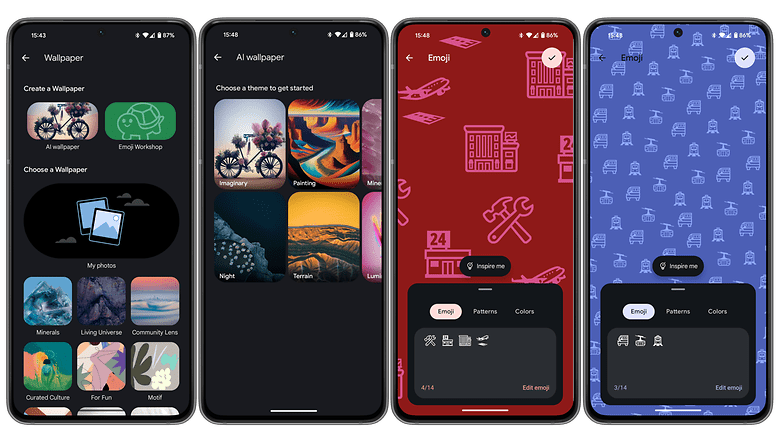
Region-dependent settings
For the travel enthusiasts among us, Google also offers regional settings with Android 14, which uses your preferred metric regardless of your current location. As an example, if you feel you belong to mainland Europe, then you're more likely to work with millimeters, centimeters, and Celsius instead of Fahrenheit, which is more common in the US.
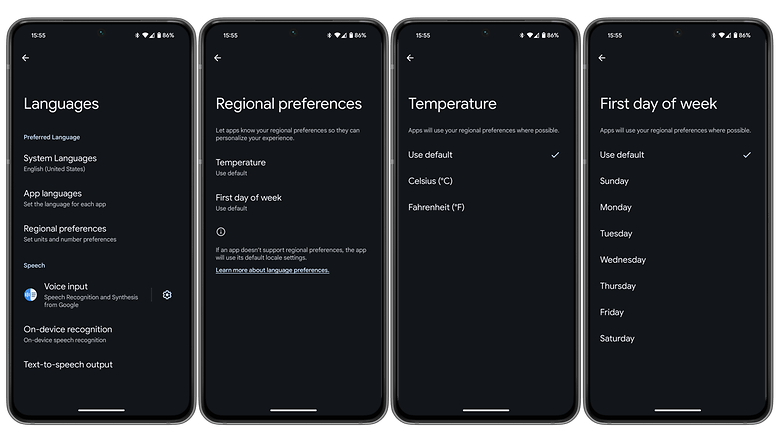
Improved battery setting interface on Android 14
The battery setting sections have earned minor to modest tweaks. For the usage area, the screen on time is now labeled with a period of the last charge while below it is an option to show usage by a breakdown of apps or systems. In the Batter Saver, access to Extreme Battery Saver is added on the main page as well as the Adaptive battery toggle. There are changes to the schedule and reminder section too.
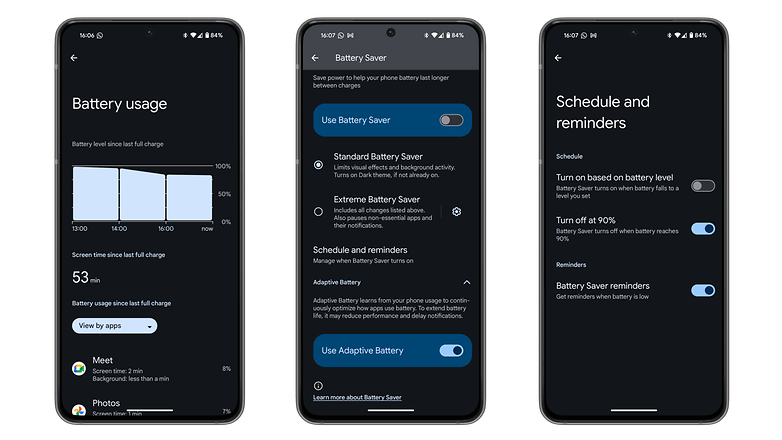
Better battery life and optimized apps on large screens on Android 14
Behind-the-scenes improvements on Android 14 include streamlined broadcast. This is a deeper part of the Android system, but Google has indicated the change so developers are aware. For end-users, this may mean a more efficient process resulting in longer battery life overall.
As more form factors are introduced such as foldable and flip phones, Android 14 is continuing to bring optimizations that will support different screen layouts. It also means that the app can be easily supported regardless of screen size or form.
RIP, Android Beam
With Nearby Share promoted to a first-class citizen in recent Android releases, its predecessor will finally be removed from the Android codebase—after being removed from most distributions in the past years. Although not many people will miss Android Beam, the feature had one advantage over Nearby Share: not relying on Google Mobile Services (GMS), which made it possible for AOSP-based distributions like EMUI/HarmonyOS, and FireOS to potentially include support for the data transfer feature.
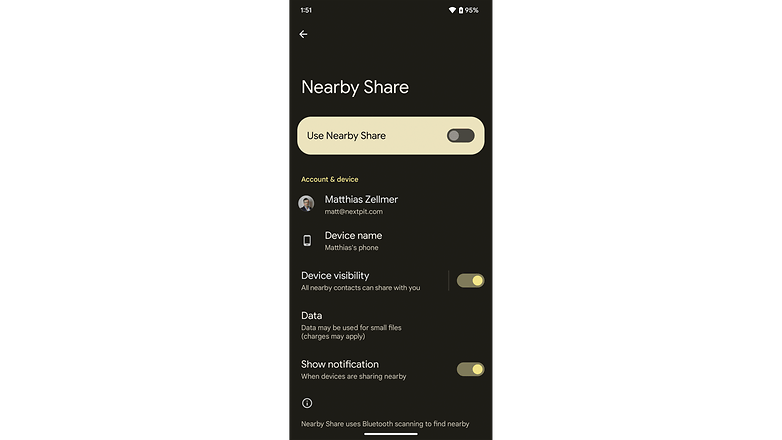
Security certificates independent of system updates
A welcome change for owners of outdated phones was mentioned by Android Police regarding updates for security certificates. Those are digital certificates used for online connections, among other things, have expiration dates, and are refreshed with system updates. And that poses not only a security problem but also affects basic connections over HTTPS (the S stands for security, as you should have guessed already).
According to Mishaal Rahman, the certificates will be renewed in the future through standard Play Store updates. Helping owners of devices that were abandoned by their manufacturers to stay connected and use basic online services. Regardless, it will be a while until Android 14 devices will require certificate updates.
Other new features
- Ultra HDR photos: Android 14 supports 10-bit high dynamic range (HDR) images, while still offering backward compatibility with standard dynamic range (SDR) apps.
- Lossless USB audio: Lossless audio formats can now bypass in-system mixing and processing and be sent directly to supported USB headphones.
- Camera in-sensor zoom: To make better use of big camera sensors, Android 14 now natively offers the option of taking a crop of the sensor capture.
- Supported phones can display the manufacturing date by navigating to Settings > About phone > Model.
Android 14: Expected devices
As it usually happens with each new Android release, Google's Pixel line will be the first to get the new version. Android's releases are usually timed with a new Pixel generation line, so the Pixel 8 and 8 Pro come from the factory with the new version already installed.
The update is already available on the same day for other Google smartphones, from the Pixel 4a and newer.

The update availability for other brands and models will wildly vary, so we recommend checking our guide on each manufacturer's update policy:
With the ongoing investment in Feature Dropd and quarterly feature updates (QPR), we will be updating this article long before the stable release. Make sure to follow nextpit on Facebook and Twitter to be alerted on new features, development releases, and device support!
This article was updated in January 2024 with additional features and screenshots from Android 14.














These new granularities in 14 strike me as the kind of moves you might make in preparing your audience for a new OS that requires these kinds of granularities. Because most of this looks like something I'd see in a laptop or desktop OS where these more fine-tune controls make sense. Maybe preparatory moves toward Fuchsia?
The latest changes to Gboard even kind of point me towards that thinking too.
-
Admin
-
Staff
May 11, 2023 Link to commentGoogle has been awfully quiet about Fuchsia.
It seems that another Nest Hub started updating to Fuchsia, but there were no announcements.
If Google manages to do an Android>Fuchsia transition even remotely smoothly on phones that would be impressive.
They announced the pixelbook as the test bed device for Fuchsia early this year. There are pics and video of that out there. I don't see myself going to a fully closed system like that. Probably just finish the switch over to portable Linux then.
I just installed 13 (lineage os 20) today. Not all that different in use.
-
Admin
-
Staff
Mar 7, 2023 Link to commentIndeed. The jump from 12 to 13 seems much smaller than going from 11 to 12.