Your iPhone Just Got Updated Again—Discover the Latest iOS 18 Features


iOS 18 was unveiled alongside the iPhone 16 lineup, bringing groundbreaking new features to iPhone users. Since its release, Apple has rolled out several incremental updates, each delivering meaningful additions, such as a suite of innovative Apple Intelligence tools and significant enhancements. We've compiled the most important new features in iOS 18 that you need to know about.
iOS 18: New features
As of March 2025, Apple has rolled out the iOS 18.3 update to eligible iPhone and iPad models, with the iOS 18.4 Beta already underway. These latest installments introduce new features and enhancements, building on the initial capabilities, which we highlight below.
iOS 18 brings a wave of AI features and introduces extensive customizations to the UI and select first-party apps to enhance the overall user experience. There are also improved privacy and messaging features, offering something for everyone.
Personalizing the home screen
iOS 18 offers greater flexibility in customizing the iPhone’s home screen. App icons and widgets can now be freely placed anywhere, breaking away from the rigid grid system. This allows for more personalized and efficient home screen layouts.
Customization of the dark mode
Apple has expanded Dark Mode options in iOS 18, allowing users to customize shades for wallpapers and app icons. Additionally, more apps now support Dark Mode, offering a broader range of dark-themed combinations.
- Read also: How to use Apple's new Dark Mode
Revamped control center
The Control Center receives a major overhaul in iOS 18. Users can now create multiple categorized pages with unique layouts, shortcuts, and toggles for faster, more efficient access to controls. Notably, these widgets are now resizable and movable, offering a more dynamic experience.
- Don't miss: How to customize iPhone's Control Center
Better app privacy with App Lock and Hidden Apps
iOS 18 builds on Apple's commitment to privacy with the introduction of an App Lock tool, allowing users to secure apps with Face ID or a passcode. Additionally, a Hidden Apps page enables users to conceal and lock apps in a secure folder, accessible only through authentication.
To enhance security, Private Device Connections ensure encrypted and private interactions with other devices, safeguarding data transfers and Bluetooth connections. These privacy-focused features give users greater control over their data.
Enhanced messaging features
iOS 18 introduces several improvements to Messages and Mail. Users can now react to messages with emojis via Tapbacks, adding more expressiveness to conversations. Additionally, iPhone users can now schedule messages for future delivery, a feature previously exclusive to Android devices.
New formatting options, including bold, italics, and underlining, enhance text clarity and expression. Text effects further enrich conversations by making messages visually engaging.
The Satellite Messaging feature, initially available on the iPhone 14 series, has been expanded to more iPhone models. This enables users to send encrypted messages via satellite when cellular or Wi-Fi connections are unavailable, ensuring communication in remote areas.
Apple has also added RCS (Rich Communication Services) messaging, improving media sharing and cross-platform compatibility, particularly between iPhones and Android devices.
Enhanced email categorization
Managing emails becomes more intuitive with iOS 18’s advanced categorization features. The Mail app now prioritizes important emails by placing them at the top of the inbox, making them easier to access.
To further streamline the experience, new categories such as transactions, updates, and actions help users quickly locate different types of emails. For frequent travelers, the flight information feature consolidates all flight details into a single view, simplifying travel planning.
Users can now manually re-categorize emails, organizing their inbox according to personal preferences. These improvements enhance email management, making it more efficient and user-friendly.
Redesigned Photos app
The Photos app has been heavily revamped in iOS 18. A new, more intuitive layout consolidates all images into a unified view, making browsing seamless.
Key tools are now located at the bottom of the screen for easier access. Advanced filters allow users to quickly locate specific images, such as screenshots, improving search efficiency.
New smart collections automatically categorize photos by themes such as travel, recent days, people, and pets, simplifying organization. Additionally, a new carousel format for highlighted photos offers a visually engaging way to relive memories.
Accessibility: feature helps combat motion sickness
iOS 18 introduces Vehicle Motion Cues, a new accessibility feature designed to reduce motion sickness while using an iPhone in a moving vehicle. Animated dots appear on the screen’s edges, moving in sync with the vehicle’s motion.
These visual cues help the brain interpret movement more accurately, reducing discomfort for users prone to motion sickness when reading or navigating on their devices.
Video recording without sound interruption
A practical addition in iOS 18 is the ability to record video without pausing background audio playback. A new toggle in the Camera settings, labeled "Allow audio playback," ensures that users can capture video while continuing to listen to music or other audio.
Improved apps and functions
iOS 18 introduces significant improvements to the most important apps on the iPhone.
Apple's Maps app now includes topographic maps with detailed terrain views. Users can also download maps for offline navigation, ensuring reliable access even without an internet connection.
The Wallet app has been enhanced with “Tap to Cash,” facilitating seamless transactions with Apple Pay and Apple Card. Event ticket management is also improved, with integrated event guides providing easy access to event details.
iOS 18 introduces Game Mode, optimizing gaming performance by minimizing background activity. This reduces interruptions and enhances gameplay smoothness, providing an improved experience similar to what Android users have long enjoyed.
The Calculator app now supports repeat calculation gestures. Users can press the equals button multiple times to repeat the last operation, making it easier to compute compound interest or other repetitive calculations.
Phone Call Recording
With iOS 18.1, Apple has introduced phone call recording with built-in transcription and summarization for models with Apple Intelligence, such as the iPhone 15 Pro.
Recording must be manually activated, and all participants receive an automated notification, ensuring transparency and compliance with privacy regulations.
Spatial Videos
iPhone 15 Pro and later models now feature a new spatial video recording mode. This captures videos with added depth, creating a 3D effect designed for viewing on the Apple Vision Pro headset. When played on other Apple devices, these spatial videos display in standard 2D format.
Apple Intelligence on the iPhone
Apple Intelligence debuted with iOS 18.1 and was initially available only in select countries and languages. With the rollout of iOS 18.2 and iOS 18.3, its availability has expanded significantly, and it is expected that iOS 18.4—set for release in April 2025—will finally bring Apple Intelligence to European users.
Apple integrates AI-driven features into iOS to enhance user experience while maintaining strict data privacy standards. Some AI functions operate entirely on-device, while others utilize private cloud computing, ensuring a seamless, secure, and personalized experience.
Apple Intelligence is supported on the iPhone 15 Pro (including Pro Max), the iPhone 16 series, the iPhone 16e, iPads equipped with Apple M-series chipsets, and Vision Pro.
We have a dedicated Apple Intelligence guide, but here are some of the new features your iPhone has gained with recent updates.
Image Playground
The Image Playground feature allows users to create and preview AI-generated images directly on their iPhones. With styles such as animation, illustration, and sketch, users can generate unique visuals using presets, text descriptions, and existing photos—or a combination of all three.
This feature is integrated into apps like Keynote, Pages, Freeform, and Messages, allowing users to create and share AI-generated images effortlessly. The images can also be saved and shared later with friends and family.
Genmoji and personalized emojis
Apple Intelligence introduces Genmoji, allowing users to create custom emojis that reflect their moods or personalities. This feature enables users to design personalized emojis featuring friends and family, adding a unique and expressive touch to conversations. Genmoji is seamlessly integrated into the iPhone’s keyboard.
Writing Tools
Apple Intelligence enhances writing through AI-powered tools that refine style, adjust tone, and even generate new content based on user preferences. The tools assist in summarizing, proofreading, and improving clarity. These can be used in most Apple apps, including Mail, Pages, Safari, Notes, and Messages. Plus, there's an option to tap ChatGPT's composer feature.
Additionally, Smart Replies make responding to messages effortless by suggesting context-aware, pre-written responses. Long emails are also automatically summarized, ensuring users can quickly grasp key points without reading lengthy texts.
Smart notifications for better focus
A key feature of Apple Intelligence is Reduce Interruptions, an AI-driven function within Focus Mode that filters out non-essential notifications, allowing users to stay on task.
Another feature, Intelligent Breakthrough and Silencing, prioritizes emergency and critical alerts, ensuring that important messages are never missed.
iOS 18 also introduces Notification Summaries, which group multiple notifications into an interactive and concise summary, making it easier to scan and prioritize incoming alerts. Users can customize which apps are included in these summaries for a more tailored experience.
Visual Intelligence
Visual Intelligence is Apple’s new image recognition technology, designed to compete with Google Lens. By using the Camera Control button, users can snap photos of restaurants, objects, or landmarks and instantly retrieve details like ratings, menus, and additional information through ChatGPT or Google Search.
This feature also integrates with the Calendar app, allowing users to scan event posters and automatically add details—such as event names and dates—directly to their calendar.
Smart Siri and ChatGPT Integration
Over the years, Siri has evolved from a simple voice assistant into a more intelligent and personal AI companion. With Apple Intelligence, Siri now understands real-time corrections, making interactions more natural and fluid, similar to models like ChatGPT-4o.
Users can now give complex, multistep commands, such as setting an alarm, while simultaneously searching for relevant information. Siri also integrates with on-screen tasks, assisting in actions such as adding new contacts or recognizing images.
Additionally, Siri's interface has been redesigned with a glowing light effect around the screen edges, visually indicating when it's active and ready to assist.
Apple has also introduced ChatGPT integration, allowing users to access a more advanced AI chatbot for complex queries and interactions. This provides a smarter and more capable alternative to Siri when handling sophisticated requests.
Improvements in the photo library
Apple Intelligence enhances photo organization and editing with AI-driven tools. Users can now remove unwanted objects and backgrounds in photos, making editing simpler and more precise.
Searching for images is now easier with AI-powered object and face recognition, enabling users to find specific photos or videos instantly. Additionally, the Memory Movies feature lets users create curated video stories by simply entering a prompt. These automatically compiled videos blend selected photos with music from Apple Music, creating personalized highlight reels.
More private AI processing
Apple places a strong emphasis on privacy, ensuring that AI-powered features process data without collecting personal information.
For complex AI tasks requiring additional processing power, Apple uses its private cloud system, which relies on Apple Silicon chips for secure, efficient, and private data processing. By combining on-device AI with cloud-based intelligence, Apple maintains a high level of data security and user privacy.
Apple Intelligence represents a significant leap in how users interact with their iPhones and iPads. By integrating cutting-edge AI features while maintaining a strong commitment to privacy, Apple delivers a seamless and intelligent user experience.
Is your iPhone compatible with iOS 18?
Although the update supports a wide range of devices—from as far back as the iPhone XR to the latest iPhone 16 series—there’s an important catch: Apple's new Intelligence features are exclusive to the iPhone 15 Pro and newer models—including the new iPhone 16e (review).
That means if you own a non-Pro iPhone 15 or any older model, you'll miss out on these AI-powered enhancements, understandably causing frustration among many users. Future iOS 18 releases, like iOS 18.4, will continue introducing refinements, especially benefiting the newest iPhone 16 range.
This iOS 18 features overview was updated in March 2025 with information about the latest features integrated into the operating system.
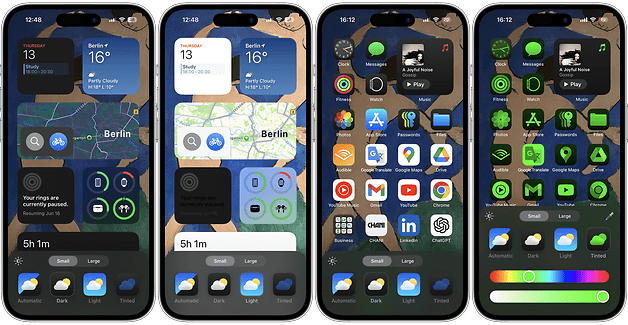




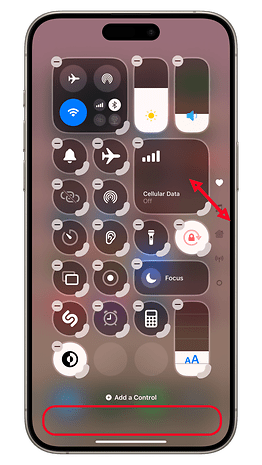


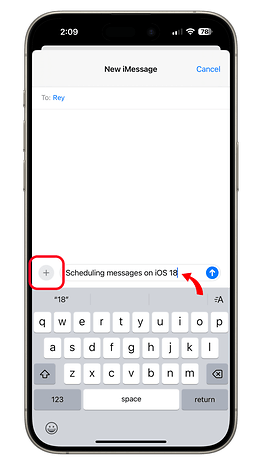
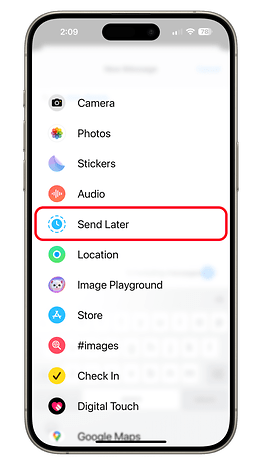
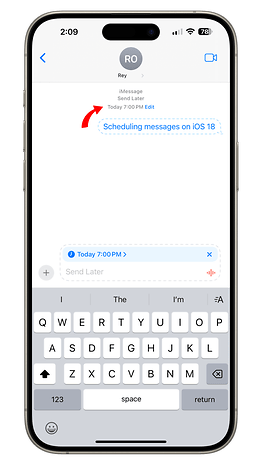
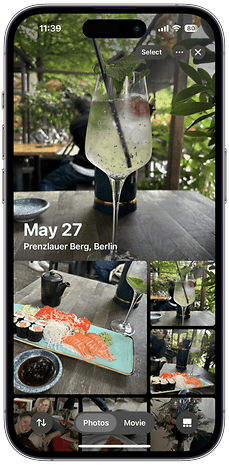
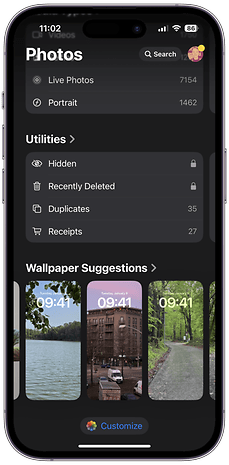
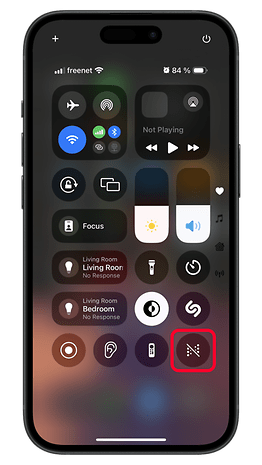
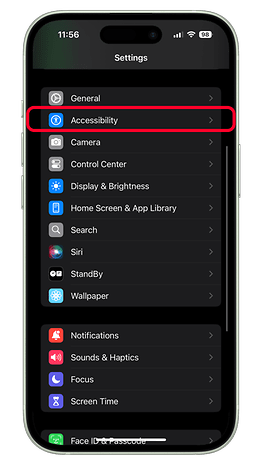
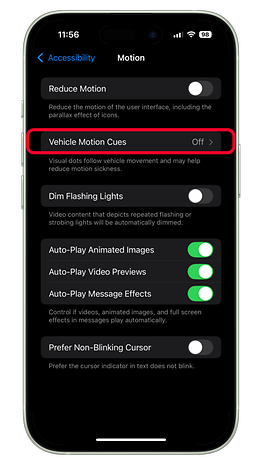
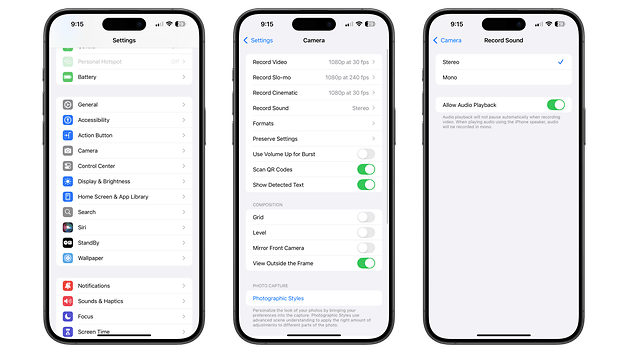


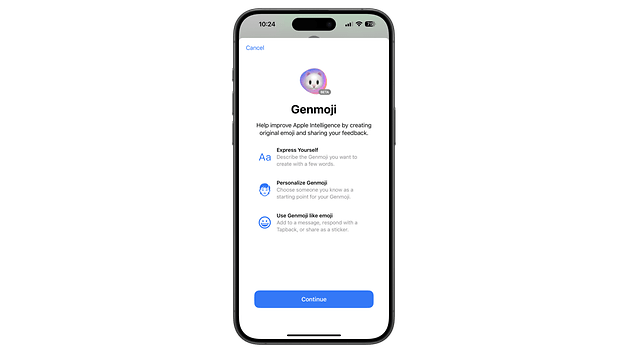
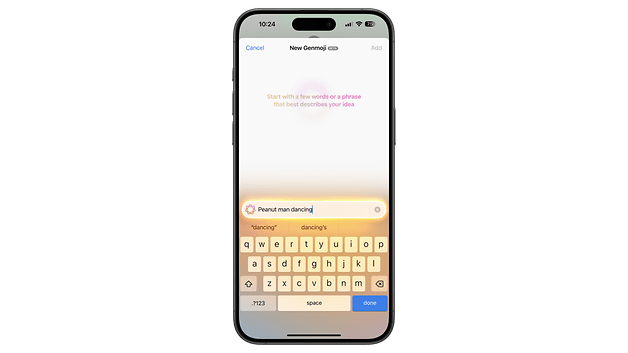
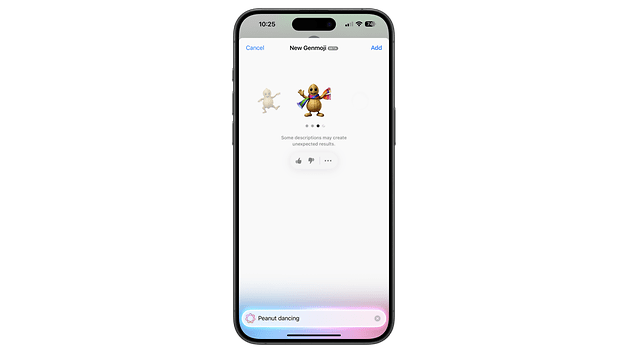
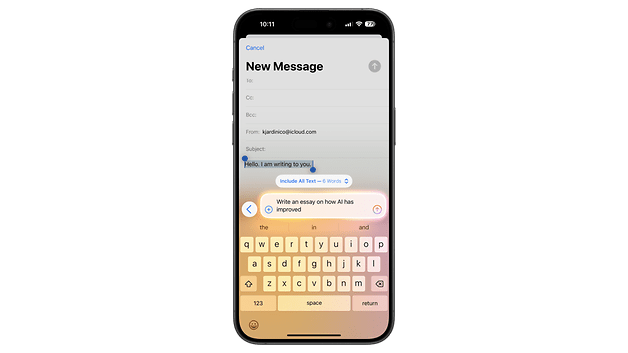
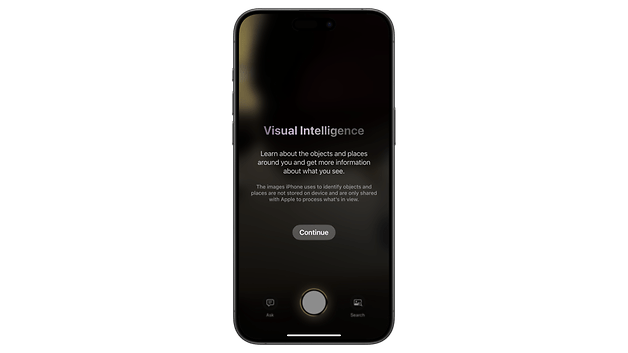

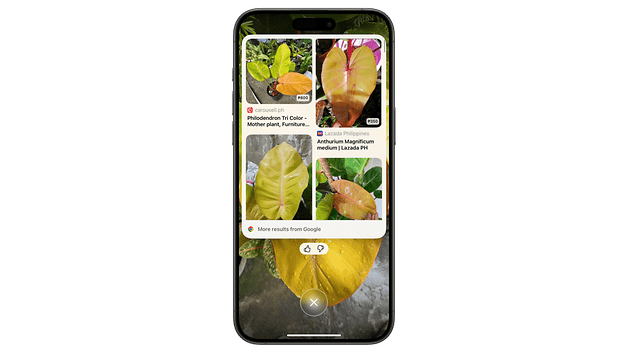























When upgrading to iOS 18, does the device get hot quickly?
-
Admin
-
Staff
Jan 30, 2024 Link to commentIt may get hot, but it shouldn't become hotter than during a typical software update.