Android 16 Is Rolling Out—All Game-Changing Features


Android 16 has started arriving on more phones and tablets, with Pixel devices being the first to receive the update. Other brands are following, with Samsung and Sony already rolling out updates to select models. Xiaomi, OnePlus, Oppo, Nothing, Vivo, and Honor are also expected to release their updates soon. Here's what’s new in this software release and when you can expect it.
When Will Android 16 Be Released?
Google shipped Android 16 to Pixel devices in June, a few weeks after previewing the operating system at I/O 2025. The company is now on its first Quarterly Platform Release in September, which serves as a sub-major update.
Samsung was the first major manufacturer to release Android 16 through One UI 8, with the update reaching the Galaxy S25, Galaxy S24, Galaxy Z Flip 6 (review), Galaxy Z Fold 6 (review), and Galaxy A56 in September. Sony followed with the update arriving on the Xperia 1 VII (review).
Many other brands are currently running beta programs, and we can expect Android 16 to roll out to their devices in the coming weeks. These include Xiaomi, OnePlus, Nothing, Oppo, Vivo, Realme, and Honor.
In addition to Android 16, a follow-up version called Android 16.1 is expected to launch by the end of the year. That means two major software updates are coming in 2025.
- Got a Samsung Galaxy phone? Find out here when the One UI 8 update is hitting your device

What is Android 16's Dessert Codename?
Android 16 follows Google’s tradition of dessert-themed internal codenames. After Tiramisu, Upside-Down Cake, and Vanilla Ice Cream, Google skipped ahead in the alphabet, bypassing W, X, Y, and Z, and landed on B—Baklava, a popular pastry from Greece and Turkey. Yummy!

While the developer preview lists the system version as “Baklava”, expect to see Google using only “Android 16” and “Android 16.1” as the OS branding as we get near the stable release, though.
What's New in Android 16
Android 16 marks a significant leap from Android 15. For Pixel devices, it introduces a major visual upgrade through the Material 3 Expressive UI design, which brings a more playful and colorful interface. For non-Pixel devices, the focus is on usability and security improvements, including a native battery health manager and advanced protection tools.
Material 3 Expressive UI
Material 3 Expressive was introduced with Android 16 QPR1. It brings a more vibrant and dynamic look to the whole Android UI, with playful animations and gesture enhancements that Google describes as springy.
The home screen layout has been updated with an extra row and reduced spacing around the At a Glance widget. The lock screen now supports custom icons. The wallpaper and style section includes new effects such as geometric shapes, AI-powered weather visuals, and a cinematic mode. Users can also apply themed app icons.
Changes extend to the status bar, which now features redesigned battery and connectivity icons. The quick settings panel has been refreshed with more transparency, bold color accents, and larger sliders. Shortcut and toggle customization is more flexible, allowing icons to be resized and arranged more efficiently.
Material 3 Expressive is also expanding to other Android devices through Google’s apps and services.
New Settings
The Settings app has long been a usability challenge, not just on Android but also on platforms like iOS and Windows. As features expand, users often find it difficult to navigate. Google has begun reorganizing the Settings menu to improve clarity. The update also tweaks the search bar with a wider layout and highlights the primary Google account on the device.
While not a major system change, the QR code screen for sharing Wi-Fi credentials has been redesigned. Google replaced the plain QR code with a stylized version that adopts the Material You color palette from the user’s device.
Extra Dark Mode
Android 16 introduces two new visual accessibility features. The dark theme now uses a deeper background for improved power efficiency on OLED screens. A new toggle called Make screen extra dim allows brightness to be lowered beyond the default minimum, ideal for low-light environments.
Live Updates and Notifications
Live Updates is a new feature in Android 16 that delivers animated, real-time notifications for apps like navigation, delivery, and ride-sharing. Samsung is also implementing this through Now Brief and Now Bar in One UI 8.
These updates appear as notification cards with animated strips showing key details like start and end points, estimated arrival times, and progress indicators. When minimized, they revert to standard icons in the status bar for a cleaner look.
Battery Health Feature Arrives on Pixels
One of the most anticipated additions in Android 16 is the Battery Health feature. This tool allows users to check their battery’s condition and remaining capacity, displayed as a percentage. The settings menu also indicates whether the battery is in good shape or may need replacement.
Camera Upgrades, Ultra HDR, and APV Codec
Google continues to enhance media and camera capabilities. Android 16 introduces hybrid auto-exposure, allowing partial manual control over exposure settings. Video recording now includes precise adjustments for color temperature and tint.
Motion photo support and Ultra HDR have also been updated, with Ultra HDR now compatible with the HEIC format. These features are currently available at the developer level, so manufacturers will decide how to implement them.
Android 16 Beta introduces the Advanced Professional Video codec, or APV. This codec supports near-lossless video quality with high bitrates and resolutions up to 8K, along with HDR10 and user-defined metadata. APV also improves video editing workflows by enabling parallel encoding and decoding, making it ideal for professionals and content creators.
Auracast Expands Hearing Aid Support
Android 16 improves Auracast functionality, allowing users with Bluetooth LE Audio-compatible hearing aids to stream audio from public broadcasts in places like airports and theaters.
The Audio Sharing feature has also been refined. It enables audio from a single device to be shared with multiple headphones using Bluetooth LE Audio, creating a personal broadcast experience.
Accessibility: Refresh Rate, Haptics, and Visuals
Android 16 enhances support for true variable refresh rates. This allows more apps to take advantage of the Adaptive Refresh Rate feature introduced in Android 15. For users, this means better battery efficiency when using dynamic refresh rates.
Android 16 includes improved haptic feedback controls. New APIs allow developers to fine-tune vibration amplitude and frequency, resulting in more consistent and customizable feedback across apps.
In the Accessibility settings, the magnification feature now offers multiple shortcut options, including gestures and volume buttons. A new gesture allows users to magnify the screen with a double-tap using two fingers.
Google has also introduced the Outline Text feature, which adds a high-contrast border around text to improve readability for users with low vision.
Fingerprint Unlock with Screen-Off
Exclusive to the Pixel 9 and Pixel 10 series, this feature allows users to unlock their phones using a registered fingerprint without waking the screen. For now, it is limited to these models, likely due to their use of ultrasonic sensors instead of the older optical fingerprint readers found in previous Pixel devices.
New emojis
Android 16 includes support for the new emoji ratified with the Unicode 16.0 release, officially announced in September 2024. The official list of emojis reached 3,790 with this release, and there are 164 candidates for the 17th version, which is expected in September 2025.
Multi-Users and Regional Preferences
A new Switch Users widget is available for the home screen. Devices with multiple user profiles can use this widget to switch users without opening Settings or Quick Settings, making the process more convenient.
Android 16 also adds support for customizing regional preferences, such as measurement units and temperature formats. These settings apply across the system and most Google apps.
Predictive Navigation
Android 16 extends the predictive back gesture to the traditional three-button navigation system. Previously exclusive to gesture navigation, this update brings the same intuitive back-preview to users who prefer button-based controls, improving usability across navigation styles.
Improve App Resizing for Large-Screen Devices
Android 16 Beta enhances the experience on foldables and tablets by introducing automatic app window resizing. Apps now dynamically adjust to fit the screen, eliminating letterboxing and offering a smoother, more immersive interface.
Native Desktop Mode
Google is drawing inspiration from Samsung’s DeX platform to deliver a significantly upgraded desktop mode in Android 16. This includes smarter external display support, dynamic window positioning, and a seamless experience when using a keyboard and mouse.
Tablet users will also benefit from improved support for physical keyboards. Accessibility settings have been reorganized, and new options allow users to set delay and repeat rates for key inputs.
Photo Picker
Though primarily aimed at developers, Android 16 introduces an updated photo picker with new APIs that improve app integration for uploading photos and videos. This update enhances privacy by reducing unnecessary permissions and streamlining the user interface.
Health Connect and FHIR Support
Android 16 adds support for the FHIR (Fast Healthcare Interoperability Resources) format within the Health Connect app. This could allow users to manage medical records alongside health metrics. A similar feature, Health Records, exists in Samsung Health but is currently limited to select providers.
Notification Cooldown
A new Notifications Cooldown feature helps reduce distractions by minimizing alert frequency and lowering notification volume when multiple messages arrive in quick succession.
Privacy and Security Enhancements
Android 16 introduces several privacy and security improvements. The latest version of Privacy Sandbox enhances data encryption and the handling of sensitive information. A new Security and Permissions History feature allows users to review app permissions and security activity from the past seven days via the Privacy Dashboard, offering greater transparency and control.
Android 16 also previews a new Local Protection Network (LPN) feature, which enables users to manage app access on their local network, further strengthening privacy and security.
Apps: Wallet and Keep
Google is expanding side button customization. Users can now set the side key to launch Google Wallet with a double press, replacing the default camera shortcut. This makes it easier to access payment options quickly.
Google Keep, the note-taking app, was previously a standalone app that users had to install via the Play Store. Starting with Android 16, it is now pre-installed as a system app and cannot be uninstalled unless removed through root access.
Which Devices have Received Android 16?
In the table below, we've included the major Android OEMs, highlighting the date when Android 16 started rolling out for each brand.
| Brand | Android 16 Release Date |
|---|---|
| June 2025 | |
| Samsung | September 2025 |
| Sony | September 2025 |
| Xiaomi | TBC |
| OnePlus | TBC |
| Oppo | TBC |
| Vivo | TBC |
| Motorola | TBC |
| Nothing | TBC |
| Honor | TBC |
| Asus | TBC |
| Infinix | TBC |
| Tecno | TBC |
| HMD | TBC |
| TCL | TBC |
What Android make and model does your device have? Are you running on beta, or are you waiting for the final update? Share with us in the comments.
Information about the Android 16 QPR1 and Samsung's One UI 8 for Galaxy phones and tablets was added in September 2025.
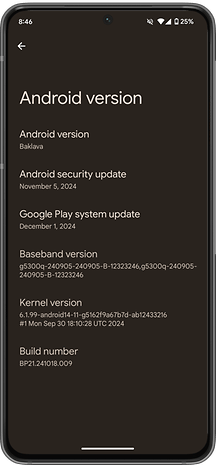
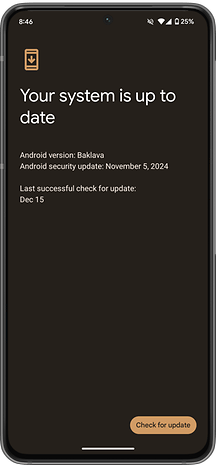


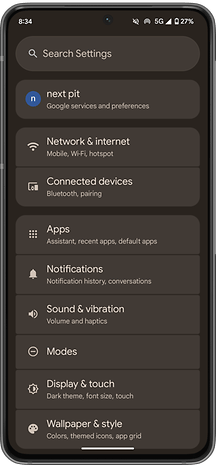
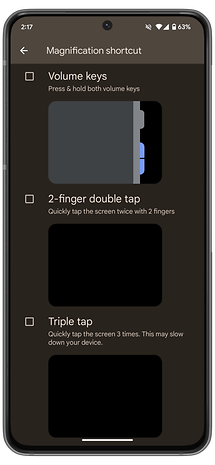
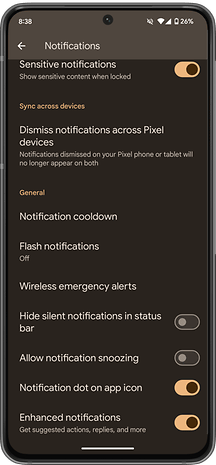
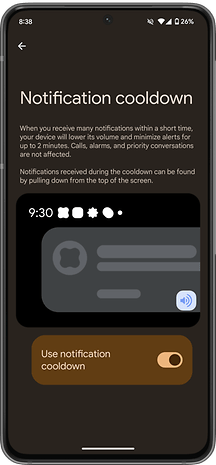
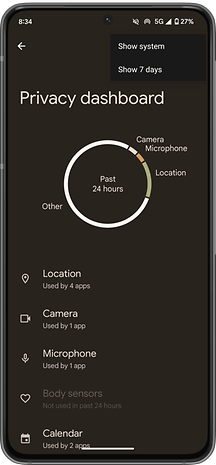









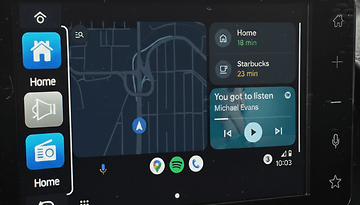




The Android 16 Second Developer Preview introduces updates like enhanced privacy features, improved app compatibility, and new developer tools, offering a glimpse into upcoming system improvements.