Free instead of $2.49: This everyday app belongs on every smartphone!


Today's App of the Day "QR / Barcode Scanner PRO" does exactly what the name promises: It scans QR codes and barcodes. Normally it costs $2.49 at Google Play, but is still free for three days. But why this QR code scanner would also be well worth its normal price, we explain to you in this article.
TL:DR
- QR / Barcode Scanner PRO scans codes and lets you create your own.
- You can retrieve scanned codes from your history and also share them with friends.
- The app is ad-free and rated 4.7 stars with more than 100,000 downloads.
Today we are talking about the app "QR / Barcode Scanner PRO", which is currently available for Android for free instead of $2.49. QR code scanners are many on the market, moreover, some smartphones are capable of scanning these codes natively. For my feeling, it is still worth its price - but all the better that you currently get it for free.
- Download QR / Barcode Scanner PRO from Google Play Store
- Want more free apps? Free apps for Android & iOS: These Pro versions are currently free.
See offers from $10 to $50
Why is the QR / barcode scanner PRO app worth downloading?
I said it at the beginning: scanning QR codes is a basic feature, which is sometimes found directly in the native camera app - or, you have installed such an app at some point. If you want to assert yourself on this market with your own application, you have to be able to offer something special.
The app from "Smart Scanner" is initially very easy to use. However, most of the other competitors also manage to do that. Here, however, there is a whole lot more to it: As the name promises, you can also scan barcodes. You can save each code and recall it from your history at any time.
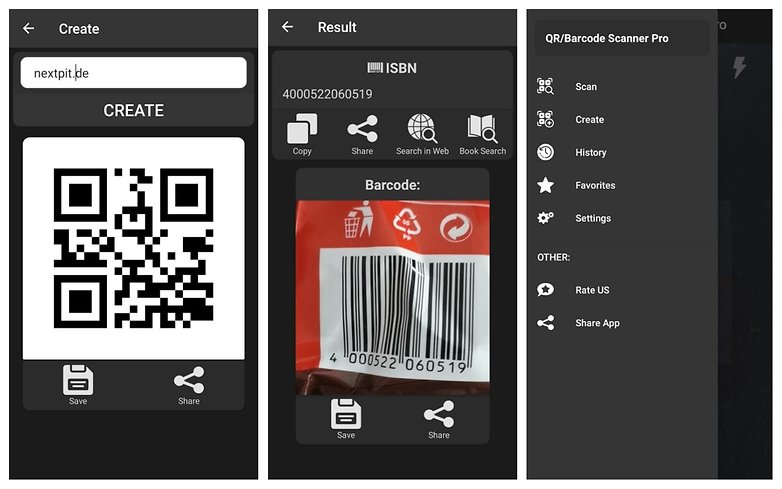
If you like, you can also scan codes from pictures that are in your gallery on your smartphone. Batch scanning is supported, the app also works offline and is ad-free. You can easily create your very own codes and both the created and scanned codes can be shared with friends.
I find it especially exciting that the flashlight is supported. Just this weekend I was standing in front of a club where we had the problem that the code to check in was lying in the semi-darkness. Given this wealth of functions, it is not surprising that despite quite a lot of reviews (currently just under 9,500), the rating in the Play Store is very high with 4.7 stars.
Is it safe to download the app?
The check on privacy platform Exodus tells us that only two trackers are detected. As in many apps, these are the Google analytics tools. If you've been waiting for the catch in this almost too perfect app, you'll now get your answer: Exodus actually also counts 15 permissions that are required - and that's really a lot. Some of them - for the camera, for example - are of course unavoidable.
But it also asks for permissions for location, phone and contacts. However, the developer explains that these permissions are only required if you want to use the full feature set - so the location permission when a location is scanned.
- Also interesting: How to find free apps for Android or iOS without being scammed.
The bottom line for me is that the advantages of the ad-free app far outweigh the disadvantages, which is why I'll continue to keep it on my smartphone even after briefly testing it out. Nevertheless, I am of course open to your suggestions if you think you know of more exciting, more versatile apps of this kind. Just write it down in the comments!



















Seems the built-in software on most phones covers these bases without the data fishing.