Watch your step: here are the best pedometer apps for Android and iPhone


If you were to take 10,000 steps every day, you will not only feel fitter, but it might also help you ward off certain diseases. In order to count these steps each day, there are countless pedometer apps out there for both the Android and iOS platforms. Check out our introduction to them in this list of "Best Of" apps.
Every day, I fight a lonely battle: the one against my own inner glutton. I've been able to do this far better since the advent of pedometer apps like Pacer and Samsung Health. While 10,000 steps are recommended for a healthy lifestyle, many apps do feature a default of 6,000 steps daily. Meanwhile, step-counting apps are a dime a dozen, so we'd like to introduce and recommend the ones that we particularly like.
Some of the apps that record the number of steps per day can be upgraded in terms of functionality for a fee, and these upgrades range from more extensive statistics and features to training programs that have been specially tailored to your needs. However, we're only focusing on the step counter function here, and it's free in all of our recommendations.
Jump to
- On your marks, get set, ...
- Pedometer app: Pedometer and calorie counter
- Samsung Health: Not only for Samsung fans
- Pacer: Pedometer and weight trainer
- Accupedo: Helps to consume excess calories
- Pedometer: For statistics lovers
- Runtastic Steps: Apps for different sports
- StepApp pedometer: Modern user interface
- Google Fit: The on-board tool
- Apple Health: For iOS users
- Easyfit Pedometer: Colorful and with badges
On your marks, get set, ...
... go!
It's important to note that before you begin browsing through our recommendations and decide on one (or more) of the recommended apps, do bear this in mind: All of these apps are not one hundred percent accurate. As with all health apps, the steps measured are not totally reliable but provide a relatively accurate guideline at best.
It makes a difference whether you carry your smartphone in your pocket or hold it in your hand, whether you measure your steps exclusively on your smartphone, or whether you wear a fitness tracker on your wrist. Your movements will have to be recognized by the relevant sensors as steps in the first place before they are counted in a reliable manner. Sometimes there needs to be a sufficient number of relevant sensors to get the job done, while there are other instances where you will have to take the GPS signal into account.
Hence, before installing a pedometer app, be aware that the 10,000 steps displayed do not really correspond to 10,000 actual steps taken, but rather between the range of 9,800 to 10,200 steps. As a guideline, that should be sufficient, so you can definitely use these pedometer apps to record whether you've been taking enough steps on a consistent basis or simply lounging around on the couch lazily.
Most of the apps listed here do not offer extensive fitness functions. If you are interested in detailed statistics, you will be able to find them in our overview of fitness apps. Of course, these normally have a pedometer integrated as well.
Pedometer app: Pedometer and calorie counter
Anyone who uses a pedometer app would be able to collect a lot of data about themselves. More often than not, it is not only about the number of steps taken, but also one's positional data. The pedometer app from Leap Fitness Group, on the other hand, assures that no personal data is collected and all data used is not sold to third parties. The app does not use GPS tracking and only records the number of your steps using smartphone sensors alone.

The app passed our 100-step test with flying colors and counted 101 steps. In addition (which is also motivational), the number of estimated calories burned is also displayed. And speaking of motivation: If you're struggling with your inner glutton to obtain the necessary steps, you'll get various gamification elements in the form of badges or notifications that you're now only X steps short of your desired daily goal.
The app "Pedometer - Free Pedometer & Calorie Counter" is currently also recommended by the Google Play editors and carries a very good rating of 4.8 stars. For a sum, you can even unlock additional features, fitness plans, etc, but the pedometer function is completely free.
- Pedometer Step Counter for Android in the Google Play Store
- Pedometer & Calorie Counter for iOS in the Apple App Store
Samsung Health: Not only for Samsung fans
Many smartphone manufacturers have their own health software, and Samsung is no exception. Samsung Health is the health suite from the South Korean conglomerate and thus offers more than just steps recording. However, it does that quite reliably: When we counted 100 steps of walking, the application counted 102 steps, which is absolutely within the bounds.
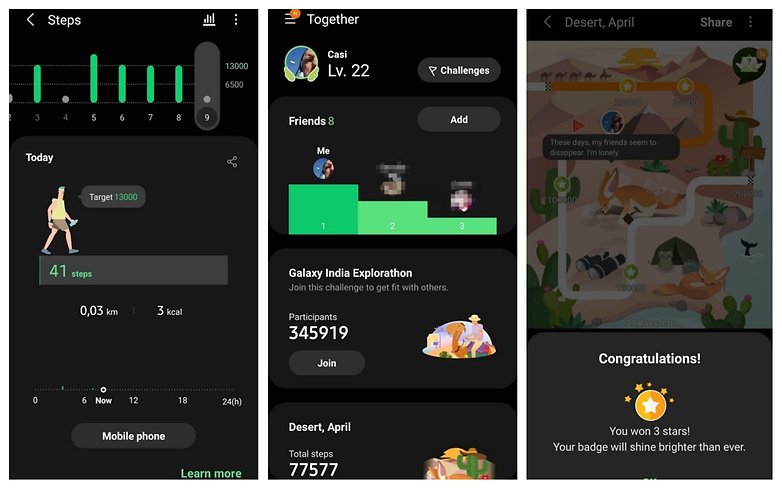
If you like, you can also include fitness exercises in the program, but this article is only about the number of steps and they are visually well presented. Of course, the app is not only for users of Samsung devices, but can also be used with any other smartphone.
I especially like the fact that you can add friends to Samsung Health and compete with them in challenges. You can take part in global challenges, or fight a direct duel with a friend and find out who will be the first to complete 100,000 steps.
Pacer: Pedometer & calorie counter
With the pedometer app Pacer: Pedometer & Calorie Counter, the name says it all. The app shows you how many steps you have already taken and what your current average is. You can also enter how much you currently weigh and what are your goals with this visually very appealing app. In addition, the app wants to know your development over the past weeks and months. You can also synchronize Pacer with the MyFitnessPal app, so that your steps are added directly to your calorie account.
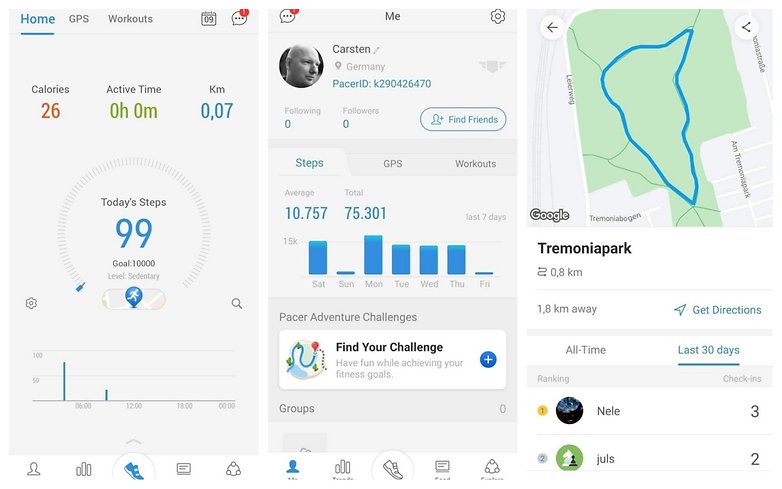
This wide range of settings is what makes this pedometer app stand out. Users can quickly enter their data and easily set new goals or exchange information with other app users. The app also offers training programs and advanced analyses, but these are subject to a fee. Here you pay $3.99 a month or just under $20 annually.
- Pacer Pedometer & Run for Android in the Google Play Store
- Pacer Pedometer & Run for iOS in the Apple App Store
Accupedo: Helps consume excess calories
The app does exactly what it promises: it conscientiously counts your steps. To do this, you set your gender, age, height, and weight and the app calculates the individual number of steps you should achieve each day. In the statistics, you can view the development of the steps you have walked over the course of the day, week, month, and year. Thus, it basically does what it is supposed to and what other pedometer apps do as well, receiving a 4.3-star rating by the Android community in the Play Store for that.
All database files can additionally be saved to a memory card or Google Drive. Those who want to count their steps for dietary purposes will be happy to know that the app also calculates the number of calories burned by walking. For example, you have to take about 900 steps to get rid of a cheeseburger - that's one meal! However, Accupedo can sometimes be annoying with quite a number of full-screen ads.
Pedometer: For statistics lovers
This app with a simple name is also a reliable counter of your steps. Unlike other apps, the app does not set an individual step goal but uses information about step length, weight, height, and age to record calories burned. To count your steps, simply tap the start button and the app will get right to work.

Another practical feature of this app is that all statistics and information about your steps are just a tap away. Tabs let you switch between the daily, weekly, and monthly views, and tapping on the graphs shows additional information. You can also customize the theme of the pedometer app, as you can also see in the screenshots above.
Adidas Running by Runtastic - jogging and running app
For years, Runtastic was something like the top dog among pedometer apps and also offered far more than just that. In the meantime, Runtastic was bought by Adidas and this was accompanied by a renaming exercise to "Adidas Running by Runtastic". However, you still end up with a perfectly functioning and precise app that not only counts steps, but also tracks many other sports such as aerobics, cycling, Crossfit, and even biathlon.
I have always been fascinated by Runtastic and Adidas Running because of the fact that you can compete against your own best times and that friends can virtually cheer for you via live tracking. I also like the voice alerts here, which always keep me up to date about how much distance I've covered and the time it happened.
StepApp pedometer: Modern user interface
StepApp has a modern, simplistic look. You can choose from one of six contrasting colors, where it relies on displaying with rings, much like Apple and Google do in their fitness apps. If you reach the goals that you set for yourself every day, week, or month, you'll be rewarded with digital goodies.
Google Fit: The on-board tool
Google Fit can already be found pre-installed on a great many Android smartphones and has grown significantly in functionality from what was once a very rudimentary app. The app offers much more than just a pedometer and divides your activity into two categories: Activity Minutes and Cardio Points.
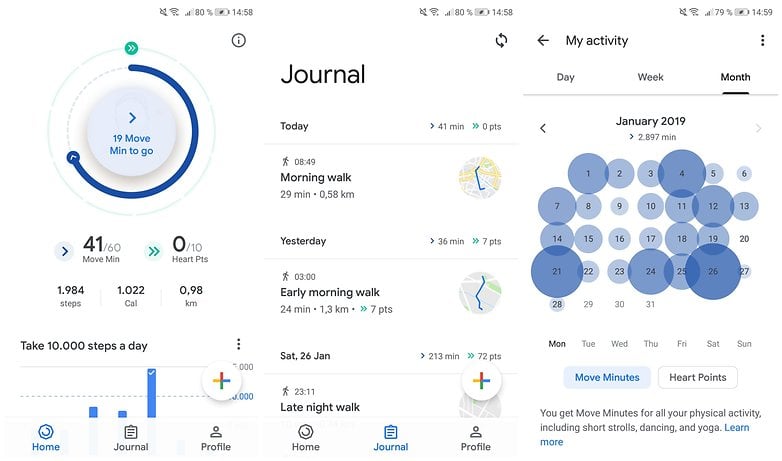
Activity logs are created for all activities. Of course, you can also simply track the number of steps and the app also recognizes when you take the stairs instead of the elevator, for example. The app also shows you your walks and runs in the form of a timeline with a map in the training overview.
Apple Health: For iOS users
Like Google Fit, Apple's fitness app, which we've isolated for you here among the Android apps, is loaded with features. Even if you don't want to track your food intake and record your sleep cycle, the app also does a good job of counting your steps. It provides details about the number of steps climbed, walking and running distance, and floors climbed - if you take the stairs.
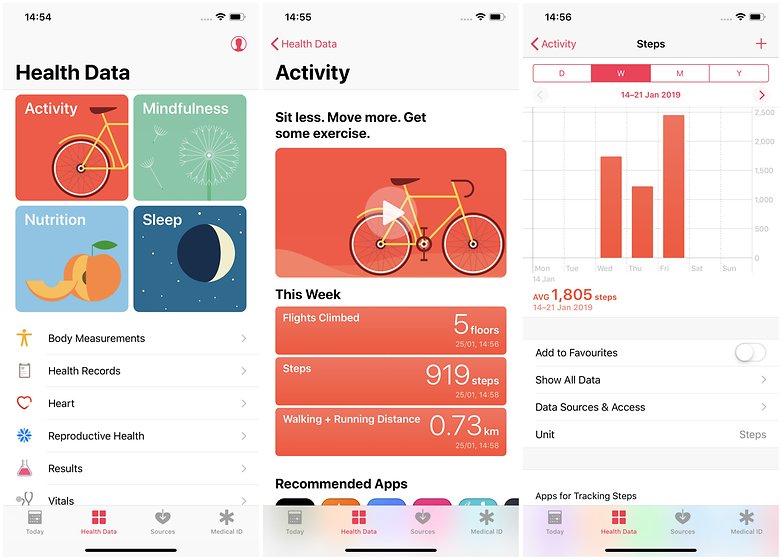
There's also a useful overview of past days, months, and years, allowing you to keep a good track of your progress. The application is one of the best Apple apps on the iPhone and is incredibly comprehensive. Plus, the app is already pre-installed anyway, so why not use it?
Easyfit pedometer: Colorful and with badges
Easyfit's pedometer not only looks a bit different but is also a bit more colorful than many other apps. It aims to offer a bit more than usual. Many statistics and awards make you want to go that little bit further. Easyfit also shows you how many steps are necessary to burn the calories of a milkshake, for example.
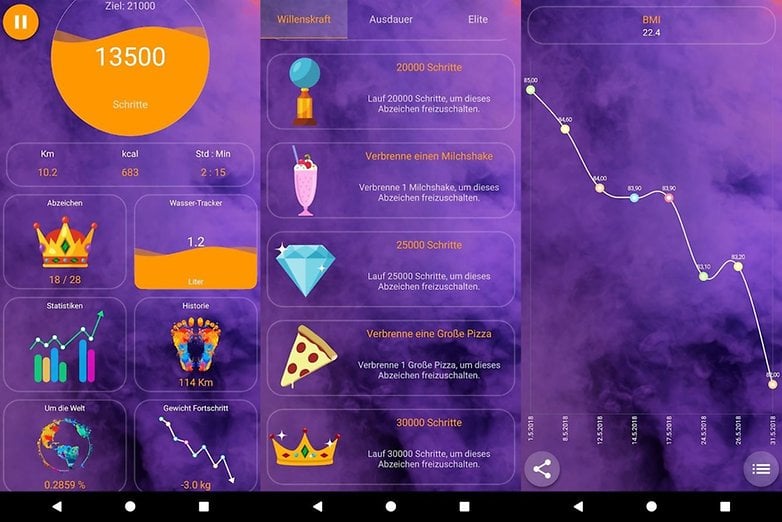
- Calorie counter Easy Fit for Android in the Google Play Store
- Calorie counter Easy Fit for iOS in the Apple App Store
Do you also use an app to count your steps? If so: which one do you use? Let us know in the comments below. Also, feel free to let us know if you have another favorite that you'd like us to include.
This article is updated regularly, so older comments may appear out of context.


















