Top 5 Apps of the Week: Bloomtown, Volv, and More!


How has your week been so far? As you gear up for an exciting weekend packed with adventures or perhaps lean towards a more laid-back atmosphere, there’s a plethora of apps and games that deserve your attention.
In this week’s selection, we bring you our top picks for mobile applications and games suited for both Android and iPhone enthusiasts. We’ve carefully explored the Google Play Store and the Apple App Store to present five standout titles that we’ve personally tested and adored. Whether you’re in search of captivating gaming escapades or handy tools to enhance your productivity, you’re bound to find something here that piques your interest.
Bloomtown: A Different Story (Android and iOS)
I approached Bloomtown: A Different Story simply because I was drawn to the cute graphics, and I was not disappointed. The charming façade delivers a pixel-art recreation of cozy 1960s Americana, complete with neighborhood cinema, parks, grocery stores, and a sense of nostalgic warmth. However, the feel-good premise stops there. Children are going missing, nightmares grow disturbingly real, and an ominous supernatural realm known as the “Underside” lies just beneath the town’s cheerful exterior.
Stepping into the shoes of Emily, a twelve-year-old who is spending her summer with her grandfather, I am accompanied by my younger brother Chester, a talking immortal corgi named Hugo, and friends like Ramona. Our job? Unravel Bloomtown’s dark secrets and go toe-to-toe with demons that prey on its residents, and this is in the literal and metaphorical sense.
It offers a balance between the calmness of day-to-day life and the tension of strategic demon-fighting. I can explore Bloomtown without a worry during the day (basically grinding my core stats with various chores and activities), but when night falls, I enter the Underside — a mirror realm brimming with monstrous manifestations of inner demons that result in turn-based combat.
- Price: Free / Advertising: None / In-app purchases: Yes ($9.99) / Account required: No
- Download Bloomtown: A Different Story (Android) / Download Bloomtown: A Different Story (iOS)
If you’ve played or are playing Clair Obscur: Expedition 33, there is a faint scent of familiarity as the combat system rewards timing and synergy with a tangible growth path. Overall, the pixel art captures the atmosphere perfectly while the soundtrack brings immersion to a whole new level. If you are raring for an interesting game this summer, this might just be the title to tickle your imagination.
SILT (Android and iOS)
Want to get scared? Why not install Silt? That’s what I did, and I was immediately transported into a world where it is nothing but a stark, monochrome oceanic abyss. The inhabitants there? As a diver, I learn to manipulate the strange lifeforms I encounter. There is a glowing tendril that extends from my diver’s mask, allowing me to ‘enter’ into the bodies of fish and sea life to overcome obstacles, slice through constraints, or activate hidden mechanisms.
So, this is what Namor or Aquaman must feel like, being able to make use of undersea creatures as tools and extensions of my will. Of course, there is a reason behind this, where each action, if performed correctly in its place, has a role to play in advancing the overall narrative organically.
I like the hand-drawn, high-contrast black-and-white art style that automatically evokes a dreamlike descent into the abyss. The environments include sunken idols, skeletal machinery, cavernous ruins, and unfathomable creatures that deliver a sense of dread and danger at every turn. As for the sound design, it adds to the overall atmosphere as I am constantly reminded of how alone I am via echoes of my breathing equipment, dripping water, low hums and groans of unseen mechanisms, and the squelches of the abyss.
- Price: Free / Advertising: None / In-app purchases: None / Account required: No
- Download SILT (Android) / Available on iOS in January 2026
This is primarily a puzzle-solving game, and I found the overall design to be highly intuitive. It does capture the spirit of the older adventure games of yore, where there were no tool tips or tutorials, but you had to use your intuition and common sense to find your way around. The purposeful design offers a decent challenge, although I felt it prioritized mood over difficulty at times. Definitely worth checking out if you want to kill a few hours.
Volv (Android and iOS)
One of the things I do each morning when I wake up is being inexorably drawn to the news. While I want to break this bad habit and focus on mindfulness and inner peace first, perhaps this app — Volv — might help. It claims to offer a modern reinvention of news consumption, delivering digestible, bite-sized stories that span approximately nine seconds apiece.
News in the spirit of TikTok? Sounds like it, albeit with journalistic content. Volv condenses trending topics, viral social discourse, breaking headlines, and more into concise, AI-curated “bits” designed for fast consumption. It does so by accessing newsletters, social media commentary, and traditional news outlets to curate just the ‘perfect’ highlight that resonates with most of the modern-day readers’ short attention span.
I found this to be a unique way of experiencing digital detox without being completely removed. While I am kept informed of the world’s events, I am not bogged down by long-form articles or algorithmic scroll traps. I discovered the app's design philosophy to be a shield against overstimulation, as news arrives in short bursts and often just on a single screen. This led me to experience less doomscrolling, or at least, it felt like that.
- Price: Free / Advertising: None / In-app purchases: Yes ($3.99-$29.99) / Account required: Yes
- Download Volv (Android) / Download Volv (iOS)
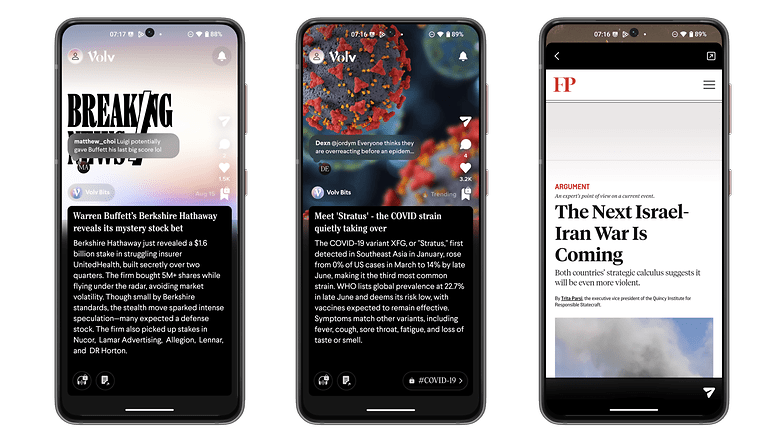
Volv offers thoughtful personalization and readability features, and I liked how I can customize my feed to reflect preferred topics. It is a snap to swipe through trending culture and news, and if there is a news bite that I would like to read later, all I need to do is to bookmark or like the content. Of course, should something really pique my interest, there is still the option to click the link to the full article or original media.
Flexcil (Android and iOS)
Note-taking apps seem to be dime a dozen, but this did not stop me from trying Flexcil. Touted to be a refined and powerful hybrid of a PDF reader and a note-taking tool, it does help me jot down random thoughts throughout the day, and I primarily use it to note ideas and, at times, make an impromptu list of things that need to be done. Of course, students and professionals will most probably find it to be way more useful than I.
I felt the user interface could be improved since it gave a sense of being cluttered. Maybe I am getting old and presbyopia is kicking in, but I felt the icons are too small, making it hard to navigate at times. Could this be a sign to upgrade to a larger smartphone like the Samsung Galaxy Z Fold 7?
The templates offered are highly flexible, and it is easy to switch between layouts. I love the freedom to select personalized notebook covers that add to my individual preference, while another useful design feature is the ability to display one document atop another. Handwritten notes do feel a wee bit laggy, but it is not a major sin to crucify the app.
- Price: Free / Advertising: None / In-app purchases: Yes ($8.99-$14.99) / Account required: No
- Download Flexcil (Android) / Download Flexcil (iOS)
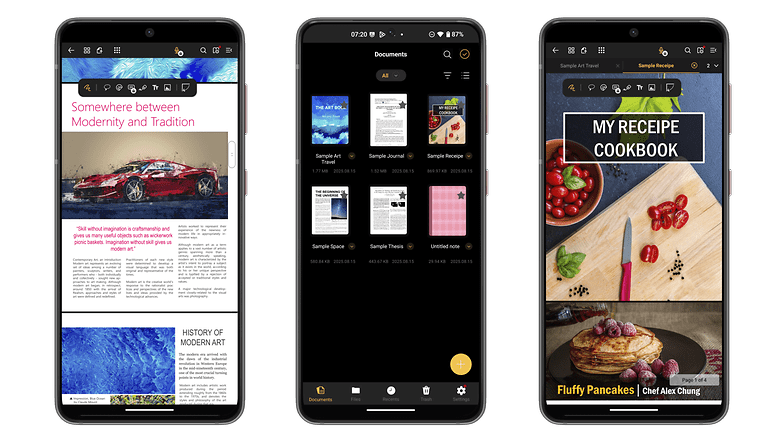
If you want to use the free tier, you will be faced with certain limitations, like capped folders, watermarked exports, and page or note count restrictions. Upgrading to the Standard version unlocks full functionality, delivering unlimited access to documents, advanced PDF editing, gesture bookmarks, expanded pen and color options, templates, and organizational tools. Casual users like me can live with the free tier, but those who treasure productivity would do well to upgrade.
Swick (Android only)
It is relatively rare to find mobile games on a smartphone that do not require an Internet connection these days. Well, Swick attempts to buck the trend, presenting itself as the ultimate solution for anyone craving quick, lightweight entertainment without the hassle of downloads or sign-ups. Using an older handset from 2020, I discovered that the loading times for some games were sluggish, but once loaded, I did not run into any lag issues.
Basically, there is a slew of games to choose from the moment the app is launched. Just pick any single one, and I am good to go! I would say this is a decent attempt, and your mileage may vary. Do not expect graphics and sound that are on par with AAA titles, as this is primarily an indie game attempt. Most of the games require simple tapping or swiping and are not too difficult to figure out, even without a tutorial (although clues are given in most).
I love how there is no login screen or installation process for each game to take away precious time whenever I just want to chill and let my hair down. Whether I am in a rush, have a smartphone that is low on storage space, or simply looking for a distraction in a bland moment, I would say Swick fits the bill perfectly. After all, weighing in at under 10 MB, how many games can make that claim, let alone an entire library of titles?
- Price: Free / Advertising: None / In-app purchases: $1.49 per item / Account required: No
- Download Swick (Android)
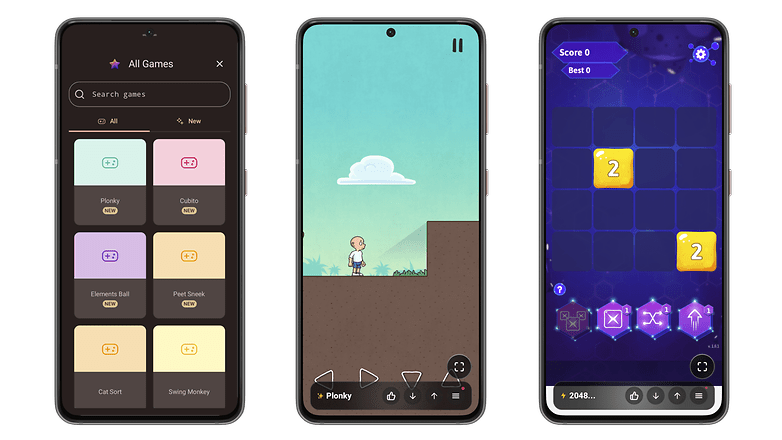
If you’re like me and like to go retro, the familiar game styles like versions of Snake and endless runners are available, albeit presented differently in terms of graphics. The best part of all? The app continuously updates its feed with trending or popular mini games. In other words, there is always something new and exciting to check out just when you think you’ve completed the entire shebang. Perfect for casual gamers who have pockets of time to kill.
Now that you have come to the end of the article, are there any apps and/or games that you think deserve to be on this list? Do share your thoughts in the comments.












