Picture perfect: the best photo editing apps for Android and iPhone


From a digital sex change to your favorite photos that have been animated as a video: Recent years have seen smartphone apps for photo editing make huge leaps forward. We list down the best photo editing apps for Android and iOS just for you here. In addition to the extreme examples mentioned at the beginning, you'll also find more "normal" photo editors that you can use to develop RAW images, adjust contrast and brightness levels, or remove distracting objects from photos.
Unless explicitly mentioned otherwise, all of the apps listed here are available for free and offer real added value without having to go through additional purchases. Some apps rely on paid upgrades, which are often hidden behind a subscription model. The costs for these are usually between $1-$3 monthly. All the image examples you see in this article were created using the free versions.
Oh, one more thing: We tested the apps for image editing in the Android version and the screenshots are therefore exclusive to Android smartphones. However, almost all apps are also available for iOS, so we have added the corresponding download links accordingly.
Jump to:
NextPit's app central
All rounders: The best apps for photo editing
We will begin with the Allrounders, which focus primarily on "classic" image editing capabilities. In addition to the usual parameters like saturation, brightness, and others, such apps for iOS and Android usually offer a diverse number of filters and frames.
Adobe Photoshop Lightroom: Good - and better for Adobe customers
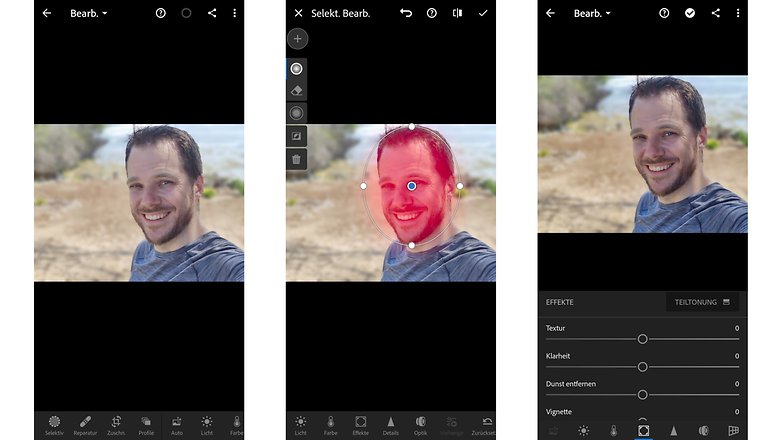
In terms of functionality, the mobile app is very similar to the desktop version of Lightroom. Needless to say, Adobe users will be able to quickly find their way around. There are an extremely large number of features for editing photos, most of which are also available in the free version. However, if you want to apply effects to limited image areas, import RAW photos, or use the retouching stamp, you'll need at least a Creative Cloud Photos subscription (starting at $9.99 per month).
- Download Adobe Photoshop Lightroom for Android on Google Play
- Download Adobe Photoshop Lightroom for iOS from the Apple App Store
Snapseed: Hassle-free jack-of-all-trades
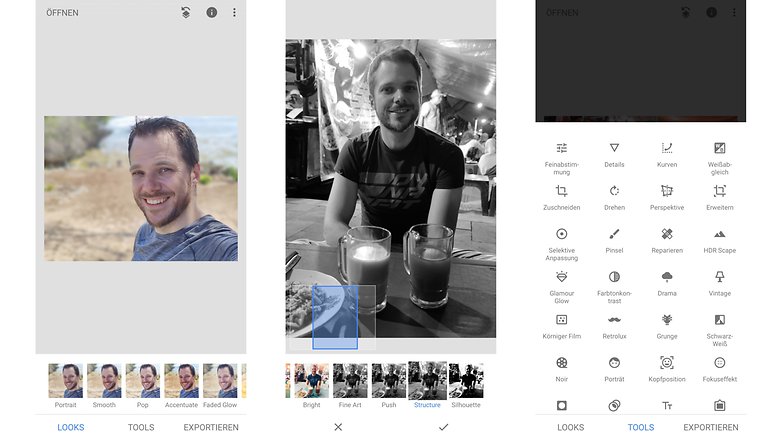
Google's Snapseed is a good recommendation for anyone looking for a free app for image editing. In addition to a really huge number of photo filters, there are also tools for adjusting portrait features like head position, pupil size, etc. Another positive thing here is that all filters can be adjusted in terms of intensity.
While the photo editor might look a bit confusing with the poorly sorted menu and the numerous functions at first, we are willing to close one eye as the app is completely free of charge to use. Demanding users will be happy about the RAW support, too.
Adobe Photoshop Express: Free Lightroom sibling
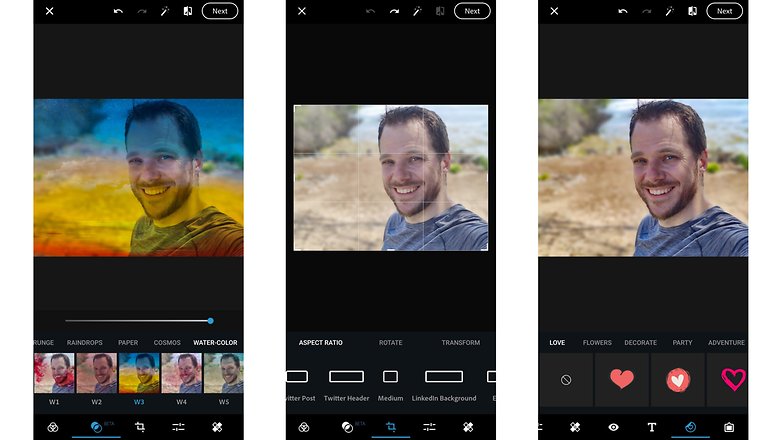
Yes, here we are with Adobe and Photoshop again: Photoshop Express is more versatile than Lightroom when it comes to effects. There are countless filters and image overlays to choose from, many of which can be adjusted in intensity to suit the subject. However, it is not possible to limit the effects to selected areas of the image.
Finally, Photoshop Express supports numerous frames and text tools, and RAW support is also on board, just like Snapseed. Another special feature is that the images can be exported in a wide number of different formats, such as a LinkedIn profile picture for example. And: The app is completely free. Yay!
- Download Adobe Photoshop Express for Android on Google Play
- Download Adobe Photoshop Express for iOS from the Apple App Store
VSCO: Image editing with a user community
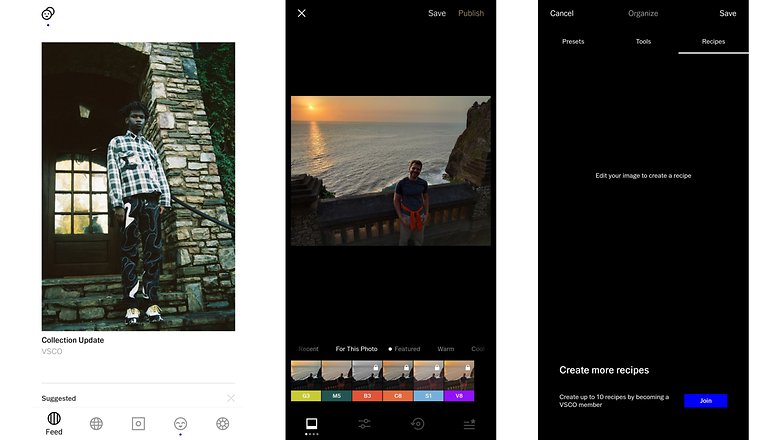
The app with the less catchy acronym can easily be mentioned in the same breath as previously featured apps. There are numerous filters and effects here!. A special feature here would be the ability to combine these and save them as "recipes" - even if it is only available in the Pro version, which is not cheap at all at $4.99 monthly or $19.99 annually.
Another special feature of VSCO is the connected community, where a huge number of photos are liberally shared. The quality of the images shared here is really impressive and is worth taking a look.
Foto Editor: The encyclopedia of photo filters
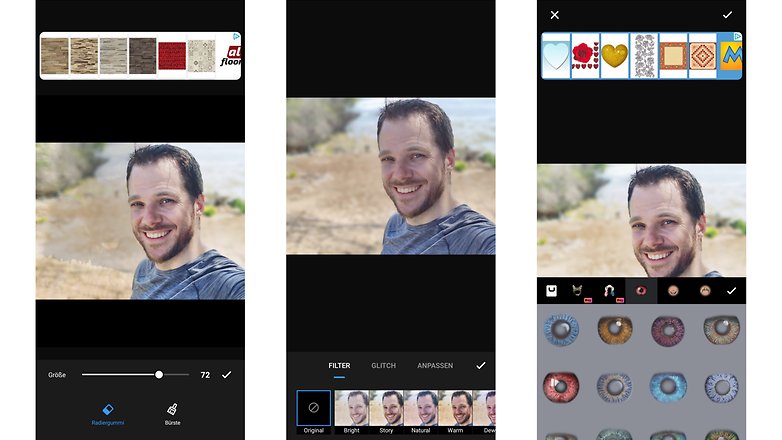
This is just the right app for the filter junkies among you: Foto Editor really does come with an incredible number of filters, and even more if you decide to sign up for the rather pricey subscription. The maker charges either $2.99 monthly or $7.99 per year. The option to create photo collages from multiple images is also worth a mention.
- Download Foto Editor for Android from Google Play
- Download Foto Editor for iOS from the Apple App Store
Portrait / Retouch
In this section, the focus is entirely on (self) portraits. The apps listed here all offer ways to remove skin blemishes and such from images. The effects range from subtle (slightly smoother skin) to extreme (digital sex change). Let yourself be surprised!
Adobe Photoshop Fix: image editing with a focus on portraits
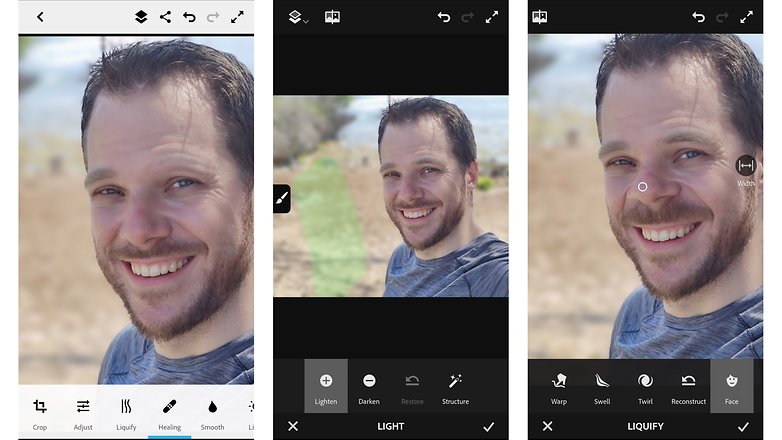
Yes, another app from Adobe. Photoshop Fix offers a variety of ways to edit portraits. It starts with touching up pinpoint blemishes and blurring entire areas of skin to changing the shape of the face. There are also filters for improving details/structure. Also very nice: most effects can be applied to individual image areas with a configurable brush. What's more, the app is completely free.
- Download Adobe Photoshop Fix for Android on Google Play
- Adobe Photoshop Fix is no longer be available for download on the Apple App Store since June 21, 2021
Facetune2: You can't do more with portraits
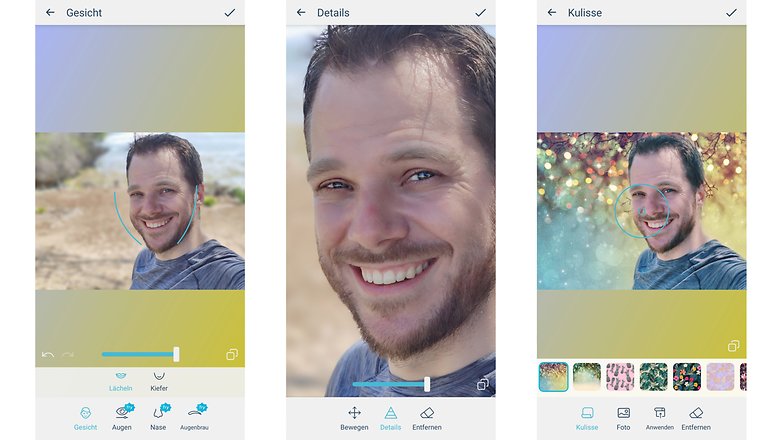
Facetune2 is probably the most powerful app I've come across in the area of portrait touch-ups. Even the free version has a really good range of functions, such as teeth whitening, smoothing out skin blemishes, or applying makeup. However, if you were to sign up for the rather expensive subscription model ($2 monthly, $10 annually), you can, for example, also change the sky or completely change the scenery.
FaceApp: from beard to sex change, it's all here
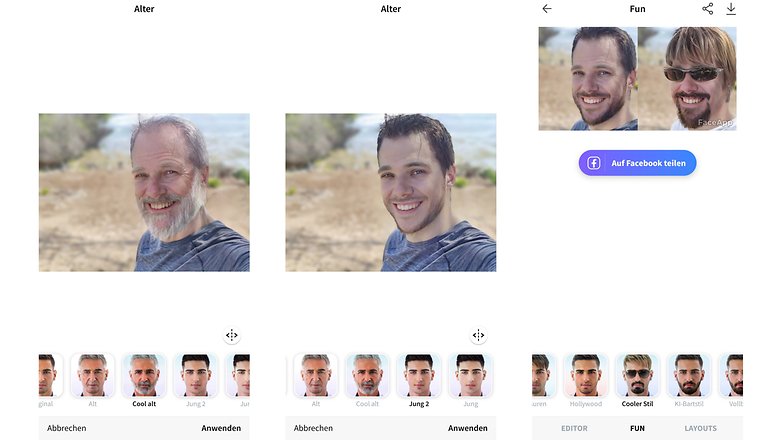
For fun effects around portraits, this app is probably unrivaled. In the free version, you can make yourself look old and young, and access a small selection of beards, hairstyles, and effects. If you were to sign up for the subscription model, you can adorn yourself with a wide selection of beards, hairstyles, and accessories, or even change your gender! Unfortunately, the subscription model is relatively expensive at $2 per month and $10 annually.
TouchRetouch: Get rid of it!
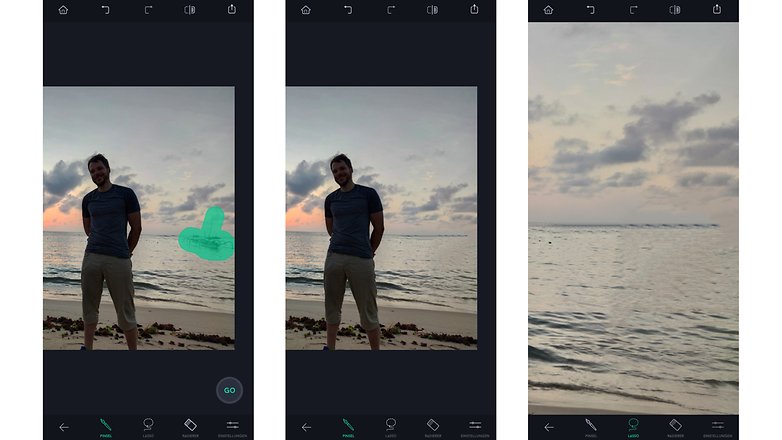
As the name suggests, TouchRetouch focuses entirely on removing objects from the image. This works much better than, say, the somewhat disappointing Adobe Photoshop Fix. However, TouchRetouch still doesn't reach the level of the content-aware fill tool using the full-blown desktop Photoshop version. If you regularly want to retouch annoying power lines or traffic signs from your photos, you will end up with a good tool here for a one-time payment of a fair $1.99. There is no free version.
- Download TouchRetouch for Android at Google Play
- Download TouchRetouch for iOS from the Apple App Store
Artistic Effects
A photo filter with some Hollywood teal orange or creepy green isn't enough for you? The following apps will transform your shots into works of art, from impressionism to anime styles.
Prisma: the forefather of art filters
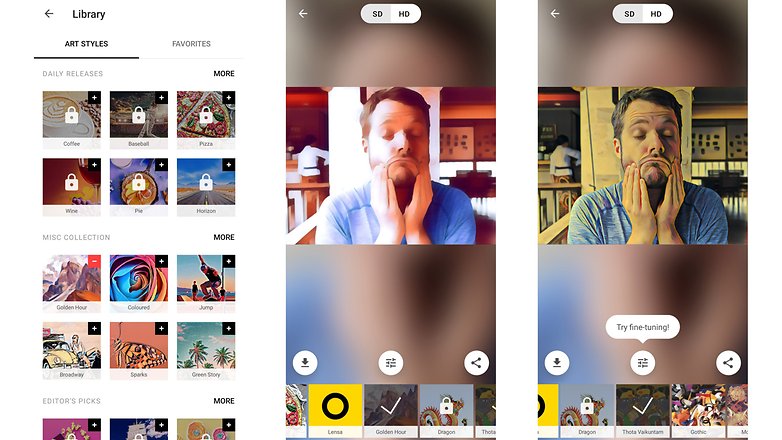
Prisma caused astonishment in 2016 with its effective filters. At the time, it was almost unbelievable how photos could be transformed into paintings at the tap of a finger. The free version offers many filters, which can also be applied separately to foreground and background, and a community connection. The ads are very annoying, and users are also pushed into a 3-day trial for the Pro version, which turns into an annual subscription after it expires ($15.99, monthly subscription $1.69).
Varnist: Prisma, only less annoying
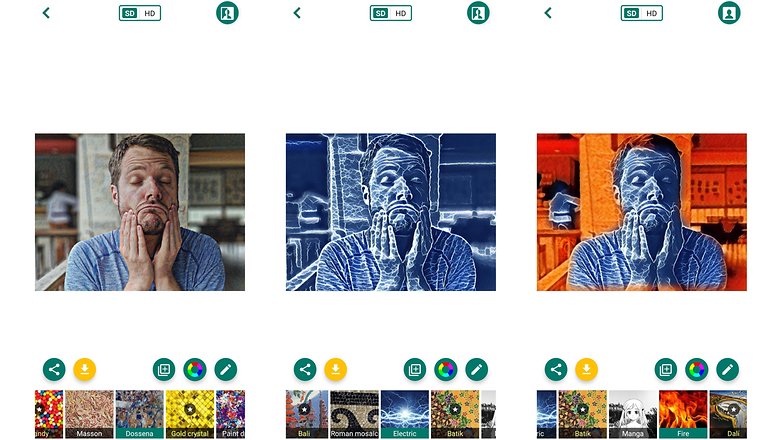
Varnist is very similar to Prisma in terms of structure and functionality: here, too, there are countless free filters and the option to apply them separately to foreground and background. Varnist also has a subscription model ($0.99 per month, $9.99 annually), but it does not annoy you too much with ads or suggestions to subscribe. If you're looking for an app with art filters, you should try this one out first.
Instasquare photo editor: unique effects, but annoying
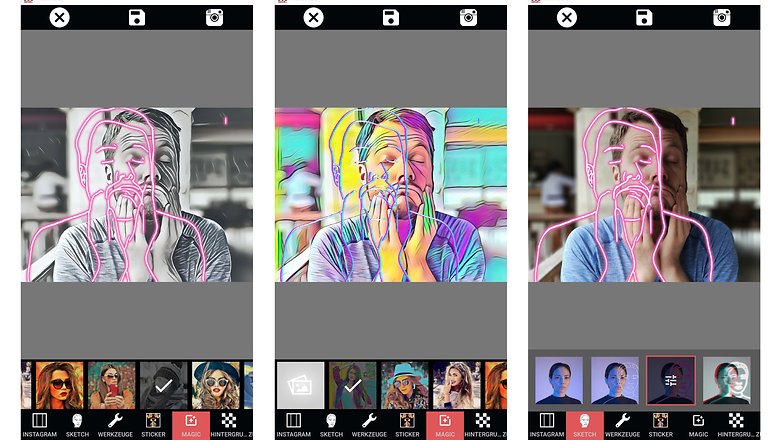
Instasquare stands out, especially for its Photosketch effects. Here, the subject - typically a person - is transformed into its outline and placed over the photo as a glowing frame. There are numerous art filters to go with it, as with Prisma and Varnist. As great as the effects are, the ads are annoying. No matter what you want to do in the app, you will have to watch a commercial clip first. The results are worth the wait, though. There is currently no ad-free paid version.
Photo Lab: Complete look from the community
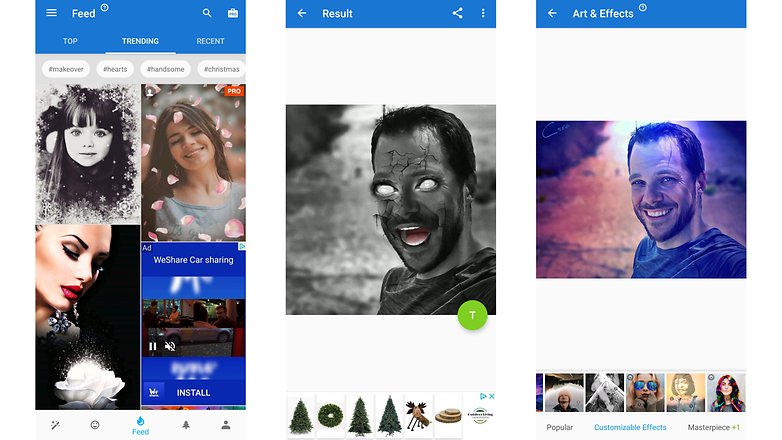
The idea of Photo Lab is that you can transform your photos into a finished work of art with a single tap of your finger. The photo effects used for this are partly user-generated, and the quality varies greatly accordingly. However, there are also many really great effects in the feed, some of which are animated. Unfortunately, the app is almost unusable due to the huge number of ads. At least, the ads can be removed with a one-time payment of a rather fair $2.99.
Animate images
Motionleap (previously Pixaloop): Animation from heaven to hell
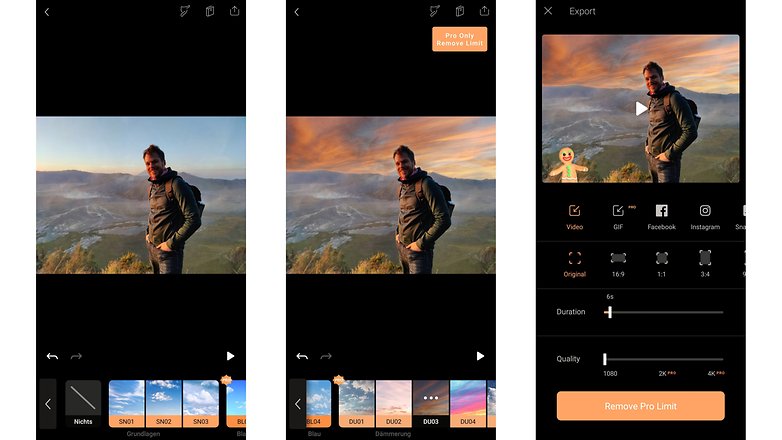
Pixaloop, now renamed Motionleap, was the first app of its kind that I tried, and it remains my favorite. Even the free version sport numerous filters that give photos an animated sky, add snowfall, or rain, and can even animate the camera perspective. What's more, the app is really easy to use and does away with annoying ads. Unfortunately, the free version lacks the GIF export function, so if you can't use the MP4 video clips, you'll need an extra app here or you'll have to upgrade ($3.99 monthly, $19.99 annually).
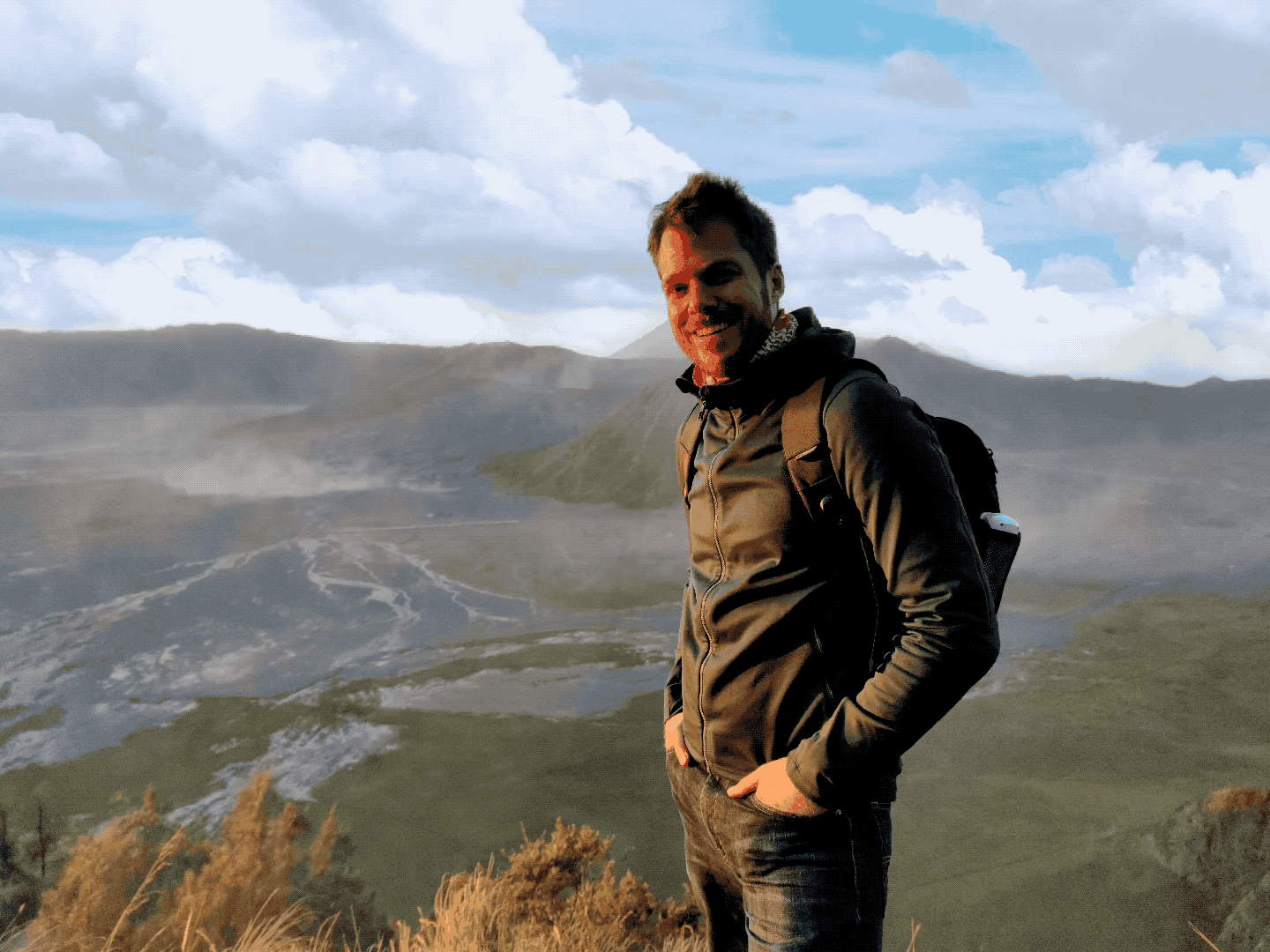
PixaMotion: animates your photos
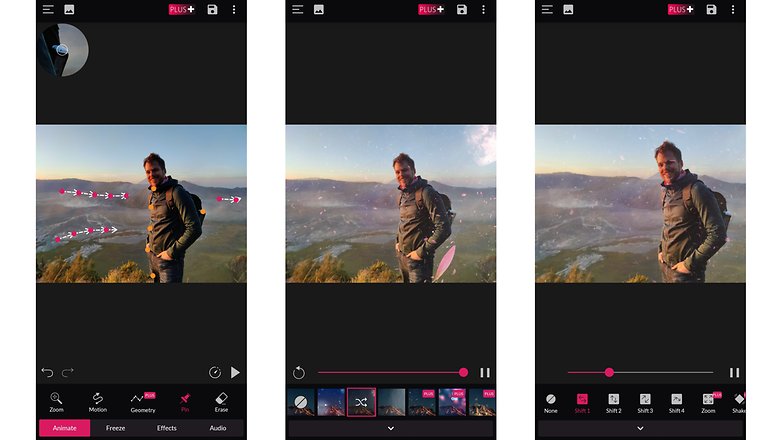
While Pixaloop can do a lot and adds quite a few animated things to your pictures, PixaMotion focuses more on animating existing picture elements - and the app does that really well. The handling is really well executed. A one-time payment of $3.99 removes ads and grants full access to the various rain, snow, and sparkle overlays. Also, the Pro version offers more options when exporting the animations (resolution, length, and so on).
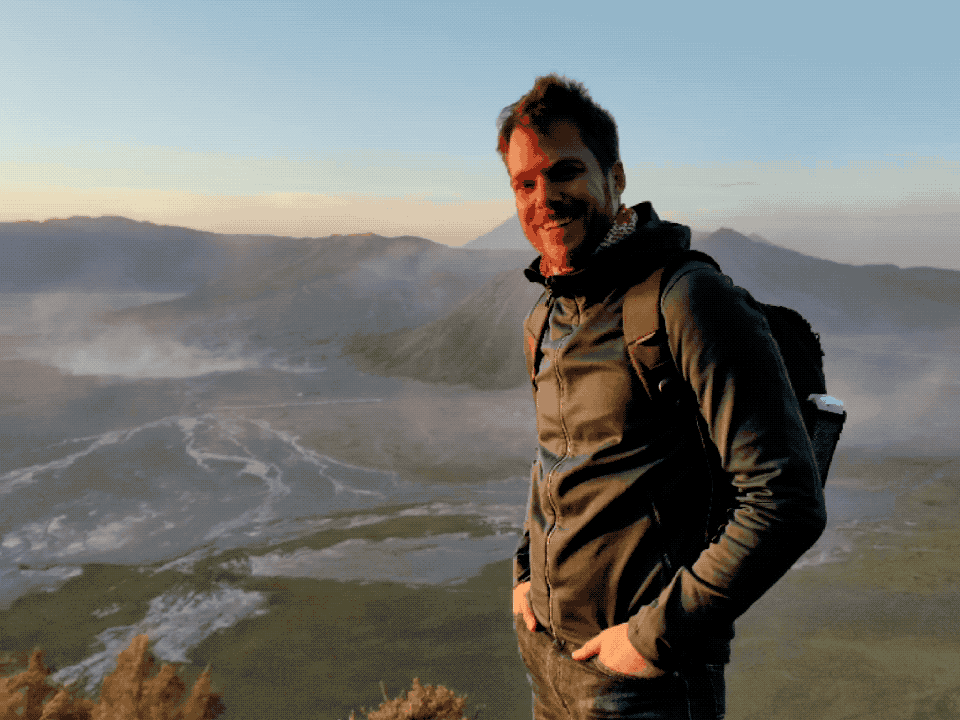
Vimage: a lot of potential
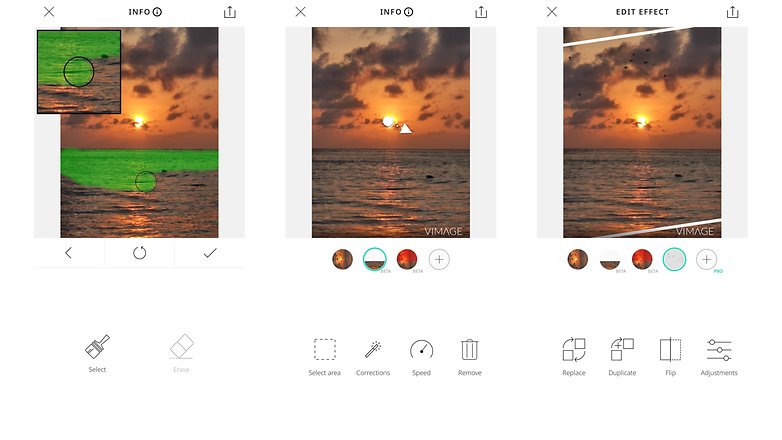
In terms of functionality, Vimage lies somewhere between Pixamotion and Pixaloop. The app developer tries to cope with the range of functions with different layers. However, the user interface makes the app more complicated as opposed to being easier. Initial problems with bugs have apparently been eliminated, and Vimage has long been getting really good reviews.
If you want to get rid of the annoying ads, you have three options: Either you pay $4.99 monthly, pay annually (which works out to $1.67 /month) - or you shell out $49.99 for a one-time fee. The Pro version removes ads and watermarks and also unlocks more features and an unlimited number of layers.

Collages and FaceSwap
Cupace: Your head on Superman's body
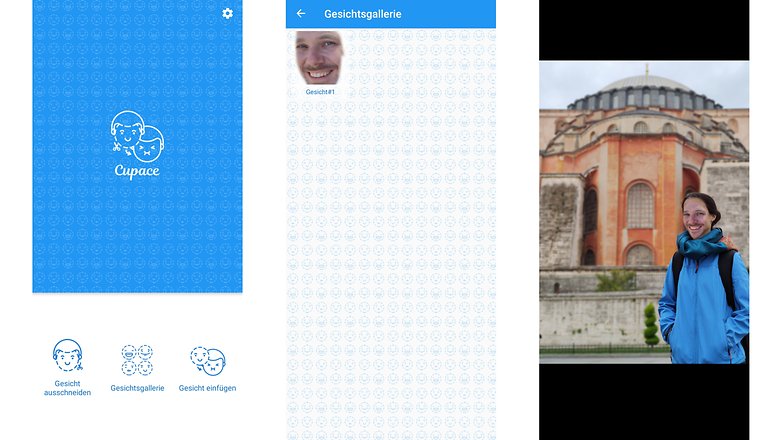
Want to make your friends look like superheroes? With Cupace, such visual tricks are no problem at all. First, you cut out the faces of your friends from existing photos and create a collection of faces. Then you can paste the faces from this collection into other images. There are a few rudimentary options for adjusting brightness, saturation, and contrast. If the skin tones are too different, however, they cannot be adjusted. Only the pervasive ads make using this app annoying.
Adobe Photoshop Mix: Clone yourself now!
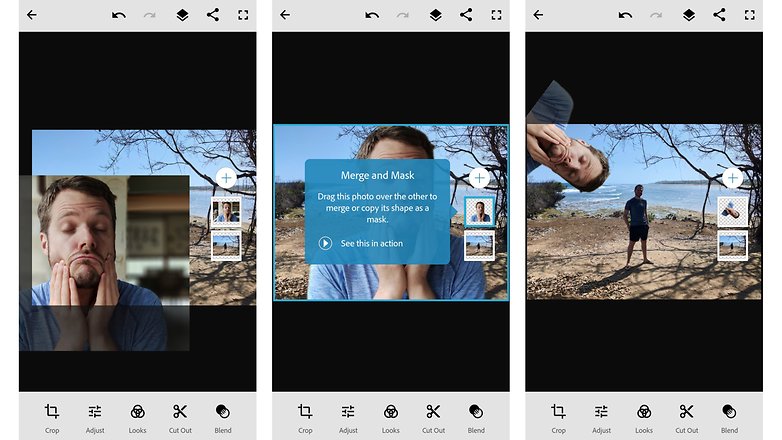
And once again, Adobe: Photoshop Mix lets you assemble an image from individual photos. For example, if you've taken several photos from a tripod and positioned yourself at a different place in the frame for each one, you can clone yourself with Photoshop Mix. Thanks to the supported image area selection, this works really well most of the time. The app is completely free.
- Download Adobe Photoshop Mix for Android on Google Play
- Adobe Photoshop Mix is no longer available for download on the App Store since June 21, 2021
Pixlr: The #1 for photo collages
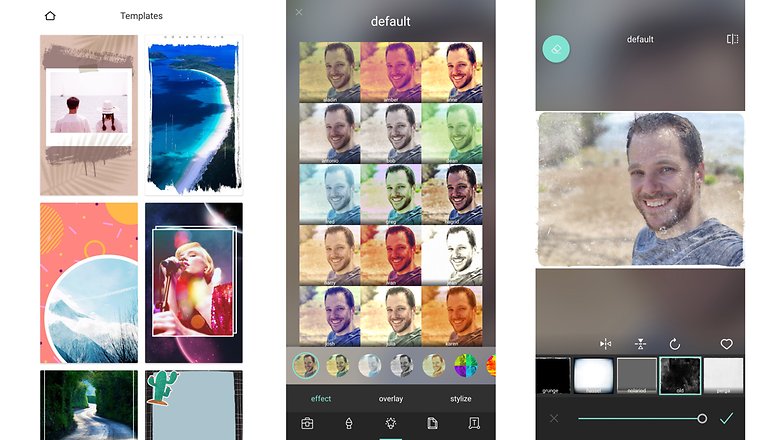
Double exposures and numerous image effects such as brighten, darken and sharpen, which can be limited to individual image areas: Pixlr is very, very versatile. The app stands out especially with the simple option to create collages from several photos. In addition, there are many filters, frames, and overlays to choose from.
Do you have any tips for us?
One final note: Some of the apps reviewed here are or were criticized for their data protection (or lack of it). Due to time constraints, it is unfortunate that we were unable to go through all of the apps' privacy policies and terms and conditions. If this is a sensitive topic for you, I recommend that you do a brief research on the respective app before installing it at the very least.
Which app is your favorite? And did we forget a particularly great app? We look forward to your comments!
This article has been extensively revised (last update, January 2022). Old comments may therefore no longer match the current app selection.














This tutorial is really important. Thank you very much. I hope you will publish more new articles like this.
-
Admin
Jan 2, 2020 Link to commentnothing beats a pc for editing and a real camera for taking pictures
-
Admin
-
Staff
Jan 2, 2020 Link to commentnothing beats a formula 1 car in race track speed. but do you always have one and do you really always need to go that fast? ;)
Right! Very clever :-)
I love to edit my images on my smartphone so I use many of these applications to edit my photographs. Perhaps you will need to pay for some of these apps if you install them from google play store but I usually download my applications from the 9Apps app store. It is easy to use and every application available at 9apps.io is free.
The two apps I use the most are Google photos and Aviary. I'm going to have to check a few of these out.
What is the best app to turn a 6meg image file into something closer to 300k? On the PC I'd use Irfanview because it is simple and lightweight and I can easily specify the dimensions (say 800px1200p or whatever) and it will re-render, then I can specify my new file's name so I can tell it apart. Because that's where 90% of mobile image apps also fail: they force a random gibberish name on all your modified images. I want to enter my own name or even (shock and horror) save over the original image destroying it forever. But I want to choose. retouching and making it look better, filters, morphing, all the fancy stuff, honestly, I am an uncouth heathen and don't care about that, lol.
Excellent information..
Canva is pretty easy to use. With the help of this app you can edit your images like a pro without much image editing skills.
Best app list for photo editing but i personally use vengtage effects it have great feature and editing concepts. But i need more fore on editing and making dslr back ground blur so i recently found new app for this purpose .
com.SelfieApp.SelfieEditorFilters
Thanks
I bought Vignette for my first smartphone, though rarely use it. Good to point out that it operates either as an editor or as the camera interface for the various filters so that you're shooting a "Holga" or "Diana" camera. It also permits intensive personal customizing and saving of the different filters, so in fact it's a "filter factory" of sorts and not limited to preset choices. I do quick edits on Snapseed, but big fingers don't work so well - anything serious is on the PC or laptop. Should also put in a good word for Photo Mate R3, now ads/$, for DNG / RAW images - not bloated like Lightroom and works with the good DNGs that Bacon Camera cooks on my Camera1 phone.
Does anyone know something similar to macphun.com/luminar? I would like some professional program that could be used on my phone while traveling, so there is no need to bring my laptop everywhere.
"Ist ist art? Definitely not" ... Art is a subjective thing, and I personally think you do can create art with this kind of app. I got a lot of great artworks from Deep Art Effects (highly recommended - a better alternative to Prisma). It doesn't take any artistic skills but you still get great creative results.
pi-xel.io not quite a photo editing but allow you to compress and share photos
I've been using Photo Editor for Android for a while now. It's similar to Aviary, but easier to use. Has quite a number of features you can download free in addition to the default version. play.google.com/store/apps/details?id=com.photoeditor.freecameraeffects
I like this article but here one android app isn't applied which is PIP Camera Plus i think it is perfect photo editor app.
Other then these, for video you can try Videorama. It is powerful, yet easy to use video editor and movie producer for iPhone & iPad. Read about it at BETAPAGE.
And you posted this on an Android page.
try Comet app! It allows user upload their photo in bulks at a time! cometapp.io/