Microsoft Warns Chrome Users
In an ongoing effort, Microsoft has targeted potential Chrome users and those in the process of performing a clean installation of Chrome on Windows. A wide pop-up banner was overlaid on one of the Chrome download pages, stating, “Microsoft Edge runs on the same technology as Chrome, with the added trust of Microsoft.”
This tactic creates a caustic impression to deter internet users from switching to Chrome, given that Google’s web browser has a commanding market share compared to Edge.
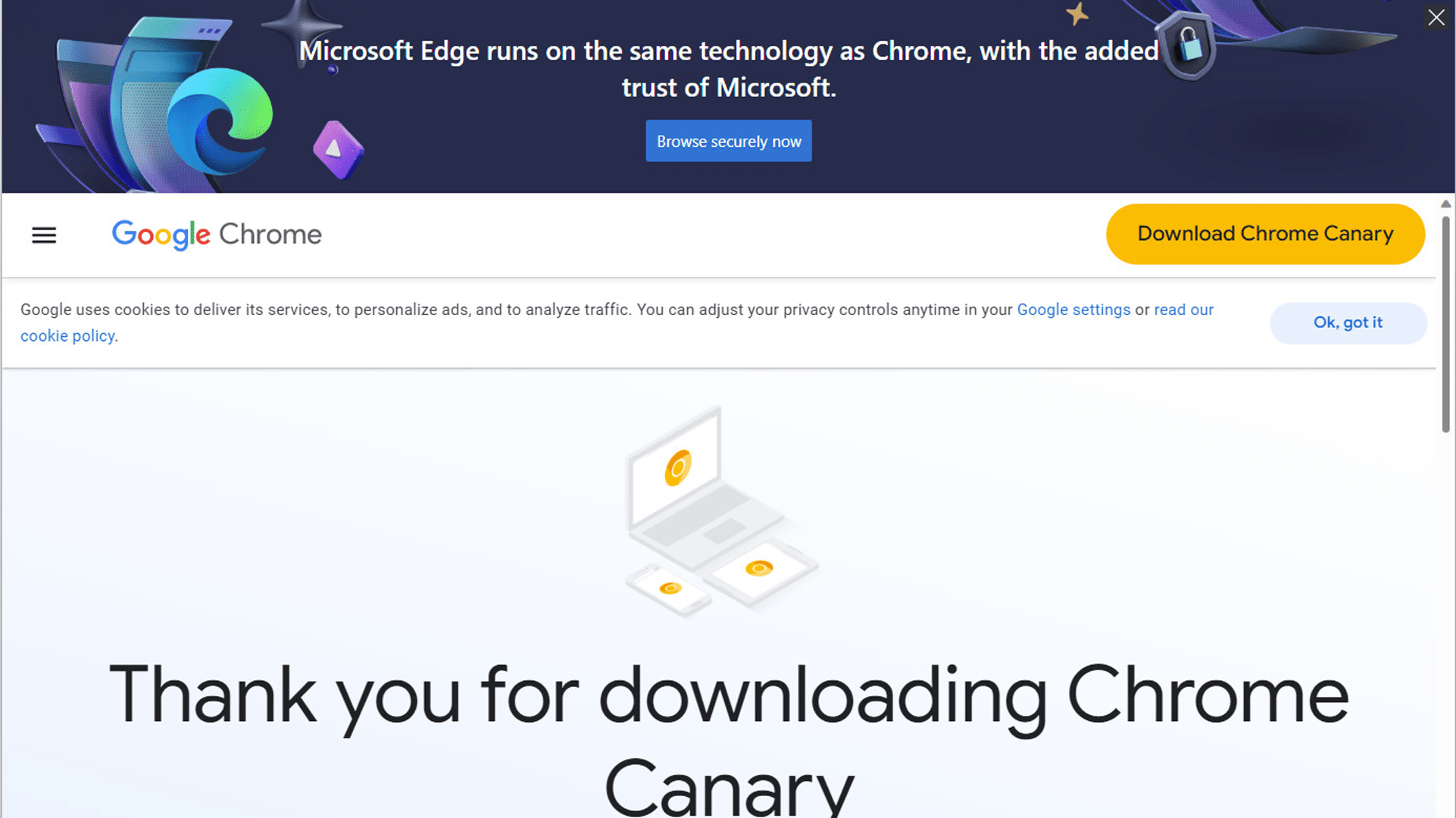
It’s unclear what the basis of this Microsoft claim is. However, there is nuance to this assertion, as Edge is more deeply integrated with Windows and gives users separate controls over tracking and data collection. It was also proven in some tests that Edge’s SmartScreen filter was more effective at detecting malicious websites and content.
Microsoft Is Watching How Much You Use Chrome
According to a few strings discovered by Windows Latest on a Windows Canary build, Microsoft plans to launch a new wave of campaigns that would involve more user alerts.
One of the flags is “msOptimizeChromePBSignalForPinningOnCloseCampaigns,” which is intended to prompt users through a pop-up to pin Edge to the taskbar when they close the browser. A similar variable was also spotted that targets Edge with the same trigger when users close Microsoft’s web browser.
Beyond those, a more intrusive flag was found, as suggested by the names “msPinningCampaignChromeUsageGreaterThan90Trigger” and “msPinningOnCloseCampaignsChromeEngagedUser.”
It appears that Microsoft will monitor a user’s usage and patterns by detecting whether they primarily rely on Chrome compared to other browsers in the system. Once that threshold is met, it should also trigger the same pop-up alert on the taskbar.
This is similar to the pop-up alert that has been appearing in the taskbar for many users, which states: “Microsoft Edge helps you stay protected while you browse by blocking phishing and malware attacks.”
Fortunately, these campaigns are just being tested and are not yet enabled for all users of the Windows Canary build. It’s also possible that they could be scrapped in a future build, though the chance of that is very slim.
It’s clear that Microsoft’s push of Edge over Chrome to Windows users is not stopping anytime soon, and we can expect more trickery from the company to win over more users. Which browser do you use on your computer? Share with us why you prefer it.





