The best customization apps: freshen up your smartphone
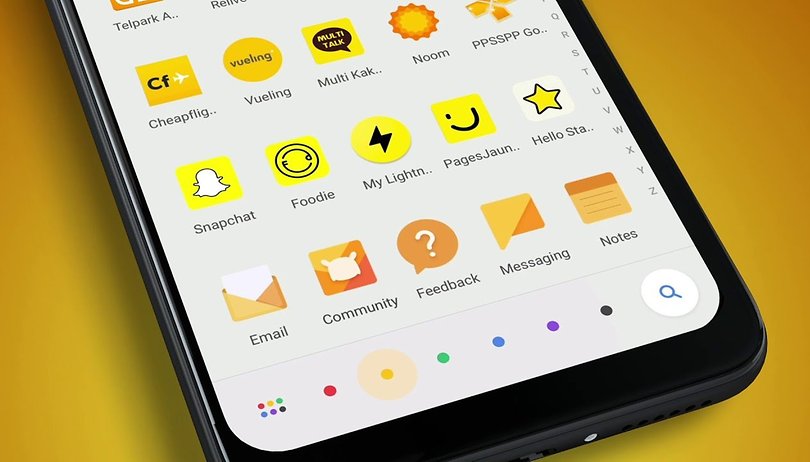

One of the best things about Android is how easy it is to customize, modify and otherwise set up your smartphone or tablet exactly they way you want it. With a little know-how and the right apps, you can make your phone truly unique. If you're not sure where to start, our list of the best apps to customize Android will set you on the right path.
Jump to section:
- Freshen up the look of your smartphone
- Accessories and gadgets for your smartphone
- Add new features
- Improve performance and battery life
Below, we'll show you various ways to customize your Android phone. Some methods may require root permissions or a complex procedure suited to the more experienced user, but don't fret. Follow our advice and you'll discover a brand new Android device!
Improve the look of your smartphone
Install a launcher
This is the most obvious way to customize your Android, and it's the place you should start. What is a launcher exactly? It's simply the interface you use to launch your apps. A new launcher will allow you to change how apps are arranged in your app drawer, your home screens and widgets, and in some cases - even the transitions and animations displayed when switching between screens or launching applications.
If you like what you see in the image below, I can recommend Smart Launcher 3, as it's one of the best personalization apps for Android.

If you are overwhelmed by the number of launchers offered on the Play Store, we can also recommend Nova Launcher, as it's one of the most flexible apps. The free version has a ton of options, including a Night mode, which you can schedule. Nova Launcher Prime, on the other hand, makes almost everything customizable and it's more than worth the $4.99 it costs.
INSTALL (com.teslacoilsw.launcher)
INSTALL (com.teslacoilsw.launcher.prime)
Discover more in our selection of the best launchers for Android.
Switch up your icons
Do you find the app icons on your phone boring and ordinary? Change them! It's not difficult or time-consuming. You just have to install a launcher, as introduced in the section above, beforehand. Then, you just need to find the right pack for you on Google Play and install it. There are heaps of them available, and we picked out our favorites in our best icon packs for Android article. You can choose a classic look or pick something quirky and unique.
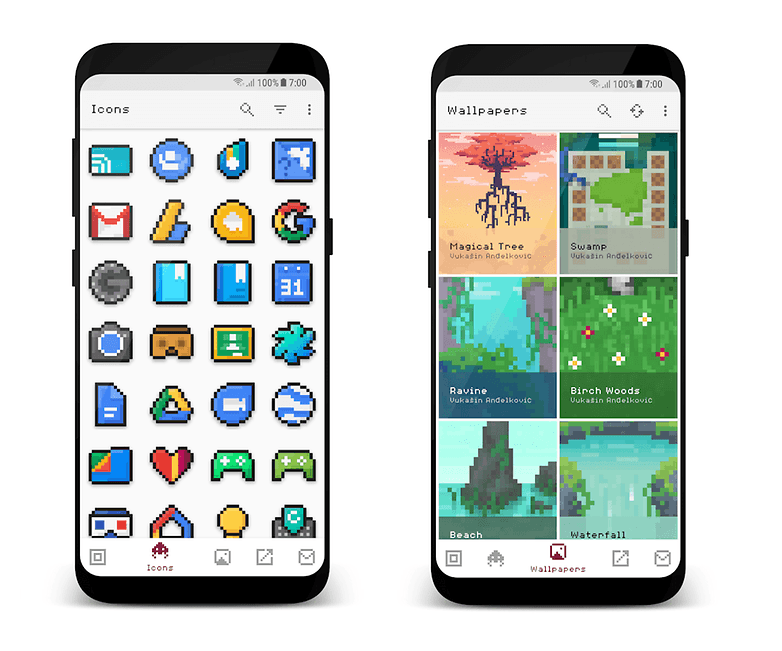
After you download your icon pack, instructions on how to activate it usually are provided in the app itself. If not, they are usually easy to activate via the launcher settings. And voila, you'll have a perfectly unique smartphone.
Wallpapers
If you have installed a launcher and spruced up your smartphone with new icons, but you still feel like something is missing - it might be a stylish wallpaper. It's such a basic thing, but it can make a huge difference to the appearance of your smartphone. Nowadays, a lot of icon pack apps offer a number of wallpapers, which fit the general aesthetic of the icons. However, if they are not up to your standards or you want to experiment, there are great apps focused on wallpapers specifically.
Tapet is certainly one of the most interesting among them. It doesn't offer you a selection of images to choose from, as does almost every other app. Instead, it generates different patterns or images, which you can then modify. Swipe right to change the color of the generated wallpaper or swipe left to change the pattern. The results can be quite avant-garde and will certainly give your phone a unique look.
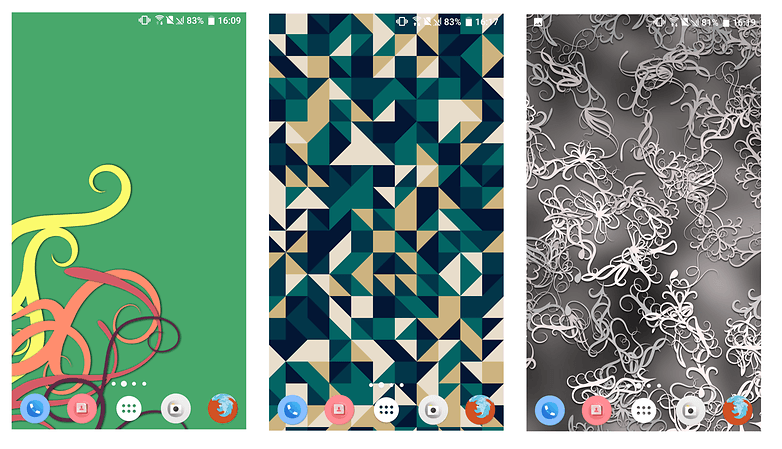
INSTALL (com.sharpregion.tapet)
Live (or animated) wallpapers are also a fun way to customize your phone, but we wouldn't personally recommend them. Not only do they drain battery, but most of the apps that offer them on Google Play are riddled with ads and annoying push notifications.
If you still can't choose a fitting wallpaper, you can always search Imgur - one of the biggest image platforms on the web. Users often post huge compilations of their favorites, like this one.
Improve your notifications
Does your phone have an LED notification light? In our article on how to change the color of LED notifications on Android, we show you a unique app you won't be able to live without once you've tried it.
INSTALL (com.koo.lightmanager)
Lock screen apps and widgets
How many times per day do you unlock your phone? The answer is too many. Instead of having to waste time unlocking your phone to check the weather, WhatsApp, your calendar, etc, why not just put them on your lock screen as widgets? It's easy, practical and will save you time. Here is a list of the best lock screen apps and widgets available.

Xposed Framework
If you want to go one step further than just modifying the appearance of your phone, the Xposed Framework allows you to select (and remove) any features or modules that come pre-installed on your phone that you never use.
While it might sound like you need root access, you don't - but you should make sure you have a recent backup of your phone stored somewhere else before you start, as the Xposed Framework does warn you that it can 'soft brick' devices by sending them into a boot loop.
However, if you're interested to tinker around with Android a little more than usual, Xposed Framework will certainly let you do that. There are different versions to install, depending on which build of Android you're running, so make sure you get the right one. Many Oreo phones aren't supported at the moment either.
Accessories and gadgets to stand out from the crowd
Personalizing your smartphone with accessories is also another way to make your Android phone uniquely yours. Rather than focusing solely on the aesthetic side, we will show you some accessories make your phone more fun and functional. Do not miss these fun Android-compatible gadgets that could be perfect gifts for yourself or your friends!

Add new features
Android customization also involves adding new and useful features. Some come along with the latest version of Android, while others come from Google or other brand manufacturers for specific devices. Some of these features are now available on any device though, thanks to some tricks.
If you are a more advanced user or if aren't afraid of trying new things, the developer options is also something you should look into:
Performance matters
If you've followed some of the tips and tricks above, then your smartphone is probably looking great right now. But how is it running? Let's not forget about performance optimization. With a few tips, you can make it run faster and more smoothly. You can even make your battery last longer.

- Get better performance
- Get longer battery life
- Overclock your Android
- Increase your phone's RAM
- Never run out of internal storage again
What are your favorite apps to customize your smartphone? Do you think you'll use any of our suggestions yourself? Let us know in the comments.











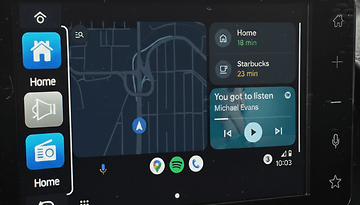


Re launchers - almost always Nova is recommended - and I see your several offering others - ba-ut what about Evie - huh?!! ~ Does everything Nova does with more subtle refined colors etcetera and a couple of more alternative choices. And a slide-out app of news culture etcetera journals magazines et al.
-
Admin
Jul 15, 2019 Link to commentI have been using Microsoft launcher for years and recommend it to everybody. Very light on resources and battery, a lot of customization option, a very smooth and pleasant experience and never a problem. I have paired it with Ava Lockscreen an equally pleasant experience.
Thanks
For those who want to change the appearance and functionality of the phone at will, obviously they are solutions to radically change the look. The only problem is to get used to the new way of using!
Nova Launcher is so easy to customize your phone,Toolbox Pro is the app i have on my phones,it floates on the screen and you can add applications you want quick access to,and it opens vertical on my phones plus you can change the floating icon,i have Speed Dial,Brightness Slider,Play Store,You Tube and Phone,so then i know i will not accidentally touch these when in pocket,SideBar and Sidebar Lite i use ,instead of Samsung Edge and are good and easy to use,loads of icons as well liked Stamped Black Red,Black or White,Digi Clock pro is the Clock i use now as Clock Premium will not work on 8.01,you can set this up so when you touch it quickly it turns on my wi-fi and touch it again to turn it off
Oh, this post is kinda old. Too bad about substratum, but I know it'll run on "P" in the future, they always find a way. Xposed is a good choice, as it can do more than theme. Nova prime doesn't get in the way of these apps, and can help a lot with them. Especially if you don't want super white "Material Themes" everywhere(My eyes, My eyes! I'm blinded!).
Smart Launcher is now Smart Launcher 5, with more capabilities than before.
Hi androiders,
I found another great method to customize your android phone as iPhone or ios without rooting your phone. simple google ebuddynews and click the first link.
Thank you.
Is there any app that customizes iPhone too??
try..
"ok google jailbreak iPhone"
try..
going to the store and buying an android
also bugger off with your apple cooties
Nova launcher is what I like to use but recently I'm trying out the Microsoft launcher. It's got some features I like, but I'm not sure I'm going to stick with it just yet. But then again I can switch between them whenever I want to. That's the beauty of Android.
Nova launcher, Swiftly switch, and KWGT widgets..
primarily to ditch the persistant search bar and get some design consistency in app drawer.
nowadays it's as much about easy personalized functionality, so a side bar launcher with navigation,apps and shortcuts swiped from side works well for me,
i use different devices and OEM's for work and personal, and I like having a consistent UI..
as much as you can when swapping between Moto and Samsung.
if you take away customisable widgets and launchers from android I'd be using an iPhone...
Everybody has their favorite launcher and what they do with it, I'd only point out the big advantage of being able to standardize the interface of different devices: having a phone with different branded upstairs and downstairs tablets I use identical setups to avoid fumbling around with different GUIs. Not a fan of icon packs since many apps I use aren't included, but have noticed a lot of stylish, normally paid icon packs are always free in the "on sale" section of the Play Store.
As to peripherals, while selfie sticks might (or not) be passe', it's good to have a mounting bracket to fix a phone to a camera tripod. (Protective cases to me are a functional necessity as well as a customizing thing.)
I really like the Nova launcher. iOS wasn't as customizable as Android. That's the main reason I switched from iOS to Android.
i think arrow is better than nova launcher. some simple apps to personalize the android phone. . . :) .. just check it out https://www.androidpit.com/best-apps-to-customize-android
I love Lightning Launcher. You can customize almost everything (really) and share your themes. Some learning curve involved but it also runs on older phones.
There are some interesting themes out there.
Best one is called 'zunish' I think (can be found on playstore). Microsoft ZuneHD experience for Android if you want, also including media player, rss news feeds and weather widget without external apps
KLWP still the best app to use to customise and create your own themes as you like it.
I HAVE A NEXUS 6, AND STILL NO XPOSED FRAMEWORK FOR NOUGAT. DAMMIT!!!! ?
It will take time for xposed im afraid. Look on XDA news, they posted an update for how long it will take for xposed to come to nougat. If you can't live without xposed then get a marshmallow ROM or you'll have to be patient. Trust me, its not the developers fault, it will take a lot of time that he is dedicating. Please research this before making an ignorant comment against the developer.