Android stock won't get scrolling screenshots for this unconvincing reason


One of the longest-running features required by Android users is the ability to record continuous (or scrolling) screenshots to capture a web page or conversation in a single image that would otherwise be impossible to display in a single screenshot. Samsung, Huawei and many others have been implementing the function for years but apparently for Google it is "infeasible".
This discovery made by colleagues from Android Police comes from the official Android bug tracker. A Google engineer, responding to a request made for the introduction of the function in Android Stock, said that it is not possible to consider the request at the moment. This is quite understandable, perhaps because the development team is focused on other areas of the system or on code optimization for new products such as Pixel 3a or even Pixel 4.

However, the request was marked with the entry "Won't Fix (Infeasible)" or which has made many users turn up their noses because the function is present (and works wonderfully) on many smartphones with custom software such as Samsung's One UI or Huawei's EMUI.
After receiving this disappointing confirmation we can only recommend to you the ways we already have to perform this type of continuous and extended screenshots on any Android smartphone, just read our article and download a dedicated app:
Have you ever used this function? Would you like to see it natively implemented in Android?
Source: Android Bug Tracker





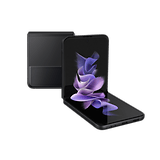


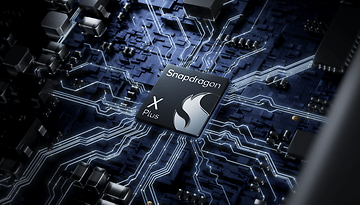











I use Screen Master Pro on my stock Android device. I love Stock Android.