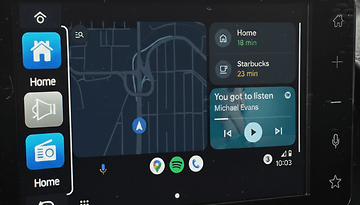Xgimi Halo+ Review: A Fantastic Mini Projector for On-the-Go Use


With a weight of just 1.6 kg, a built-in battery and speakers from Harman-Kardon, the Halo+ from Xgimi looks at first glance like the perfect solution for home cinema on the go. This makes it one of the most sought-after mini projectors on the market. In this practical test, we find out whether the not-so-cheap purchase of $730 is worth it.
Good
- Sharp, bright and colorful projector image
- Stereo speakers simulate good surround sound
- Internal battery lasts up to 2.5 hours
- Whisper-quiet operation
Bad
- Stand insufficient in everyday use
- Netflix is missing natively due to license problems
- Neither bag nor lens cover included in the scope of delivery

In a nutshell
The Xgimi Halo+ convinced us almost completely in the test. A good picture, good sound and a long-lasting internal battery justify the high purchase price of $730 in our opinion. The disadvantages include license problems with Netflix, a lack of transport protection and an inadequate stand. The Halo+ is therefore definitely worth a purchase recommendation in the mini projector segment.
The RRP of $730 is also regularly reduced as part of discount campaigns. You can get it on Amazon right now for $699.99. Another tip: If you want to use Netflix, you should order a streaming stick. In addition, a tripod has always proven to be practical in everyday life.
Design & Processing
The Halo+ from Xgimi is basically just a small box that weighs 1.6 kg. Measuring 113.5 x 145 x 171.5 mm, it fits comfortably in backpacks and can be set up anywhere thanks to its integrated battery. Xgimi dispenses with clever options and relies on a stand and a tripod connection. Overall, however, the workmanship can be described as quite robust.
Pros:
- Compact enough to easily take with you.
- Top remote control.
- Tripod connection.
Cons:
- No protection for the projector lens.
- Adjustment with stand severely limited.
- Limited operation of the projector.
With its compact dimensions and low weight, the Xgimi Halo+ is ideal for taking with you. It fits just as well in rucksacks or larger handbags as it does in bicycle baskets or glove compartments. At the same time, the weight of 1.6 kg is high enough to keep the projector in position on tables and smooth surfaces.

To guarantee a better grip, Xgimi also equips the projector with a non-slip rubber ring on the underside. There is also a flap under which the serial number is hidden. This flap can also be used to tilt the projector. Unfortunately, the Halo+ does not have height-adjustable feet or other locking aids. If you want to align the projector optimally, you have to use the tripod connection on the underside.
The projector is operated either via the projector itself or via the remote control supplied. During the test, I found it somewhat annoying that Xgimi does not include AAA batteries, which are required to use the Bluetooth remote control. The projector is operated using touch-sensitive buttons labeled plus, minus and start/stop.

The remote control is much more complex and is therefore more convincing in terms of operation. Even without getting used to it, the remote control can be used almost blindly, and there is an interesting switch on the underside.
You can use this to switch between assigning the volume buttons as volume control and as a manual focusing option. You can see the other functions in the attached photo—one more advantage: the remote control works via Bluetooth and therefore does not need to have a line of sight to the projector.
Another disadvantage of use as a portable projector was that there was no cover for the projector lens. You have to buy a compatible cover as an optional accessory, and at almost $730, I would have liked a few more accessories. The same applies to the supplied cables—apart from the mains adapter, there are no cables included in the scope of delivery.
Image and Auto-locking
The Xgimi Halo+ projector resolves content in 1,080p and offers a maximum brightness of 700 ISO lumens. The manufacturer specifies a maximum image size of 200" and advertises image enhancements such as MEMC and HDR. Thanks to a ToF sensor, the Halo+ can also automatically adjust the image on the wall and focus it using autofocus.
Pros:
- Good picture quality.
- Can also be used during the day in darkened rooms.
Cons:
- No real zoom.
- Auto-lock very sensitive.
To save space and deliver the highest possible picture quality, manufacturers of mini-projectors generally rely on DLP projectors—and Xgimi does the same. The projector in the Halo+ displays content in Full HD at maximum resolution, which is not unusual for its price range. Thanks to its sharp optics and extremely reliable autofocus, the Halo+ delivers a high-resolution image. The fact that individual pixels are visible is not overly distracting.

After a few days of testing, I would also describe the brightness as satisfactory. With a fully charged battery or connected power cable, bright curtains in my living room on a sunny day were sufficient to be able to see content clearly and distinctly. However, the brightness of 700 ISO lumens is not sufficient for watching soccer in bright rooms or outside on the terrace in summer.
A brighter projector would be at the expense of battery life—by the way: the brightness of the Xgimi Halo+ decreases significantly in energy-saving mode. You should therefore be prepared for the fact that the picture quality will decrease towards the end of a movie in battery mode.
What works really well with the Halo+, however, is the auto-locking of the image. The projector automatically performs a keystone correction and corrects the image if you beam the projector onto the wall at an angle. According to the technical data sheet, you should not exceed an angle of incidence of 40 degrees. In addition, the keystone correction works digitally, so a bright glow remains around the projector image, as you can see in the picture.

The same applies to the zoom, which also only works digitally. Although this is the case with most DLP projectors, it is still a disadvantage with the Xgimi Halo+. When setting up the projector, you should therefore pay a little attention to how far away it is from the wall. The maximum size of the projector image can be 200", which corresponds to a diagonal of 5 meters. However, Xgimi itself advises customers to move between 60 and 120" for an "optimal viewing result".
The volume of the internal fan is hardly disturbing during operation. Xgimi specifies a volume of less than 30 decibels, which is roughly equivalent to a whisper. However, as soon as music or movies are playing, you hardly hear anything.
What makes the Halo+ special in terms of locking is its obstacle detection and automatic alignment to screens. Obstacle detection reacts to objects in the image and automatically moves the projected image next to, over or under the obstacle. If the projector also detects a screen, it automatically places the image inside it, even if the distance indicates that a larger image would be possible.

To improve the image regardless of the angle of incidence, distance to the wall, etc., Xgimi integrates several image enhancement technologies into the Halo+. MEMC corrects intermediate images for content with a low frame rate, HDR10 ensures more vivid colors and better contrasts and the X-VUE 2.0 image engine is said to increase clarity and color details.
There is also a game boost mode that ensures lower latency and you even have the option of playing content in 3D. However, as with many televisions, you will need active shutter glasses for this, which Xgimi offers at a price of around 30 euros each.
All in all, you can expect a first-class picture with the Halo+, which is also surprisingly easy to mount on the wall thanks to modern locking technologies. There are hardly any compromises, if we exclude the disadvantages of DLP technology. Impressive!
Smart functions & Performance
Xgimi equips the Halo+ with Android TV so that content can be played via Wi-Fi without any additional devices. In addition, Google Chromecast is integrated into the projector, allowing movies, photos and music to be sent directly from the smartphone to the Halo+. To run the smart operating system, there is 2 GB of RAM and 16 GB of internal memory for apps and mobile games from the Google Play Store.
Pros:
- Android TV is very comprehensive.
- Chromecast function very practical.
- Good availability of apps.
Cons:
- Netflix cannot be used natively on the projector.
- Operating system jerks from time to time.
Smart TVs and smart projectors are extremely practical for streaming films and series as easily as possible. Instead of connecting notebooks or streaming sticks, they connect to your home Wi-Fi and play content directly. Unlike the cheaper "Halo", Xgimi does not reveal which processor the manufacturer uses for the tested device. The data sheet only reveals that there is 2 GB RAM and 16 GB internal memory.

However, prolonged use revealed to me in the test that stutters and long loading times occur from time to time. Above all, functions such as voice control via the Google Assistant or mobile games overwhelm the apparently rather weak hardware. I think it's a shame that manufacturers are still cutting back on hardware. Impatient users may want to connect a streaming stick to avoid having a tantrum on the couch in the evening.
You also have to use external hardware if Netflix is your favorite streaming service. Due to a patent dispute between Xgimi and Netflix, it is not possible to play content via the Netflix app in the Google Play Store. Although you can install it and set up your account, you will receive an error message when playing content. As a workaround, you have to use the HDMI input or the Chromecast function - but this requires an Android smartphone.
Apart from this shortcoming, the mobile operating system on the Xgimi Halo+ is very impressive. German media libraries, the streaming service formerly known as Sky Wow, Amazon Prime Video, Mubi and many other applications can be found in the Play Store and land on the mini projector with just a few clicks.
Loudspeaker
Xgimi has brought the traditional manufacturer Harman-Kardon—or at least a license of its brand name—on board to optimize the sound. In technical terms, there is room for two speakers, each with an output power of 5 W, in the compact housing. Xgimi relies on a 3.5 mm jack and Bluetooth for audio out.
Pros:
- Surprisingly "wide" sound image.
- Jack output for delay-free audio out.
Cons:
- No equalizer or treble and bass control.
With two speakers, each offering 5 W output power, the Xgimi Halo+ is not much more powerful than most Bluetooth speakers. When listening to music, the Halo+ lacks the necessary "oomph" in the bass, trebles are moderately clattery, but not distorted at high volumes.

What Xgimi does achieve with the Halo+ is that the projector offers a certain surround sound without external audio devices. When watching movies on the living room table, it's easy to forget that the sound is coming from there. The effect is that the screen itself emits the sound.
Unfortunately, the Halo+ does not offer a wide range of optimization options. There are some sound profiles, but there is no precise control of bass and treble in the operating system.
Overall, it is advisable to use the 3.5 mm jack connection or HDMI eARC to connect external speakers. However, the integrated speakers are more than sufficient to watch movies clearly and at a good volume outdoors or in the living room.
Battery & charging
The Halo+ is equipped with an integrated rechargeable battery that lasts for 2.5 hours according to the manufacturer. Charging takes place via a proprietary charging cable and takes around two hours.
Pros:
- Internal battery with up to 2.5 hours of runtime.
- Energy-saving mode available.
Cons:
- Proprietary power adapter instead of USB-C.
- Insufficient battery level display in the operating system.
In our market overview of mobile projectors, it is almost surprising how few models have an integrated battery. The battery in the Xgimi Halo+ can therefore be considered a unique selling point, which in itself is a plus point. This means you can take the projector outside with you and don't have to lug around a power station (see market overview).
According to the manufacturer, the internal battery lasts for 2.5 hours, which means you should be able to watch most movies without a power socket. In the test with maximum brightness and active internal speakers, however, the battery lasted more like two hours. I assume that Xgimi is describing the runtime using the energy-saving mode here.

There are no major disadvantages with the Xgimi Halo+ battery. However, it is annoying that it is permanently installed. In the long term, it is therefore quite possible that the battery capacity will diminish.
Moreover, it is not really possible to find out for sure how long the battery will last in the projector's operating system. This is because the battery level is only indicated by a small symbol, without any percentage or similar information. It is also not possible to find out more in the device status.
Last but not least, the power supply unit of the Xgimi Halo+ is proprietary, so it cannot be replaced by a USB-C charger with the same power. This is also annoying, but is the case with most mini-beamers.
Final verdict
With the Halo+, Xgimi is launching a really impressive mini projector. It fulfills almost all the requirements of a portable projector. Thanks to an internal battery, solid internal speakers and a bright image with 700 ISO lumens, the Halo+ is ideal for use in the evening on the balcony or in the park. Thanks to HDMI, content can also be fed in offline—or you can choose the other way around and connect a Bluetooth speaker via a 3.5 mm jack.
We were particularly impressed by the extensive auto-lock function, which automatically corrects and focuses the projector image. The quality of the internal DLP projector also impressed us with very high sharpness despite 1,080p and wonderful colors. The fact that countless apps can be installed on the 16 GB memory with Android TV is also a plus point.
However, there are still disadvantages. For example, the operating system repeatedly lags and the 2 GB RAM appears to be too small. In addition, Netflix is incompatible with one of the most popular streaming services on the market. Here you have to take the detour via Chromecast or HDMI. What is also annoying in everyday use are the limited options for angling the projector. The fold-out stand is more of a makeshift solution, so in the end the Halo+ is best placed on tripods.
Nevertheless, the Halo+ was particularly convincing in the test and therefore achieves 4.5 stars.