Bluetooth Phones Not Connecting? Fix Pairing Issues Now!


Read in other languages:
Bluetooth headphones are only useful as long as they stay connected to your mobile or notebook. Otherwise, the search for a solution becomes arduous and sometimes nerve-wracking. If you are stuck with pairing or connection problems, we have summarized tips and solutions for you below.
Hardly any other piece of technology can be so practical one moment and then totally annoying the next! With Bluetooth headphones, it often happens that the wearables do not connect to the cellphone or the connection breaks off in the middle of a song.
1. My smartphone can't find my Bluetooth headphones
You may have come across this article because the headphones don't even connect to your cell phone or notebook. The problem can usually be identified quite quickly and you might have figured it out yourself if you had only read the instructions for the headphones! But no offense, you should try these tips now
As a basic rule, the headphones should be charged before using them for the first time. When switching on, you should also pay attention to whether the wearable has a special pairing mode. You usually activate this by holding down the power button for a few seconds. Headphones usually confirm this mode with a short beep or a flashing LED.

Now at least the headphones should meet the requirement to be found by a device. Now switch to your smartphone and try to find the headphones here. Do you only look at the devices that are already connected? Then tap the Pair new device button on Android and look for a similar option in other operating systems.
The headphones should now connect to the desired device at the latest. Another tip, which doesn't apply to all headphones: Premium over-ear headphones often have an NFC chip. You can therefore simply hold compatible smartphones to the headphones and initiate the pairing process.
Pairing issues recap
- Are the headphones charged?
- Are the headphones in pairing mode?
- Bring the smartphone and the Bluetooth headphones within a feet of each other when setting up.
- Disable Bluetooth on other devices—Wi-Fi can also interfere with the connection.
- If necessary, look at the operating instructions on how to activate Bluetooth.
- Is your smartphone actually looking for new devices?
- Do your headphones support NFC? Then you can pair the devices simply by putting them close together.
- Still no success? Restart both the headphones and the smartphone!
2. My Bluetooth headphones keep on disconnecting
Are you already listening to music on your headphones but the connection keeps dropping out? Then there are a few solid tips here that you can easily apply.
Bluetooth connections usually work over distances of a maximum of 10 meters. So if you are too far away from your cell phone, you should reduce the distance. However, the connection quality is also disrupted by other factors such as walls, metal objects, or Wi-Fi routers. So see if there is something like this near you.
Another problem when connecting your Bluetooth headphones is other paired devices. If your notebook is also paired with the wearable, the devices may connect automatically when they come close. Then of course the connection between the audio source and the headphones breaks off.
Fix Bluetooth disconnection issues
- Is the distance between the headphones and the audio device too great?
- Are there disruptive factors such as metal surfaces, walls, or Wi-Fi routers nearby?
- Are the headphones also paired with other devices?
- Try switching both devices off and on again!
- If the problem occurs frequently with this model, you will need to contact the manufacturer's support.
On that note, if you have Apple AirPods, check out our list of how to troubleshoot connection issues on Apple AirPods.
3. Audio quality is poor despite an active connection
If you have problems with poor audio quality, many of the tips we have already mentioned apply. Here too you need a stable and good connection. In addition, there are a few settings on your smartphone that affect the quality of your music.
It's best to tap the small gear symbol next to the headphones in the Bluetooth menu. Here you may see the HD Audio option. If this is not activated, you should switch it on once. Your cell phone and your smartphone communicate via a different codec, which may provide better quality.
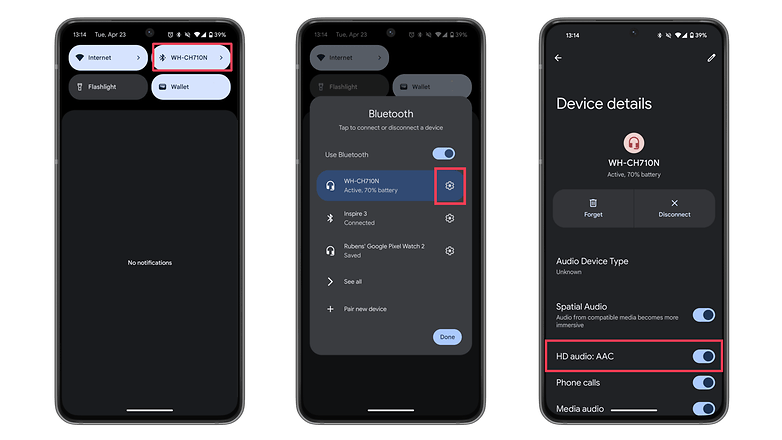
On the computer, some headphones have separate connections for calls and music. In the case of the Anker Soundcore Life Q35, for example, there is a “hands-free” mode that is not suitable for listening to music. Find the setting that you like best.
Many headphones also come with a companion app, which usually contains equalizers or other sound settings. Try out what suits you best here. As a final tip, if possible, you can also connect the headphones to your smartphone using a 3.5-millimeter jack cable. Then you can find out whether the Bluetooth connection or settings are actually the problem for the poor sound quality.
Audio quality recap
- Enable HD audio in your phone's Bluetooth settings.
- Are you using the correct mode for your headphones on your PC?
- Can you adjust the equalizers via an app?
- Connect the headphones to the smartphone using a cable. Did the audio quality improve?
4. My Bluetooth headphones are too quiet/too loud
If you have volume issues, there are two important tips you should know. The first has to do with controlling the volume of your headphones. Some models have their own volume in addition to the audio control of the paired devices. So try increasing the volume using the controls on your headphones.
The second tip is a little more complicated, but can certainly lead to success. If you have volume problems, you should try switching the region of your headphones in the companion app. Some manufacturers limit the volume in certain countries in order not to violate regulations.
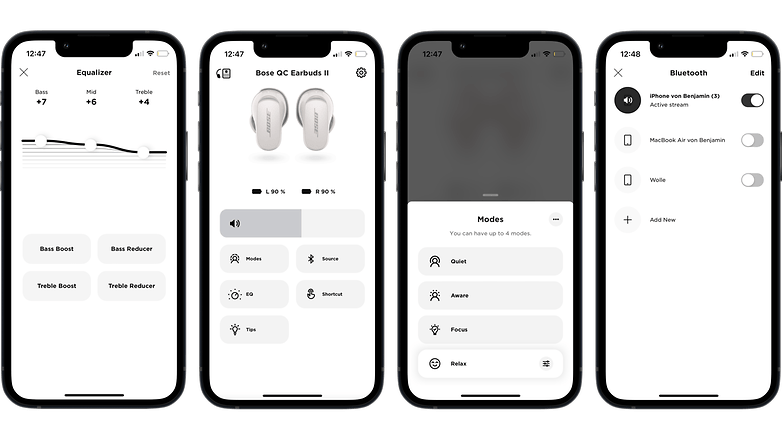
If your headphones suddenly become quiet after listening to music for a long time, you should increase the volume with the cell phone screen activated. Some smartphones reduce the volume after listening for a long time to protect your hearing. This can be avoided if you confirm on your smartphone that you are aware of the risks.
One last tip, which only gives a small volume boost: turn up the equalizer in the companion app for your headphones. You can usually get a few decibels of additional volume out of the model.
Volume fixes recap
- Increase the volume on both the smartphone and the headphones.
- Change the region in your headphones' companion app.
- See whether the smartphone automatically turns down the volume after a while.
- Turn the equalizer up—this will allow you to get a few more decibels.
5. There's static whenever I listen to music on my Bluetooth headphones

Despite having come a long way, Bluetooth technology is still susceptible to interference such as static or crackling noises when you are listening to music.
- First, you should disable or turn off any other unused Bluetooth devices in the area.
- If the static doesn't go away, try resetting your headphones (you can easily figure this out by referring to the manufacturer's website).
- Turn on your media player, then disconnect your headphones for 30 seconds, and then re-pair them.
- Reduce the distance between your smartphone and your headphones, as this also helps reduce (or even solve) any static.
These are all proven methods of getting around some of the more annoying Bluetooth issues, but this isn't a catch-all list. If none of these troubleshooting methods work, it's best to contact the manufacturer directly.
Still having problems? Contact the manufacturer's support
If the headphones simply don't want to connect with your smartphone, you should contact the manufacturer's support. They may be able to tell you whether the problem is normal or whether you need to make use of your warranty. In this case, you may get a new model with which the connection works.
If your warranty has already expired, you can find out about a successor model in our best list of Bluetooth headphones. Of course, the comment section is always available for questions and answers.
Have you tried any of these methods to resolve issues with your own Bluetooth devices? Are there any we've missed that you think will be useful? Let us know in the comments below.
Article updated in April 2024. Comments from before the update have been kept.



















Mine use to connect but the next day they paired together and they connect but then they disconnect. The earpods go "connected....disconnected" and it's constant. They connect to everyone else's phone but mine and my phone didn't update. I have done everything from clearing my cache to even gone into developer settings. I'm completely lost and so frustrated. if anyone can help please please help me.
i got a problem with mine, they are new from GoGen
it started just yesterday, its paired, but no sound can be heard anymore... any ideas to repair this issue?
The whole problem with all these headphones is they have to many issues and are not user freindly. Case in point i tried out a pair of sabbat ultra e 12 they paired with my Iphone but not with my computer and then when I wanted to turn the volume up with the bs 3 clicks that supposedly turns them it never worked I had to manually figure it out. To many press this 2x and this 3x and hold down this this long etc.. Like I said not user freindly
My issue is that my blue tooth head pair with my brother's phone but unable to detect on my phone and laptop as we are both using the mobile phone Samsung of different models...same as other Bluetooth headset working on my phone and as well as a laptop too.
My issue with bluetooth headphones cannot turn on and charging,can it repair again?
I am using MI bluetooth sports earphones from the other side they could not able to listen my voice. I can able to hear there voice clearly but my voice is not visible to them. please help me to solve this issue. I am facing this problem since one week. how to get solve
Audio music is clear, receiving is clear only problem they are not able to receive my voice clearly pls help to solve this issue.
i am using noise shots x buds, on my fone when i call, the other person cannot hear anything.. but when i connect the same earphones to another device and call, the caller is able to hear everything, though n ot clearly bu they can.. what do i do ? i'm re-started the fone.. anything else you could suggest ?
How do I enable my bluetooth headset mic?
I have a Bluetooth headset with mic which works with my phone, and my other computer. When I connect to Windows 10 the speakers (headphones) work but the mic does not. The headset is paired with Bluetooth (headphones work). The device is listed under recording devices, enabled and is the default headphone and default headset. My other mic is disabled. The headset has the green tick under recording devices but the green sound levels only moves once on opening the panel, but does not move up and down when I talk. The mic is listed in other applications (eg Skype) but is not working. I have stopped and started Bluetooth devices and updated windows to ensure everything is up-to-date.
As it works with other computers it seems like a windows problem and I have exhausted every available avenue.
Any ideas?
thanks
I am facing an issue where sound of my Bluetooth headphones scramble. I have tried various brands but the problem persistent. However i found out that once my phone is locked, there is no breakage or scramble with the sound. As soon as i unlock my phone, sound of Bluetooth headphones starts breaking again. I am using Xiaomi Mi A3...
Multiple lossy codecs back-to-back is no recipe for quality sound. This is not to say wireless is doomed but that the standards need development and improvement. The current mainstream standards are poor quality. Streaming DACs point to a better path. Just bulky and power hungry for now.
-
Admin
Oct 11, 2019 Link to commentI have owned 2 pairs of Awei Bluetooth for a couple of years now and never had a problem, not even a disconnection. I amvalso happy with battery life.
help, I can't get the headphones to charge
My Huawei phone and Amplify Fusion headphones worked very well the first time. The second time an irritating buzz every few seconds made me charged the battery on the headphones. Still can not get the buzz to stop. Tried to switch between FM and still cannot get it to go away. Please help
I love my lg tone active headset .. my ear buds no longer work unless I hold them what can I do or take them to get it fixed without spending 70 dollars to get a new pair
I bought a headset from eBay Bluedio TURBINE Strong in sound The problem disconnects whenever I want to Put my cell phone in my pocket I tried everything Not going well Think company Bluedio It has potential in Sound But must improve Quality of materials And quality of Bluetooth
Hello, I bought recently an hbuds h1 headphones, i made some wrong button combination and now they just don't wanna turn on no matter what i do, could you help me please?
Zippers in your clothing are the best way to get annoyed with your bluetooth headphones - so in wintertime I go back to cabled headphones which sound way better imho :-)
And the battery life of the in-ear-phones is too short - just 3 hours, and reload...
Using Fineblue FD-55 Bluetooth Headsets connected to Samsung J6 there are many cases in which it will ring only one ring not enabling me to answer the call while the calling party still get ringing back. When disconnecting FD-55 its OK. Can someone comment and give advice on suggest on the help/support e-mail for Fineblue.
I don´t like bluetooth headsets. since ever, they are having quality issues and do not working very well. Nowadays, they seem to be a little bit better and some of them are cheaper, but anyway, dont like them and this thinny thing called apple ear pods, come one, the most problems will occur by loosing them ... my opinion.
my biggest issue with bluetooth headphones had always been the battery life. Ive been using the jaybird bluebuds x and ive been super impressed with them. Battery life is great and sound are great.