Galaxy Note 9 camera: everyone's favorite phablet can do it all


Let’s get straight to the point: how do the Samsung Galaxy Note 9 cameras handle the most demanding situations? In my test I’ll try to answer this question by showing you examples of what the Samsung phablet is capable of and I'll also highlight some of its limitations.
Shortcuts:
- Nothing new with the hardware
- AI arrives on Samsung smartphones
- The best camera app?
- Improvements for super slow motion
- Taking pictures with the S-Pen is a breeze
- Great results
Nothing new with the hardware
The photographic compartment of the Galaxy Note 9 includes a lot of old know-how. In fact, there’s nothing new. On the back of the smartphone there are two 12 megapixel cameras, which are both equipped with an OIS optical stabilizer, one with a wide-angle lens equivalent to 26mm and a telephoto lens equivalent to 56mm that you can zoom 2x without losing any quality.
The two sensors aren’t the same: the main one measures 1/2.55” (1.4µm pixels), has autofocus with dual pixel PDAF phase detection and a two-step variable aperture mechanism and f/1.5 and f/2.4 aperture. The secondary sensor has a size of 1/3.4” (1µm pixels) and has lenses with a fixed focal aperture of f/2.4.
The front camera is the usual 8 megapixel f/1.7 with autofocus that Samsung introduced with the Galaxy S8. They are the same sensors, the same lenses and the same variable aperture that are on the Galaxy S9+, so it’s nothing new. You can read our in-depth camera review to get a better general idea:

There aren't many improvements, but they're there
The Note 9 cameras are nothing new, but they’re still among the most respected in the world and Samsung has made some improvements to the software, even if they aren’t immediately evident.
AI has finally arrived
The Korean brand has primarily modified its software to include AI-enhanced automatic scene recognition to help you choose the best settings for each type of shot. Previously, Samsung was the only brand to not follow the trend, but is now joining the rest of the other OEMs on the bandwagon.
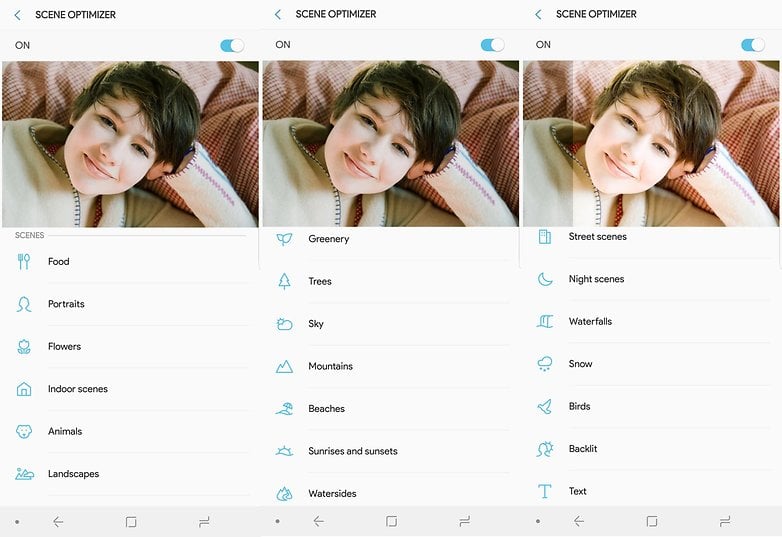
The device is quite accurate with scene detection. It works quickly and the changes to photos aren’t as exaggerated and destructive as on some Huawei smartphones. The photos that you get with this mode usually have slightly better contrasts and more saturated colors than they would normally, but the changes are quite subtle. In short, the feature isn’t too invasive and I haven’t found any reason to deactivate it. It currently recognizes 20 kinds of scenes.
No more blurred photos or friends with closed eyes
Samsung’s AI also takes care of monitoring your shots in real time. I like to image it as an old man who sits at a construction site and tells the workers that what they’re doing is wrong. The Note 9 will try to warn you if there are people in the picture with their eyes closed or if they’ve moved. This is a nice and useful function, but unfortunately, it doesn’t always work properly.
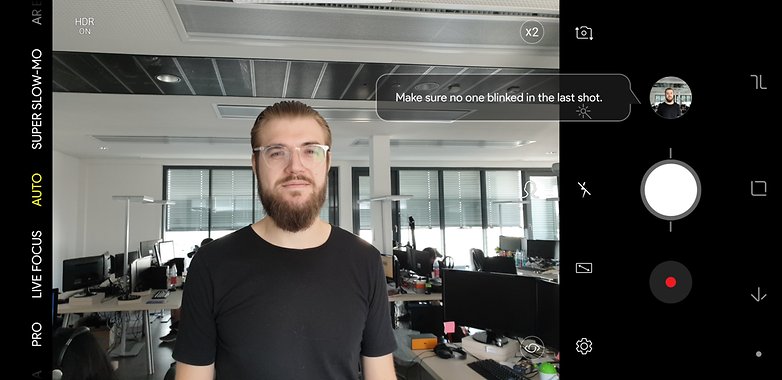
Even the best camera app has its shortcomings
The Galaxy Note 9 camera app might be the fastest and most practical camera app available on a smartphone. It opens and takes pictures quickly, and you can easily change modes by sliding your finger to the left or right. You can also disable the modes that don’t interest you and rearrange the order of the active modes.
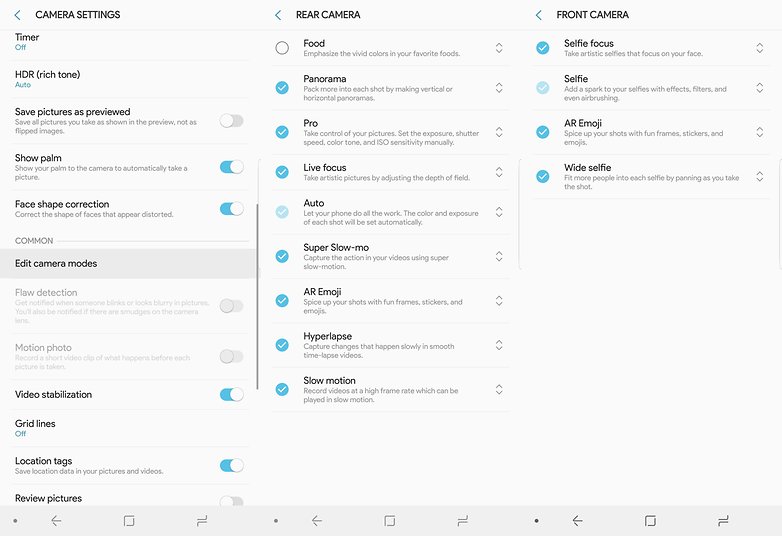
The app does however have its share of small defects. To give a practical example, in the live focus mode (the portrait mode) is active by default. This aesthetic effect changes skin tones and makes the photos seem more artificial.
You can disable this function, but the key to press is small and hidden in the corner. It was almost by mistake that I realized the menu existed. The selfie focus mode also has the same beauty filter, but it’s not easy to deactivate.
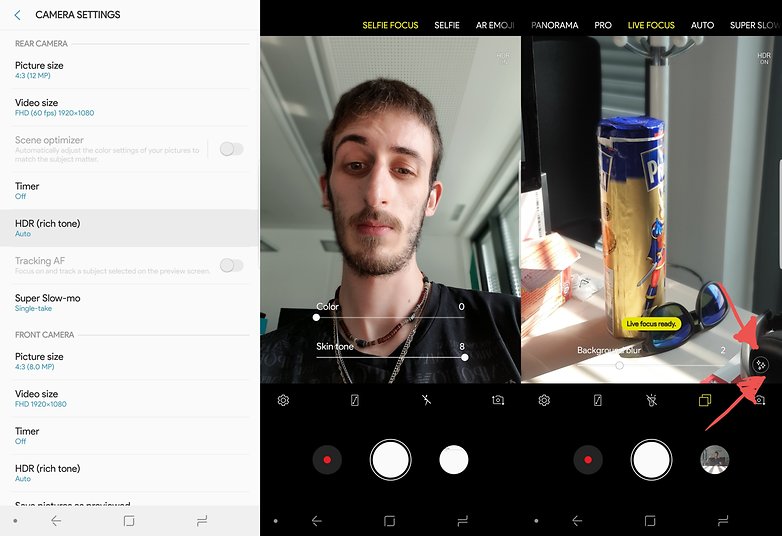
The HDR function is hidden in the settings menu and is set to automatic by default. So you’ll need an extra step to turn the HDR on or off. Why wouldn’t Samsung just include a button for this? Even more tricky: the button to switch from the first camera to the telephoto lens is microscopic and in a corner. Depending on how you use the device, it might be impossible or impractical to use. In this instance, I much prefer the Huawei’s implementation on the P20 Pro.
Super Slow Motion gets even better
With the latest software update, Super Slow Motion mode capable of recording 0.2 seconds at 960 fps in 720p resolution has been further improved. It is now possible to record twice as much time (0.4s) at the touch of a button, but you’ll half to cut the frame rate to 480fps. The resolution remains 720p but the lighting and color quality has slightly improved.
The Note 9 also comes with normal Slow Motion, which is capable of capturing FullHD video at 240fps. The videos recorded in this mode are much brighter and more enjoyable to watch.
Taking pictures with the S-Pen is a breeze
You can use the new S-Pen just like a remote control. Thanks to its Bluetooth LE connection with your device, the stylus can be used to control your camera.
- Pressing and holding the S-Pen button opens the camera.
- Two clicks will switch between the main and selfie camera.
- One click will take the picture.
You can also customize the action to be performed with one or two clicks. This will make selfie adventures and video blogging easier and more fun!

Great results (most of the time)
Without a doubt, the Note 9 (and the S9+ as well) has one of the best photographic compartments available. Photos in good lighting conditions are amazing, and it’s very convenient to have an optically stabilized telephoto lens. There are lots of details in well-lit photos, but they disappear quickly when HDR is forced to do too much. The fact remains that the smartphone’s dynamic range is quite broad, and even during video recording, you’ll hardly have overexposed or underexposed areas.

The white balance always tends to be a bit yellow, but it isn’t annoying. You’ll have to be a photo nerd like me to notice it. The live focus mode succeeds in contouring subjects quite well, and the background blur (which you can even later adjust) is quite realistic. It’s also great that the device saves a normal version of the photo without a blurred background.
Things get a bit trickier at night. Some of the photos I took in the dark are virtually unusable. The photo below, for example, is completely ruined in the lower left and is tending to blue while the details are non-existent in some areas.

The multi-frame noise reductions helps on some occasions, but processed too much of the previous photo. In the following image, on the other hand, the Note 9 was able to capture all the details of the building and even managed to keep reeling in the details of Berlin’s TV tower. Remarkable!

The Samsung camera app does really well in manual mode: the photos turn out great and the next one I’ll show you is proof of this. This photo was taken with the Note 9 in manual mode by Jaime Riveira, a colleague from Pocket Now:
The vast majority of users pull out their smartphones and take pictures in automatic mode without wasting too much time. When used this way, the latest Galaxy isn’t always as reliable as the Pixel 2 XL, iPhone X or the Huawei P20 Pro, which whether you like it or not, can produce technically impressive shots.
You certainly won’t regret buying this fantastic Note, but if the camera is your top priority and you’re not interested in other features available on your device like the S-Pen, you might find other great options and saving some money as well. You might also want to keep in mind that the Pixel 3 and new iPhone are just around the corner…
What do you think about the shots taken by Samsung's Galaxy Note 9? Let me know what you think in the comments!













Note 9 is truly a spectacular phone. Specially its camera is unbelievable with extraordinary features. I believe that nothing compares this smartphone.
I've found the cameras on the Note 9 to be nothing short of spectacular. No matter what the scene or the lighting conditions, the N9's camera handle them better than any other phone camera I've used.
And xz2 premium is better than this and xz3 is competitor with more detailing but more noise