Samsung Galaxy S8 review: older but not old-fashioned


You know the feeling when everything just makes sense and feels right? That's how the Galaxy S8 wowed us in 2017. Its highlights include the display with its 18.5:9 aspect ratio, an improved user interface and great performance. However, there have been some compromises, too - battery capacity, for instance. Read on to find out if the strengths of this device still hold up in 2018.
Good
- Design
- Display
- User interface
- Performance
Bad
- Moderate battery life
- Fingerprint scanner position
- Bixby assistant

Samsung Galaxy S8 release date and price
The Samsung Galaxy S8 has become more affordable since its release, and now costs around $630 unlocked. It will be available in four colors: Orchid Gray, Midnight Black, Arctic Silver, and Coral Blue. All major carriers in the US offer the device, and you can also order through the Samsung website.
Check out our unboxing video to find out which accessories are included in the box, and see our hands-on video below to get a feel for the phone.
Samsung Galaxy S8 design and build quality
As I said at the beginning of this review, holding the S8 just feels right. The slight change in dimensions (the device is a little longer than the Galaxy S7) from the previous generation is too slight to make a real difference.
The same isn't true of the display though, where Samsung has done a really nice job. The new Samsung flagship's display makes use of 83.6 percent of the surface space, while its predecessor uses just 72.1 percent. The difference in display size has a much bigger impact on the experience than the phone being an extra 6.5 mm longer than the S7.

The optimization has allowed the South Korean manufacturer to put a 5.8-inch screen on the Galaxy S8 while keeping the phone virtually the same size as the previous generation. To do this, it was necessary to ditch the physical home button on the front - making it the first of its series to do so.
Every time I pick up the phone to check a notification, I'm struck by the display's design. The S8's screen is referred to as Infinity Display, because it gives the impression that the whole front of the device is taken up by the screen. This is because, unlike previous models in the S series, the front of all the devices (no matter the color variant) are black - so you can't differentiate between display and bezel.
Even the sensors and front camera are camouflaged, so it's only when the screen is on that you can discern the thin bezels surrounding the display panel.

To our dismay, not everything is in its proper place. On the back of the S8, the fingerprint scanner is located just beside the camera lens. Honestly, it's not too difficult to unlock the phone with a fingerprint or even slide your finger across the sensor to check your notifications. That's not the problem.
The issue is that every time you want to unlock the phone, you have to feel around to find the scanner and hold the device with both hands. It's awkward, inconvenient and you end up having to clean the camera lens every time you want to take a photo or video.
Considering that the vast majority of people don't reflexively clean the lens of their camera before taking a picture, I'd say this will hurt user experience. However, Samsung does offer other methods of unlocking the screen.

Regarding the materials, the S8 has Gorilla Glass 5 on the front and back, and from my experience, the back is better at preventing fingerprints. The aluminum frame is extremely thin on both sides, and as Samsung decided to add a dedicated button for Bixby, there's been a change in the visual balance of the device.
I've often found myself pushing the Bixby button and activating it accidentally, thinking it was the volume down button. At first, this button was disabled and only used in South Korea but now it allows users to use Bixby.

As the S8 comes with IP68 certification, you don't have to worry about getting the phone wet, and you can even record video or take pictures underwater. However, it can't go more than 1.5 meters deep or spend more than 30 minutes submerged. As a consequence, however, the speakers need a bit of time to dry to go back to their full quality, which makes sense.
The screen is the star of the show
Samsung’s main focus is the front of the Galaxy S8, and this is most obvious in the display. No one wants to drag a huge tablet everywhere, so Samsung has balanced a large screen with a body that isn’t too big.
LG faced the same problem with the G6, and used an 18:9 aspect ratio instead of the classic 16:9. With the S8, Samsung uses an 18.5:9 aspect ratio, with a resolution of 1,440 x 2,960. Compared to normal QHD phones, this makes the display of the S8 400 pixels taller.
The Galaxy S8 is equipped with a brighter display than other devices available on the market. We were able to see more content on the Galaxy S8 screen than we could see on the Galaxy S7 screen, for example. In addition, the ratio 18.5:9 ratio allows for using smaller fonts, better utilization of UI elements, and optimized use of the multi-window feature.

There are a lot of benefits to this aspect ratio. However, it's a new technology, and not all apps support it. As a result, most games and videos will display a black bar at the top and bottom of the screen, or on the sides. So, some games in 16:9 format may lose pixels to compensate for these black borders.
With the Sky Dancer game as an example, the menu buttons are cut off, and due to the curved edges of the S8, the experience was even worse than what we had with the flat screen on the G6.

I also noticed that, unlike with the LG G6, the Galaxy S8's software is less intuitive and it takes longer to select the full screen option even for apps that support it. So, to improve my experience, I configured which apps to use the full screen for in the Display menu - that means the game doesn't have to start from scratch each time just to change the screen ratio.
Unfortunately, even if Samsung refines this feature and makes it smoother to switch between 16:9 and 18.5:9, as long as apps don't support the ratio, the screen's size won't be fully taken advantage of. Fortunately, apps like Netflix and YouTube can be used without any issue in this mode.
The S8 has a Super AMOLED display that uses a wide color space. The panel is super bright, has accurate color representation and offers deep blacks thanks to its AMOLED screen. Ho
wever, the whites tend toward blue - this doesn't interfere with the quality of the experience, though.
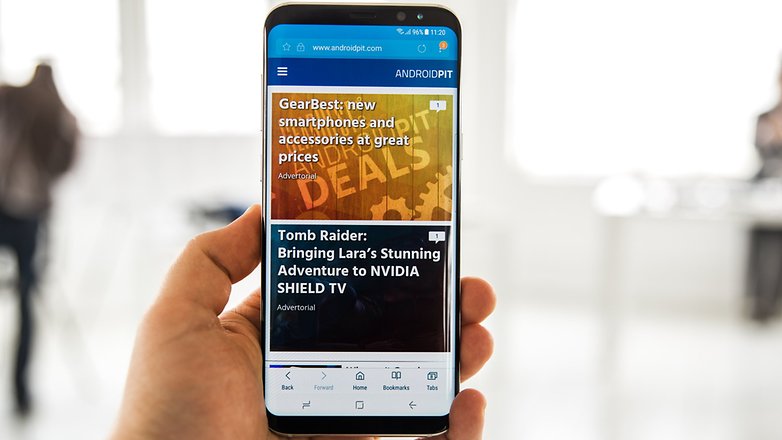
Even the smaller of the two S8 devices has an edge display. Just like the LG G6, the corners of the screen are rounded, which looks nice when watching videos or playing games. When you look at the front of the phone, you barely notice the subtly curved edges, so it doesn’t interfere with the viewing angles as much as it did with the S7, though they do sometimes still reflect a bit too much light.
The S8's display is set by default to offer Full HD+ resolution (2,224 x 1,080), which is smaller than QHD+ (2,960 x 1,440). Samsung did this first with the S7 when it updated the smartphone to Android 7.0 Nougat to save battery life. This can be changed in the device settings.

I'm a fan of this function. Just as the processor isn't firing up all eight cores all the time, a smartphone doesn't always need to be in top performance mode. Samsung offers the option to optimize based on what you're doingL gaming, entertainment, or demanding activities. Using the edge display as a shortcut, you can select any of these modes quickly and optimize for a range of use cases - from battery saving to high quality video.
When the S8 is set to use maximum specs, however, there's a huge difference in the display quality and audio quality - not to mention how quickly the battery drains. So this feature isn't a gimmick - it's a tool. Knowing how and when to use it will really improve your experience of the Galaxy S8.
DeX: the Galaxy S8 turns into a desktop PC
Samsung DeX is an exciting feature that works with the Galaxy S8 and the S8+. DeX is a docking station that the S8 plugs into via USB type-C, and gives it an HDMI output and two USB ports.

After being plugged in, the S8 needs just a few seconds to connect to the monitor. The desktop interface is based on the multi-window features of Android. This interface supports mouse and keyboard, and the Samsung browser displays the desktop versions of websites. Multitasking also works. The performance was satisfactory, but DeX didn’t seem as fast as a classic PC.
Because Samsung’s interface is based on the multi-window feature of Android, it will support apps right from the start. Apps that don’t support multi-window are displayed in a narrow window. For others, you can resize the app window as you wish. For many apps, like Facebook, you can also use the browser alternative.

Bixby struggles to win the hearts of users
Samsung has high hopes for Bixby. The voice assistant will, among other things, revolutionize voice commands for the S8 and compete with Microsoft, Apple and Google's own assistants.
Instead of listening for a trigger word or phrase, Bixby starts with the push of a button. There is a specific button for this on the left side. This is a bold move from Samsung because if Bixby doesn’t take off, the S8 will be stuck with a useless hardware button on the side of the phone.

Bixby Voice was initially exclusive to Korea but has since rollout out to the US and other English speaking markets.
Samsung's assistant also offers a function called Bixby Vision that will recognize things using the camera and show you information about them, or point you to Amazon to buy the product.
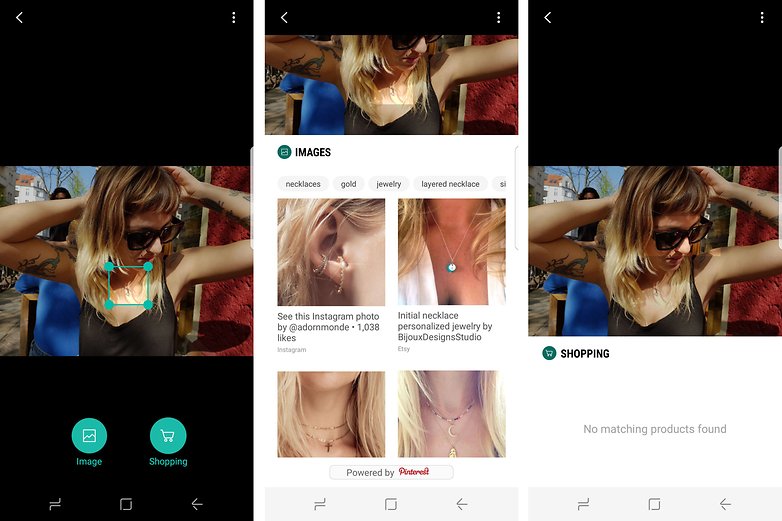
If Samsung's take on the now ubiquitous voice assistant feature isn't quite your thing, Google Assistant is fully functional on the S8.
An improved user experience
Although this may surprise you, the Galaxy S8 runs by default on Android 7.0 Nougat and not the latest version of Android (the differences are minimal though). However, after some problems on the initial rollout, Android 8.0 Oreo is coming to the Galaxy S8, and you can also read our first impressions on how the update changes the user experience.
The evolution of Samsung's custom UI continues on with the Galaxy S8. Based on Android 7.0 Nougat, Samsung has made some refinements to key points of the interface and it's now referred to as Samsung Experience 8.1. It's clean and fluid, a bit like the Pixel launcher.
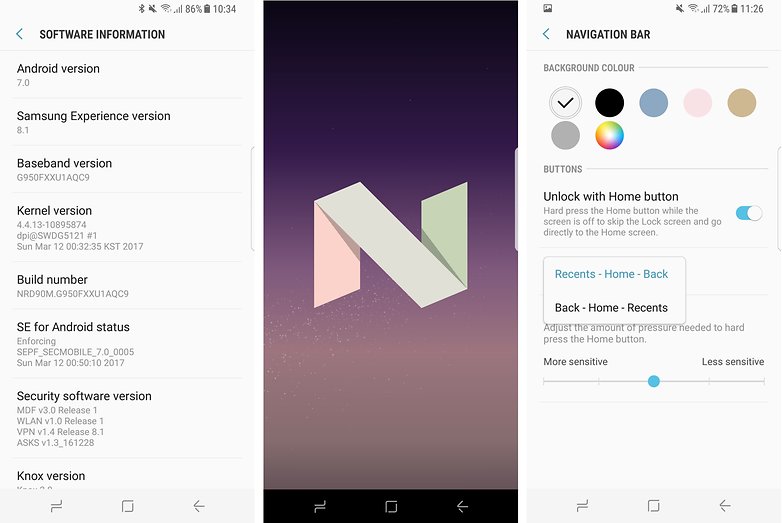
Since the physical home button was removed, now there are virtual navigation buttons that can be rearranged to your taste. I use the multitasking / home / back configuration since it actually helps me use the device with one hand more easily.
When you slide your finger down across the screen, you'll open the app drawer - making it even more simple to use one-handed. It's a pity, however, that Samsung hasn't adopted the same notifications presentation as Xiaomi's MIUI.

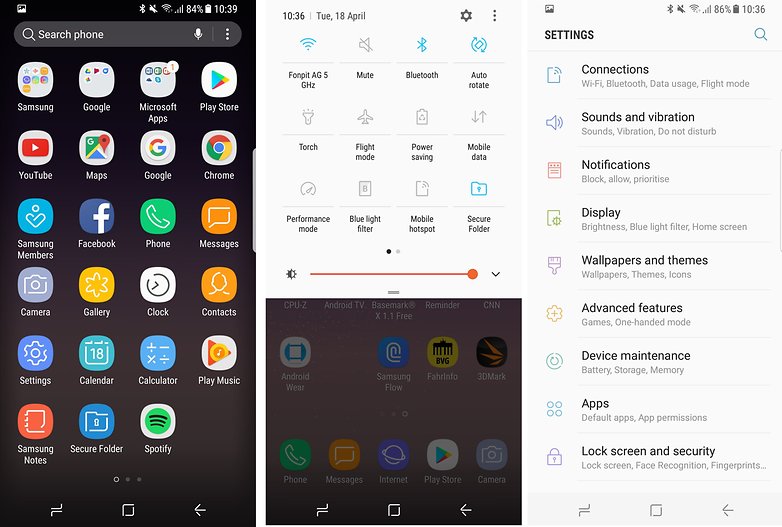
Just like with the Pixel, swiping across the fingerprint reader on the back allows you to open the notifications bar, but swiping down on the screen just would have been more intuitive.
The Samsung Experience is lightweight - and by that, I mean relatively bloatware-free. What caught my eye is that instead of including popular apps like Facebook and Instagram, Samsung included Google's Duo video calling app. Microsoft Office and Skype do come on the phone too, though.

In relation to the software, there are two functionalities that make the experience really positive. Samsung Flow allows you to continue what you were doing on one device when you switch to another - picking up where you left off on a news article for example. The Samsung cloud offers a super reliable backup functionality that made it easy to restore the data from my S7 on to the new phone.
Another feature that really sets the S8 apart is the facial recognition, which unlocks the screen lightning fast. There are some criticisms about how secure it is, and some have been able to unlock the screen using a photo of a person's face, supposedly. After several tests in the office, my colleagues and I were unable to circumvent the feature as some have. Regardless, the method can't be used for making payments. The feature works very quickly, but it's almost impossible to use in low light situations.
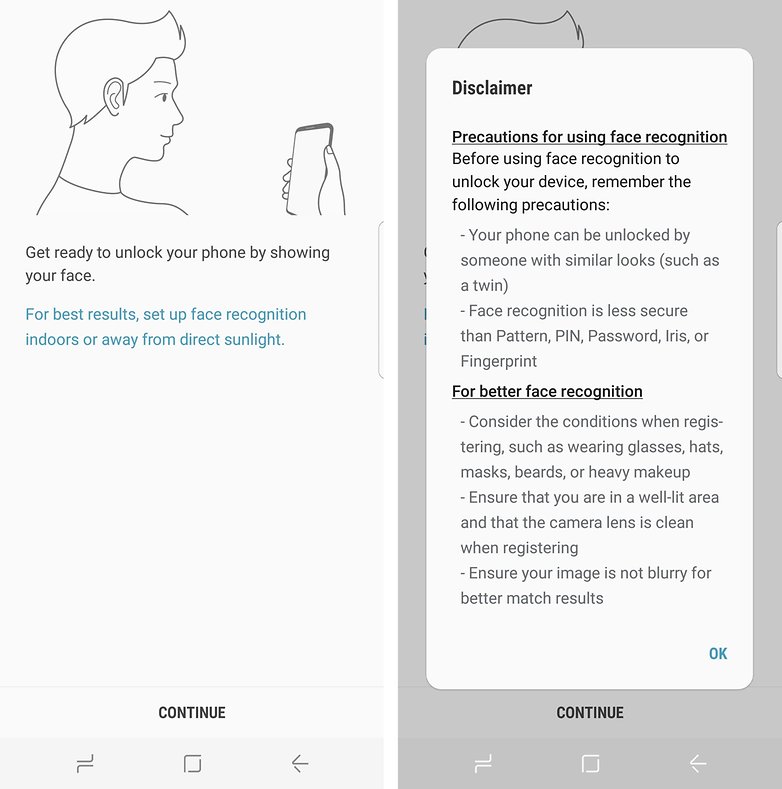
Technically on par with the competition
The device we reviewed had an Exynos 8895 processor, which is said to have 10 percent more processing power than its predecessor. In terms of graphics capabilities, it also has a Mali G71 GPU. However, despite being quite fluid in day-to-day activities, I did not feel a big difference in using the S8 compared to the S7.
The US version of the S8 is equipped with Qualcomm's new Snapdragon 835 - and, unfortunately, we haven't had the chance to test it yet. With the Exynos processor, we had no issues playing >Assassin's Creed Identity, Brothers: a Tale of Two Sons or Sky Dancer, and multitasking was a breeze. Even in the optimization mode, the performance was very good.
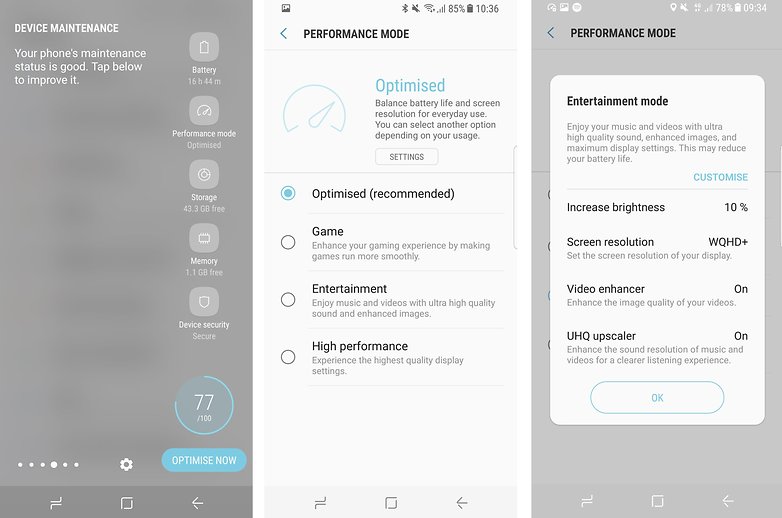
The US Galaxy S8 will have 64 GB of internal memory and 4 GB of RAM. In Korea alone, there is a 128 GB version with 6 GB of RAM. Universal Flash Storage ensures quick loading times, for the first time with Generation 2.1.
Until our Galaxy S8 test, the Huawei Mate 9 with a Kirin 950 processor was our top performing phone in benchmarks. After passing the same tests, the Galaxy S8 outperformed the Mate 9 by 4.71%. Of course, with the appearance of other devices since then the Galaxy S8 has lost its status as the most powerful smartphone, but it still remains a reference.
Galaxy S8 benchmarks results
| Samsung Galaxy S8 | Huawei Mate 9 | Snapdragon 835 | |
|---|---|---|---|
| 3DMark SlingShot ES 3.1 | 3.174 | 2.293 | 3.543 |
| 3DMark SlingShot ES 3.0 | 3.217 | 2.724 | 4.540 |
| 3DMark Ice Storm Unlimited | 27.330 | 27.516 | 37.096 |
| Geekbench Single Core | 1.983 | 1.843 | 2.061 |
| Geekbench Multi Core | 6.402 | 5.840 | 6.440 |
| PCMark Work Performance | 6.135 | 6.350 | 7.887 |
| PCMark Storage | 4.644 | 7.340 | 4.900 |
| Google Octane 2.0 | 9.775 | 8.807 | 11.974 |
In the table above, the benchmark results for the Snapdragon 835 model are very far from the values obtained on the test device used at Qualcomm. The camera had a 6-inch screen and a resolution of 1440 x 2560 pixels. Inside, we had 6 GB of RAM (LPDDR4) and 64 GB of internal memory (UFS 2.0). At the software interface level, the device uses the Android version NMF27V (something close to Nougat 7.1.1) and Kernel 4.4.21.
Even while using the optimized mode (which aims to save resources, and therefore battery), performance is very good.
More demands on the battery
The Galaxy S8 has a 3,000 mAh non-removable battery. It makes sense that Samsung didn’t get too ambitious in terms of battery capacity with the S8, given the Note 7 disaster. The Galaxy S8 will have wireless charging capability.
Benchmarks comparison
| Smartphone | Result | Capacity (mAh) |
|---|---|---|
| Huawei Nova Plus (reference) | 12h39min | 3.340 |
| Samsung Galaxy S8 | 5h37min | 3.000 |
| Huawei P10 | 7h51min | 3.200 |
| Huawei Mate 9 | 11h46min | 4.000 |
| One Plus 3T | 7h55min | 3.400 |
| LG G6 (USA) | 5h26min | 3.300 |
In my own daily use, I used the Galaxy S8 on 4G and Wi-Fi connections, Bluetooth enabled and screen brightness set between 40 and 75% (the value depends on the time of use). I watched videos on YouTube and Netflix for about an hour, surfed the Internet to read news, edited articles on the site, used Twitter, chatted about WhatsApp, played for at least 40 minutes and listened to music for 30 minutes. The result? I almost had to recharge my phone twice a day.
I found this really interesting, especially if we compare battery life with that of the predecessor. To avoid having to load the S8 too often, I changed the screen definition from QHD+ to Full-HD+, it is the optimized mode that decreased the performance of the device to ensure more autonomy.
On the other hand, charging the Galaxy S8 is very fast: from 0 to 100% in about 1h 40 min. If the device is loaded between 10 and 20%, it will take about 1h10 and if it has 50% it will take about 30 minutes. To do this, use the supplied cable and adapter. I wasn't able to test the wireless charging.
The sound doesn't disappoint
Samsung purchased audio experts Harmon Kardon in Fall 2016 and the first result of this acquisition is the headphones supplied with the S8. The AKG headset delivers superior audio quality and has DSD64 / 128 playback support depending on the file format.
Although normally good, the quality of the AKG headset is truly outstanding when we use the Galaxy S8 in Entertainment Mode, because it activates the UHQ (Ultra High Quality) optimizer, which improves sound for songs and videos. Using the shortcut feature on the Galaxy S8's edge, whenever I'm listening to music, I turn on this option. Or you can leave this feature always enabled from the Settings menu.
This feature can only be used when the headphones are or a stereo Bluetooth speaker is connected. Overall, I liked these AKG headphones, but I still prefer the experience with Sony's noise canceling headphones.

The speaker quality is above average but not fantastic, like with the S7. The sound is loud but metallic at high volume, so we lose a lot of bass when listening to music or watching movies.

The call quality is very good, and you can hear the person on the other end clearly without having to turn the volume up all the way.
Another interesting thing is that the S8 supports Bluetooth 5.0, allowing you to connect two Bluetooth devices (headphones or speakers) to the phone at the same time. We tried it out, and it works great - allowing a user to turn the volume up or down on one device without affecting another. Plus, you can connect two Bluetooth speakers at the same time and pump volume up high in your home.
The S8 remains one of the best smartphones for photos today
In recent years, Samsung has paid a lot of attention to the camera on its mobile devices. With the Galaxy S6 and S7, it showed the whole industry what advancements were possible. But the competition isn't lying down. LG presented a dual wide-angle camera and Google’s Pixel 2 phones has what is probably the best smartphone camera on the market.
In 2017, Samsung again used a 12 MP sensor and dual pixel technology for fast and precise focus. For low light environments, Samsung gave us an f / 1.7 aperture and 1.4μm pixels. The sensor used this time is the SLSI_S5K2L2_FIMC_IS, developed by Samsung itself and not by Sony, as we had with the Galaxy S7 line. Samsung offers an optical image stabilizer and support for the RAW format. The S8 uses multi-frame processing, meaning it will take several pictures per shot and merge them into one automatically, to make for better end results.
The front camera sensor is also made by the manufacturer, comes with 8 MP, autofocus and an aperture of f / 1.7. The quality of the front camera is superior to that of the Galaxy S7, and is one of the best on the market in my opinion.

Using the automatic mode, the camera experience is very good in well-lit environments, we have clear, colorful, good-light images with good contrast and good exposure. If you enable HDR mode, images will have optimal color and tone balance. But overall, it's not revolutionary, Samsung has remained merely competitive. Check out some examples in this gallery of images I created in Google Photos.
The camera offers the option of 4K video capture and shifting focus during shooting is fast. The fact that we can record images andvideos directly on the microSD card is fantastic for traveling and conferences. Slow motion videos can be captured at 240fps and 720p.
Our camera expert's opinion:
According to our in-house photography expert, Stefan Moellenhoff, in low light situations, as is typical of most non-high-end cameras, the colors are a bit too warm. We also see a slight increase in noise and a loss of small details depending on how dark the scenery is for the photo. Galaxy S8 image processing algorithms generally do a good job of maintaining balance between noise and detail / color maintenance.
The main highlight of the Galaxy S8 compared to its competitors is the software. The app is incredibly fast when taking pictures and auto focus usually does a good job - even in low light conditions.
In addition to being well-designed, the Pro Mode allows the user to manually adjust settings such as white balance, shutter speed or ISO sensitivity. Although it is a shame that the maximum ISO is limited to ISO 800 - in places with bad lighting conditions, higher ISO speeds, for example, could be useful. In Auto Mode, the Galaxy S8 uses four-digit ISO speeds. For most users this will probably go smoothly.

Finally, the Bokeh mode, which artificially blurs the background to create the appearance of an image made with a camera with a large sensor, works surprisingly well. Since Samsung's smartphone does not have a dual sensor to create an image depth, it needs to take pictures with different exposures requiring you to keep the pose for 2 or 3 seconds. In short, in 2018, this camera is still one of the best available.
Samsung Galaxy S8 technical specifications
Final verdict
Samsung did very well with the Galaxy S8, and just as well. After the disaster that happened with the Note 7, another huge mistake would be catastrophic for the company. So, Samsung played it safe under the spotlight by continuing the evolution of the S series' design by making one of the most beautiful smartphones on the market while not getting to technically ambitious. Samsung compromised on the battery life for this device, and that is its biggest downfall.
Despite software optimizations to improve battery life, this aspect was disappointing for a top-price flagship. However, now that the price has come down, the whole package is much more attractive. The S8 makes it possible to have it all, but you'll have to charge the device at least twice to make it through your day. Having fast charging eases the pain of this, but only so much.
- How the prices of the Galaxy S7, S8 and S9 will fall
- The Samsung Galaxy S7 still has some points over the S8
The competition has stepped up its game, but despite being almost a year old the Galaxy S8 has kept its head held high on its way to its first birthday. Among other things, it offers an excellent camera that, if it can't compete with Google Pixel 2 or even with its big brother the Galaxy Note 8, delivers a very good performance.
Of course, if you want more recent hardware, we advise you to wait a few more days until its successor, the Galaxy S9, will be introduced at MWC 2018 in Barcelona. Not to mention upcoming devices from rival manufacturers.





















Why doesn't this website talk about the T-Mobile Galaxy S8 Active . You folks who write these articles, why do you keep ignoring this awesome device?????
I purchased the s8+ for 540.00 dollars 9 mos ago. It has continued to be the best phone I have had the pleasure of using. The display camera & battery are amazing! I will consider the s9+ if I can cut a deal. I refuse to pay full retail for any phone!
I have the Galaxy S8, there are improvements from the Galaxy S7, but there is a lot of wast on the S8 as well. For one thing, Samsung could have focused on battery life instead of putting bixby as an assistant. Big wast of resources. It already has Google Assistant on the S8. So there's a wast to start. Then you have bloat ware, 3 browsers your stuck with. I don't need all these duplicate apps eating up my storage. I disabled 20 apps on my S8. The S8 came with Nuget 7.0 , 8 months later, this so called flag ship is still 7. 0, while there are mid-range phones with Oreo 8.0, that's what pisses me off with Samsung. I'm done with Samsung, no more wasting my money on their bullshit. weak battery's, no more options to replace the battery when it gets old. bloat ware is worse than ever, updates never come. all kinds of stupid feachers that are fads or useless for the most part. I'm done with this company. I might go with Google pixel, LG, or a mid-range Chinese phone. They are as good as the "flag ship" phones at two thirds the price.
This phone is a phenomenal phone but it does have it's flaws like the fingerprint scanner being in an awkward position and the battery isn't that good interms of battery life not lasting the whole day on average use,lastly is Bixby we were expecting so much from it but what we got was something which isn't that that much of an assistant!the Iris can even be fooled by a picture it has been tested.
Here is mine problem: youtu.be/9eFqQ6UoREE
An Apple strategy Samsung has copied to perfection. Jack up the price. Use glass left and right. Call it premium. And lo and behold. You've got a so-called flagship.
That's the one I would like to get.
Sealed battery .. FAIL no thanks!
Iabsolutely hate the galaxy S7 edge it is been a piece of junk since the moment I bought it I absolutely will not waste another penny on another galaxy S78 or any other piece of junk that they come up with I will go to Apple from now on and buy their products
With Apple, you'll get still more junk packaged to look like cherry blossoms.
I love
I am waiting mine to come, but i feel like it's going to be sold soon, if battery must be charged before end of a day...
Not impressed fingerprint scanner on the back grovelling in the dark and smudging the camera lense? battery well no idea how good! this stupid bixby that keeps getting mentioned another totally useless gimmick? and a price which makes my eyes water. plus i do not like curved screens never have they may look pleasesing but another totally useless gimmick that gives you no advantages over a normal flat screen.
Fingerprint scanner is fine when you put a case on no problems
Couldn't understand that. How does putting a case on help?
seems to me for the money your paying for the S8 and S8+, your getting crippled phones.Dont know if Bixby works, dont know how good battery life will be, hopefully the camera will be a tiny bit better than the S7, a lot of grey area for the price tags on these devices. Im thinking ill pass on this one.
How is it crippled?
First and biggest flow is battery life, than Bixby is a future that it doesn't work, and finally that fingerprints reader placement... It's useless there.
Saw it last night. S8+ is smaller then i thought. Absoultleyhate the new skinny sceen. I can see them tho making it flexable to wear on your wrist.
i think i will root my s7, and save 800 $$$