Best offline Android apps: no internet, no problem


Whether it's because you're travelling, have poor data connection in certain areas, or are trying to save your data allowance at the end of the month, we've got you covered with a full set of offline Android apps to make your life easier. Here are our top picks for the best offline apps for Android.
Jump to section:
- Best offline map app: Google Maps
- Best offline news app: FeedMe RSS reader
- Best offline weather app: AccuWeather
- Best offline eBook reader app: Amazon Kindle
- Best offline travel app: TripAdvisor Hotels Flights
- Best offline documents app: Google Drive
- Best offline app for saving things for later: Pocket
- Best offline dictionary app: Offline Dictionaries
- Best offline translation app: Google Translate
- Best offline music app: Spotify
- Best offline podcast app: Stitcher
- Best free offline note-taking app: Google Keep
- Best offline note-taking app for business: Evernote
Best offline map app: Google Maps
Google Maps works better offline than ever for navigation. It's easy to download by visiting the Offline areas tab in the settings menu. From there you can download full city maps, including Google's excellent navigation system, for use without internet.
The best part of all, any maps downloaded in your offline areas will be automatically removed after 30 days, so there's no need to worry about unused maps taking up storage space unnecessarily. Or, if you want, you can have them automatically update every month and stay on your phone.
If you don't like Google Maps for some reason, we recommend Here WeGo as the best alternative for offline turn-by-turn navigation.

Best offline news app: FeedMe RSS reader
If you're like me, you read a ton of news from many different sources. The FeedMe RSS reader app gives you everything you need to digest all the latest events and analysis while offline. This app lets you pull from many sources from Feedly, InoReader, Bazqux, The Older Reader, Feedbin and is currently expanding to more.
If you pull up Feedly from the FeedMe app, you'll get a streamlined version of the normal Feedly app with an important component: offline capabilities. So you can put all your news on your device from your Wi-Fi before you head out then jump offline and read that news when you're out-and-about. This will surely save you some data. Plus, you can save articles to Pocket or Evernote with one tap.
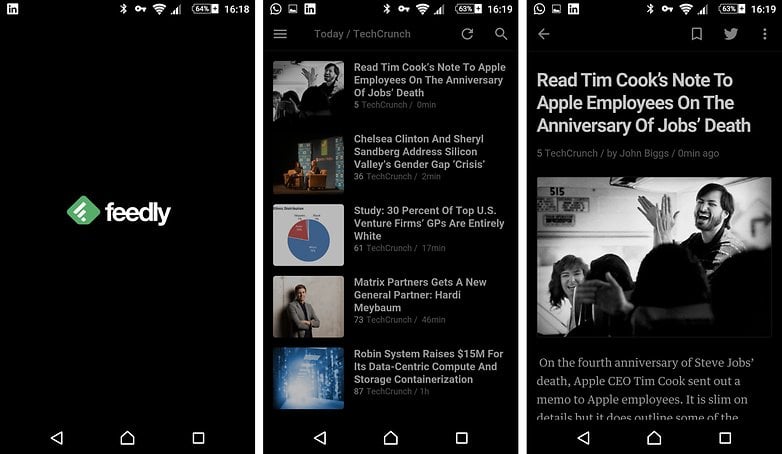
Best offline weather app: AccuWeather
There is no such thing as a truly offline weather app. Like the other apps on our list, you need to use AccuWeather online at some point.
However, AccuWeather wins our favor for this list because it provides an accurate 15-day forecast, which means that even if you are without internet for two weeks, you should still have some indication of whether you need a sombrero or a ski mask for your trip outside.
What's more, it does so in an intuitive package which takes just seconds to get to grips with.
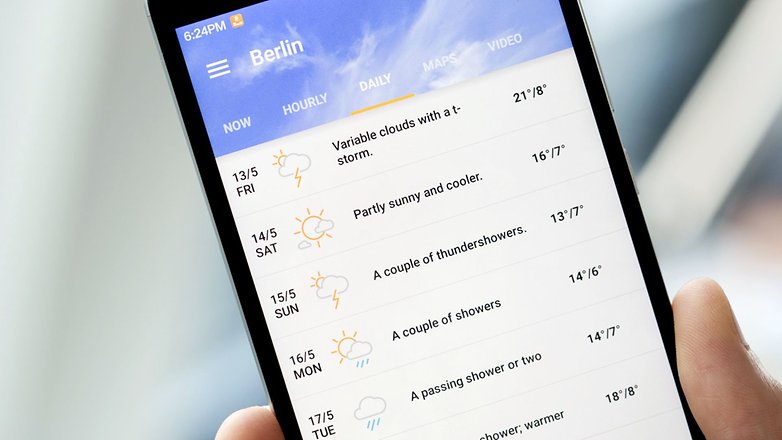
Best offline eBook reader app: Amazon Kindle
eBook reader apps make excellent offline apps because they can keep you occupied for hours without needing to reconnect to the internet. Kindle is one of the best, not just because it gives you quick access to thousands of digital books, but also because it comes with all of the options you need for an excellent reading experience.
Buy a book (or pick up a free one), download it to your device, and then you can happily read it without ever connecting it to the internet again. Google Play Books is a similar alternative, but the occasional syncing problems I've experienced means it's my second choice.
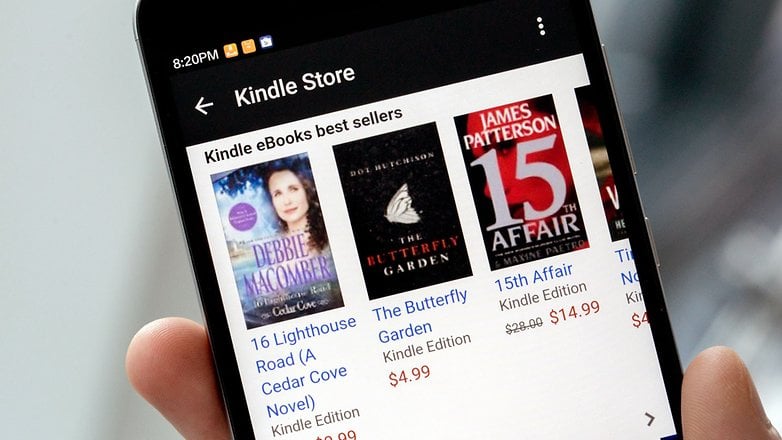
Best offline travel app: TripAdvisor Hotels Flights
TripAdvisor is the rightful king of travel apps. Supported by a thriving community, it offers reviews, photos and feedback from fellow travelers, then ranks attractions and activities based on what those people say.
TripAdvisor used to have dedicated City Guides which could be downloaded externally, but now all of this functionality is baked into the one app, including offline access to reviews, maps and photos of more than 300 cities.
If you’re travelling, you shouldn’t be without TripAdvisor Hotels Flights.
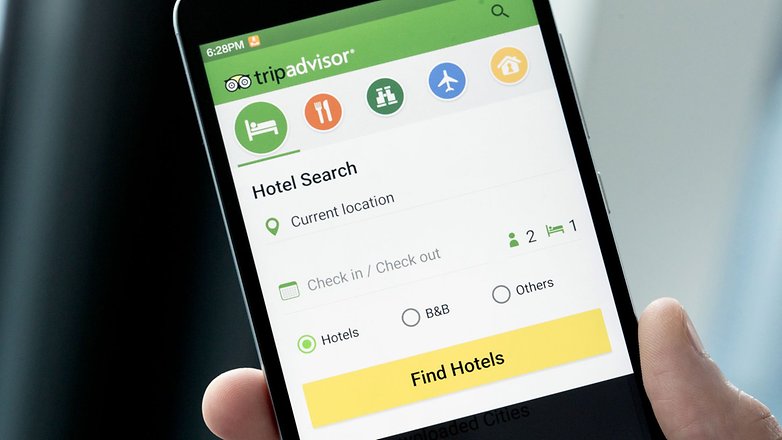
Best offline documents app: Google Drive
No, we haven't gone mad. Despite Google Drive being one of the leading cloud storage services in the world (i.e. storing all your files online), it also lets you download files and documents to your device. You can then work on these files offline, and they sync straight back up into the cloud when you get internet again.
To do this, tap the 'i' or Options icon of a file in Google Drive, then tap the switch next to Keep on Device. You can do this to as many files as you like, and Google Drive will let you work on them away from the cloud.

Best offline app for saving things for later: Pocket
Pocket is one of the most popular offline reading apps on the Play Store. You can use it to download articles, videos, and other content you find online to your device, then read it offline later. You simply click on the share button on the article you want to save and select Pocket to read it later.
It has a beautifully designed interface and is a great way to make sure you don't miss out on content that you didn't manage to finish reading or watching the first time round.

Download Pocket from Google Play
Best offline dictionary app: Offline Dictionaries
If you're in a foreign country and don't speak the language, it's crucial that you have a means of communicating with locals. Offline Dictionaries is a free Android app that sets itself apart from the others thanks to its large database of synonyms and support for more than 50 languages.
Upon launching the app, you download all the languages you'll want to refer to, then refer to the app freely without having to worry about internet connectivity.

Best offline translation app: Google Translate
Google Translate is one of the easiest-to-use and most effective translators out there. You can speak or type into Google Translate to get things translated into more than 90 languages.
These key features are available offline, so long as you download the languages you're looking to translate between. You can save your translations as well, so you can refer back to them later.

Best offline music app: Spotify
Not only does the Spotify app give you access to millions of tracks, but you can set it to sync your playlists in the background, meaning all your music is automatically available when you’re offline. What’s more, it’s easy to assign all of that music to a microSD card if you don’t want it taking up space in your phone’s internal storage.
The premium subscription to Spotify will cost you US$9.99 per month, but it's one of the coolest services around. There's nothing better than saving a couple of albums to your device while using the airport cafe Wi-Fi just before a flight.

Best offline podcast app: Stitcher
You may associate podcasts with online streaming, but you can also download all your favorite podcasts, giving you endless hours of listening pleasure. Stitcher is one of the best apps for doing this, letting you search for hundreds of thousands of podcasts across the internet, then downloading them to your device.
Stitcher allows you to automate downloads from your subscriptions so that, once you've decided what you want to be listening to, episodes will be downloaded in the background whenever you have access to Wi-Fi (or mobile data, if you're OK with that).
Best free offline note-taking app: Google Keep
The closest you can get to a trusty pen-and-paper duo on Android is a good offline note-taking app. There are plenty out there; indeed, we have a dedicated best note-taking apps list, but my personal favorite is Google Keep. It's a great tool for keeping track of all your to-do lists and various things to remember, and it's been a popular app for ages because of its simplicity. It works offline and when you reconnect to the internet, it syncs to the cloud, as long as the option is enabled (Settings > General > Accounts > Google > Email > Enable sync Keep).
Best offline note-taking app for business: Evernote
If you're looking for a premium note-taking alternative, Evernote allows you to select which of your notebooks you would like to keep offline if you're an Evernote Plus, Premium or Business plan customer. On Android this option is available in Menu > Notebooks > Option button (three dots) > select Offline notebooks > then toggle the switch for each notebook you want to be fully available online. Without selecting specific notebooks you want to keep offline, then only some metadata like the title and a short excerpt of notes are kept on your Android device by default. There's even an integration with Google Drive, making it perfect for business.
What other Android apps are good to use offline? What do you think are the best ones? Share your top picks in the comments, and don't forget to check out our favorite offline Android games!




















Merriam-Webster app for Android is a great offline directory app. :-)
I am using its pro version.
Setting the update to auto in maps is a huge time saver.
The Barnes & Noble Nook app has a far superior interface to either Kindle or Google Books. There are also no sync problems. For reading graphic novels or manga, I suggest Comixology. They are owned by Amazon, but that interface is also better than that of the kindle app.
The only part of this page that didn't have something in the way of the text is the comment section. The article had the blue share bar in the flippin way. I suppose I should be thankful there wasn't a 2 inch high banner bar at the top.
Good
It's best to see the whole list of offline apps which works without internet. Thanks for the awesome one, which is useful.
You can actually try and use Inshorts app for best offline news app because once the articles are downloaded you can read them at anytime and most importantly they are cut down to 60 words.
Google music is the best if you have custom rom. Install dolby atmos and listen to music in google music player in rooted device
Good list overall but seems to be blind loyalty to Google Maps by writers here - I use OsmAnd for much larger and more detailed OFFLINE maps than Google's, that don't "expire" and delete themselves every six weeks, leaving you stranded with 5MBps download speed at a hotel. I would look at Here maps if not for the learning curve for any map/nav app. I use the Kindle app for Kindle ecosystem and public domain *.mobi format but Moon+ is the better interface for other formats and Xodo for PDF, since it's functional with forms and highlighting, (though Acrobat and Foxit offer some extras some users might like).
Nice list! I prefer fb reader to the Kindle App though.
"Best offline map app: Google Maps"
HERE maps is much better, you can download entire countries for offline use.
Great list. Very good selection of highly capable offline apps.
As for music apps Youzeek is similar to Spotify or Deezer for about £18 per year.
For audiobooks or ebooks Overdrive is great and completely free.
Offline Android apps are the best! They make your life easier and more secure because you can still use those essentials apps even without a data or wifi.
best offline music player is poweramp and not spotify.
Pocket is just brilliant..!!
Here is very good also offline maps
Who and another used Kiwix ?
i will try this
Tried using Google Maps for the first time on my new Note 4, today. I was a bit stumped when it refused to work because it was offline. I'd just switched from a Windows phone with HERE Maps as the default map app, which worked just fine offline, and I started to miss it a little.
I guess I can go fiddle with Google Maps settings now, but at the time, being a cheap bugger on pay-as-you-go and in a hurry, it was a touch inconvenient.
You have to download offline maps in Google Maps for it to work. I use it and it's pretty useful.
you can download here in the google llay store
If you're a casual pay-go user Google Maps can catch you offguard because the maps "expire" if not downloaded every month or six weeks, and geographic zones are pretty small. I use Google for a local city map, but have have kept OSMAnd (free version permits six much larger OSM maps) that stay available for use even when out of date. OSMAnd improved the user interface with version 2 and is pretty elegant now. I'd be looking at Here WeGo for Android as well, if you liked it on Windows - also more truly offline.
We used Google Maps last June offline in Curaçao and trust me when I say that Google - finally - got it right.
Navmii works offline or Navigator both good sat nav apps
Doing God's work covering this
Accuweather offline?. When you reboot the phone (or if the app gets killed due to low memory) all weather data is lost and need a connection to get the data.
Thats it!! I dont know why he put Accuwheather in that list. I use Weather Timeline. It do works offline.
Offline podcast is also a better way to spend the time on travel and vacation. My must-have point is numerous free audio and video radio podcast in the Featured tab, or browse Top Charts to see what's hot right now. So that I can add favorite radio and podcast to personal stations that stay up to date when new episodes become available. I personally installed CastBox APP from Google Play onto my phone and download many podcast episodes before I start the travel. I usually enjoy free music and stupid questions and jokes during the flight.
Google Maps is great, but it lacks full offline ability. Google Maps will cache your route so if you go through some dead zones, but will not reroute you if you are offline. Navigating some menus you can offline a section of a map, but the content expires after a set amount of time, is only one area, you have to do it ahead of time, and you cannot search for a destination or point of interest (POI) while offline. This is where GPS navigation software that can function completely offline is necessary.
I have tried every major GPS navigation system for Android, and have settled on CoPilot GPS and Here. My favorite is CoPilot GPS, with Here coming in second. I paid $5 for CoPilot GPS Premium when they had a memorial day sale, and I know there is a free version, but even for the full retail $10 it is completely worth it. Many people may not be aware but GPS is a passive technology requiring no internet connection, as the device only receives information and does not transmit anything back. You can even use these safely on a plane (yes, even in Airplane mode) to see your location and speed. The entire US and Canada maps & POIs is 2.4gb (other countries are an additional reasonable cost), but you can download individual sections if you prefer. Here's map data tends to be twice as big, but the amount of data appears to be about the same, as the amount of POI data on both us unadvertised. CoPilotGps has many advantages such as a great POI browser, ability to see POIs on the active map as well as along your route (something Here and Google Maps does not have). In both, most POIs even have phone numbers.
CoPilot GPS also has a fantastic voice navigation system which is so well done you could navigate easily on its voice prompts alone. Two advantages Here has is that it is free, and you can even navigate inside of shopping centers and airports level by level. My concern with Here is its future outlook & viability as Microsoft did not buy this part of Nokia, and Nokia recently sold Here to Audi AG, BMW Group and Daimler AG. If you can afford the space, I recommend having both installed.
I agree with you Jason, another similar navigation technology is 'maps.Me' it's a nice offline app on Google store..... however the file size is too large around 500 MB but works like a charm :)
Yes, Google map offline using is not okay for some countries when map.me lets us download everywhere.
maps.me is awesome
I agree that Google maps lacks in offline features, but I use another app for that. I use OsmAnd (goo.gl/jIxeaw). You can download one or more open street map maps and that's it (an SD card is helpfull, but I've got a Nexus 5 with just 8GB and it works for just the Netherlands). I haven't tried any other apps, but I can say that OsmAnd is a good one!
The Kindle app is quite good as between Amazon's proprietary DRM format, *.MOBI and PDFs, but unfortunately in Canada does not support the OverDrive public library lending system - for that you need the OverDrive Android app, which works fine. The public library also provides mainstream magazines offline via Zinio, which went from terribly crashy to stable and good app last fall. I've found it useful to keep a second ereader (Moon+ Pro) for file formats Kindle won't support (I keep all my ebook files in sync together via a Dropbox folder, even including the self-synching Kindle stuff.)
I agree with other comments about severe offline limitations of Google Maps. I've adopted OSMAnd, which also got a nice GUI facelift with v. 2.x last fall - the learning curve is too steep for me to bother with Here, but it certainly gets a lot of good comments.
Update re Note Taking app: the best I've found is GNotes (Appest), which works well offline and on the fly, but also has the serious advantage of online sync and a good browser interface that works on PCs. The weekly shopping list is a collaborative project best done with online flyers on a big screen and synched across devices. GNotes is the bee's knees.
How can I update my whatsapp
www_whatsapp_com_android
use dot . in place of _ and type that in ur Internet browser and download tha latest watsapp update.
So on this updated list I use the kindle app, Google Drive, Spotify, and have used pocket in the past (but will need to check out the updated version). As far as Google maps, I have not used it in offline mode after hearing about some of its limitations and having experienced some navigation shortcomings in the online mode I don't have confidence in the offline mode.
But I'll have to check out some of the other apps listed in this article.
Thanks, this article was really helpful.
I am using Offline Dictionaries. it's a free Android app that sets itself apart from the others thanks to its large database of synonyms and support for more than 50 languages.
Regards,
Jennifer
Oh yes, absolutely I completely bias on what you're saying but the other apps like wheather, notifications, reminders apps and other daily routine life I tend to choose different setups for my choice.. its too good.. nice!
Bravo, there are actually latest iOS and Android Devices which provides this kind of handy apps already installed with in the system. as per the usage. because people love those apps. cheers !!!
Regards,
Jennifer
I completely disagree with 8. You can argue that it is the best map app but its offline capabilities are very limited.
I Agree with you comment Juan, I would suggest Here from the now dead Nokia.
Yes. Whilst Google Maps is an great online mapping app, for offline use I prefer to use the excellent Maps.Me
Maps of individual countries can be downloaded to your device for offline use. There's also a nice little touch that shows your distance from any location on the map, nice for when on the plane or train and wondering how far you're still to travel. (I hate flying!!!)
Yes I also like Maps.Me but I just find Google Maps so easy
For online I will use Google map. But u know it doesn't support offline for some country yet. So I use map.me mostly.
I travel a lot and therefore offline apps kind of become important for me because internet usage while traveling is very expensive. Thanks for this list, Robert! I've been using Trip Advisor, Pocket & Google drive and have found them to be very useful while traveling because of the offline reasons mentioned above especially reading while traveling. I have also been using an app called Roadlike. It helps me check in at places with photos and a short video in offline mode. When i get back home and switch on my internet, all my check-ins get uploaded and the app reflects the exact addresses of places i checked in and took photos. It is surprising for me to see how they show the exact address of the places i was at even when my internet was off. This app helps me keep track of places i had visited during my travels. Roadlike is kind of mix of a check-in app & a travel journal app and they are very strong in offline and it is slowly becoming one of my favorite.
I think i should try Wikipedia & Google translate too because while traveling different languages and cultures are a key to communications :).
I love the Pocket app. I use that thing nearly everyday!!!!
kingsoft office and religo pdf
camera2
any offline working personal assistant app? I had one on my omnia 2 but cant find anything good for android
Sad state of affairs for the "new" android. New version breaks your ability to use your sdcard, the way you want. Offline apps will be harder to have with the move to get rid of them, for cloud apps. If you can use your pc, without a internet connection, why not your phone, that mimics that functionality? Give me the new 128Gb sdcard, I want local apps with me.