Real-Time Scam Detection? Chrome’s New Feature Is a Game-Changer


Read in other languages:
Chrome is already a powerful browser that integrates advanced safety features to protect users online. Now, Google has announced updates to Chrome for desktop and Android, which are set to receive two new major enhancements leveraging Google's latest Gemini AI. These updates aim to better protect users from sophisticated scams and malicious or misleading web notifications.
- Also interesting: How to maximize your Android's anti-theft protection tools
Gemini Nano Now Powers Chrome's Scam Detection Feature
First, Google is expanding the use of Gemini Nano on desktop through Chrome's Enhanced Protection feature. This existing tool already employs AI and machine learning to detect risky or dangerous websites that are often sources of phishing and scams.
However, with the integration of Google's large language model, the Enhanced Protection mode should offer an upgraded detection capability to discern tricky websites and URLs better, safeguarding users before they fall victim to scams.
Google has stated that it has already deployed Gemini Nano to Chrome to detect and block remote tech support scams. The internet search giant plans to expand this capability to Chrome for Android, although a specific timeframe was not provided.
Website Notifications in Chrome Are Labeled Safe or Not
Another significant upgrade that users can anticipate is an improved filter for notifications originating from websites they've subscribed to in Chrome. Google has announced that it is utilizing Gemini Nano AI to scan these notifications for potential scams, malware, and misleading content.
The AI will be able to determine if a notification linking to a website page is legitimate or not. This analysis will identify notifications containing dubious and spammy links, as well as deceptive content that doesn't align with the headline and description used.
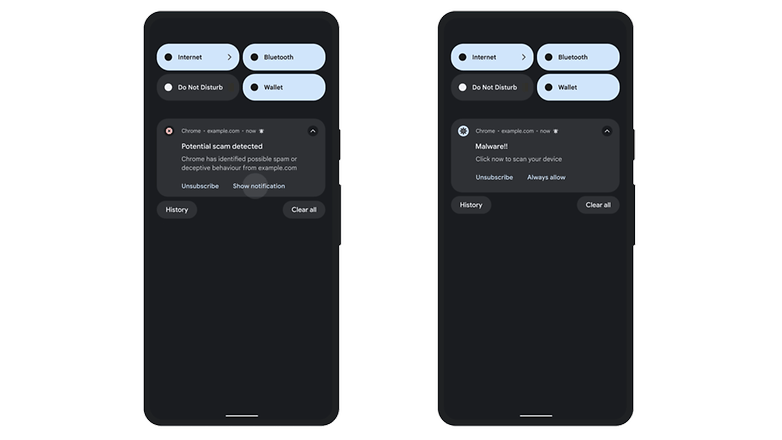
Once a notification is flagged as risky, Chrome will alert the user. The content of the notification will be hidden, but users will have the option to view it. An "Unsubscribe" button will also be available, allowing users to quickly remove their device from the website's notification list, with a confirmation step after tapping the button. Additionally, an "Undo" button will be provided for notifications that have been mistakenly flagged.
These improvements are largely geared toward creating a safer browsing experience on the web, offering valuable safeguards given the increasing number of internet users and online transactions. At the same time, these are additions to the existing AI-powered safety tools, like real-time scam detection on phone calls and messages.
Have you used any of Chrome's safety features? What has your experience been so far? Share your thoughts with us in the comments below.
Source: Google













