Your Xiaomi Smartphone Charges Far Faster Using This Secret HyperOS Feature


Is your Xiaomi smartphone charging too slowly for your liking? In the HyperOS 2 settings, Xiaomi allows you to increase the charging speed of your smartphone. If you have an official Xiaomi 90 or a 120-watt charger, your Xiaomi 15 (read review) or Xiaomi 15 Ultra (review) can go from 0 to 100% battery in less than an hour. Find out how to unlock fast charging on your Xiaomi smartphone in this tutorial.
Xiaomi does not activate the default maximum speed when it comes to charging its smartphones. This is to avoid overheating the smartphone, not to mention the fact that Xiaomi no longer includes a charger in its packaging. The maximum recharging speed of 90 or even 120 watts can only be achieved with an official charger.
To activate maximum charging speed on your Xiaomi smartphone, do the following:
- Go to Settings, select Battery
- In the Battery submenu, select Charging options
- Select Wired charging mode
- Select the Maximum speed option
Logically, you'll only be able to take advantage of 120W fast charging if your Xiaomi smartphone is compatible. To obtain the 120 watts promised by Xiaomi, you'll also need to use the official charger and cable. It won't work with a third-party USB-C charger. You can also disable this option to preserve your battery's longevity. That's another reason why Xiaomi implemented this feature.
Is recharging your Xiaomi at maximum speed dangerous?
On its official website, Xiaomi explained the difference between standard and maximum speed charging modes:
- Standard charging: The charging power is relatively manageable, which better protects the battery's health and prevents overheating or accelerated battery ageing. This is suitable for daily charging needs.
- Maximum speed charging: The smartphone will charge at the highest power available, and the charging speed is extremely fast, making it suitable in scenarios where rapid charging is urgently required. However, due to its high power, it can generate more heat, so it's recommended not to use this mode frequently in high-temperature environments.
Under normal circumstances, unless you're charging your smartphone in direct sunlight at 40°C, you're in no danger of starting a bonfire. Whatever happens, 120 watts or not, your Xiaomi smartphone can automatically adjust the "power" it requires from your charger. This is done dynamically and, most importantly, your smartphone won't be taking in 120 watts throughout the charging cycle.
- Check whether your Xiaomi smartphone has already received or will receive the HyperOS update
As the battery gets closer to 100%, the charging speed will slow down to a trickle. Once it has passed 80% or even 90%, the smartphone switches to trickle charge mode. The charger then delivers just enough juice to compensate for the "natural" loss of your smartphone's battery. We explain everything in this article on the impact of trickle charging.
That's all in this tutorial that shows you how to increase the fast-charging speed of your Xiaomi smartphone. Are you familiar with this HyperOS tip? Are you going to activate this option or, on the contrary, deactivate it for fear of damaging your battery?
Source: Xiaomi
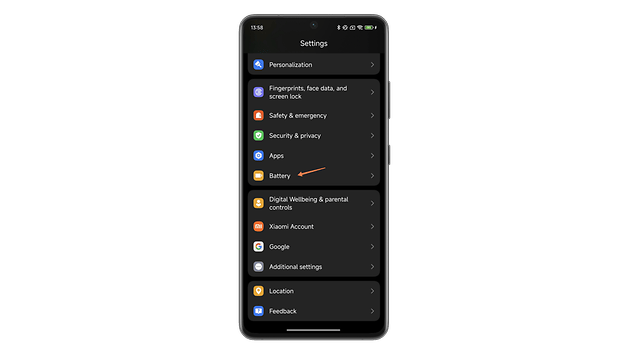
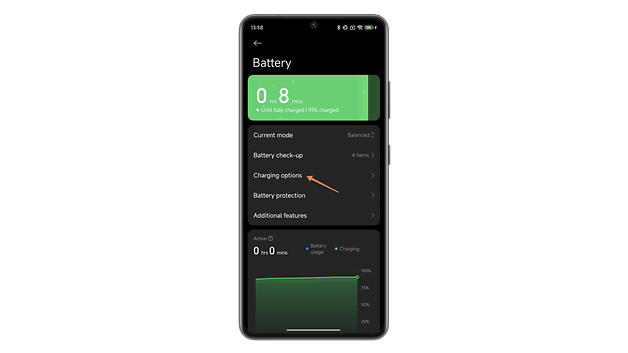
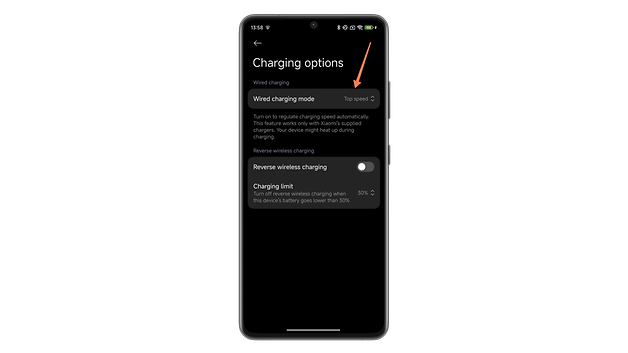
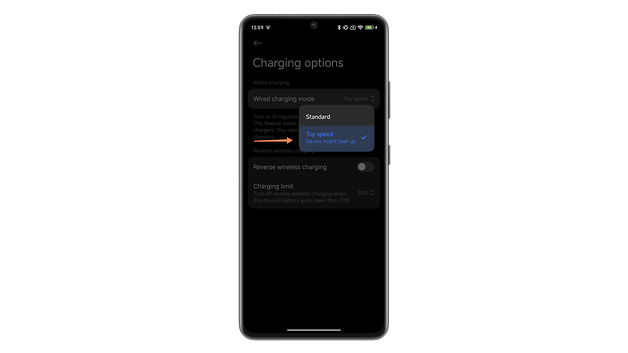



















And you will cut your battery life with "fast" charging if you do it frequently. But, considering most people for some strange reason replace their phones ever 1-2 years, it might not bother it. Plus, fast charging, yes will heat the battery. Any small flaw in the cells of the battery, could cause a short & then that would be VERY bad!
In my case, 67W up is already fast and more than enough. I think I would not be needing those over 100W as long as my phone last a day between charges.