Navigation sans Internet: Offline Maps Hits Wear OS Watches


Google launched a bunch of new AI-powered features and apps in its recent Made by Google event. While Gemini Live on smartphones stole the show, there are meaningful updates announced that will arrive on Wear OS. This includes offline support on Google Maps for Wear OS which is now rolling out to more smartwatches.
Since launching the original Pixel Watch almost a couple of years ago, Google has improved Google Maps for Wear OS by adding new functions and improving navigation. Those additions even appeared on non-Pixel Watch smartwatches such as the Samsung Galaxy Watch series.
Announced alongside the new Pixel Watch 3 (comparison) was Google Maps with offline support. Just a few days from the launch, the same Google Maps feature also started trickling down to other Wear OS smartwatches.
As discovered by 9to5Google, the feature can be accessed with the latest beta version labeled 11.140.0701 in Google Maps for the Wear OS app. The app update is already available for the Pixel Watch 2 (review) and should appear on more Wear OS smartwatches enrolled in the Google Maps beta program.
Synchronize offline maps from your phone to the watch
Once updated and launched, the app will have a pop-up note mentioning the availability of offline maps from the phone that are downloaded and synchronized on the watch. The map of your desired place apart from the synchronized maps will be automatically downloaded.
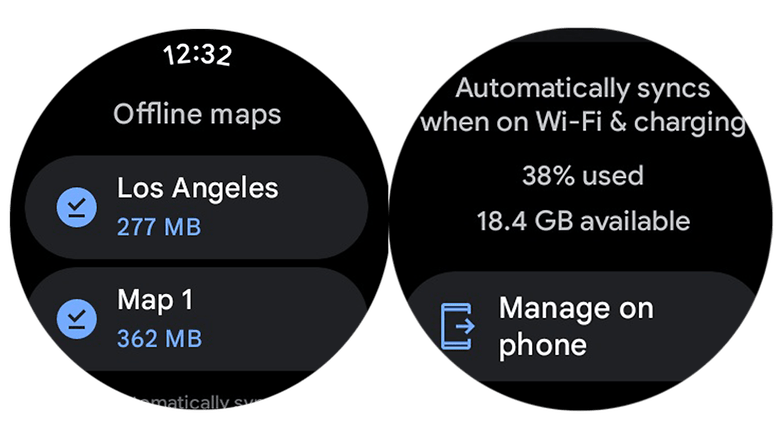
Users can manage these offline maps from a dedicated segment. Meanwhile, offline maps can be added by first using Google Maps on the handset and having the smartwatch connected to a Wi-Fi network while waiting for these to be synchronized. There's also a link to let you manage these maps from your handset.
With offline Google Maps, you can search or navigate to places on your wrist without an internet connection or having to rely on smartphone connectivity.
Apart from offline maps, Google added the public transit feature to Wear OS a few months ago. This lets you look for directions when traveling by train or bus as well as piers for ferries. Timing of the trips also includes departures for more convenient navigation.
Have you been using Google Maps on your smartwatch? What other Wear OS features would you like to see added? Tell us in the comments.
Source: 9to5Google













