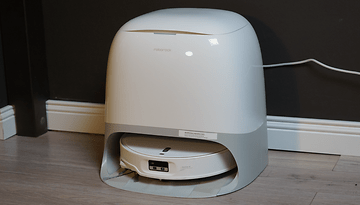This Apple Watch Feature Could Save Your Life – Use It Now


After a months‑long pause caused by a patent dispute in the United States, Apple is re‑enabling its Blood Oxygen feature on select Apple Watch models. The redesigned tool is rolling out starting today via software updates. Here’s why you might want to use it right away.
In October 2023, Apple was found to have infringed on Masimo’s patent involving pulse oximetry technology. The U.S. International Trade Commission ordered the company to remove or disable the Blood Oxygen feature on the Apple Watch Series 9 and Watch Ultra 2 (review). As a result, the feature was shipped disabled by default on the Watch Series 10 (review), which arrived about a year after.
Apple Is Launching a Reworked Blood Oxygen Feature
More than a year and a half later, a U.S. Customs ruling has allowed Apple to bring the feature back in a modified form that avoids the contested patent. The updated version is included in the iOS 18.6.1 and watchOS 11.6.1 firmware, which begins shipping today to affected U.S. models.
Unlike the original version found on Apple Watches in other markets, the redesigned feature processes Blood Oxygen readings on the paired iPhone instead of on the watch itself.
Apple says this adjustment keeps it in compliance with the ruling while still giving users access to their health data. Readings appear in the Respiratory section of the Apple Watch app inside the Health app.

Knowing your blood oxygen saturation level is important for many users, especially those who rely on medications and those who are physically active. The data can help guide treatments, detect ailments, and assess lung and heart performance.
How to Get and Enable the Feature
The necessary update with the redesigned Blood Oxygen is scheduled to arrive later today on the iPhone and affected Apple Watch models. The good thing is that there is no need to tweak any settings on your Apple Watch or iPhone before you can use the Blood Oxygen feature.
Once the updates are installed, you can run a manual blood oxygen saturation measurement and view the reading on the iPhone. Continuous tracking of the metric is still supported and similarly viewable in the Health app.
Step-by-step guide:
- Update your iPhone and Apple Watch to iOS 18.6.1 and watchOS 11.6.1, respectively.
- Use your Apple Watch to run a Blood Oxygen measurement.
- View the readings on the Health app on the iPhone.
As noted by Apple, Apple Watch models not affected by the patent, including previously purchased Watch Series 9 and Ultra 2, as well as variants from other countries, still feature the original Blood Oxygen capability, which offers the advantage of displaying both measurement and reading directly on the smartwatch itself.
Are you affected by this Apple Watch Blood Oxygen removal? Let us know if you've updated your devices.
Source: Apple