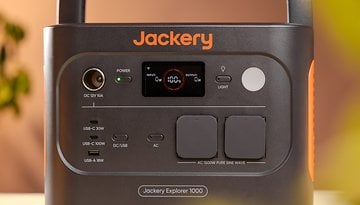Ugreen PowerRoam 2200 Review: The Uber-Versatile Power Station


The Chinese manufacturer Ugreen is famous for its high-performance power chargers, such as the Nexode 300W (review). The PowerRoam 1200 (review) was Ugreen's first foray into the world of power stations. With the PowerRoam 2200, Ugreen now offers its most powerful power station to date, boasting an expandable capacity of up to 12 kWh. Find out in this nextpit review how a highly portable power station like this can generate more than just electricity but plenty of enthusiasm as well, and why Bluetti, Ecoflow, and Jackery have a very good reason to quake in their boots.
Good
- Expandable to a 12 kWh capacity
- Features 16 connection points
- Can be converted into a trolley for easy mobility
- Highly efficient appliance design
Bad
- -

In a nutshell
In our opinion, the Ugreen PowerRoam 2200 is a prime example of how easy it should be to transport a power station around. Instead of equipping the device itself with wheels, Ugreen decided to include a trolley in the packaging, making the PowerRoam extremely mobile.
The only downside is, you are unable to feed the solar power generated by the PowerRoam 2200 into your home network. Apart from that, the Ugreen power station offers pretty much everything you could wish for: high efficiency, solid power output, and the option to increase the capacity of the portable power station to a whopping 12 kWh.
This review is part of a collaboration between nextpit and Ugreen. This collaboration has no influence on the review rating and the editorial opinion of nextpit.
Design and connections
The Ugreen PowerRoam 2200 is a unique power station. Regardless of whether you use the power station as an emergency power supply in your home or bring it with you on your travels, the PowerRoam 2200 will not encumber you en route.
Pros:
- 16 connections.
- Trolley included in the packaging.
- Simple, yet modern design.
Cons:
- No storage option for cables.
Unpacking the Ugreen PowerRoam 2200 sprung a few surprises. First, within the huge box, you will find another large package that contains a trolley. No, we're not pulling your leg: Ugreen doesn't permanently attach the castors to the power station but includes a trolley instead.

Recently, nextpit has already taken a close look at a number of rollable power stations such as the Fossibot F3600 or the Oukitel BP5000 (review). What Ugreen has come up with for the PowerRoam 2200 is simply ingenious. You place the Powerstation on the trolley and tilt the extendable handle to bring it with you wherever you go.

Transporting the power station on the trolley is effortless. The Ugreen PowerRoam 2200 weighs a mere 22.5 kg. If you were to transport the power station using the trolley, you will hardly be encumbered by the weight of the 2 kWh power station. Just so you might drop your jaw further—the PowerRoam 2200 measures 54 × 25 × 29 cm.
The design is simple yet of high quality. As with the PowerRoam 1200, Ugreen has also equipped the PowerRoam 2200 with an identical black-grey color scheme. You have two side handles to hold on to if you decide to use the more elaborate transport option.

Ugreen installed a display on the front of the power box, which we will look at in more detail in the next section of the review. The Ugreen PowerRoam 2200 offers you a total of 16 connections:
- 6x 120 V sockets
- 2x USB-A ports at 22.5 W each
- 4x USB-C ports at a maximum of 140 W
- 2x DC5521 at 120 W
- 1x RV/Anderson port at 300 W
- 1x car port at 120 W
The Schuko sockets are located on the left side of the portable power station and are also protected by rubber covers. On the right are all the connections needed to recharge the power station. You will also find a connection for an additional battery here.
- Caution, your life might be at risk! How to use your power station safely
The PowerRoam 2200 does not have a compartment for cables, a design function that we admired in the Oukitel BP2000. In other words, you have to transport the required cables separately on your road trip.
Screen and app
Controlling and monitoring the Ugreen PowerRoam 2200 is a very simple process. You operate the power station via the button layout or use the easy-to-understand Ugreen app to adjust the power station's numerous settings.
Pros:
- Clear app support.
- Wide, informative screen.
Cons:
- -
Ugreen installed one button each for the lamp function and power supply to allow alternating or direct current. The other (and probably more convenient) control option is to use the Ugreen app. Setting it up will not present you with any problems: You must first register with your e-mail and then specify whether you want to establish a WLAN connection or whether you prefer to use a Bluetooth connection with the power station.

The app is very easy to use. In the main menu, you can see the remaining battery status, input and output power, and how much longer the power station can still supply connected devices with energy. You can also view at a glance on how much time is left to charge the PowerRoam 2200.
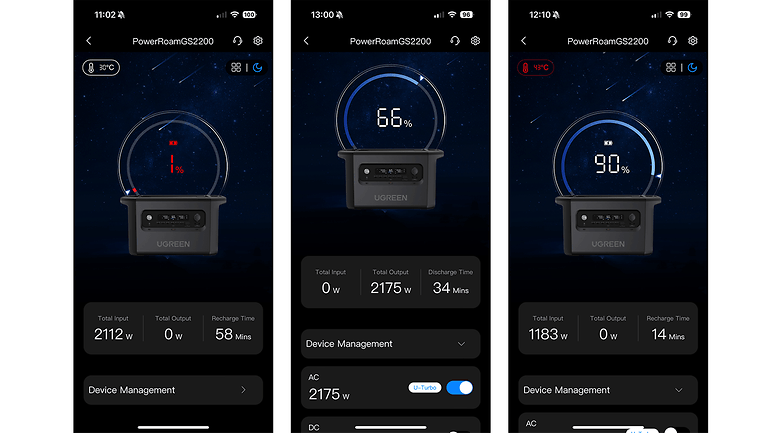
In the other settings, the Ugreen app offers you additional options to configure the power station according to your preference. It is here you can use the slider to activate the so-called U-Turbo to obtain a maximum output power of 3,500 W for a very brief moment.
The app also has additional settings for operation. Ugreen offers you three setting options here. Last but not least, the app provides you with an option of setting the power station to charge up to a maximum of 90 percent and retain a minimum of 10 percent battery life.
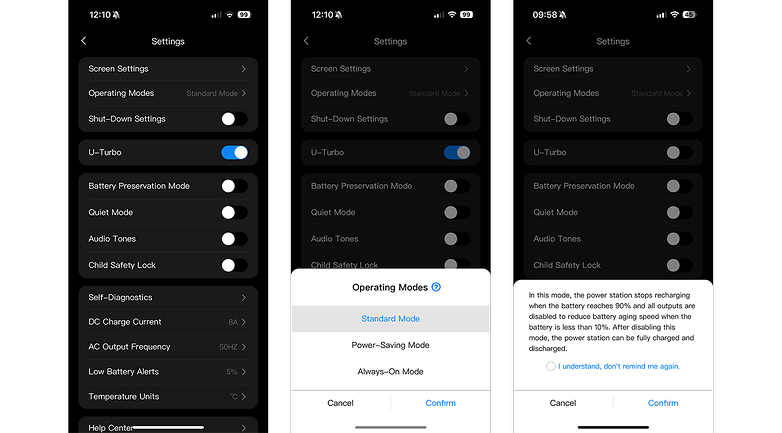
Battery and performance
The PowerRoam 2200 impresses with an almost unbeatably high efficiency of 83 percent. Charging is super-fast, as is the discharging process. In fact, the Ugreen box is capable of providing up to 3,500 W of power for a short while. The only missing thing is an expansion option, right?
Pros:
- Phenomenal efficiency of 83%.
- Expandable to 12 kWh.
- Not a nuisance during operation.
Cons:
- -
Ugreen stated the nominal capacity as 2,048 Wh. In reality, we get 2,215 Wh out of the PowerRoam 2200. Of this, 1,828 Wh can be used to power most of the regular consumer electronic devices, which corresponds to an astonishing 83 percent. As an illustration, only the Jackery Explorer 2000 Plus has a higher efficiency level (85 percent).
- nextpit's complete overview:These are the best power stations with a solar option, compared and reviewed
The output power is just as impressive. The PowerRoam 2200 delivers a constant 2,400 W of juice. If the situation calls for the use of heavy equipment, the power station briefly increases the output to 3,500 W. In full swing, the power station is not a cause for concern. During our review, we recorded a noise level of 51 db when discharging and 44 db when charging. While we're on the subject of charging, you only need to allow 1.5 hours for the entire charging process to complete.

Measured against the capacity of 2 kWh, this is a relatively short charging time. The reason for this is the fact that the Ugreen power station charges at 2,200 W from the socket. To round off the topic of charging, we would like to point out that you don't just have to plug the power station into the socket for additional energy.

Another option is to recharge using solar panels, where you have a 1,200 W solar input. The last option is to connect it to the car to charge the portable power station with a maximum of 400 W.
- nextpit enlightens you:These are the best foldable solar panels compared
Ugreen uses a LiFePO4 battery that is said to have 80 percent of its original capacity after 3,000 charging and discharging cycles. That's not all, because you can increase the capacity of the PowerRoam 2200 to an absurd 12 kWh. Unfortunately, we did not have an additional battery available to test this out.
Nevertheless, the expansion option is a great feature if you intend to use the PowerRoam 2200 as an intermediate storage unit for your stand-alone system. The pass-through charging option of the power station is also particularly practical. Last but not least, the PowerRoam 2200 can automatically take over as an emergency power supply in the event of an unexpected power failure.
Final verdict
The Ugreen PowerRoam 2200 is a fantastic power station. Regardless of whether you use the box as a buffer in your home or on a trip around the country: the PowerRoam 2200 fulfills its purpose everywhere.
In our review, we looked in vain for any major weaknesses. On the contrary: we can't tell you how often the PowerRoam 2200 surprised us time and again, whether it is the high efficiency or the possibility of increasing the capacity to a whopping 12 kWh.

However, it is the transportation option that impressed us particularly. In our eyes, Ugreen has gone one up with the trolley and hopefully set a new transportation standard that other manufacturers would like to take to heart and adopt.
If there is one thing to criticize, it is the inability to feed the electricity generated into your own domestic power grid. However, this should in no way detract from the otherwise almost perfect Ugreen PowerRoam 2200.
To summarize, we can recommend the 2 kWh power station without any hesitation if you are looking for an expandable and easily transportable power source. The Ugreen PowerRoam 2200 has a price tag of $1,999.99, but if you were to use the voucher code on the Ugreen page, you can save a whopping $400 upon purchasing this all-rounder.