iOS 18.5 Update is Here: Don't Underestimate These Key Changes!


Read in other languages:
Following beta testing, Apple has finally shipped the iOS 18.5 update to eligible iPhone and iPad (iPadOS) models. While this firmware is less major compared to previous versions of iOS 18, it does include several modest changes along with a new Pride wallpaper. Here's what's new in this update.
- Also read: iOS 18.4 update fixes CarPlay issues
What's New in iOS 18.5: Satellite Toggle, Mail tweak, and more
Unlike iOS 18.4, which further expanded Apple Intelligence availability and introduced several CarPlay enhancements, iOS 18.5 is more muted. However, there are small to modest but important tweaks the software brings, such as adding support for carrier satellite networks like T-Mobile's Starlink. The toggle for this feature is located in the Cellular section within the connectivity settings. It is compatible for iPhone 13 and later models.
As previously seen in the beta, there are some UI tweaks in the Mail app. There is now a toggle to show or hide contact photos in the settings. With this feature disabled, the Mail app displays a cleaner, more compact view of emails. Moreover, the AppleCare+ main screen in the settings has an updated interface presenting device warranty and other details.
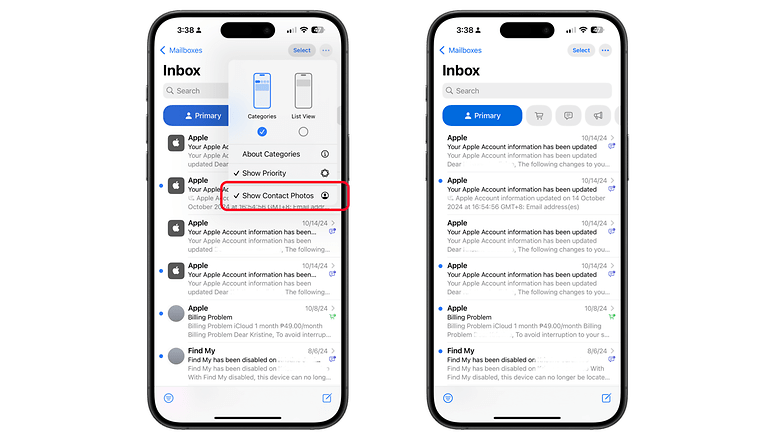
The update also enables notifications to be sent to parents every time the Screen Time passcode is used on their child's Apple device. This applies to both normal access to the screen and when extending screen time limits.
Additionally, iOS 18.5 is expanding the availability of Buy with iPhone when using the Apple TV app on third-party devices such as smart TVs. This streamlines the experience, eliminating the need to add or use other payment methods. At the same time, the update includes a fix for the Apple Vision Pro app, addressing reports of the app randomly displaying a black screen.
New Pride Wallpaper with Unlock Effect
Another addition in this update is a new Pride Harmony wallpaper, featuring colorful geometric rectangular shapes. This wallpaper supports an unlock effect as well as the always-on display mode. It can be set on the Apple Watch in addition to the iPhone and iPad.
The update is already rolling out, but if you haven't been notified yet, you can manually check for the software by going to Settings and then General > Software Update.
Have you updated to iOS 18.5? Which other changes and features have you spotted? Share your experiences with us in the comments below.
Via: YouTube/u/Zollotech Source: Apple













