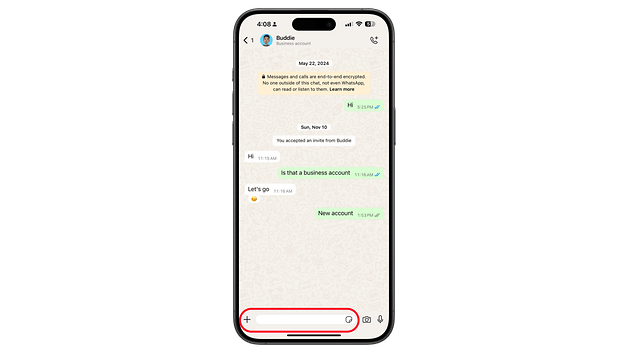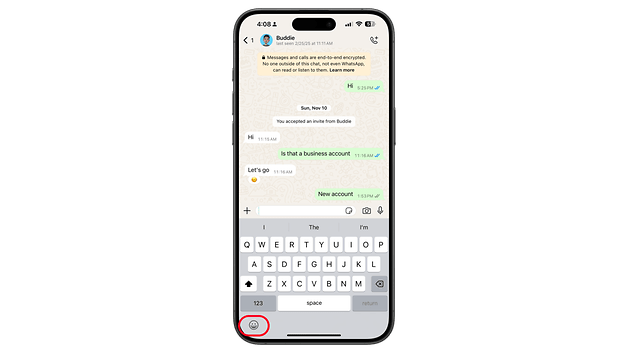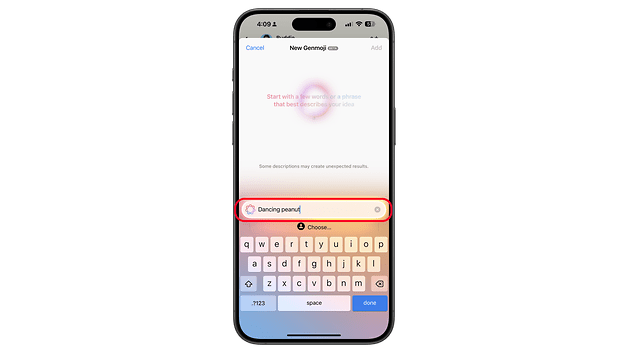iOS 18.4 Beta Fixes Genmoji on WhatsApp—Here’s How to Use It


Apple has begun seeding iOS 18.4 Beta 3, initially to developers and now to public testers. This third beta update introduces several key refinements, including a fix for issues related to Apple Intelligence’s Genmoji on WhatsApp.
iOS 18.4 is one of the most awaited iterations of iOS 18, as it brings major features and enhancements. Among the standout additions are expanded Apple Intelligence support for more countries and languages, along with various refinements that build on previous updates.
iOS 18.4 Beta 3 Fixes Genmoji Error on WhatsApp
The third iOS 18.4 beta release includes numerous improvements and bug fixes, with one of the most significant being the resolution of Genmoji-related issues in third-party apps. Many users had reported difficulties using Apple’s AI-powered emoji generator, Genmoji, on WhatsApp—a problem that first appeared in iOS 18.2, making the feature nearly unusable.
The latest update addresses this issue, restoring full functionality. If you’re wondering how to use Genmoji on WhatsApp, follow the steps below.
How to Use Genmoji on WhatsApp
Genmoji is integrated into the iOS keyboard as part of Apple Intelligence. However, it’s important to note that Apple Intelligence is only compatible with iPhone 15 Pro, iPhone 15 Pro Max, and newer models like the iPhone 16 (review) and iPhone 16e (review). Ensure your iPhone meets these requirements before proceeding.
To create and send Genmoji on WhatsApp:
- Open WhatsApp.
- Select a chat from the Chats tab.
- Start typing to bring up the keyboard.
- Tap the Emoji button in the lower right corner.
- Tap the Genmoji button.
- Enter a description of the Genmoji you want to create and wait for the AI to generate it.
- Swipe left to browse different Genmoji variations.
- Tap on a Genmoji to select it, then tap Add to send it in the chat.
Once created, your Genmoji will be available in the emoji and sticker section of your keyboard. To generate new Genmoji, simply repeat the steps above.
Apple has confirmed that the iOS 18.4 update is scheduled for public release in April 2025. If you’re not enrolled in the iOS Beta Program, you’ll need to wait for the official rollout.
Have you tried using Genmoji on your iPhone? What’s your favorite Apple Intelligence feature so far? Let us know in the comments!