How to Turn Your Pixel Phone into a Superior PC or Mac Webcam


Built-in PC webcams usually are pretty bad, with grainy images, low resolution, and terrible color reproduction. If those words describe your laptop integrated camera quality, Google may have a solution for you. With the December 2023 Pixel Feature Drop, it is now possible to use recent Pixel phones as a webcam by simply connecting the phone to a Windows or Mac PC, keep reading to learn how.
The new feature isn't quite on the same level as Apple's Continuity Camera, as it requires the Pixel phone to be connected to the computer using a cable. Even so, the end result is similar, allowing you to use a much better camera sensor than the one found in most laptops (especially on the Windows ecosystem).
Pixel webcam requirements
To use a Pixel phone as a webcam there are a couple of things that must be checked:
- A Pixel 6 phone or newer (including the Pixel Fold).
- The December 2023 system update (feature drop).
- A PC supporting the USB video class (UVC) specification.
- The feature should also work with other devices with UVC support, including tablets, smart TVs, cars, and even other phones.
Use a Pixel phone as a webcam
With the requirements fulfilled, the steps for connecting the Pixel phone as a webcam are as follows:
- Connect the Pixel phone to the PC (or other device).
- Swipe down the notification shade.
- Tap the Charging this device via USB notification.
- Select Webcam.
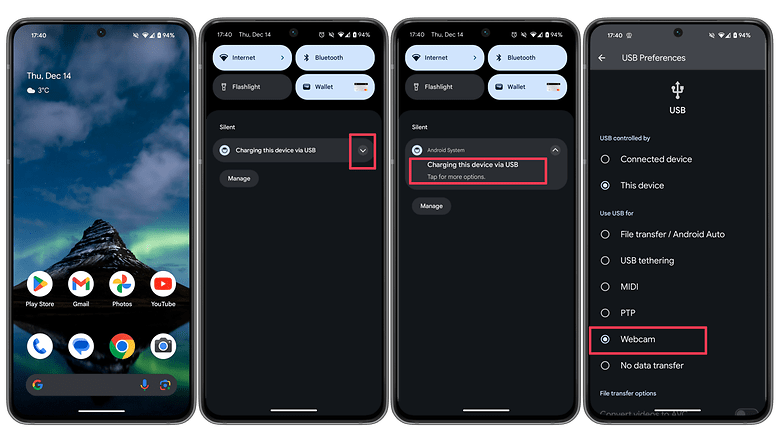
On the other device, it may be necessary to select Android Webcam as the camera, especially when the device has an integrated one. On the phone, you can select the zoom level according to the device hardware, and switch between the front and back cameras.
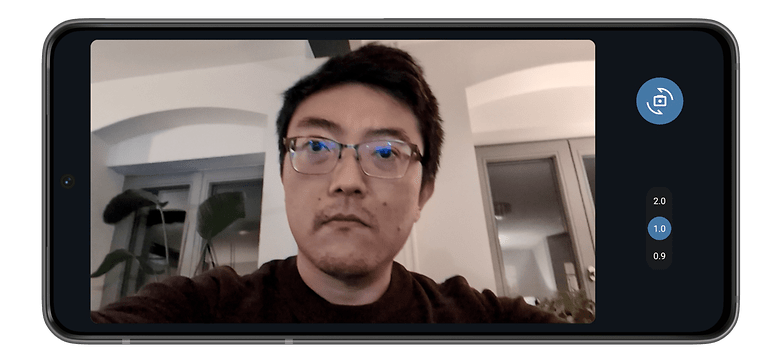
As an added bonus, since the phone is plugged into the device, it will be charging its battery.
To turn off the feature, simply repeat the steps above and select any other option on the third step, such as File transfer. If you have closed the notification by accident—which can happen and is possibly a bug, simply unplug the cable.
- Don't have a compatible phone? Check other options in this guide
Using an Android phone as a webcam isn't really a new feature, but by integrating the feature into the operating system, Google made it way easier than previous solutions. As with previous Feature drop updates, there is no indication whether the webcam option will come to other phones. In the meantime, feel free to share your tips in the comments below.

















