The best keyboard apps for Android: Type and swipe securely


Is the pre-installed keyboard on your smartphone a bit too small for you to use comfortably or it does not offer voice input capability? Then you should definitely download a keyboard app for your device. At NextPit, it is a fact of life that we churn out thousands of words daily, which places us in a good position to recommend you the best keyboards for Android in the following article.
Have you ever typed on someone else's smartphone and only make mistake after mistake? That's right, virtual keyboards are totally individual and therefore you should definitely find a keyboard app that suits your fingers. There are many alternative keyboards for Android in the Google Play Store, but most of them are not that good.
Since we write a lot throughout the day, we have already tried a large number of these virtual keyboards out. Therefore, you'll find our selection of the best Android keyboards below. Before we get begin though: Although there are keyboards for iOS that can be installed later, most iPhone users rely on the Apple keyboard by default.
There is so little interest in this matter on the iOS front that we will focus solely on Android. However, if available, I also include the link for iOS. Beyond that, I welcome your tips in the comments at the very bottom of this page.
Jump to:
- Gboard - The best all-rounder
- SwiftKey - The best swipe keyboard
- Typewise - Keyboard with a clever concept
- Simple Keyboard - Offline keyboard for more data protection
- Chrooma - For design fans
- Tenor - A GIF keyboard
- Facemoji Keyboard - An emoji keyboard
NextPit's app central
Gboard - The best all-rounder
If you use a smartphone with stock Android, you don't even need to install Gboard. Google's in-house keyboard shines with a good mix of customizability and a highly capable feature set. At the same time, the software giant relies on its know-how for personalized word suggestions and some additional tricks.
When using Gboard at its simplest, you can either choose a classic on-screen keyboard, activate a swipe mode with "Glide Typing", make voice inputs, and even use handwriting recognition. Upon activating one-hand mode, the keyboard moves to the left or right side of the screen for your thumbs to reach it easily.
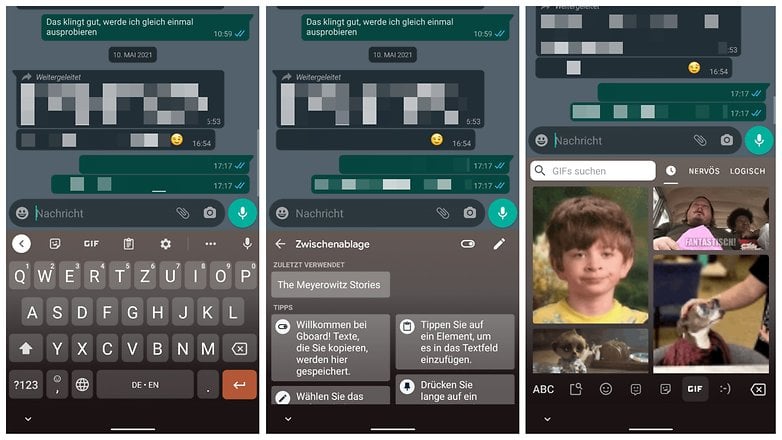
If you were to take a closer look at Gboard's settings, you will also open up Pandora's Box. You can customize the design of the keyboard with your own colors and images or even adjust the duration of long keystrokes. Other unique features are a clipboard and the possibility to use an alternative to Apple's Memojis via Bitmoji.
If you've never tried Gboard out, you should. If you are reading this article as an iPhone user, you can also use the keyboard on iOS. Just follow these two links:
SwiftKey - The best swiping keyboard
From one software giant to the next: SwiftKey is currently developed by Microsoft and is one of the first Android keyboards where you can "swipe" words out. You do not need to tap each individual letter, but rather, swipe your finger over the various letters on the virtual keyboard. SwiftKey then manages to form entire words and sentences surprisingly well.
Microsoft continuously analyzes the entered text and even changes written words when it is followed by certain words. If the swiping is not reliable, you can of course still tap on individual letters to enter them.
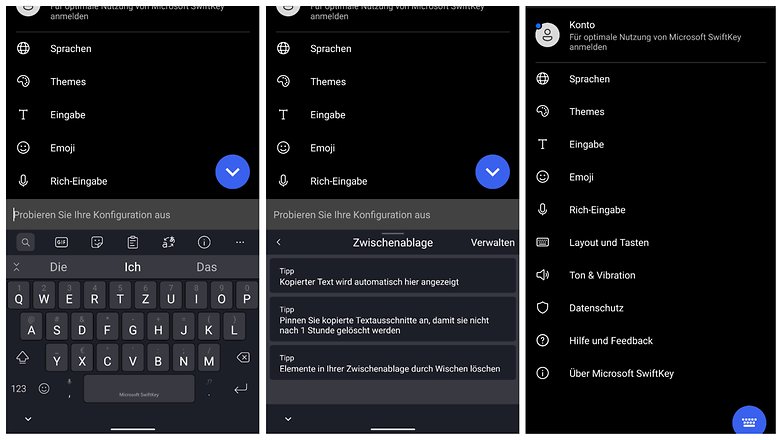
By the way, the customization options of the Microsoft keyboard are just as diverse as those found on Gboard. You can choose from a variety of themes and adjust key tones and vibrations precisely. The possibility to log in to the Microsoft account and connect the dictionary to your Windows PC is also another useful feature.
SwiftKey also offers a clipboard and you can find emojis as well as stickers and GIFs in the emoji area. SwiftKey is available for download for both Android and iOS at the links below:
Typewise - Keyboard with a clever concept
Have you always had problems typing on the small and rather fiddly virtual keyboards so far? Then Typewise comes across as highly recommended! This is because the keyboard follows a completely different concept, where it arranges the letters in a hexagonal pattern. As we know from the clever bees, this is primarily about one thing: saving space.
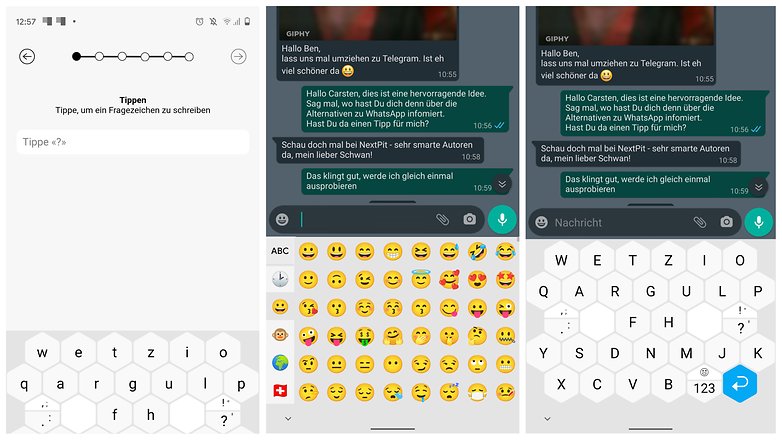
The individual fields are rather large and Typewise has also changed the layout. The QWERTZ layout, which is common in Germany, has been modified in such a way that, according to the developers, results in 85 percent fewer incorrect entries. However, Typewise does need some getting used to.
I type using the ten-finger system on my PC, so I can't really get used to Typewise, even after a long period of familiarization. Try it anyway if you don't like virtual keyboards.
Simple Keyboard - Simple offline keyboard
Gboard and SwiftKey work best when you share personal data to improve swipe input accuracy and app performance. However, this might turn you off when it comes to typing personal messages or chatting about your banking accounts and passwords. A good offline keyboard to use would be Simple Keyboard that provides that additional layer of security and privacy.
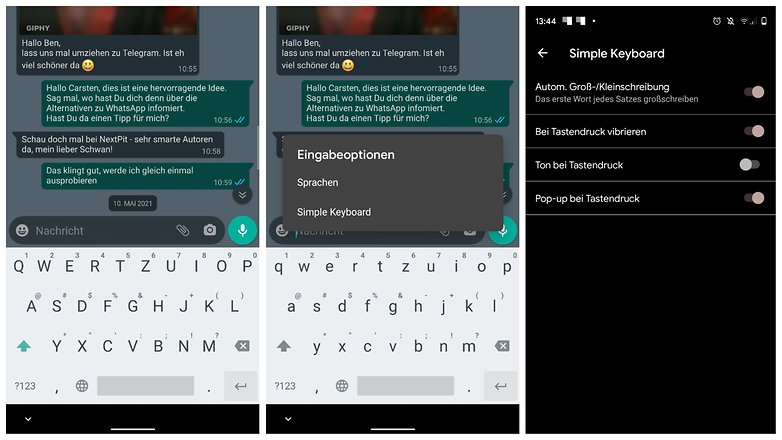
Simple Keyboard doesn't ask for any permissions from you and is aimed at those who "just want a keyboard". Without any frills, Simple Keyboard is smaller than 1MB in size and the app also comes without any ads. The developer also assures you that emojis, GIFs, a spell checker, or swiping will never make it into the app.
Visually, Simple Keyboard is extremely minimalistic in design and you can choose from six different themes. The keyboard is not available for iOS, but for you can download it for free on Android via the following link:
Chrooma - For design fans
Chrooma is one of the lesser known keyboards on this list, but it is one of the most customizable. However, you either have to unlock various features via in-app purchase or pay a one-time fee of $2.49. If you want to sync the keyboard settings between devices, you will have to sign in with your Google account.
But even without using or paying for the Google account, Chrooma can be customized in various ways and offers many features. For example, you can decide whether you want to use the swipe input or the classic keyboard. The word predictions work well, but it is not always perfect. Of course, Chrooma supports emojis and there is Night Mode (Dark Mode) support to boot.
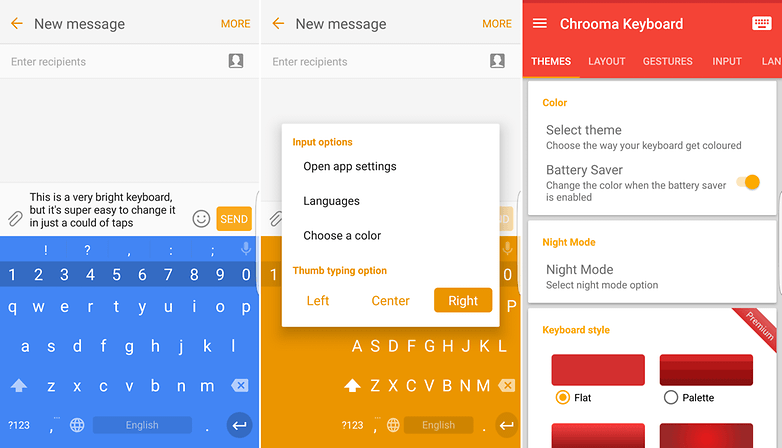
It is nice that settings can be accessed via gestures. You do not have to go to the app's menu to switch to one-handed mode, for example. You can also quickly change the color of the keyboard.
Tenor GIF Keyboard
Tenor GIF is probably one of the funniest keyboards on this list. Because the name says it all: it's all about GIFs. And Tenor displays them pretty darn quickly, so you don't have to wait for them to load only to find that you have to adjust your search term.
It differs from the other apps in this list in that it doesn't offer its own keyboard, but instead extends the keyboard you've chosen. Then you can search and paste a GIF directly from there. Just type # and a search term or search for a related GIF.
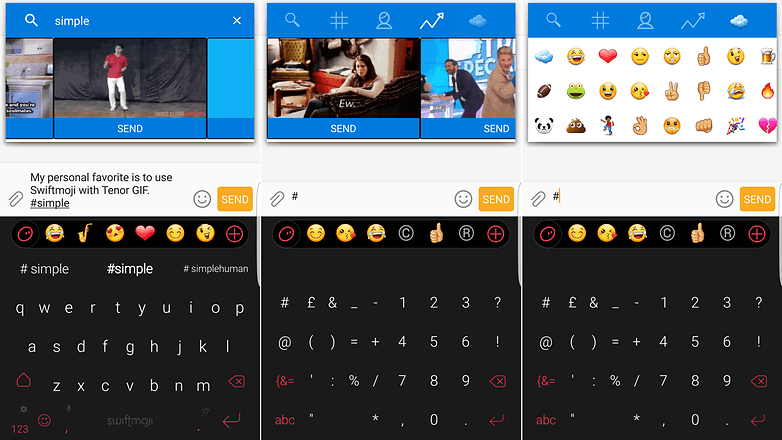
I use it in conjunction with Swiftmoji. This allows me to access GIFs and emojis at any time, as I swipe to include them in my messages (or type them out). If you don't use Swiftmoji, you can still search for GIFs by tapping the icon next to the trending tap in the Tenor GIF popup.
Facemoji Keyboard
If you love emojis, then Facemoji Keyboard is a good choice. Because this Android keyboard offers you over 3,500 emojis, as well as GIFs, stickers and more, which you can send to your friends. The selection is so large that you'll never have to write messages with letters again.

The app also tries to predict which emoji you'll need next. There's also an emoji quiz that quizzes you on what the emoji messages mean.
What's your favorite keyboard for Android?
Have you already tried out the keyboards mentioned or do you already know about Gboard, SwiftKey and the rest mention here? Do vote in our poll on which is the best alternative Android keyboard:
Do you have any other tips and recommendations for us? If so, let us know in the comments and tell us which keyboard you type best with. And remember that no one has the same fingers and of course everyone can choose their own keyboard app!























SwiftKey is very good for English Typing. But for Devnagri I prefer Gboard.
SwiftKey is very good for English Typing. But for Devnagri I prefer Gboard.
-
Admin
Oct 26, 2019 Link to commentSwiftkey absolutely
I dislike the prediction / autocorrection features and switch them off (I get SMSs regularly from a family member whose iPhone is intercepting and making nonsense of what she writes.) Some years ago I bought Smart Keyboard (Dexilog) for the things I do want: 1. a number row, and 2. nearly all "special characters" by long-press on the main keyboard. Its basic themes are attractive. (I won't use Google's or OEM keyboards, for privacy reasons.)
With App "User Dictionary Plus" you can import into your device words you actually use and get them auto suggested during the writing. So you can speed up your typing.
How? It learns new words from your Facebook, WhatsApp, Twitter, Gmail, SMS and so on..
It's available on Google Play
I'm interested in an input method with even larger keys which means it cant be qwerty. I'm experimenting now with ComboKey Plus that allows typing with one hand, the same hand holding the device. It has no autocorrect or prediction but hitting the keys is easier on the other hand.
I consider Slash Keyboard which you haven't mentioned in your list. It has a few unique features along with the basic ones. It delivers built-in search option for YouTube, Google Maps, Twitter, Facebook and others.
Even with the stock keyboard(Except for the way it handles capitalization), keyboards have come a long way. Functions are greater to a level that sometimes, I think that it's overdone. If the stock keyboard would stay away from appleish functions(capital actions), it would be all that's needed, you can change the look with substratum, to rival any other aesthetic look of other keyboards, and voice functions can be handled by assistant functions.
Gboard had been my preference. Simple, yet fully featured, fantastic gesture typing, at least in English.
I second this! I tried some of the top rated keyboards but to me Gboard is the perfect fit for me. Gesture typing really is awesome on this keyboard.
Agree, Gboard is the one I go to as well. Does everything I need. And I sometimes use the speech features for when I can't type.
I'm a Gboard user. Now if only I could turn off emojis, stickers and gifs.
Samsung keyboard is now available to download from the play store,hope we get different colour keyboards at last from Samsung to compete with the others
Fleksy Is the best keyboard, the design is very modern, very smooth, the layout is also modern, unfortunately the development of the application stalled
I Have ai.type keyboard plus. Best ever. This is the paid one but the free one is excellent as well. So much to customize in it to make it yours. Tried so many and found this the best
I used it for a few weeks and really liked it. Then it got blocked with a message from Google Play (I downloaded it through Aptoide).
Google Keyboard is the best IMO... I've tried ALL them, but always come back to Google (Sony's Keyboard is pretty close!)... Top 5 Android keyboards IMO: #1 Google/GBoard - Can't go wrong
#2 Sony Xperia Keyboard (find modded ver if don't own a Sony phone) - Close 2ND to Google and awesome keyboard in own right
#3 Ginger/Chrooma - Chrooma is like Google Keyboard, but I still prefer Googles feel/responsiveness...Ginger Keyboard is top 3 best, If not #1, but the price to unlock full potential is steep/ridiculous...
#4 SwiftKey/Swype - Personal opinion on this one... I like both, but not enough to switch from Google or Sony
#5 Flesky/Minimuum - Want to like these keyboards, but without swype/gesture typing, it's hard to love them...
Typany is perhaps another keyboard that should be on the list. It is very simple to use and has quite good auto-correction as well as word prediction, well, at least in English. There is a lot of things that you can customise on the keyboard. And above all, it is super small and is never a burden for your limited storage.
Bah! Give me a REAL qwarty KB. One that does exactly what a PC or 'nix KB does. That's "Hacker's Keyboard" If you're a PC user or (especially) a programmer/coder, this is really the only choice. And it's free -and- NO ADS! just be sure to also install the (separate) companion dictionary apk.
-= Hummer =-
I like the fact that it has no ads. I have been using it for a few weeks now, but the keys are too small for me, leading to a lot a typos to be corrected. I also find it a hassle to have to switch back and forth when I need to include numbers. Then, I have only been able to find a good functioning dictionary in English, none for the other languages in which I write.
So....still looking for one that works well for my needs.