Coming to Google Photos: AI Labels to Identify Edited and Generated Images


Read in other languages:
Google is not only introducing a wave of AI features but is also focusing on the responsible use of AI. As part of this initiative, the company is rolling out a new feature in Google Photos that will label AI-edited images. This addition will help users better distinguish between untouched and manipulated content.
- Worth a read: Gemini's Must-Have Features
The feature was first spotted earlier this month. Now, Google has announced that it will officially release the update starting next week, with support for both Android and iOS devices.
What’s Included in the New AI Info Section in Google Photos
The new feature will introduce a section called AI Info within the Details tab, which appears at the bottom of the metadata. This section is located below other details such as the device used to capture the photo, pixel resolution, and quality. Users can access it by swiping up when viewing a photo individually in Google Photos.
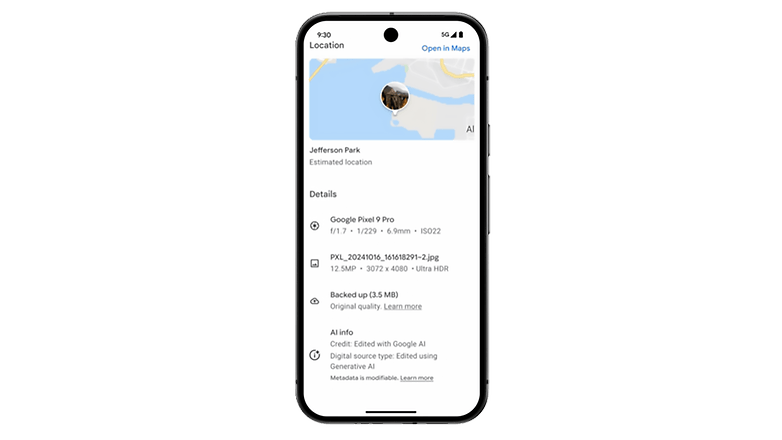
In the AI Info section, Google Photos will label images that have been edited or generated using AI tools. The section will display a "Credit" field with the name of the AI tool used for the edits. There will also be a "Digital Source Type" field that specifies the category of AI enhancement applied, such as generative or non-generative.
Which AI Edits and Tools Will Be Indicated?
The AI edit labels will cover the photo app’s editing tools, including Magic Eraser, Zoom Enhance, and Reimagine, among others. It will also indicate edits from other features like Best Take and the new "Add Me" feature in the Pixel 9 series.
The data displayed in the AI Info section aligns with what’s found in the IPTC (International Press Telecommunications Council) metadata of an image, but Google is making this information directly visible to users. Consequently, AI edit labels from other apps that use the IPTC standard, including Adobe, might also be displayed.
What do you think about Google's steps to improve AI transparency? Share your opinions in the comments section.

















