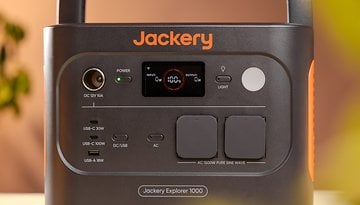Aqara Roller Shade Driver E1 review: Smart roller blinds that is zippy


The Aqara Roller Shade Driver E1 roller shutter motor can be retrofitted in a matter of minutes, making existing roller shutters with pull chains a whole lot smarter. We reviewed the gadget, which costs around €60. Do take note that it is not available officially in the US.
Good
- Easy installation process
- Many possibilities when it comes to setting up routines and automated behavior
- IFTTT, Homekit, Siri, Alexa, and Google Assistant support
- Solid workmanship and affordable price
Bad
- Buttons should react faster
- Motor runs rather slowly
The Aqara Roller Shade Driver E1 in a nutshell
It doesn't get any easier than this: Take note of the thread in the tension chain of your roller blind, mark its position, glue or screw on the box, scan the QR code, and you're good to go. In a matter of just ten minutes, you have made your roller blind smart with the Aqara Roller Shade Driver E1. The app also offers numerous configuration options and the manufacturer offers a wide range of compatible smart home products.
Considering the relatively cheap price of around €60, ths is a rather solid build that does not need a permanent power connection thanks to the integrated battery. If only the motor could run a bit faster and the buttons on the case could react a wee bit faster, that is all that we ask for. However, this should not be a problem for those who want the roller blinds to be fully automated in the first place.

The Aqara Roller Shade Driver E1 is currently available for around €60 in various online stores such as Amazon. To use the device, you will also need a hub, for example the Aqara Hub E1, which can be found for just shy of $30.

Setup and design
At first glance, the Aqara Roller Shade Driver E1 resembles a Wiimote from Nintendo. Instead of flying around the room while playing Wii Sports Tennis, the Roller Shade Driver prefers a more muted persence, hanging in an unspectacular manner on the wall as you move your roller blind up and down. What is an especially nice touch: Thanks to the integrated battery, you don't have to lay yet another unsightly cable around the home.
To install the Roller Shade Driver E1, you will first have to remove the plastic cap at the top end. Underneath is the shaft of the electric motor, on which there is already a receptacle for the common roller blind bead chains. If your roller blind uses a different type of chain, you will find three more adapters in the box.

Now all you have to do is hook the Roller Shade Driver E1 into the chain of your roller blind at the lowest possible point, holding it against the wall and marking the bottom end of the housing with a horizontal line. Follow that by separating the wall bracket from the housing and attaching it with the lower end at the marked height. This can be done either using the included adhesive pad or with two dowels and screws that are also included.
Following that, simply slide the roller shutter motor back onto the wall bracket and the installation is complete. With the two up and down buttons on the housing, you can now already remotely move the shutter up and down. However, do be careful: The motor still does not know the end points can can run in both directions infinitely.

By the way, it was no problem in the test that the axis of our roller blind and the axis of the motor are offset by 90 degrees. Just make sure that the chain is not too tight during installation - the chain should only have a slight tension, not be taut like a guitar string.
Setup via software
The second part of the setup takes place in the app. To use the Roller Shade Driver E1, you will first need a Zigbee hub. An inexpensive solution is the Aqara Hub E1, which costs $29.99. However, Aqara also has several smart home products in its portfolio with built-in hub, for example the G3 Camera Hub, which then also empowers you with a few more nice tricks. More on that later.
To set up the Roller Shade Driver E1, all you have to do is scan the QR code at the back in the app and follow the instructions on the smartphone display to set the end points of the motor for the top and bottom positions. It took less than two minutes to set up the roller shutter motor in the review.
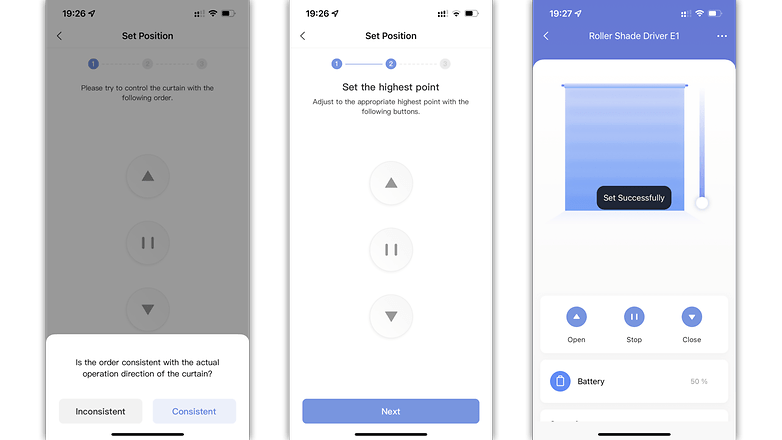
Now comes the most exciting part: You can set up different scenes and automated behavior for the Aqara Roller Shade Driver E1. With automated behaviour, for instance, you can have the roller shutter motor move to certain positions at selected times, such as at 6 o'clock in the morning from completely closed to 90 percent, to 60 percent in the afternoon, and back to zero percent or completely closed in the evening.
You can also link other sensors to the Roller Shade Driver E1. Since the G3 Camera Hub offers gesture recognition, you can close the roller blind with a high-five gesture. This actually worked flawlessly in the review. Apart from that, you will find a lot of buttons and rocker switches, motion sensors, vibration sensors, door and window sensors and more in the Aqara portfolio. Just have a gander and see whether anything suits your fancy.
You can also set up selected scenes with several components, such as for "Movie". Here, the room will be automatically darkened and perhaps even have the lights in the room dimmed. These scenes can then also be controlled via a voice assistant like Siri. Speaking of which, the Roller Shade Driver E1 also supports the Apple Homekit and can thus be integrated into your Apple ecosystem. Furthermore, there is support for IFTTT as well as Alexa Skill and Google Assistant.
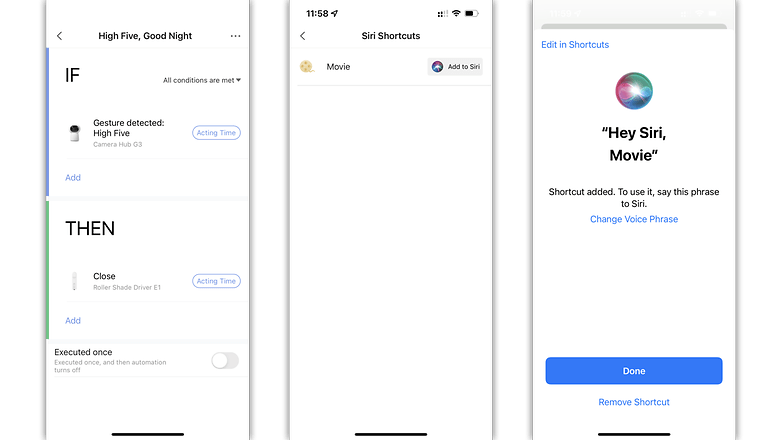
Aqara Roller Shade Driver E1 performance
In terms of performance, there is very little to complain about the Roller Shade Driver E1. The motor also manages the rather stiff NextPit editorial roller blind without any problems. However, the motor runs relatively slowly. It took a good 33 seconds for our 2.20-meter-long roller blind to travel from the very bottom right to the very top. The speed can be configured in three stages in the app, but the fastest option was already selected here.

The buttons on the Roller Shade Driver could also react a bit faster in my opinion. Each time the button is pressed, it takes a second for the motor to start. If the roller blind runs practically autonomously via scenes and automations, then this is not noticeable at all. However, if you want to go out to the balcony right now, it should be a bit faster.
As mentioned at the beginning, the Roller Shade Driver E1 runs on battery power. According to the manufacturer, the battery lasts for two months if you open and close a 1.80 m long roller blind once a day. Unfortunately, we cannot verify this information due to the lack of time to perform an endurance test. However, seeing how the battery level dropped from 51 to 49 percent after three days of use, the kind of battery life performance shared by the manufacturer does sound plausible.
The battery is recharged via USB Type-C. This means you can plug in a powerbank or hook it up to an AC adapter every two months to recharge the battery completely. If you have a power outlet nearby, you can of course also connect the Roller Shade Driver to a power adapter permanently.
Final verdict
It took just 10 minutes from installation to testing it out - and the Aqara Roller Shade Driver E1 worked flawlessly as promised by the manufacturer. The only drawback is the somewhat slow response. Both the keys and the motor itself should react and run a bit faster in our opinion. In view of the low purchase price, however, this is easily forgiven, especially since the roller blind is rarely operated manually.