Aqara Presence Sensor FP2 Review: An Ingenious Smart Home Radar


The Aqara FP2 presence sensor is an actual radar sensor for the smart home: unlike classic PIR (Passive Infrared) motion detectors, the "Presence Sensor" uses millimeter waves to locate people in the room. There is a special feature as it functions even with up to 5 people in the same room. nextpit reviewed the Aqara FP2 presence sensor and would like to share our findings with you.
Good
- Presence instead of motion detection!
- Comprehensive smart home support
- Stylish design and easy installation process
- Sleep tracking and fall detection as additional features
Bad
- A permanent power supply is required
- No adapter is included with each purchase
- Presence detection could be improved

The Aqara FP2 in a nutshell
The Aqara FP2 is far more accurate than an "ordinary" motion detector. It can detect people within its 120-degree field of vision and at a distance of up to eight meters. Not only that, it is also able to detect up to five people simultaneously. Detection also works without noticeable movement, such as when one is napping on the sofa. This makes the FP2 Presence Sensor much more useful than a simple PIR sensor, making it an important piece in any modern-day smart home.
Of course, with an MSRP of $82.99, the sensor is not cheap. Thanks to its powerful range, a single sensor can easily replace several conventional motion detectors around the home. If you were to take the plunge and buy it now, you can bring home the sensor at Amazon with a discount as part of a bundle!
This article is part of a collaboration between Aqara and nextpit. This collaboration has no influence on the editorial content.
Unboxing and setup
The Aqara FP2 is fast to install and connect to the Wi-Fi network via the app. Setting up the sensor can be a little bit tricky after that, but it's well worth the effort. Once done, you have a powerful presence sensor that plays a part in countless smart home ecosystems with its suite of features.
Pros:
- Chic, unobtrusive design.
- Broad smart home compatibility.
- Flexible installation.
Cons:
- Energy-hungry Wi-Fi.
- Setup can be a little tricky.
The Aqara FP2 looks stylish and discrete at first glance. The manufacturer crammed enough electronics in a case that measures approximately the width of a thumb with the diameter of a 250 ml Redbull can. This sensor is suspended from a double-jointed hinge with a magnetic base at the end. Thanks to the pre-drilled hole, you can anchor the sensor to a wall as well. It can be hung upside down at an angle to boot.
The most important thing is how the sensor cannot be turned or twisted, ensuring the Aqara lettering remains parallel to the floor. Thanks to its IPX5 certification, the Aqara FP2 is also suitable for damp areas such as bathrooms.

The initial pairing process of the Aqara FP2 is very simple: you plug the sensor into the USB power supply (which is not included) using the included USB cable and activate pairing mode. It all takes less than a minute, and after keying in your Wi-Fi password, the sensor will be connected to the home network.
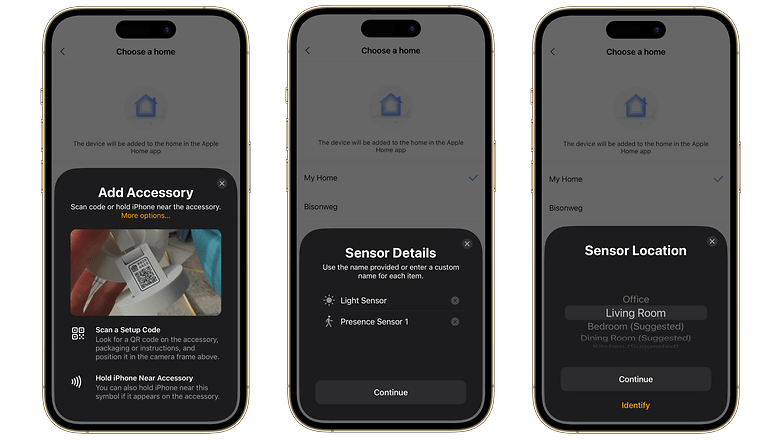
You can then choose from three current usage scenarios:
- Presence detection: How many people are in the room and where are they? For this, the sensor must be mounted on the wall anywhere between 1.4 and 1.8 m high.
- Fall detection: Did someone fall in the monitored zone? The sensor must be mounted on the ceiling.
- Sleep tracking: The Aqara FP2 can track the sleep pattern of a single person in bed. To do this, the sensor must be mounted on the wall above the bed.
The most exciting function (which is also the primary feature) is presence detection, which we will focus in this review. That is the easy bit before the more complicated part kicks in: calibrating your room. To do this, you will have to walk from the far left to the far right in the room and be monitored to inform the sensor where the room ends for improved accuracy. You can view your live position in the app. In this review, it can get a little bit tricky at first, but it actually works.
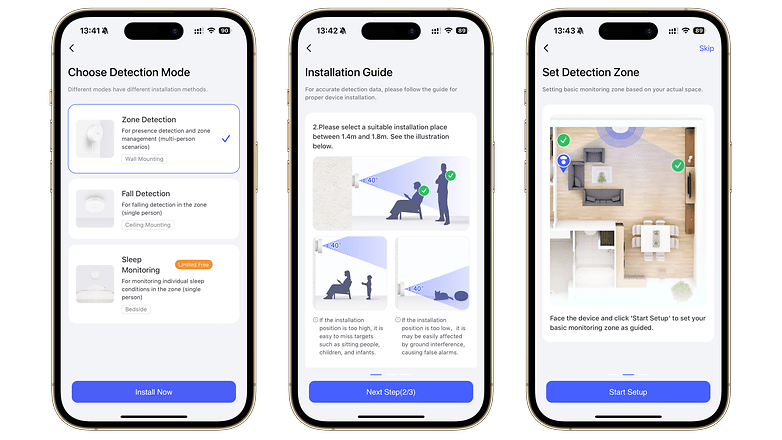
Once you have 'mapped out' the room, feel free to mix things up in the empty room. For instance, go to the dining table and place a table at the position shown on the map, or do the same with your sofa, sitting area, or bed. Next, you can set up detection zones that trigger certain actions if one or more people are present or absent. You can complete this setup once in the Aqara app and use the same setting and the zones in other smart home systems, such as Amazon Alexa or Home Assistant.
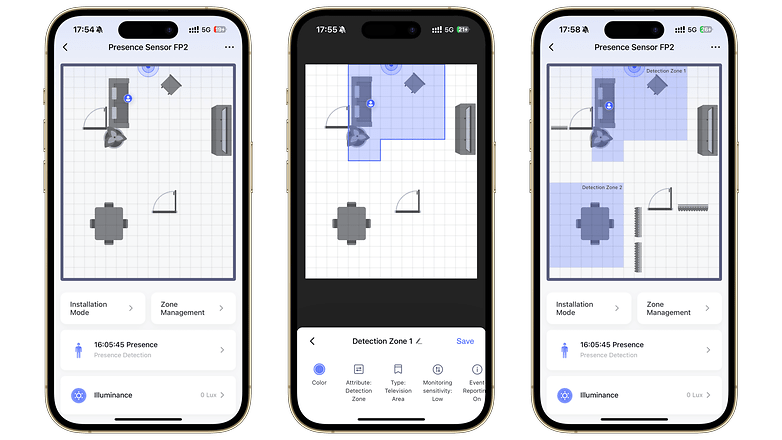
This brings us to the next point: Aqara offers broad support for various smart home ecosystems. These include HomeKit, Alexa, Google, and IFTTT, all over Wi-Fi. Matter support will follow later via a firmware update. If you want to tinker with it, you can also integrate the sensor into Home Assistant via the HomeKit device integration (beginner's guide). There is also native support for Sonos devices in the Aqara app.
Performance and practice
Even if the Aqara FP2 presence sensor is not flawless, it still provides an exciting and somewhat creepy insight into the future. Of course, this radar sensor might only be one of many pieces of the puzzle in the long term, but a smart home that knows exactly where each of its inhabitants are at all times with deadly precision.
Pros:
- Not perfect but still impressive detection!
- User tracking without the need for a camera.
- Continuous room for improvement.
Cons:
- False detection on occasion.
The most futuristic idea is useless if it doesn't work in reality. The most important question needs to be asked: How well does the Aqara FP2 function? For the most part, it performed impressively. Whether one is stationary or moving, people are located precisely by the sensor.
However, false detection does, especially with faster movements involved as additional people are "spawned" out from nowhere. However, such false detection will appear after a while. This should have no effect on the functionality of most smart home routines.
Aqara recently released an update that included a few experimental features designed to further improve detection via artificial intelligence. With the help of the AI learning function, the sensor is supposed to scan the empty room and improve detection.
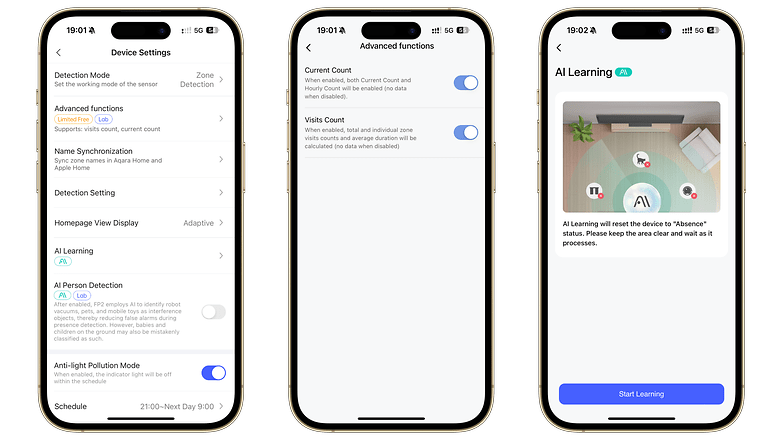
The AI person recognition function was designed to prevent pets and robot vacuum cleaners from being recognized as people by accident. At least the robot vacuum cleaner that runs early in the morning every day was eliminated from the activity log.
In reality, we not only verified the sensor's performance in real-time on the display but also tested it in routines. There is one very simple example: as soon as nobody is in the living room for 30 minutes, the lights should be switched off. What can I say? This routine, implemented as an example via Amazon Alexa, worked perfectly.
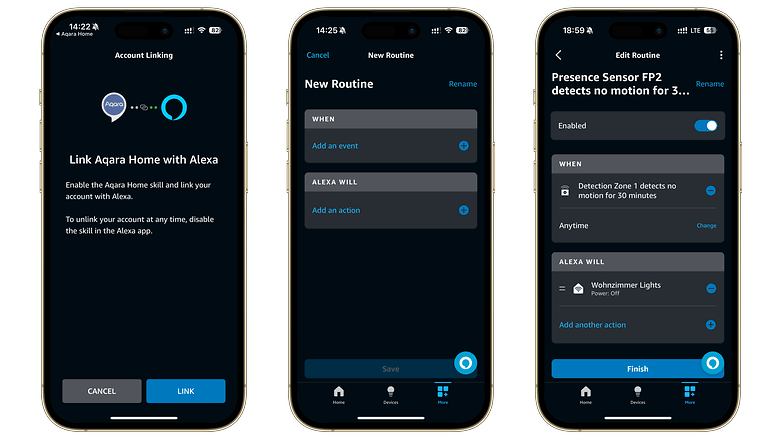
The best thing is how recognition works without using any camera data. If you're walking around the house naked, you don't have to worry about any video images being sent to the cloud and analyzed there. Even if relying on Wi-Fi connectivity is certainly not the most energy-saving solution where network protocols are concerned, a visual analysis of camera images would definitely consume more computing power and energy.
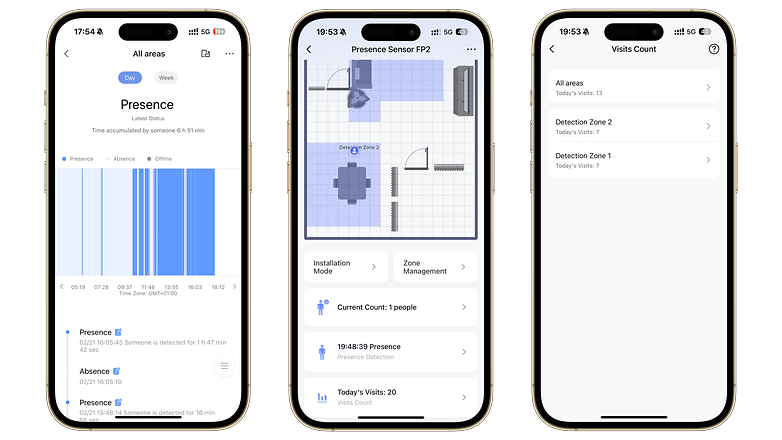
Final verdict
A radar sensor for your own home that relies on millimeter waves to detect humans and can even distinguish between them in the future? Sign me up! This makes the Aqara FP2 presence sensor look like a piece of science fiction within your four walls.
However, the sensor is not only fascinating but also really useful for home automation situations thanks to its broad support of smart home ecosystems. Of course, not everything will work perfectly in 2024, but I'm sure we'll soon see a lot more of this technology that will eventually make our smart homes much more personal.




















