Top 5 Apps This Week for Android & iOS: Puzzle, Weather, Music, & Photography


When the weather is really autumnal again, it's worth taking a seat on the couch with a cup of tea and taking a closer look at the latest apps for Android and iOS. As we do every Sunday, we have put together a selection of five exciting apps and mobile games for you. Have fun trying them out!
A third-person shooter, a "Tinder for Spotify", a point-and-click game and apps for photo fans and weathermen. THAT'S what I call a really colorful app mix! As always, we have personally tried out the mobile games and applications for you and given them all the nextpit-approved stamp. Enjoy our top 5 apps of the week!
Lost in Play (Android & iOS)
Once again, I have an interesting game in store for you this week. If you like classic point & click games, you should definitely add Lost in Play to your app collection.
The goal of the game is to find your way home. What sounds simple at first is made much more difficult by numerous puzzles. These are also quite challenging, but they can be solved if you think around the corner a bit.
You can control the siblings by simply tapping on the screen. If you want to run to the right - tap on the right side. If you would like to interact with something—tap on the object. But what makes this game, in my opinion, is the beautiful cartoon graphics. The characters are all created with beautiful detail and a lot of wit, which really drew me into the "Alice in Wonderland" world.

The soundtrack also just fits really well in the brightly colored world, but then adjusts once you are trapped in the dream world. The game consists of 15 different episodes with more than 30 different puzzles and riddles. If these are too difficult for you, you can always skip them or get a hint. However, don't rely on the voice output in the game because it strongly reminds you of "The Sims", which doesn't harm the game at all.
- Price: $5.99 / Advertising: No / In-app purchases: Yes / Account required: No
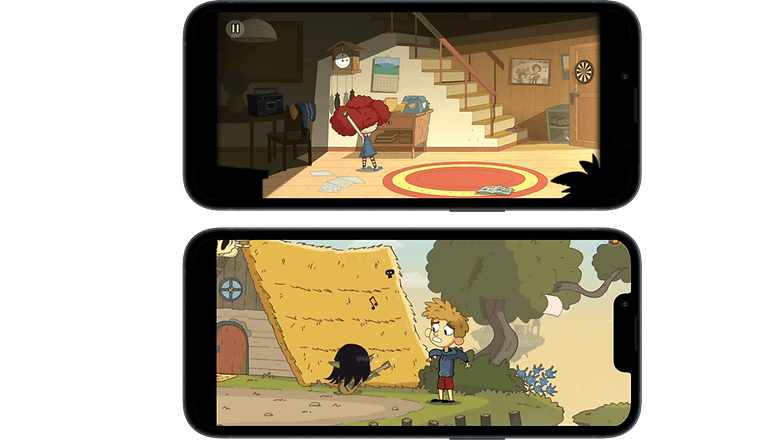
If you don't want to pay the full price of $5.99, you can download a trial version from the Google Play Store and the App Store. You can then buy the upgrade in the game itself, which is also the only in-app purchase.
- Download Lost in Play from the Google Play Store or the Apple Store.
Slaughter (Android & iOS)
A game called "Slaughter." That mostly says it all, doesn't it? We're dealing with a classic third-person shooter that doesn't overly challenge your synapses. That is to say, you run around as the mercenary Russell and slaughter everything that comes along. And what comes there? Heaps of maniacs and occasional boss opponents. You'll have to fight your way to freedom, so you know where the intellectual bar is here.
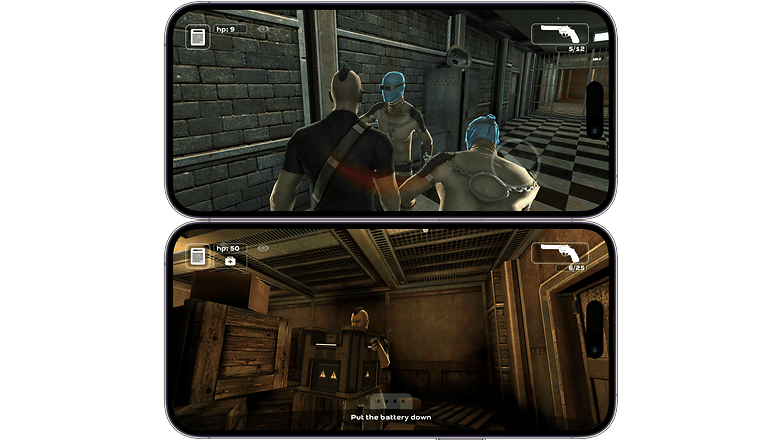
The game features a single player mode as well as an arena/survival mode. The game costs a slim dime, is currently even free, at least for Android, and thus also a candidate for our other app overview.
There are no ads, nor are there any in-app purchases. Graphically and atmospherically, it makes a fine impression—so good ratings in the app stores are no coincidence.
- Price: $0.99 / Advertising: No / In-app purchases: No / Account required: No
- Download Slaughter from the Google Play Store or the Apple App Store.
SKRWT (Android & iOS)
No, SKRWT has nothing to do with rap, but straightens your photos. What sounds totally banal is a science in itself, and regularly forces architectural photographers to spend thousands of euros on tilt-and-shift lenses. The 1.99 euros in the App Store or Play Store are not that expensive anymore—especially since you get three apps in one.
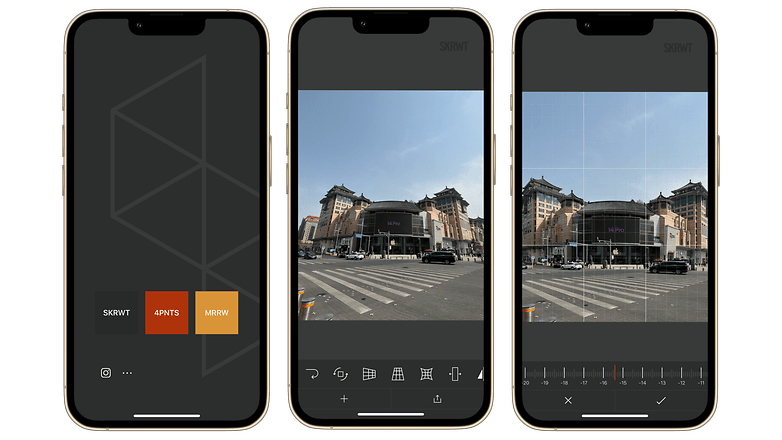
The three apps are called SKRWT (Screw It), 4PNTS (4 points) and MRRW (Mirror). With SKRWT, you can correct the lines that ruin your architectural photos, or fix skewed perspectives.
With 4PNTS you can move the four corners and edges of the image beyond the edges of the image to repair the perspective freely or to determine a section of the image exactly. And with MRRW you can add reflections to your photos with very flexible effects.
- Price: $1.99 / Advertising: No / In-app purchases: No / Account required: No
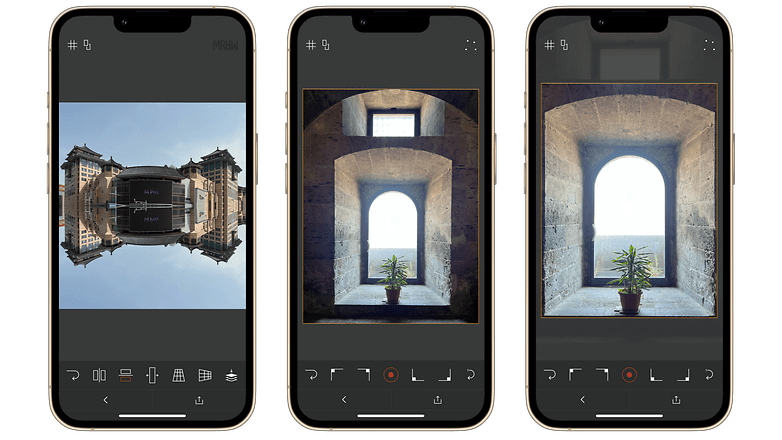
These may not be revolutionary AI features. But especially with landscape and architecture photos, it's often exactly these points that make the difference between a nice and a perfect photo. Give it a try.
- Download SKRWT from the Google Play Store or the Apple App Store.
Swipefy (Android & iOS)
Each of you should know the principle behind Tinder, Bumble and Co. Swipe your screen to the right if you like someone and to the left if you don't. With Swipefy, you no longer have to do that with people, but with music. The service is aimed specifically at those of you who like to listen to new music, but want to stay true to your tastes.
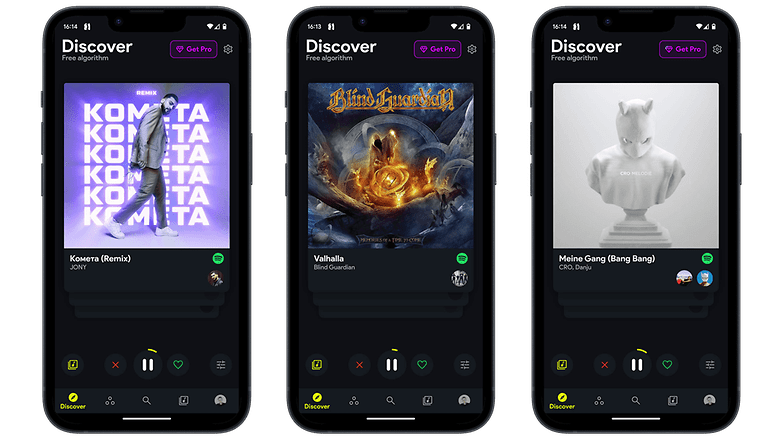
To use Swipefy, you need a Spotify account. You then download the app and allow it to access your Spotify data so that the algorithm can present you with different songs for 30 seconds.
If you like the song, you only have to swipe to the right, otherwise to the left. Additionally, you can create a collection in your profile and then select it directly. Then, all the songs you like will go into this collection and you can easily play them on Spotify.
- Price: Free / Ads: No / In-app purchases: Yes / Account required: Yes
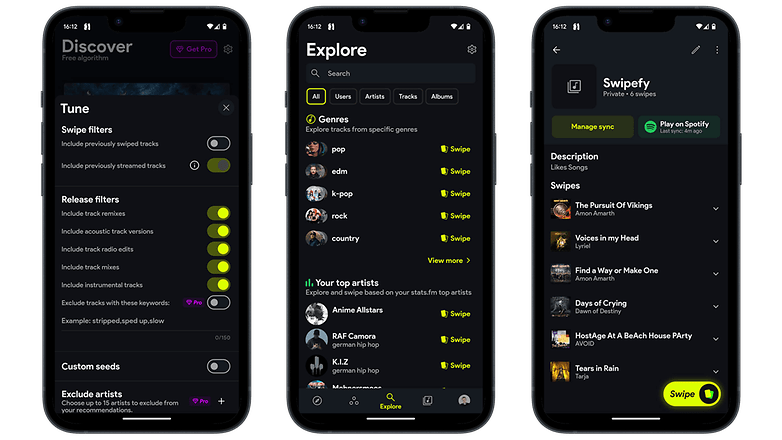
You also have numerous other settings options, such as discovering only certain genres or turning off remixes altogether. The app is free, but you need an active Spotify account.
There is also a paid version that costs you $3.99 per month, $9.99 for a year, or $17.99 for a "lifetime subscription". The Pro version uses a better algorithm, lets you import your playlists and collect an infinite number of songs in your collection, otherwise limited to 50.
- Download Swipefy from the Google Play Store or the Apple App Store.
Rain (Android)
Finally, let's move on to a cute weather app. Yes, I know—your phone can display the weather anyway, and there are a zillion apps that can do the same. But in the best Top 5 of the week, where colleague Antoine likes to throw in some niche weather apps, I'd like to introduce Rain for Android.
Rain is free, ad-free, displays the weather, is available in many languages and looks adorable. Done—that's actually all you need to know to drop by the Play Store and install this app.
- Price: Free / Ads: No / In-App Purchases: No / Account Required: No
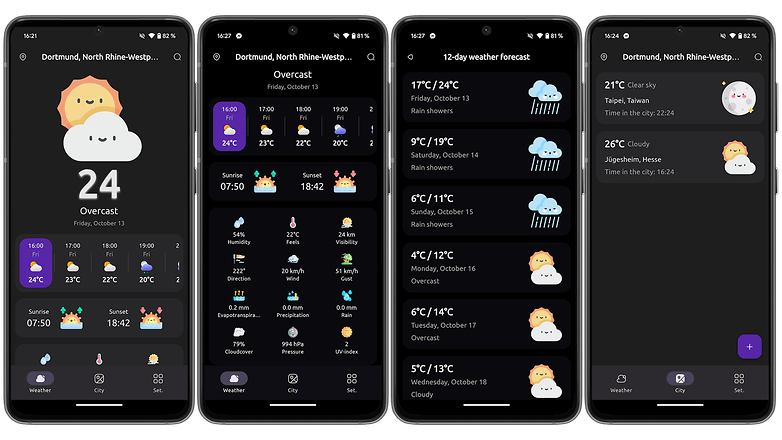
Rain shows the current weather in the desired city, you can scroll through the forecasts by the hour, learn everything about rain probability, sunrise and sunset, wind strength and much more.
You can call up forecasts for the next 12 days and, of course, add other cities you want to keep an eye on. You decide whether you want notifications or not, can also choose between degrees/Fahrenheit, 12/24-hour format and metric/imperial system.
There's a dark mode, as well as an AMOLED mode and a setting for dynamic colors, and it's all free. So feel free to give this dinky weather app a shot.
- Download Rain from the Google Play Store.
That's it for this week with our top 5 apps. What was your favorite? I'm looking forward to your opinion in the comments—and if you have any other insider tips for us and the nextpit community, then of course, please let us know!












