Master Apple Notes: How to scan text into a note


With the update to iOS 15.4 in March 2022, Apple added the ability to scan text and documents into the Notes app using the iPhone's camera. Although it sounds simple, this addition was only possible thanks to the Live Text feature that was introduced last year. In this article, we show just how easy it is to scan documents and handwritten notes into the Notes app.
As a journalist, Notes is certainly one of the Apple apps I use the most, both on the iPhone and Mac. The integration between Apple's operating systems via iCloud makes it possible to quickly access notes made on iOS to the computer and this is very welcome in everyday life.
- Also read: Apple iPhone 13 review
If you are also a heavy Notes user, then do take advantage of this tip and make entering content even simpler by scanning text and documents into the app.
How to scan text into a note
To insert text scans using the iPhone camera into the Notes application, follow these steps:
- In a note, tap the Camera button, followed by Scan Text.
- Position the iPhone so that the text appears within the camera's frame.
- After the yellow frame appears around detected text, tap the Live text icon.
- Drag or use grab points to select text, then select Insert.
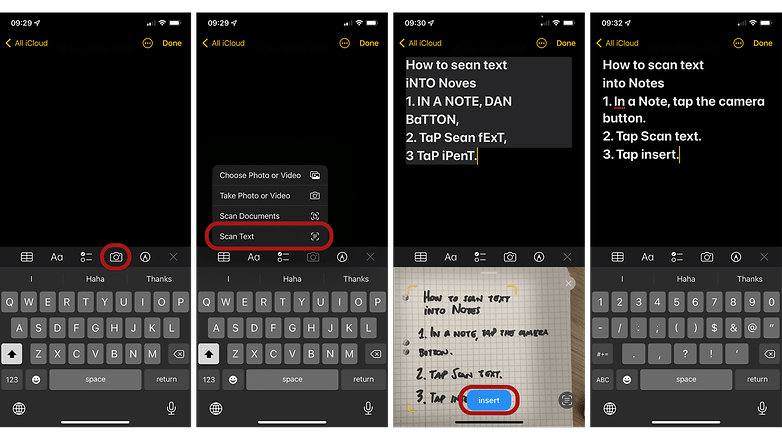
Another tip is to use Notes to scan documents for yourself, which will automatically be added to your notes. To scan a document, follow the steps described below:
- In a note, tap the Camera button, then choose Scan Documents.
- Position iPhone so that the document page appears on the screen; as the iPhone automatically captures the page.
- You can also scan additional pages. When finished, tap Save and you're done.
You can also make changes to the scanned documents using functions such as cropping and/or rotating the image, adding filters, bookmarking, annotating, and even including your signature.
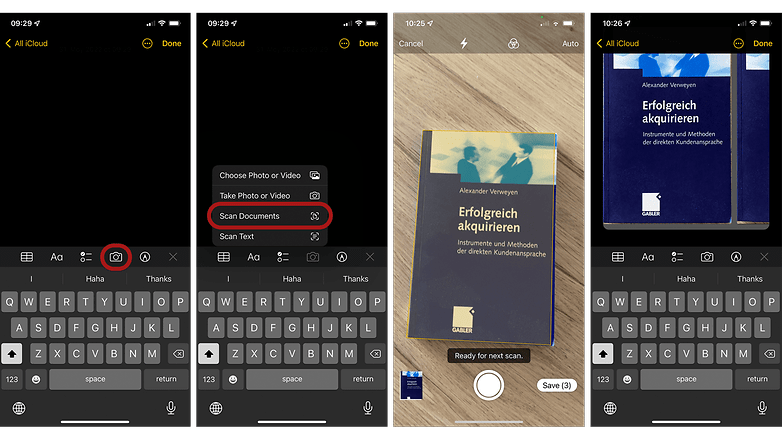
It is worth noting that although this is a recent addition to iOS, it has been possible to do the same using some popular Google Drive or Google Lens features for some time now.
So, did you know any of these functions to scan text or documents in Notes? Do you use them often or do you prefer a third-party app?
Source: Apple




















I suppose the question is do you trust Apple? While they respect the device encryption, they have a history of turning over your backups...