Samsung’s new One UI 5 does not spark joy… yet!
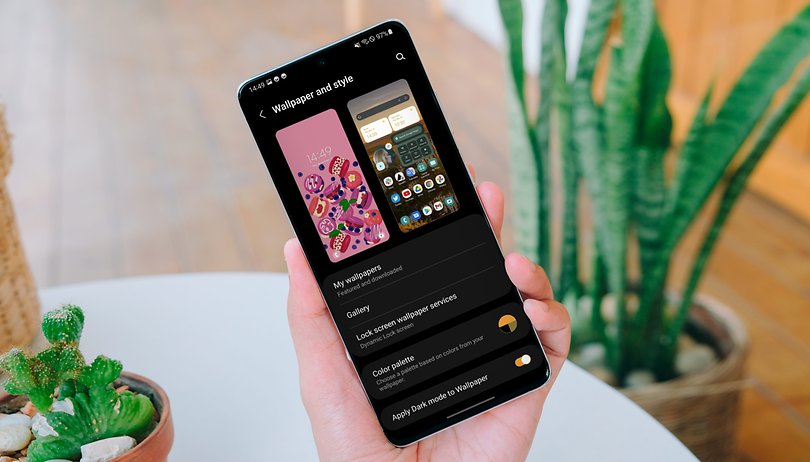
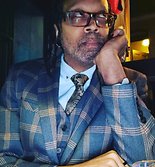
The Samsung's One UI based on Android 13 makes using larger smartphones easier and more pleasant to look at. Despite being an eagerly awaited release, it doesn't sound very exciting... so far.
TL;DR
- 9to5Google had exclusive access to the Samsung's One UI, riding on the back of Android 13.
- Notifications are slightly tweaked from UI 4.
- (Slightly) improved Security & Privacy Hub.
Prior to the public getting their hands on the beta, we've had an in-depth look at the latest One UI 5, but keep in mind that these revelations come from a deep comparison between checking out One UI 5 to One UI 4. So what exactly got tweaked from the earlier version? Is there really anything majorly new in UI 5? Chit-chat amongst colleagues such as 9to5Google provides prospective, so let's jump in.
With four OS updates promised from Samsung, the Galaxy S22 series is likely to get the new UI first, but fret not yet users of the Galaxy Z foldables and the Galaxy Tab S8 series, all of you could get it too.
Notifications and Android Permissions: Tweaked, or not?
As previously mentioned, there are some minor tweaks betwixt One UI 4 and One UI 5. New notification icons and a sleeker design style are amongst the most immediately noticeable. One will see a difference in shading and the opaque option in quick settings will catch your eye too.
An even nicer surprise with One UI 5 pertains to the default Android permission dialogs. For me (a frequent praise from many colleagues as well), this is a good thing. One might notice A similarity to the way Google deals with permission dialogues. Using Spock logic, this may aid in quickening the update process as it doesn't fix what isn't broken in the Droid. Also, it could just be that the South Korean giant is just taking their sweet time with changing that aspect of UI 5... yet. Future betas of course will answer all of our (and your) unknowns.
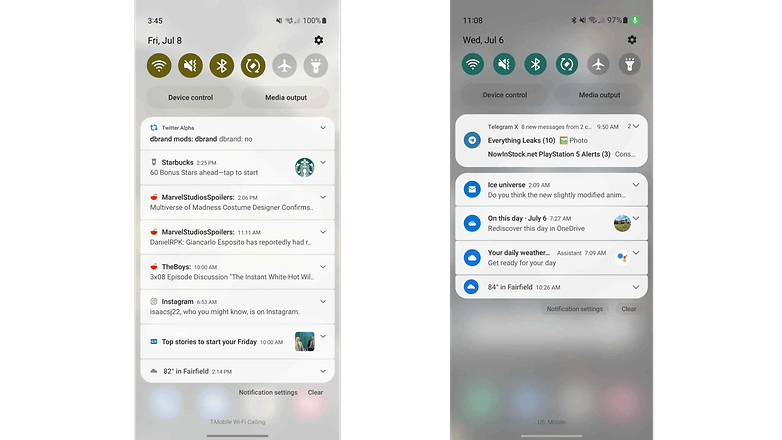
Security, privacy hub, and OCR goodness?
Samsung's proprietary version of the security and privacy hub is a bit similar to Google's for Android 13 on the Pixel. On just one screen, you'll find your account, your passwords, privacy features, and security bits—talk about ease of access! Scanning for sneaky app abusing permission is a cinch here too. If there is a setting in the security section which isn't enabled, your OS will recommend you enable it for an all-encompassing tighter security.
- Related: The best Samsung smartphones of 2022
Amazingly, the hub has no new features, everything you see in One UI 5 will remind you of One UI 4. This really feels like Samsung gives a hoot about those smartphone rookies out there by keeping things simple and proactive. How sweet of them!
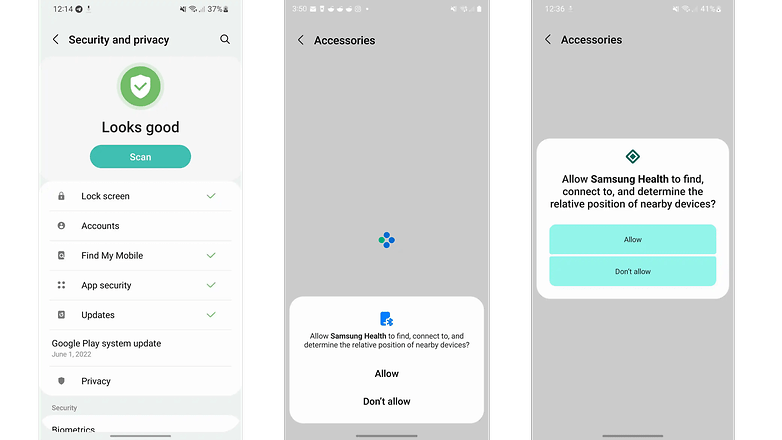
Is there anything new under the sun for multitasking gestures?
I'm going to be honest with you: There is not much newer in One UI 5, but there is a method to the madness in that Samsung is surely focusing (thankfully) on speeding up pesky updates and focusing on the actual release of the beta.
You'll definitely feel the small changes all around, including charming animations, collaborative Samsung Notes, currently active app in quick settings, UWB toggle in setting, and a nice image of your sweet new device in the "About phone page"! As always, we'll keep in the loop, so come read us again.
What do you think about the upcoming Samsung's UI 5? Do you expect significant differences between UI 4 and UI 5? Let us know in the comments!
Source: 9to5Google




















Forcing a skin on the consumer is abusive.