Top 5 Apps of the Week: Mecharashi, WTMP, and More!


How has your week been treating you? Whether you have prepared for an exhilarating weekend brimming with adventures or perhaps opting for a more relaxed vibe, there’s a treasure trove of apps and games that are worth your time.
In this week’s roundup, we’ve curated our favorite mobile applications and games perfect for both Android and iPhone aficionados. We’ve scoured the Google Play Store and the Apple App Store to showcase five exceptional titles that have captured our hearts. Whether you’re on the hunt for enthralling gaming experiences or useful tools to boost your productivity, you’re sure to discover something here that catches your eye.
Poppy Playtime Chapter 4 (Android and iOS)
Phew! Talk about a tension-filled game! Poppy Playtime Chapter 4 offers creepy environments that kept me on edge each time I loaded the game. It has a way of pulling me deeper into its strange toy factory world, where the story continues from the previous three chapters, advancing in a manner that certainly kept my interest piqued.
I loved how the story's pacing was done. This chapter mixed eerie exploration with some pretty intense chase moments that had my heart racing. I found myself constantly double-checking corners and listening carefully for sounds, which hit the spot for me when it comes to horror games. I also liked how there is a sense of achievement in solving puzzles without having to bang my head against the wall.
While I would recommend a game controller, the controls are still smooth on the touchscreen. Both the graphics and sound design also hold up really well on a smaller display like a phone's. The atmosphere is unsettling in the best way, and the jump scares are timed perfectly without feeling like a cheap gimmick, but rather, they add to the overall experience.
- Price: $4.99 / Advertising: None / In-app purchases: None / Account required: No
- Download Poppy Playtime Chapter 4 (Android) / Download Poppy Playtime Chapter 4 (iOS)
All in all, Chapter 4 feels like the series is hitting its stride. It builds on the tension of the previous chapters while expanding the lore and raising the stakes. If you’ve been following Poppy Playtime up to now, this one is a must-play as it gets the heart pumping, but anyone new to the series might want to begin from Chapter 1 to experience the entire story in its fullness.
Mecharashi (Android and iOS)
What is it with the Japanese and mechs? There is something magical about it, at least in my books. With Mecharashi, you get an ode to old-school mech tactics games, albeit being able to play on the mobile platform. The combat hits hard right from the beginning in its turn-based glory. Strategic in nature, I try my best each round to blow off parts of my enemy’s mechs to cripple them.
Basically, I always get a rush of satisfaction whenever my attacks pan out as I target weak points and see the enemy fall apart like a hot knife slicing through butter. What makes the game even more addictive is the degree of available customization options. I can tweak the entire lot — from the head to the arms, legs, torso, paint job, and weapons.
I can even paint my mech any way I want, making my units feel unique and very different from others. The mech models and animations are genuinely impressive for a mobile game; the visuals give off that AAA vibe whenever I enter combat scenarios. The story, while relatively decent, does not really matter to me, although I felt it does get rather drawn out at times.
- Price: Free / Advertising: None / In-app purchases: Yes ($0.99-$99.99) / Account required: No
- Download Mecharashi (Android) / Download Mecharashi (iOS)
As for the user interface, it is rather clunky, and the game does feel rushed. The audio is nothing special to shout about and is passable. In other words, it is functional, and this being a gacha game requires a pretty sizeable financial layout if you want to progress far and fast. Not exactly the most serious mech game around, but it does help you scratch that itch.
Screenshot Editor - Blur Text (Android only)
I was rather curious about what Screenshot Editor is about, and here's what I think about it. Basically, it is a neat little tool that does exactly what it promises without any frills. It basically delivers solid screenshot tweaks in a clean layout that does not overwhelm me with numerous options. Perfect, keeping things simple, so that I can get down to quick editing before sharing.
What really stood out for me was how background swaps and edits were extremely easy to perform. I could replace the background with a color or an image in just a few taps. It's perfect whenever I want to style screenshots for presentation or social media posts. It was also nice to come across the padding adjustment that provided me with some breathing room, making it handy when layering images or making graphics look less cramped.
I found the rounded corners to provide a polished, refined look. All I need to do is slide the setting to round off edges smoothly. The aspect ratio adjustment is also handy should I ever need my screenshot to be resized for different platforms or layouts. I can also crop it to whatever shape I need without using a separate crop tool.
- Price: Free / Advertising: Yes / In-app purchases: Yes ($6.99) / Account required: No
- Download Screenshot Editor - Blur Text (Android)
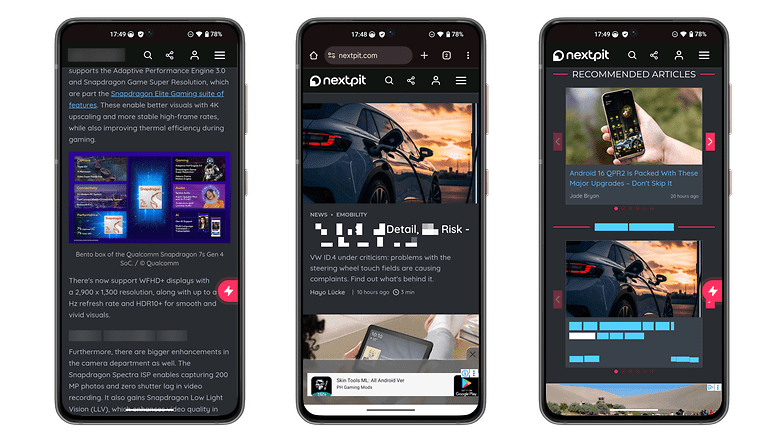
Best of all? I can share the final screenshot right from the app without having to jump through more hoops. This definitely keeps the flow going, so I don’t have to switch to the gallery app or another image editor to do so. The fact that there are no annoying loading screens or lag makes me a happy camper, as each tweak is applied instantly. Do note that I was unable to annotate, blur sensitive details, draw arrows, or make markups with this app.
WTMP - Who Touched My Phone (Android and iOS)
I recently decided to try out WMTP—a security app that snaps a photo of anyone who picks up or tries to unlock my phone whenever I am not around, and here's what I think about it. The entire setup process was pretty straightforward. I would need to grant the app device-administrator privileges, activate it, and lock my phone.
From there, it is a simple matter of waiting. The next time someone nosy picks up my phone without my knowledge and attempts to unlock it, be it using the PIN, pattern, or fingerprint, the app will take a photo using the selfie camera in secret and log which apps were opened, in addition to the date/time.
I would say this works best in a family setting, especially when you have kids running around and looking oh-so-innocently, as though they were spending the entire afternoon studying and buried behind a mountain of books, when in reality, they unlocked the family phone and played some games.
- Price: Free / Advertising: None / In-app purchases: Yes ($2.49-$14.99) / Account required: No
- Download WTMP - Who Touched My Phone (Android) / Download WTMP - Who Touched My Phone (iOS)
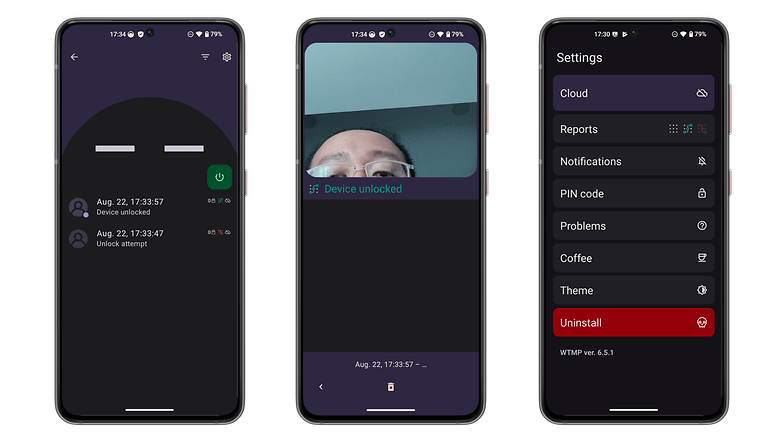
You can see in the screenshot that part of my face was captured when I unlocked the phone. The same happens when I make unsuccessful attempts, too. Note that there's no encryption for data, and selected information like app activity cannot be deleted, but hey, this is a free app, so I shall not ask too much of it.
My Little Hotel (Android only)
Looking at the local convenience store, I often wondered, "What if I could actually realize my dream of running my own store?" Well, My Little Hotel happened, and it is a pretty fun pouting that delivers the “build-your-own mini mart” vibes with a sprinkle of farming, all wrapped in chill click-and-upgrade gameplay. In other words, I am out there, juggling my little shop and farmland so that I can earn more and upgrade my mini mart to turn it into a booming business over time.
This is a relaxing game that is extremely easy to get right into without any convoluted controls. Everything is pretty much straightforward, through taps, swipes, and more taps. There is a Harvest Moon feel to it, where I manage my crops and perform animal husbandry, while building new sections in the town over time. Ah, if only the game's cash pile were a reflection of my real-life bank account!
The visuals, while fun to look at and can get endearing, are not exactly groundbreaking. But that's not what the game's strong points are, since it hits all the right notes for a casual mobile game. The clean graphics with a familiar user interface, if one plays enough farm/idle games, get the job done without anything fancy.
- Price: Free / Advertising: Yes / In-app purchases: $1.49 per item / Account required: No
- Download My Little Hotel (Android)
I found the ability to play offline to be the biggest plus point, making it ideal for gaming on the go or whenever I have a few minutes to kill. Too bad the presence of ads tends to spoil the "flow" of the game. I guess this is a necessary evil for more modern games, especially free ones, since the bills need to be paid. You can pay to remove the ads if you want an uninterrupted experience.
With that, we have arrived at the end of the article. Perhaps you have a selection of apps and/or games that you would like others to try. Share them in the comments!












