This is the best thing you can do to secure your phone


What’s the number one thing you can do to secure your phone and any data ? The answer is simple, but many smartphone owners still don’t consider this basic yet essential feature - even when it minimizes the risk of data or identity theft, loss of privacy, theft, etc. Can you guess what the answer is?
Easy - lock your screen
Before you take the time to install the latest antivirus software on your device, encrypt your data / messages and attempt a range of other complex security measures, the most important thing you should do is always set up a locking method on your lock screen. Yes, the answer really is that simple - I mean, would we lie to you about that?
You’d be surprised, however, about how many smartphone owners don’t protect their lock screen with either a PIN, pattern, fingerprint or another method, meaning the home screen can be activated by a simple swipe. Sure, you save time, especially if you are a constant phone-checker, but I cannot stress the importance of this enough.

What are the risks if you don't lock your screen
The first risk is visual hacking: if you are checking your phone in public, prying eyes could be looking over your shoulder, so it’s best to check sensitive information privately and not in a packed bus. If your phone is left somewhere unattended, someone could easily read your messages, access your banking app or other personal data. Having a lock screen would nullify this risk.

Having your phone stolen: if you lose your phone or if it is stolen, not having a lock screen or a pin for your SIM is bad news. Perpetrators use SIM readers or scanners in order to grab information from your SIM card, then use it to make phone calls. Chances are they don’t call locally, resulting in massive bills you have to pay for. Thankfully, carriers often act fast in these situations and help resolve the problem. But it is better not to risk this in the first place.

Digital identity theft: if someone gets a hold of your phone, they could do more than just place calls. They may use your social media accounts to post damaging information or worse, access credit card and social security numbers, if these happen to be in emails or saved in apps. People who fall victim to identity theft often are plagued by the issue for years, seeing as the information is continuously sold and used for other illegal activities.

How do you lock your screen?
Scared yet? Don’t be. Just set up a lock screen on your Android phone or tablet, it’s a simple thing to do that could save you a lot of grief. Every manufacturer has a slightly different setup, and some newer phones, such as the Galaxy S7, feature a fingerprint reader for extra security.
To access the lock screen settings on an Android phone, a common path would be go to your Settings, then Security and the first option is Screen lock. You can then set up a pattern, PIN or password. The pattern can also be made invisible, as opposed to showing the grid of dots. Furthermore, you can decide how quickly your phone automatically locks. Some other good available features are the ability to encrypt your phone, set up a SIM card lock and Android Device Manager, the latter allowing you to lock or erase a lost or stolen device remotely via a web browser.
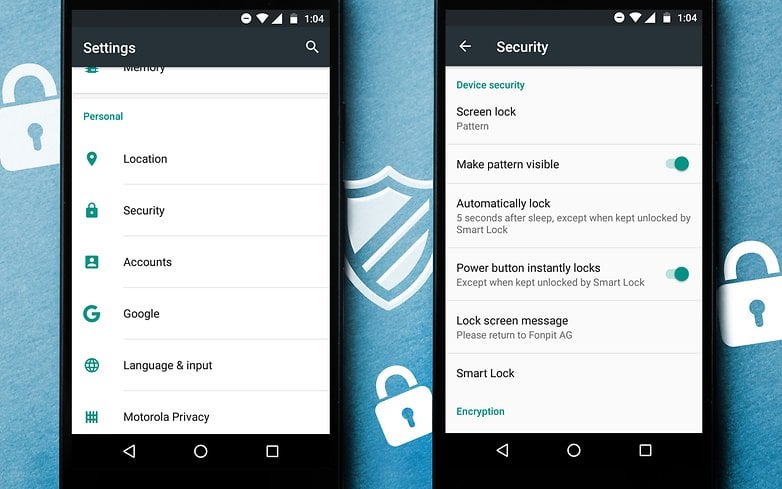
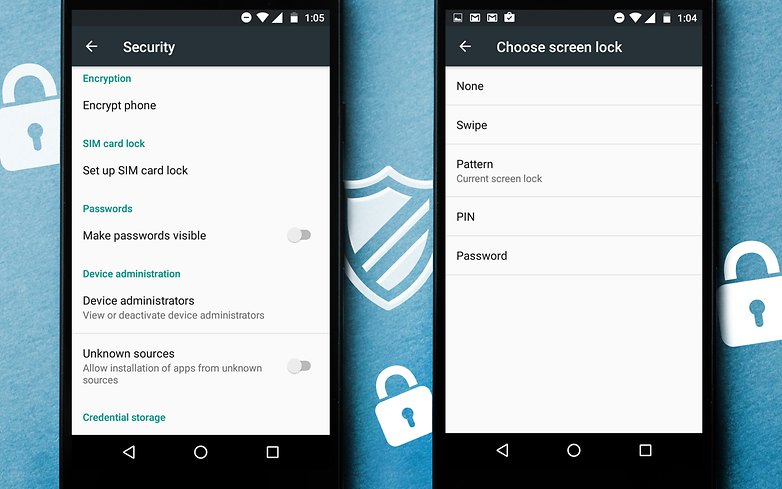
Hardware encryption: how does it help?
When you set up your screen lock, such as entering a password, a PIN or a pattern for unlocking, the setup assistant asks you a very important question: Do you want to activate "Secure start-up"? This provides an additional level of protection for your phone's internal memory.
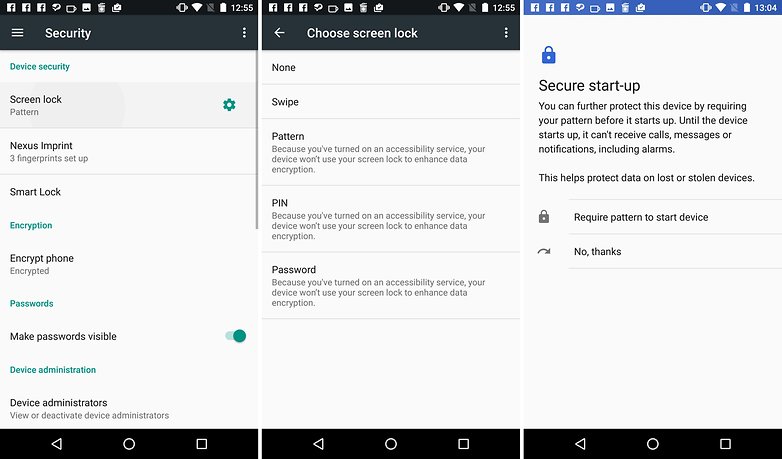
Admittedly, the system does have a few downsides. If at anytime you need to restart your smartphone, you must enter the code early on in the start process as if you don't it will block the home screen and essentials like the alarm clock won't start. Even if you go to bed with your smartphone is switched on and your alarm set you won't be woken up.
Nevertheless, it is an important protection as any thieves who manage to steal your phone will have a harder time resetting the device. Because the standard degree of Android encryption receives an additional level of encryption, this ensures that both your data and overall device are better protected. Even professional methods to reset the device or change the firmware become considerably more complicated.
Do you use a lock screen? What are other things you can do to protect your phone and its contents? Let us know in the comments below.




















never give it any thought to put a contact number on my lock screen in case I lost it until my friend left her phone on a counter in a shop and within 20 mins her partner had a call to say that the phone was there , safe to say I've now added a contact number on my lock screen just in case
That is good tip with the email scrolling one I had not thought of. One of the reasons I use an anti Virus is the tacking ability and the ability to lockdown your phone remotely. If your lucky enough to have a honest person find your phone you can also just call it. Normally you do not have to unlock a phone to answer a call.
I've mentioned before, I use a pattern lock but also have the phrase "REWARD IF FOUND: disposable@email" scrolling on the lockscreen. I frankly think a lost phone is much more likely found by one of the 99% of the world's population who is not a criminal hacker and thief, will not try to force it, and will just email me or give it to authorities who will just email me to simply return the phone. The email address on the lockscreen is for that single use, and forwards to a real email account.
The second line of defense is to take a few minutes to review Android Device Manager tools for remotely locating or disabling the phone. On my older devices I used Theis Borg's Android Lost app for that - it can even work from the web site without the app being installed.
Hey Albin, I also add a phrase, though I never thought to add a reward! On my screen, I've written an alternate phone number, but perhaps an email address would suffice! You're right as well, I don't think most people are thieves and letting people know how to get in touch with you if the phone is found is an excellent move! Thanks for the extra tip for our other readers. Cheers!
That's a great tip to have a way to be contacted by email if your phone is lost. I'm actually going to have to look into that. Thanks
I went through a few possibilities - my first phone had one of those charity envelope address stickers on the back - but finally decided against any "real me" contact ID on the phone. Just enough to let a helpful person do the right thing.
lets talk about phone security today..... one of my friends said u have logged in with ur net banking if u lost ur phone thn somebody else can use ur netbaking and it will cost u a lot.....but my simple ans was if i lost my phone i want someone else to use my netbanking so that i can go to bank collect all info abt my money used n i can easliy caught the person using my phone.....
stock lockscreen always locked instantly when out and about, but never locked at home until I go to sleep..
android device manager is also very useful, I use 2 devices regularly, so I actually checked to see if remote locking and location works.. it does,
never needed it but it's there if i do.
looking forward to having a fingerprint scanner embedded in the screen, which is really where it needs to be... and reliable iris scanning.. device security should be really really simple, and as quick as a swipe or the blink of your eye...
A fingerprint scanner embedded in the screen would certainly be a perk!
Totally agree. Would probably make unlocking easier, but still need the device locked down when connecting to a computer via USB. Then we could all feel better that our information won't fall into the wrong hands.
I use the lock screen with password and finger print. Do I feel secure? Somewhat. But as stated by others here, when I connect via USB it's all over cause the phone just connects and access to all of the info is there. Ugh
The lock screen alone isn't very secure with what can be done over the USB port. Android encryption is sloppy as well.
Between those two facts, Android security only keeps out the non technical thieves. Which might be the majority of thieves even. Android needs big improvements be secure. But those improvements break existing apps as it would be a complete change in coding standards.
I don't think most people are even aware of how much at risk they are, or how much personal information they have in their smart phones. Most apps and Google are information miners that collect information about you. Your personal privacy is your responsibility, and it is not a passive job. Limiting the amount they can get is all up to you in how you set up, and use your phone.
Good advice and reminder to those who approach security with too much complacency. There will always be the debate/choice between security and convenience but it never hurts to shed a little common sense on a significant issue.
Exactly, a little step like this could make all the difference. Sure, there will be expert hackers who can get through anything, however there is a good chance that thief might not have these "skills".