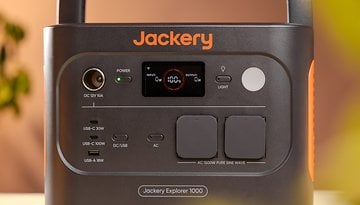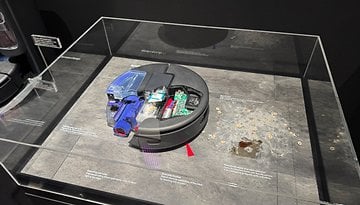Top Alexa Voice Commands: Master Your Amazon Echo


Read in other languages:
Since its launch in 2015, Amazon's voice assistant has garnered worldwide acclaim. Alexa, accessible via Echo speakers or directly on your smartphone, is at your fingertips. This article will guide you through the essential Alexa voice commands, helping you maximize your experience with this modern voice assistant!
News: The best voice commands and skills for Amazon Alexa for news and updates
Do you just want to listen to the news, but without tuning to the radio? Then the "Flash Briefing" feature is ideal for you. It plays several news broadcasts one after the other. Which ones they are and in which order they start, you control in the Alexa app. There, you press More, Settings, News, and Flash Briefing.
- Delve deeper: Amazon Echo Show 5 (2023) review
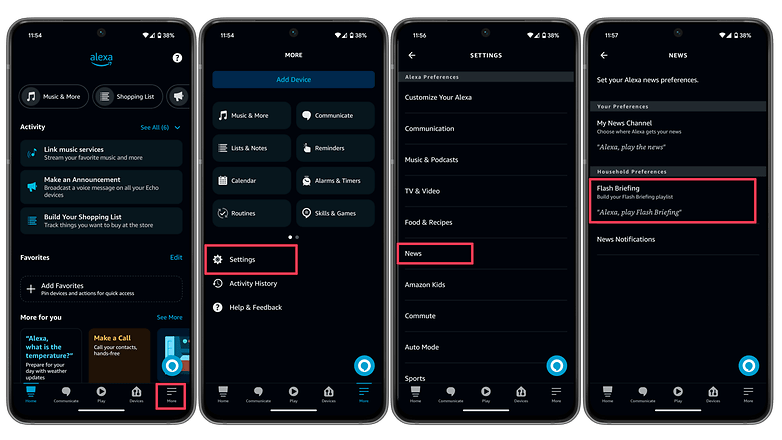
You can add or remove existing skills from the summary with a slide switch. To change the order, press Edit, then press and hold the skill entry and drag it to the desired position. If the list is still empty, you can select compatible news skills via Add content.
News providers available include, for example, CNN, Fox News, NBC News, Reuters, The Economist, The Washington Post, The Wall Street Journal, as well as many others. Once your selection is set, you launch it with these Alexa voice commands:
- "Alexa, play my Flash Briefing."
- "Alexa, play the news."
You can also ask Alexa for more up-to-the-minute information—without even bothering with the summary or separate skills. There's a lot the voice assistant knows on its own. For example, ask or request:
- "Alexa, how did the Dow Jones do today?"
- "Alexa, how did the New York Yankees play?
- "Alexa, tell me the lottery numbers"
- "Alexa, what is the stock price of Apple?"
- "Alexa, what is the Bitcoin worth today?"
Weather: Amazon Alexa's best voice commands and skills for forecasts
Alexa will tell you the weather conditions in your area if you leave your address in the app. You do that by going to More, Settings, and Your Locations. Of course, you can also ask her for the forecast for destinations in the near future. Good Alexa voice commands for weather are:
- "Alexa, what's the weather like?"
- "Alexa, what is the seven days forecast?"
- "Alexa, will it rain tomorrow?"
- "Alexa, will it snow in New York this weekend?"
- "Alexa, do I need an umbrella in New Orleans the day after tomorrow?
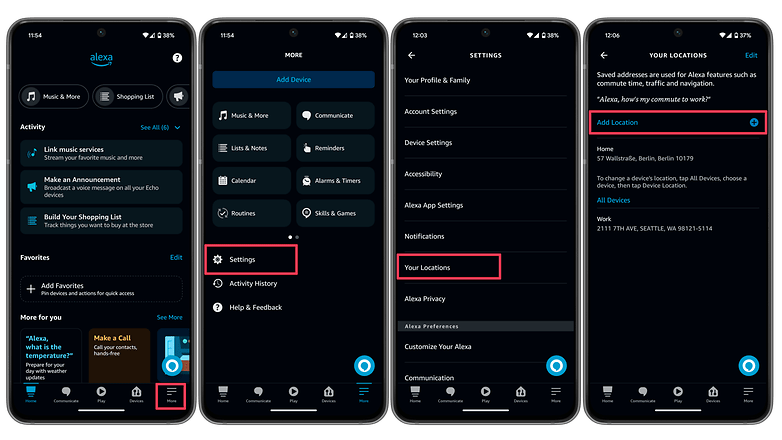
The digital assistant does not need an additional skill for this information. Nevertheless, it makes sense to install some if you want a second opinion or are looking for more specific weather forecasts, like those from Big Sky or Hurricane Tracker.
Traffic: Arrive faster with Amazon Alexa
No desire for traffic jams and waiting times? Alexa helps you with route planning and navigation. So that Alexa can give you the most accurate information possible, such as commute times, you first need to inform your home and work address. You can do this in the Alexa app under More, Settings, and Commute.
- Explore more: Amazon Echo Show 8 (2023) review
With smartphones that support "Alexa Built-in", you can also navigate hands-free on the go. But you'll need to share your GPS location data with the app to do so. Great Alexa voice commands for this are:
- "Alexa, how is traffic?"
- "Alexa, how is my commute?"
- "Alexa, how is traffic to Boston?"
- "Alexa, how far is it from Chicago to Ottawa?
- "Alexa, how long is the route to Fort Lauderdale?"
- "Alexa, open Google Maps"
- "Alexa, navigate me home"
- "Alexa, where is the nearest supermarket?"
You don't need to activate any additional skills for the above information. It is also clever if you learn the voice commands by heart and then use them in the car. Either via smartphone or via the smart gadget "Amazon Echo Auto*" If you want to know where you parked your networked car, skills from Mercedes and Škoda will help you.
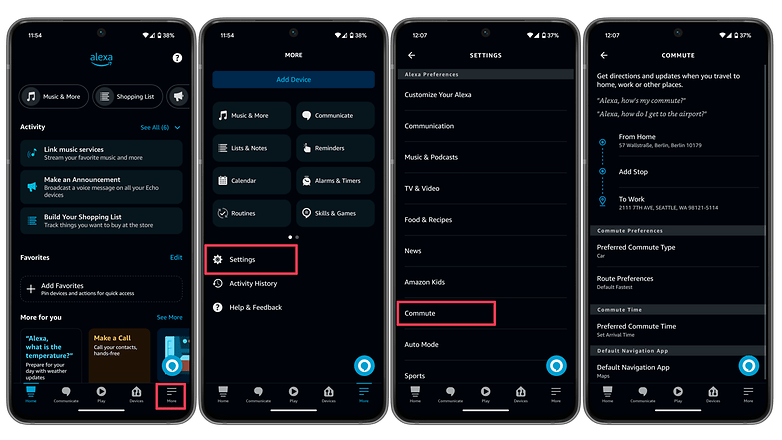
Enjoy music and podcasts with the best voice commands and skills for Amazon Alexa
Do you want to enjoy your favorite song or podcast at this very moment? Alexa voice commands will help you find it faster than an app menu. In addition to Amazon Music, Alexa also supports the streaming services Apple Music, Apple Podcasts, Deezer, and Spotify. Alexa can also control audio plays from Audible and call up radio stations from TuneIn, for example.
The voice assistant doesn't need any extra knowledge for the in-house services Amazon Music and Audible. You have to teach her the voice commands of all other audio services with skills and also connect the respective user accounts.
This can be done in the Alexa app via More, Settings, Music & Podcasts. There you can also set your preferred default service. Once that's done, you control everything with your voice as follows:
- "Alexa, play music"
- "Alexa, play the album Backstreet is back"
- "Alexa, play music for yoga"
- "Alexa, play something to relax to"
- "Alexa, play some music for cooking"
- "Alexa, play music from the '80s"
- "Alexa, play country music"
- "Alexa, play Beyonce's new album"
- "Alexa, search 'Never Gonna Give You Up' by Rick Astley"
- "Alexa, play a rock station"
- "Alexa, play my dance playlist"
- "Alexa, play 'crime' on Apple Podcasts"
- "Alexa, volume down/up"
- "Alexa, pause the music /next song/stop"
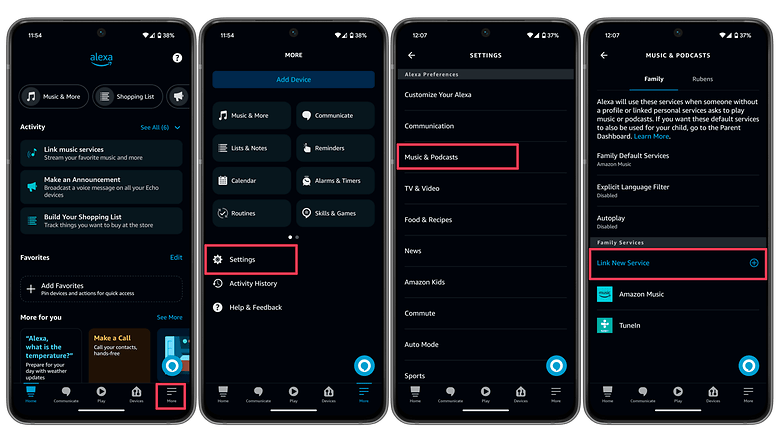
Smart home: living smarter with the best voice commands and skills for Amazon Alexa
Many smart home devices can be controlled with Alexa voice commands. For devices that do not carry the Amazon brand, you always need a skill. This applies to smart lighting from Philips Hue and radiator thermostats from Tado, as well as to wireless speakers from Sonos, household appliances from Samsung or vacuum cleaners from Roborock, as well as a ring surveillance camera and the home cinema universal remote control from Logitech.
You won't need their manufacturer apps to start, stop, or adjust certain operational settings on a day-to-day basis. Your voice will do:
- "Alexa, turn the lights in the bedroom to orange"
- "Alexa, dim the kitchen to 60 percent"
- "Alexa, turn on/off the living room light"
- "Alexa, set the living room temperature to 70 degrees"
- "Alexa, turn on the TV"
- "Alexa, tell Roborock: 'vacuum'"
- "Alexa, play music to meditate to in the bedroom"
- "Alexa, ask Samsung: 'What is the time remaining on the dishwasher?""
- "Alexa, show the front door"
Games and puzzles: gaming with the best voice commands and skills for Amazon Alexa
Give yourself a break in between games, brainteasers, or puzzles. Alexa is a great game partner. She has a few ideas right out of the box. For further distraction and especially for quizzes, install Skills. For any of the following voice commands that require it, Alexa activates the necessary skill on its own.
- "Alexa, open Who Wants to be a Millionaire"
- "Alexa, start Akinator"
- "Alexa, open Choose Your Own Adventure"
- "Alexa, what's the puzzle of the day?"
- "Alexa, play Jeopardy!"
- "Alexa, open True or False."
- "Alexa, open Freeze Dancers"
- "Alexa, let's play 'Who Am I'?"
- "Alexa, let's play a game"
Fall asleep and wake up with the best voice commands and skills for Amazon Alexa
Getting a good night's sleep and waking up properly timed is important to start the next day fit. Alexa can help you relax more easily when you go to bed in the evening and get out of bed in a good mood in the morning.
- "Alexa, play ocean sounds/rain sounds"
- "Alexa, turn this off in ten minutes"
- "Alexa, wake me up every day at six in the morning to rock music"
- "Alexa, set my alarm for eight in the morning with News from TuneIn"
Recipes and delivery services: voice commands and skills for Amazon Alexa to get your fill
"What's for dinner today?" is a not-so-easy question when you spend a lot of time at home. Alexa can help you prepare a good meal by giving you step-by-step recipes for specific dishes or ingredients. And if you want to keep the kitchen cold, she can also order you pizza or other treats from delivery services.
Alexa very often uses third-party skills for this. But you don't have to explicitly activate all of them beforehand. The assistant can also retrieve recipes from the Chef portal, for example. By the way, Alexa then offers to send detailed instructions to your smartphone.
Again, online delivery services like Domino's and Lieferando require not only an activated Skill but also that you have a customer account and order favorites there.
- "Alexa, find vegetarian recipes"
- "Alexa, how do I make pizza?
- "Alexa, how do you cook the perfect egg?"
- "Alexa, what vegetable is in season?"
- "Alexa, convert two teaspoons to tablespoons"
Calls and announcements: stay in the conversation with voice commands for Amazon Alexa
If you have access to multiple Echo speakers, they offer you a handy function as an intercom. "Drop-In" is what Amazon calls it. With an Alexa voice command, you establish a connection from one speaker to another. No one has to explicitly accept the call—the contact is established immediately.
This works with multiple Echo devices in a household, as well as between different households. This makes it just as possible to call your family for dinner as it is to simply check up on your grandparents who live further away.
Before this can happen, however, a one-time drop-in authorization must be created for each speaker involved. To do this, go to Devices in the Alexa app and then select the respective device under Echo & Alexa. In its settings, you can activate the corresponding rights under Communication and Drop In.
If you simply need an announcement without a direct, immediate response, you can use the text and voice message function instead of Drop In. You also have to set this up once and synchronize it with your contacts. This can be done in the Alexa app under Communicate. The appropriate voice commands are then:
- "Alexa, drop in living room/bedroom/nursery".
- "Alexa, send a (voice) message to mom"
- "Alexa, play my messages".
Do you dare? The craziest voice commands for Amazon Alexa.
Yes, Alexa can take a joke! We don't mean the word itself, but Easter Eggs and nonsense voice commands that you can use with an Echo speaker or your phone. So: dare you utter the following commands?
- "Alexa, activate self-destruct."
- "Alexa, who's the boss?"
- "Alexa, what does the fox say?"
- "Alexa, are you monitoring me?"
- "Alexa, do you drink alcohol?"
- "Alexa, I have to go to the bathroom!"
- "Alexa, yodel!"
- "Alexa, are you connected to the Darknet?"
- "Alexa, open Halloween Atmosphere"
Control Alexa: How to use the voice commands
Alexa has built-in features, but you can add more by enabling skills in the Alexa app. Just click More, then Skills & Games, find the skill you want, and click Enable. This lets Alexa play Spotify, control a robot vacuum, or even order pizza for you.
Before you give a voice command, you have to get the digital assistant to know you. To accomplish this, you first always say the activation word, which is her name by default, i.e. "Alexa". On Echo speakers, you can alternatively replace it with "Amazon", "Echo" and "Computer" as a password—soon "Ziggy" will also be added. On the smartphone, it is also "Alexa".
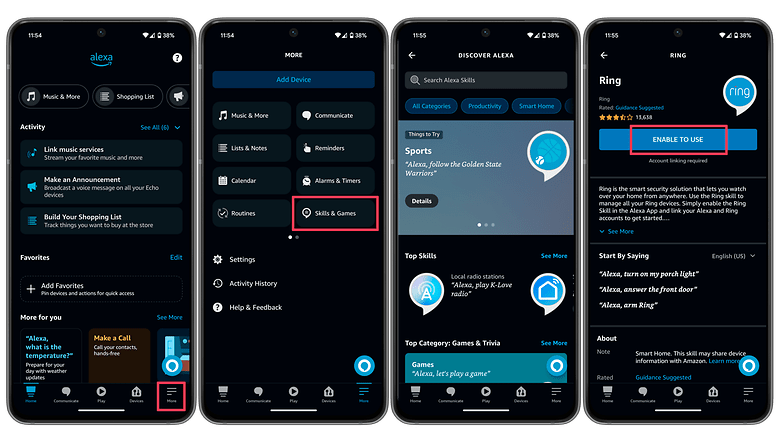
By the way, the software only processes your input when the microphone hears the activation word. Then your voice recordings go to Amazon's cloud servers, and you get the information or action back.
- Take it a step further: Create your own Alexa skills
How helpful do you find Amazon Alexa in everyday life, and what tips do you have for other Alexa users? Tell us about your favorite voice commands and skills in the comments.
Article updated in February 2024. Comments before the update were kept and may seem out of context.