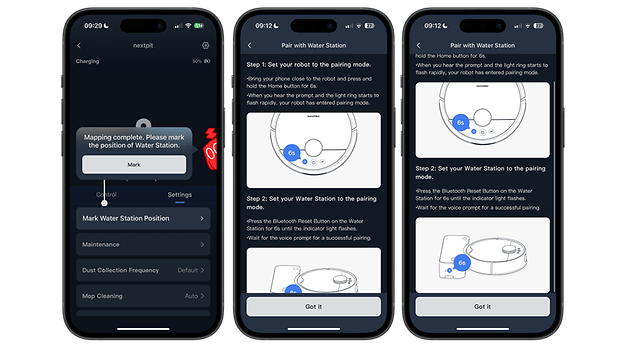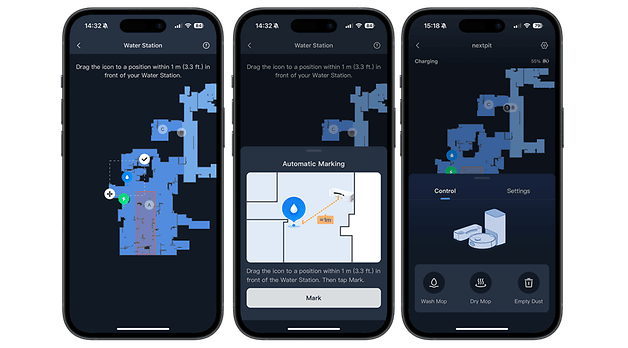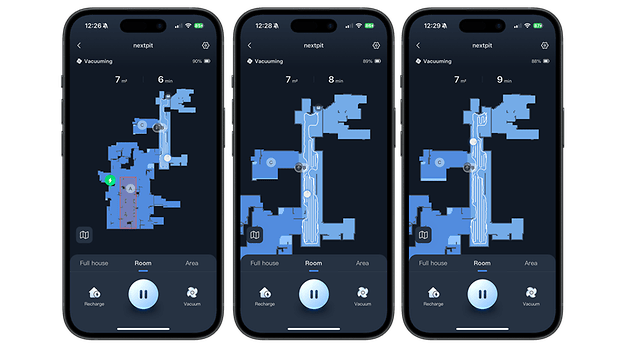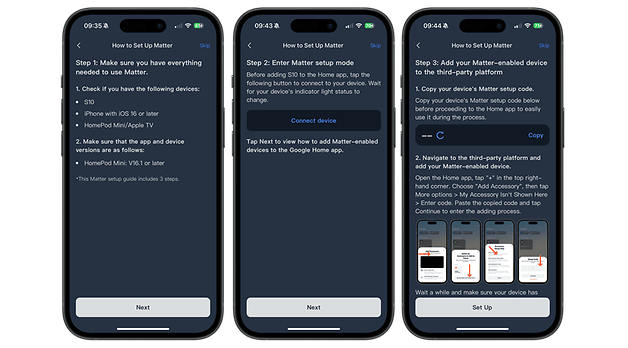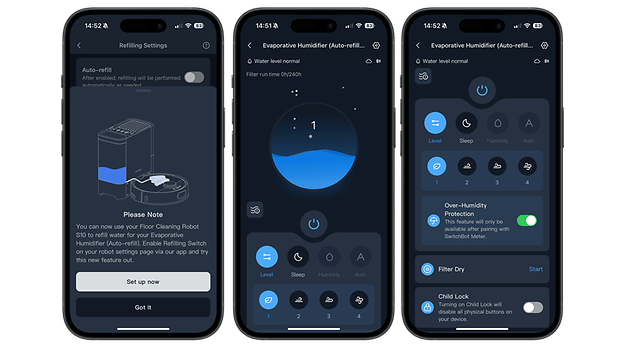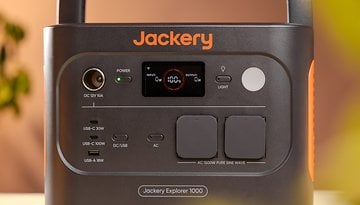SwitchBot S10 Review: Why Two Base Stations, SwitchBot?


The SwitchBot S10 is a unique robot vacuum cleaner with mopping function in many respects. This little household helper is accompanied by two base stations: One with a self-emptying function and a water-only station connected to a drainage system. How does the robot vacuum cleaner perform when going about its duty? Find out how and other special features in this SwitchBot S10 review.
Good
- Two-station system with a fixed water supply
- Good suction power on tiles and laminated flooring
- Solid navigation capability
- Detailed SwitchBot app
- Matter compatible
Bad
- Too high to reach lower clearance areas
- Accessories for the water supply is made of plastic
- Mopping performance does not match the price

The SwitchBot S10 in a nutshell
The SwitchBot S10 is already available in stores. You can buy the robot vacuum cleaner from Amazon or the official SwitchBot online store. The S10 retails for $1,199.99 according to the recommended retail price. The evaporative humidifier will cost an additional $239.99.
Note: This article is a collaboration between nextpit and SwitchBot. As usual, this collaboration does not influence the editorial opinion and review rating of nextpit.
SwitchBot S10 design and workmanship
The SwitchBot S10 is a robot vacuum cleaner with a roller mop. The special feature of this model is the presence of two base stations for the S10. The water station is connected to a drainage system. However, all the accessories are made of plastic that do not leave a high-quality impression.
Pros:
- Compact base stations.
- Water station does not require a power supply.
- Auto-refill detergent tank.
Cons:
- High clearance height for the robot vacuum cleaner.
- Accessories for the auto-drain system are made of plastic.
At first sight, memories of the SwitchBot K10+ (review) come to mind. The boasts a similar design, but at 11.5 cm in height, it is a comparatively tall robot vacuum cleaner. If you were to flip the robot vacuum cleaner over, you will initially wonder why there are no mopping pads or a mopping plate. Rather, SwitchBot relies on a roller mop for the S10. Some may be familiar with this from cordless vacuum cleaners (Best Of list). This technical innovation has been gaining momentum in robot vacuum cleaners recently. Even Ecovacs already announced a model with a roller mop for 2025.
Apart from the robot vacuum cleaner, each purchase comes with the following:
- 1x suction station.
- 1x water station.
- 2x side brushes.
- 3x dust bag.
- 2x cleaning solution.
- Mounting accessories.
You did not make a mistake. The S10 really does feature two base stations. The first station is only responsible for clean water supply. To do this, you connect the wastewater and freshwater hoses directly to the house plumbing system using the included adapters.
We do not recommend using the accessories that come with the S10 since they are made of plastic and do not seem sturdy enough to withstand the water pressure in the long run. We would definitely have preferred higher-quality accessories to avoid having to purchase longer-lasting parts (made of stainless steel) from the DIY store.
Nevertheless, the trick behind the water station is ingenious. It prevents you from having to manually refill the water, as is the case with robot vacuum cleaners with feature-rich base stations. This water station, measuring 10 cm x 40 cm x 16.5 cm, has a 2.5 L fresh water tank and a 2 L dirty water tank. After all, the water station works on its own without the need for a power supply. We like the fact that SwitchBot provides its own cleaning solution, which is added to the tank with clean water.
The second station has a self-emptying function and takes care of drying the mop roller as well. The 26.0 x 20.7 x 41.2 cm station contains a 4 L dust bag.
SwitchBot app and smart functions
The SwitchBot app offers many setting options for the S10. In addition to Matter compatibility, the ability to add other devices, such as the humidifier, in the app is also appealing even if it doesn't work straight away.
Pros:
- EAsy-to-understand app.
- Matter compatible.
Cons:
- Rooms are not separated by color in the map.
- No option to program navigation in the start menu.
- Adding the water station and other devices only works after several attempts.
The SwitchBot app is available to operate and set up the robot vacuum cleaner. It is available in the Apple App Store and Google Play Store. Please note that a 2.4 GHz Wi-Fi is required to use it. Once the robot vacuum cleaner has been added to the app, the first thing to do is to map out your place. The robot vacuum cleaner did not leave a good impression here. The S10 ran into objects and obstacles remarkably often.
Surprisingly, the mapping result is precise nonetheless. The only thing that was confusing at first is how the software divides rooms into letters rather than colors.
The next step is to add the water station to the map. To do this, mark the location of the water station on the scanned floor plan. The S10 then drives to the specified location and parks, as in the self-emptying station. In our review, pairing only worked on the third attempt. Finally, the robot vacuum cleaner is ready for some cleaning action!
To give the SwitchBot a helping hand even before cleaning, the scanned map can be refined as desired in the SwitchBot app. Among other things, no-go zones, the addition of furniture or the floor type are possible. For cleaning purposes, all suction and wiping levels are included in the main menu. Unfortunately, you cannot make any adjustments for navigation via this menu.
During the cleaning tour, the app shows the live location of the robot vacuum cleaner. It also provides information such as the cleaning duration and how much living space has been cleaned.
In the advanced settings, the manufacturer included details on the remaining service life of the individual components. One setting comes stands out in particular. The SwitchBot S10 is Matter compatible. In other words, you can seamlessly integrate the robot vacuum cleaner with mopping function into your smart home, provided you have everything you need. In this case, that means an iPhone (overview) with iOS16 or higher and an Apple HomePod (comparison) or Apple TV (comparison). We like how much detail the SwitchBot goes into in the step-by-step instructions.
SwitchBot S10 suction and mopping performance and navigation
Even if the SwitchBot S10 does not perform at the very top level of the Dreame and Roborock models, this robot vacuum cleaner left a good impression with us. The S10 performed particularly well on smooth surfaces. The fact that you only have to replace the dust bag yourself is unique.
Pros:
- Good suction power on smooth surfaces.
- Convincing obstacle detection.
Cons:
- Suction performance on carpets.
- Mopping performance is not as good as expected.
Everything works a little differently with the S10 than what we are used to from previous robot hoovers. As soon as the S10 is sent out to clean, it first travels to the water station to rinse and moisten the roller mop. The roller mop is a special feature of the SwitchBot S10. Robot vacuum cleaners usually have rotating mopping pads while a few models still rely on a mopping plate. Roborock has proven in the S8 MaxV Ultra review that a thorough mopping performance can also be achieved with this.
The S10 showed a mixed picture when mopping. Fresh stains are no problem for the cleaning aid. Nevertheless, the self-cleaning roller mop has an advantage over rotating mop pads: the roller mop scrapes off spills when mopping, whereas mopping pads occasionally smear the stains further, causing a bigger mess.
After cleaning, the mopping equipment is rinsed in the water station and dried in the self-emtpying station. There is one disadvantage to this procedure: The mopping equipment is not cleaned with hot water.
- These tips will help: Tricks to improve the cleaning result your robot vacuum cleaner
On paper, the SwitchBot S10 with its suction power of 6,500 Pa lags well behind the best robot vacuum cleaners with mopping function. Nevertheless, the suction result of this model proved to be solid. The S10 felt particularly at home on smooth surfaces. The SwitchBot also got into corners well and provided thorough cleaning.
| Test volume (g) | Suction volume (g) | Efficiency (%) | |
|---|---|---|---|
| Oat flakes (tiles) |
|
|
|
| Sand (tiles) |
|
|
|
| Sand (carpet) |
|
|
|
Do note suction power decreases on carpets. The result is still within a reasonable range, but no longer at the flagship level. The S10's carpet detection worked without any problems. The roller mop was raised by 7 cm before driving on carpets.
In terms of navigation, the robot vacuum cleaner only scored nothing but plus points. The model is much improved compared to the mapping and recognizes obstacles in good time. The appliance appeared to have been worked from the ground up. The choice of LiDAR navigation also bore fruit in the dark. In poor lighting conditions, the robot vacuum cleaner turned on two headlights to provide better visibility.
Battery life is also good. If you get the maximum performance out of the S10, there is still 65 percent battery life available after 30 minutes. After the cleaning process, the self-emptying station will get to work. As with the Ecovacs X5 Omni (product page), the self-emptying station will remove dust from the container twice. Finally, the same station will also dry the roller mop. As usual, there are settings in the app to configure the drying time.
SwitchBot also provided us with the evaporative humidifier for this review. Similar to the fully automated water station, the evaporative humidifier works without any intervention. In the SwitchBot app, you can set the robot vacuum cleaner to supply the evaporative humidifier with water.
Ingenious! All you have to do is add the position of the evaporative humidifier to the map beforehand. The same principle is the same as the water station's. There are four humidity levels for the evaporative humidifier, which you control via software or the built-in buttons on the device.
Technical specifications
| Technical specifications | |
|---|---|
| Model | |
| Image |  |
| Price (RRP) |
|
| Suction power |
|
| Height of the robot vacuum cleaner |
|
| Special features |
|
| Suction function |
|
| Mop cleaning and drying |
|
| Automatic cleaning solution supply |
|
| Base station dimensions |
|
Conclusion
The Switchbot S10 is undoubtedly one of the most unique robot vacuum cleaners that nextpit has reviewed to date. We admit we were skeptical at first as to whether Switchbot's idea of providing two stations would work. In reality, we were proved wrong in an instant. The fact that users only have to worry about replacing the dust bag makes the S10 an extremely low-maintenance robot vacuum cleaner. The fact that the water station does not even require a power supply improved the overall impression.
If you are looking for a fully automated robot vacuum cleaner with a mopping function, the SwitchBot S10 is a good choice. However, there are compromises you have to make with this device. The cleaning performance is good, but not top of the range. Smooth surfaces are the robot's favorite terrain. The Switchbot is not the best choice for households with lots of carpets, and the mopping performance is not at the level you would expect with a $1,199.99 (RRP) price tag.
Models such as the Eureka J15 Pro Ultra (review) or the Ecovacs T30 Pro Omni cost less than $1,000 and offer fantastic cleaning results but rely on water tanks to get the job done. If you are unsure about determining the SwitchBot S10's fixed water connection, these models are great alternatives.