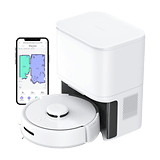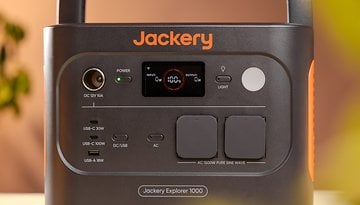SwitchBot K10+ Review: More Than Just the World's Smallest Robot Vacuum


With the SwitchBot K10+, compactness is key, as it stands as the smallest robot vacuum in the world. Its accompanying suction station is equally compact, adding to the overall low-maintenance appeal alongside the excellent SwitchBot app. This detailed review will explore who would benefit most from the SwitchBot and identify which feature might be considered, quite literally, for the garbage can.
Good
- Extremely Compact Base Station
- Even More Compact Robot Design
- Exceptional App Support
- Efficient Navigation System
- Strong Suction Power on Smooth Surfaces
Bad
- Limited to Wet Wipe for Mopping Function
- Competitors Provide More Features at This Price Point

In a nutshell
Anyone looking for a small robot vacuum cleaner for a small apartment will be perfectly happy with the SwitchBot. What's more, the compact base with suction function fits into almost any corner. In addition to the suction power of 2,500 Pa, the clearly laid out SwitchBot app, which is packed with setting options, is also impressive.
- Read also: The best vacuum robots with mopping function
The main point of criticism is the wiping function of the tiny device. You won't find a mop plate or even rotating mop pads here. Instead, you put disposable wet wipes under the robot, with which the mopping and vacuuming robot is supposed to "swipe" the floor sparkling clean. But of course - how else would the manufacturer have packed a mopping function into the tiny housing?
According to the recommended retail price, the mini vacuum robot will cost you $499. At Amazon you can currently get the SwitchBot K10+ for $399.
This article is part of a cooperation between nextpit and SwitchBot. This cooperation has no influence on the editorial opinion of nextpit.
Unpacking and setting up
Setting up the cute robot is simple and straightforward. The SwitchBot app is clearly laid out and packed with settings. You need to clear comparatively little space for the suction function.
Pros:
- Quick and easy to set up.
- Small suction station.
- Even smaller robot.
- Wonderful SwitchBot app.
Cons:
- Mapping not error-free.
- Only one-side brush installed.
Small, smaller, SwitchBot. Seen for the first time at IFA, the SwitchBot K10+ has finally found its way into the nextpit editorial team. Even the first glance at the mini box gives you an idea of what a small cleaning robot, the K10+ is.
The SwitchBot K10+ is just 92 mm high. Even vacuum robots such as the Ecovacs Deebot X2 Omni (for review) with 95 mm or the Yeedi Cube (for review) with 97 mm look stupid. Only the 78 mm "high" Lefant M210P stacks deeper.

The SwitchBot K10+ is only available in white. There is a 150 ml dust container under the hood, which you can remove at any time—but you don't have to because that's what the station is for. We also have to praise the compactness of the SwitchBot K10+ base station. The station measures 26.1 × 21 × 32.3 cm and contains a 4 L dust container into which it vacuums the dust collected by the robot.

The SwitchBot K10+ is quickly set up in the SwitchBot app. To achieve this, connect to the Wi-Fi and follow the instructions in the app. Important to know: to add the robot hoover in the app, you must have a 2.4 GHz network on site. After the K10+ has arrived in the app, familiarize yourself with the settings options in the app.
The first mapping of the SwitchBot runs smoothly. However, the result of the mapping is not completely error-free. In the test, the K10+ turns two rooms into four - but that's not so bad. In the map menu, you can subsequently merge or separate rooms and correct room divisions for the SwitchBot.
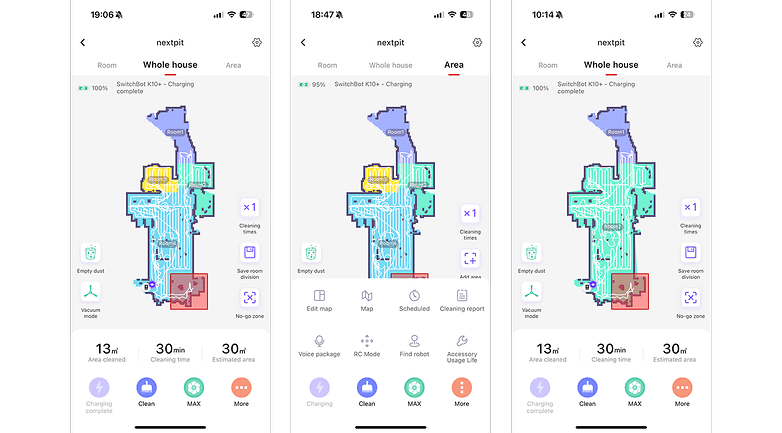
While we're on the subject of setting up your map: To protect your corners full of cables from the robot hoover, you can set up no-go zones. This works perfectly in practice. The spot-cleaning function is just as precise. So if more bread crumbs have landed on the floor than in your mouth at breakfast, you can move the K10+ precisely to your position.
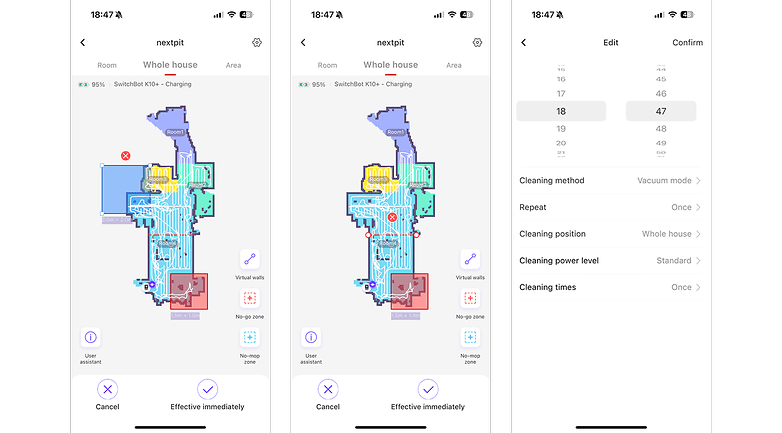
If you'd rather have it clean on a schedule, you can of course also set this up in the app. Here, you can use five settings to specify exactly how and when the cleaning should be carried out.
Suction and wiping performance
"Cleaning makes me happy", says the SwitchBot before every cleaning tour. But are we happy with the result after the cleaning tour? After the test, we have mixed feelings, especially because of the approach SwitchBot takes to mopping.
Pros:
- Solid navigation.
- Short charging time.
- Respectable suction power.
Cons:
- No real mopping function, but an environmentally harmful solution.
- Cannot vacuum and mop at the same time.
Thanks to its compact design, the SwitchBot can get into corners better than conventional robot hoovers. On paper, the signs for thorough cleaning are therefore pretty good, also because the K10+ is equipped with a suction power of 2,500 Pa. In the nextpit benchmarks, the tiny model is particularly impressive on smooth surfaces.

In the practical test, the K10+ collects 90 percent of the scattered oat flakes from the smooth surface. The result is similar with sand - here we find 88 percent of the scattered initials. The whole story looks quite different on carpets. Here, the performance drops rapidly—at 2,500 Pa, there is simply not enough puff to pull the sand out of the fibers.
After the suction process, we recorded a 70 percent share of the sand that had been sucked up. For comparison: the Xiaomi X10 (to the test), which is in the same price segment, manages 75 percent, but is of course also significantly bulkier.
| Test volume (g) | Suction volume (g) | Efficiency (%) | |
|---|---|---|---|
| Oat flakes (tiles) |
|
|
|
| Sand (tiles) |
|
|
|
| Sand (carpet) |
|
|
|
In addition, the SwitchBot often tends to get stuck, especially on light carpets—but the K10+ never gets completely stuck. Automatic carpet detection has also been built into the robot. It ensures that the suction power is automatically increased on carpets to improve cleaning.
Now we come to the mopping function: The robot comes with a pack of disposable wet wipes that you have to attach to the robot yourself. The SwitchBot K10+ then drags this cloth through your home to "wipe away" dirt and grime. There is no integrated water tank or similar—and unfortunately the robot does not use carpet detection in mop mode.
Apart from the fact that a comparison with other mopping functions is not possible under these conditions, SwitchBot's approach is not optimal in terms of sustainability. But as written at the beginning: You have to realize here that you are trading features for the extremely compact design of the K10+. One more note: Vacuuming and mopping are not possible at the same time - you always have to choose one mode.

What the SwitchBot can do very well is find its way around your home. The LiDAR navigation showed no weaknesses at all in the test. You can always see the live position of the mini vacuum robot in the app. In the additional settings, you have the option of activating an 'anti-collision mode'.

The fact that the SwitchBot runs into obstacles less frequently in anti-collision mode is clearly noticeable, although the K10+ is quite rustic in some situations. Occasionally, the robot vacuum accelerates and literally tests the pain threshold of its bumper. However, we didn't notice any scratches or similar during the test—neither on the furniture nor on the robot.
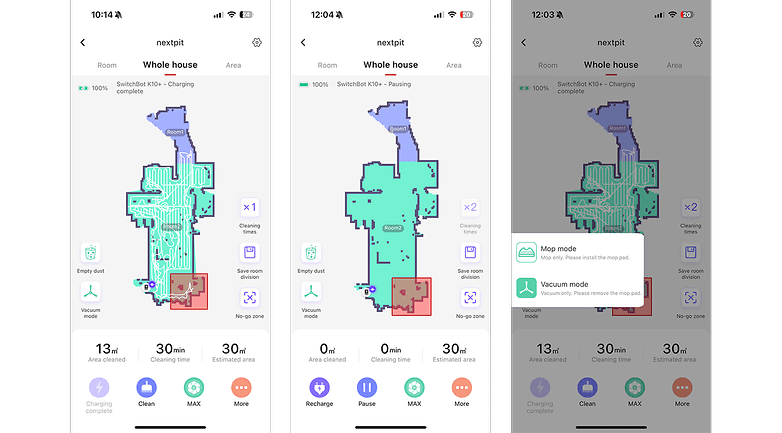
In the test, the SwitchBot still had 61 percent in reserve after a 38-minute cleaning tour. The robot vacuum manages 25m2 of living space. If the battery charge is not enough for the entire cleaning, the K10+ returns to the suction station for a pit stop and then completes the rest of the work without your intervention.

The robot hoover and mop is quickly ready for use again—you only need to plan two hours for a complete charging process. Only our unknown flagship insider tip, the Narwhal Freo (review), charges similarly quickly in the test.
Final verdict
The SwitchBot K10+ is one of the unique vacuum and mopping robots that we have ever tested. Not only is it the world's smallest vacuum robot, SwitchBot is also trying to replace a real mopping function with disposable wet wipes. But of course: how could there have been room for a water tank in the small housing?

The SwitchBot K10+ is a really great robot vacuum, but for whom? We see smaller two-bedroom or one-bedroom apartments with few carpets as the perfect working area for this reliable robot vacuum—especially because the small dust container doesn't get in the way. The SwitchBot app impressed us in all respects during the test. It is extremely user-friendly, and it is packed with setting options.
The SwitchBot K10+ is priced at $499.99 as per the recommended retail price. However, the price of the SwitchBot is currently fluctuating, with Amazon offering the K10+ at a $100 discount.