Sony Xperia Ear review: the assistant in your ear


With the release of the Xperia Ear, Sony has developed a Bluetooth headset that can also function as a digital assistant. Not only can it be used for phone calls, its also been designed to help you get through everyday life with its voice commands. We reviewed this new device, and have drawn a few mixed conclusions from our experiences.
Good
- Comfortable to wear
- Perceptible ambient noise
Bad
- Strange design
- Cumbersome setup
- No bass
- Slow touch operation
- Not usable for videos
Sony Xperia Ear release date and price
The Xperia Ear is available at Amazon.com for $188.96.
Sony Xperia Ear design and build quality
One of my all-time favorite series is Person of Interest. In the series the main characters all use a communication tool that is quite practical: a small ear gadget, which allows them to connect with headquarters with the press of a button. During my review of the Xperia Ear, I got a feeling about what it must be like to be Reese in Person of Interest because the Xperia Ear is almost identical to the gadget they use - though it's somewhat larger.

That said, let’s start from the beginning. The Xperia Ear is quite small, but it is still a big device to carry around in your ear: “What do you have in your ear?” is a question I had to answer more than once during the course of my test.
The build quality of the Xperia Ear is a success. With several earplugs and holders, you can adjust the device so it can be fitted to your own ear. It sits firmly on your ear, but it doesn't press too hard. However, it is not suitable for sport. My impression was that, with rapid movement, in the medium term the Xperia Ear would loose its fit. On the back of the device is a button that is not immediately visible, which is the only control element and can be used to start the assistant.
Sony Xperia Ear software
Xperia Ear works on smartphones with Android 4.4 onwards, so you do not need an Xperia smartphone. When you set up the Xperia Ear app, set up the Bluetooth connection and make sure that the Xperia Ear has access to your notifications.
INSTALL (com.sonymobile.hostapp.xea10)
The app is mainly used to help you configure the device and learn to use it properly. This will also give you a better idea of which commands the Xperia Ear will listen to and what else it is capable of doing. The device is able to detect when you insert it into your ear, and will start up with a welcome message and will read your current messages. In the app, you can set up the information you want to hear.
At your request the Xperia Ear will, for example, read incoming emails to you. That said, the output is unable to read the various subject lines and contents in a reliable and comprehensible manner. With simple emails it works quite well, even if a break might have been desirable. However, with content such as newsletters or more complicated language, the speech synthesis reaches its limits. Even during breaks between words or phrases, the assistant does have a tendency to struggle.
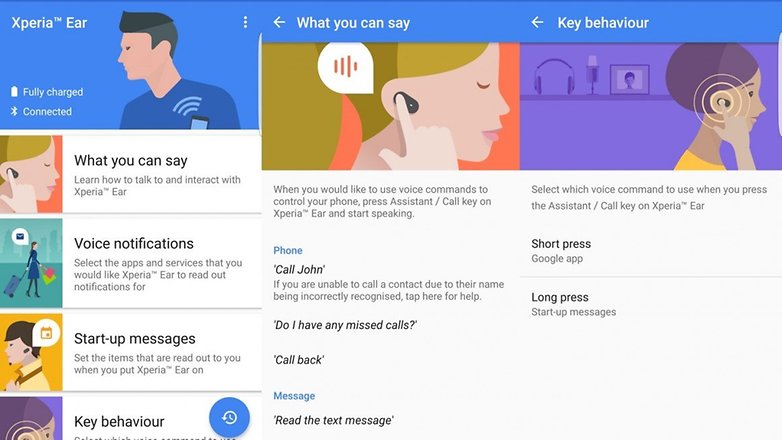
To start the assistant, all that is needed is a single press of the button. The Ear assistant’s voice recognition also fails to impress. It often failed to understand commands, or just didn't detect them at all. Wearing the device can overtime become a little unpleasant, as it does create some pressure inside the ear.
In the Xperia Ear app you can also set up Google Now voice commands. During my review I found that this was a much better option, especially since the speech recognition was more precise and effective. The more popular Google Now commands were available here, so in light of this the information on the Xperia Ear that were in the app were hardly any use.
The Person of Interest feeling is not quite fully realized. Instead of a short tap on your ear, you have to press down on the button for longer. Then a second passes and the Ear asks if I want to make a phone call (a feature which can be adjusted in the app). Confirm or reject is done with a simple nod or a shake of your head. Now the app establishes the connection. Overall, the process takes about 15 seconds. The drama of Reese saying “Finch…” is not so naturally achieved.
For many of the voice commands, the response times took too long.
Sony Xperia Ear audio
One important thing to note about the Xperia Ear: it is a Bluetooth headset. Its most important functions are to first make calls and, as a close second, listening to the assistant.
In my review, I found that the quality of the phone was good. The Xperia Ear cannot perform miracles, which was in part due to the lack of VoLTE on my review smartphone, but is of course also due its construction. The microphone is quite far from the mouth, so my speaking voice was not as high-quality as with a classic smartphone. The noise reduction functioned quite well. The voice of my speaking partner was always easy to understand – no wonder, as thanks to the ear design you always have the conversation being transmitted directly into your ear.

Listening to music is obviously only possible for one ear. For this, the quality is also okay, but the Xperia Ear is neither intended nor suitable for this purpose.
Sony Xperia Ear battery
Inside the Xperia Ear is a 65-mAh battery – which isn't very much when you thnk about it. Nevertheless, the battery lasts quite a long time, having about one or two days of life in it. The charging station is very practical as it is not only a transport case, but also has an integrated battery (here, it’s 300 mAh). While a single charge of the Ear can only last about one day, the charger case can charge the Xperia Ear several times, and even has a Micro-USB connector.
If you are not constantly bombarded with new emails or long phone calls, it should last the day without too many issues.

Final verdict
The Xperia Ear is an interesting device. It's successful as a headset, and the inclusion of the speech activation control for your smartphone is very practical. The Sony assistant, however, could not convince completely, and the speech synthesis is mediocre at best with its different configuration possibilities for email subject lines.
On the other hand, the voice operation via the headset is quite good and can be helpful. All in all, the crucial question is: what do you need it for? Of course, for those with an interest in technical innovations it is an attractive option, but the Xperia Ear can also be useful to those who could make extensive use of the voice control system. Sony should still fine tune the quality of speech recognition and output. Future software updates will no doubt provide relief to users here.
Xperia Ear demonstrates the current state of digital assistants: with a little imagination they can be fun, but in practice they quickly reach their limits. Don't expect any miracles if you buy the Sony Xperia Ear.














I feel the movie 'Her' is closer than we thought