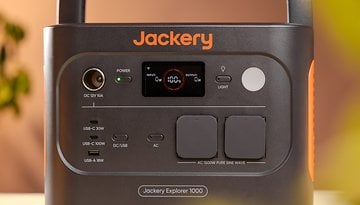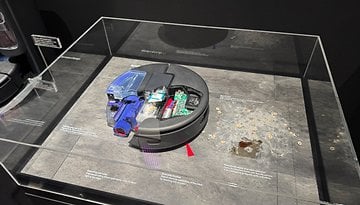Smart Home Energy Savings: What You Need to Know


No doubt the smart home makes our lives more comfortable and convenient. However, does it also make our lives more affordable and more sustainable? Yes, that's absolutely feasible as well. NextPit gives an overview of how it can work out for you in a smart home with energy savings included.
At the end of 2022, saving energy will be more important than ever. Globally, we are in the midst of the biggest energy crisis since the oil crisis that occurred in the 1970s. It is important to be careful with whatever resources the earth has left because they:
- are not available in unlimited quantities, and
- has climbed dramatically in price.
So let's find out what role the smart home can play when it comes to saving energy.
When we talk about saving energy in a smart home setting, we inevitably also have to talk about the elephant in the room, or rather, in the smart home: Can we really save energy by introducing more technology into the home with an ever-increasing number of networkable devices? We cannot provide a blanket "Yes" to that question. But if you do it right, it is possible.
This was already proven in 2019 in a study by the Öko-Institut on behalf of the NRW consumer advice center (in German), where the study showed that one can achieve a high savings potential, especially when it comes to heating: Up to 14 percent of heating costs can be saved annually in a house, and up to nine percent in apartments. In a recent study, the Fraunhofer Institute even found that smart home devices can save up to 36 percent.
You have a lot of savings potential especially when it comes to heating: In a house, up to 14% of heating costs can be saved annually, and up to 9% for apartments. However, if you use technology such as robotic lawn mowers or smart video doorbells in your smart home, this reduces your success in saving energy.
Such technologies mainly increase convenience and have hardly any positive impact on energy consumption. By the way, this does not apply to smart vacuum cleaner robots! They, too, are of course convenient, but they consume significantly less electricity than their counterparts, with whom you still have to whiz around the place personally.
So do bear in mind when you introduce smart home devices into your home that are often expensive, consume additional electricity, and sometimes need to be fed with batteries, which will have to be recycled later. However, there are a lot of things you can do to reduce overall operational costs and energy consumption. It will hopefully work out for you in the end, as you enjoy the comfort, convenience, as well as save energy and cash. How does this work? Let us check it out now!
Jump to:
How to save energy and money in the smart home
One more thing before we begin sharing tips on how to save when it comes to heating, electricity, and lighting: the new Matter smart home standard has now been officially launched. This will ensure that devices from many manufacturers will be compatible and can be used together in the smart home. This means that it will be much easier to get started -which is almost immediately. Matter 1.0 already supports smart thermostats, lamps, and other devices.
If you want to know more about Matter, then take a look at the following link recommendations:
- Everything you need to know about the Matter smart home standard
- These are the companies that support Matter
Save on heating with smart thermostats
According to the consumer organization known as Stiftung Warentest (in German), turning down the heating by just one degree saves you an average of six percent on heating costs. Of course, this also depends on the condition of your house or apartment. An old building that loses heat quickly has more savings potential than a new, well-insulated house.
- Be sure to read this: What to look out for when buying smart thermostats.
However, smart heating means more than just the use of networked thermostats and also harbors additional savings potential. For example, the Bosch company reports with reference to a Fraunhofer study that correct heating can even save up to 36 percent in energy and heating costs.
Separate temperature control in individual rooms offers the greatest savings potential, which is why we will focus on smart thermostats in this section.

When it comes to heating, there are a number of ways you can begin. If you decide to use smart heating, you will first have to consider some variables like different HVAC systems or electrical wiring. Do you already have an installed system and can you expand it further? Is it compatible with your smart assistant? With a Matter-compatible system, you are definitely future-proof - at least for a while.
Our smart thermostat buying guide informs you on what to look out for. There are several ways to save energy when it comes to heating. You can program the heating to kick on only for it to heat up the space when you're at home and only at the particular room that requires it.
You can make sure that the heating is automatically turned off at certain times. Thanks to geofencing, such heating can detect whether someone is in the house. Sensors on doors and windows will also ensure that the heating is automatically turned down when someone opens a window. Finally, you can also use sensors to measure air humidity. In this way, you can prevent possible mold growth.
Speaking of windows: Your roller shutters can also be controlled in a smart manner and help you save energy. With the help of a smart shutter control, you can control the shading in your home, for example. But there is also potential for savings here if you additionally insulate the apartment and prevent heat from escaping.
So there are lots of ways to save energy and money. In addition, you can control your heating from the comfort of your couch, even by voice—or remotely via the app.
Detect power guzzlers and save with smart sockets
There is also a lot of talk about rising electricity bills these days. Those who want to/can afford to spend a lot of money simply buy new appliances. New washing machines, dishwashers and refrigerators reduce your electricity costs through their inherent energy efficiency. But here, too, you can get started without spending too much money using smart technology.

Smart sockets and adapter plugs allow you to switch off your devices via app or voice. You can also program the sockets so that your technical devices are automatically switched off in the evening. This prevents them from wasting electricity in standby mode, or vampiric electrical drain over a period of time. Again, this alone can make for a win-win situation: more convenience, less cost/energy!
- Read more: Choosing the best smart plug for your home
But be careful: there are special cases in which it is not advisable to disconnect them from the mains all the time. For example, smart TVs can even get damaged by incorrect energy saving measures. The following WLAN socket is inexpensive, works without a hub and can also be operated via Google Home and Alexa:
But there are not only the smart WLAN sockets, which you use as an intermediate switch between the device and the socket. You can also purchase even smarter sockets that tell you how much power a specific device consumes. In this way, you can keep track in real-time via your smartphone of how much power your monitors, stereo system, or fan are consuming. As always, everything that you can measure, you can also save!
In this case, you can consider replacing excessively large power guzzlers with more energy-efficient models. Or you can simply use the smart socket to control the time period in which an appliance has access to electricity.
Drastically rising electricity prices due to the geopolitical landscape are also causing us problems at the moment. Another problem is the fear of a blackout in the face of the energy crisis. You might want to get a handle on your smart home appliances and devices to make sure you can protect yourself in the event of a power outage.
Saving with smart lighting
You've probably already asked yourself whether this article will shed any light on the subject of lighting (heh!). For many of us, lighting is the first step we take towards a smart home. If you take a look at our market overview of Philips Hue lamps, you'll get an idea of how versatile light can be in the smart home. Not only do you illuminate rooms, but you also create moods and the right backdrop for movie night.

But the smart LEDs definitely also bring savings potential. This is due to the technology of the lights alone. LEDs may be more expensive than conventional lights, but they generally consume only one-fifth of the electricity and last significantly longer. But be careful! Every smart lamp that is connected to the WLAN also draws power when switched off. This may only cost you about one dollar per year for a single light. But it adds up when your entire house has been completely converted to take advantage of smart lighting.
But you can still save money, and that's related to one of the smart home's core competencies: Detecting whether a smart device is being used. Here, too, you can program lights so that they are switched on or off at certain times. You can also turn off a forgotten light remotely.
Sensors can detect daylight and dim or turn off your lights based on it. In addition, you can install motion sensors to help you out. This will automatically turn on the light when you enter the room, and likewise, and it will also automatically turn off again.
Interview with Gerwin van der Horst, Commercial Leader Consumer Lighting D/A/CH at Signify

When it came to the topic of smart lighting in the context of energy saving, I sought after a competent opinion. Anyone who is concerned with smart lighting simply cannot get past Signify (Philips Hue, WiZ, among others). So it's even nicer that Gerwin van der Horst - Commercial Leader Consumer Lightning at Signify for Germany, Austria and Switzerland - took a little time out to answer a few questions on our behalf.
How energy-efficient are LED lights compared to conventional lighting, and what are the potential savings in lighting in general?
Lighting offers enormous potential for energy savings. After all, lighting accounts for about nine percent of a household's total electricity consumption on average, making it the fourth most energy-intensive item. Up to 85% energy can be saved by switching from conventional lighting to networked LED lighting.
Does this savings potential take into account the fact that smart lamps also consume electricity when switched off? How much of a difference does that make?
The standby consumption of Hue lamps has already been included in the calculation. The energy consumption of a Hue lamp in standby is very low. Due to the fact that the use of light with Philips Hue is sensibly automated and light is only used when it is really needed, the burning time is reduced. This offsets the energy consumption in stand-by.
What do I need as an inexperienced smart home beginner to dive into the topic of smart lighting?
Getting started with smart lighting is very simple. Even a single smart lamp allows you to get started via Bluetooth. To really benefit from the advantages, it makes sense to replace as many conventional lamps and lights as possible with smart lamps or lights. If the entire home is to be smartly lit, a Hue Bridge is needed as a control center. Accessories such as motion sensors and smart sockets make the lighting even smarter and more convenient and help to exploit further energy-saving potential.
With smart lighting, I can also save energy by only switching on a lamp when and where it is currently being used. How do the Philips Hue products help me to do this? Are there certain modes or scenes that help me to save energy?
Through the Philips Hue app, users can create efficient schedules and use sensors to turn on lights only when they are needed. This not only reduces unnecessary lighting time to a minimum - users also benefit from more convenient lighting management overall.
In addition, all Hue lamps can be dimmed. If the luminosity of a Philips Hue lamp is dimmed down to 70 percent, for example, energy consumption is reduced by 51 percent. Colored light also saves energy compared to white light. Blue light, for example, offers a
With the popular light scenes from Philips Hue, you can not only create a cozy atmosphere with a click, but also reduce the energy balance. The scenes "Galaxy," "Blood Moon" and "Beginnings" require the least energy. Their energy saving potential is 88 percent.
Many thanks to Signify and especially to Mr. Gerwin van der Horst for answering our questions!
We have now explored three major areas that can save you money in addition to the comfort and convenience benefits of the smart home. There's still plenty you can do around the house, and we at NextPit are eager to dig deeper into the topic. So take this post as a rough path to follow if you want to get started on your smart home.
There are also many tips that you can use to save energy independently of the smart home. Take a look at co2online, which has plenty of tips on how to save energy. Alternatively, you can get advice from consumer advice centers or read up on the subject at the Energy Information Administration.
Thanks to my lovely colleague Camila, I also stumbled across energy-saving tips from the Department of Energy. There, you can read about well-presented points on why we should all save as much energy as possible: We not only conserve resources, we also protect the climate and save money! So if you don't want to save energy for the climate, you should at least do it for yourself and your wallet!
Please feel free to leave us your comments if you've been living in a smart home for a while and have more energy-saving tips for us. Which area do you save the most at home and what can you recommend to the NextPit community?