Reolink Argus 2: second generation camera has gotten smarter


The first generation of the Reolink Argus had to make some compromises. This time around, however, the brand went all out and the Argus 2 is the result. Will the second generation offer users everything they’re looking for in a surveillance camera? Find out in our review!
Good
- Good video quality
- Easy to install
- Intuitive App
- Rechargeable battery with option to use solar-powered charger
Bad
- No cloud storage
- Easy to carry MicroSD
- No support for other smart devices
A competitive price
You can buy the Reolink Argus 2 on the brand’s official website for $128.99. The second generation should fare significantly better against the competition (Nest is always the brand that comes to the mind). The purchase box includes: the camera, bracket, the arm for wall mounting, a rechargeable battery, plastic cover, reset pin, an active surveillance information sticker, microUSB cable, screws and an installation guide.
The additional solar module power supply costs $29.99 on Reolink’s website in the section dedicated to accessories. You should note that it isn’t compatible with the first generation of the Reolink Argus.

A few design innovations in store
The second generation of the Reolink Argus is a small and white ovular shell. The device measures 96x58x58 mm, which means that it’s slightly smaller than its predecessor (113x65x54 mm) but comes in at the same weight at 260 grams (battery included).
Once again, the weight is affected by the magnetic base, which helps direct the camera with ease. Just place the eyeglass on the base and rotate it by hand to your liking.

The Reolink Argus 2 can be used both indoors and outdoors thanks to its IP65 certification. All the ports are protected by a rubber cover. Just pay attention to the humidity level (it should be between 20-85%) and temperature (it supports 14°F - 131°F). You'll have to be careful to camouflage it and you can even protect it with a soft plastic case that turns the camera into a Minion dressed in white!
You can install the camera on a flat surface or fix it to a wall using the metal arm included with the device. If you mount it, you’ll want to use the plastic housing. You just need to insert it before fixing the camera to the wall.
The fact that the camera has no cables makes it extra convenient. There’s just one cable if you decide to use the solar panel power pack. It’s an optional accessory, but will provide you with a continuous power supply if you leave the device outside.

The camera integrates a front speaker, microphone, LED, a front lens, and a 130° PIR smart motion sensor capable of perceiving the presence of people and animals. It also comes with a microSD card slot and reset button.
Reolink has more or less brought back the design of the first generation, as there are very few differences between the two models . The most notable difference is the departure of the four stylus batteries in favor of a 5200 mAh rechargeable lithium battery via the microUSB cable. The alternative, as already mentioned, is the solar panel!
In the US, Reolink offers a beta service to save videos in the cloud. Unfortunately, this service isn’t offered elsewhere, but it’s easy enough to pull out the microSD card.

Easy to configure software
The Reolink Argus 2 is easy to set up and install . Just place the camera at the point you want to monitor and download the Reolink app to your device. Then scan the QR code on the back of the device and connect to the Wi-Fi network. Wait for the device to be recognized and the Reolink Argus 2 is practically ready to use!
An app at your fingertips
The app is also easy to use. On the Home Screen you can see the connected device and add new ones. By clicking on the icons located below the pause button, take a screenshot, determine the image quality, choose whether to view the content in color, black and white, infrared or in auto mode (the one I recommend), set the display to full screen or activate the microphone to vocally interact with people in the room where the camera is located.
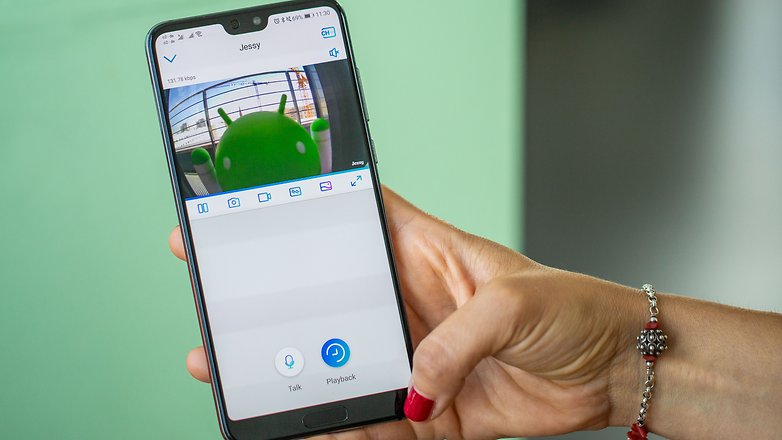
In the device settings you can manage items related to the password, storage location, and decoding. The video preview is available when you open at the app and use the mobile network instead of Wi-Fi. The most useful options, however, are hidden behind the icon gear above the video.
You can decide whether and where to display the date and time. The Reolink Argus 2 can record videos up to 1080p and you can change the resolution, frame rate (fps) and maximum bitrate (kbps). There’s also a convenient recording extension that allows you to record for 8, 15 or 30 seconds after the device detects something.
The most useful options are those related to the PIR sensor and resolution.
You can also activate the PIR sensor and customize its sensitivity by setting it to Low, Medium or High (the higher the sensitivity, the easier it is for the alarm to sound). Placing it on Medium was sufficient during our test and we didn’t detect any false alarms. When a subject is detected, you can start recording, sound an alarm and receive an email. All the items are easily manage by your smartphone, including those related to LED lights.
The options you’ll use most often are the PIR sensor and resolution. The item dedicated to the battery is also useful to see the remaining level of charge, but you can rest assured since you’ll be notified when the battery reaches 10%.

What is the image quality like?
The eye of the Reolink Argus 2 is the 2MP CMOS sensor capable of 130° video recording. The image quality is good and the videos are accurate and sharp, especially indoors. The videos are even good at night , since faces are easily distinguishable. In the dark it’s easy to locate the camera because of the blue LED that stays on when the device is active and the small 6 infrared LEDs. For this purpose, it’s advisable to set the auto mode so that Argus 2 activates the infrared when necessary.

The audio in the videos is also clear. Interacting vocally is no problem at all by holding down the speaker icon in the app, although sometimes the voice comes with a slight delay. I did find it inconvenient that the alerts block the real-time display.
Reolink Argus 2 technical specifications
| Reolink Argus 2 | |
|---|---|
| Image sensor | Starlight CMOS |
| Display resolution | 1920 x 1080 (2.0MP) |
| Lenses | f=3.26mm Fixed, f=2.2, With IRCUT |
| Viewing angle | 130° |
| PIR sensing distance | Low: 2-4 m, Average: 4-6 m, High: 6-9 m |
| IR distance | Up to 10 meters |
| Dimensions | 96 x 58 x 59mm |
| Weight | 260 g |
| Protocols & standards | SSL, TCP/IP, UDP, SMTP, DHCP, DNS, P2P |
| Audio | Bidirectional |
| Battery | 5200mAh, solar panel support |
| Supported temperatures | -10℃~+55℃ |
| Humidity | 20% ~ 85% |
| Waterproof certification | IP65 |
Final verdict
With the Argus 2, Reolink is once again focusing on people who want a versatile, easy to install and economical surveillance camera. The Argus 2 is designed to record the most important moments and not for recording 24 hours a day.
It has improved since the first generation and the rechargeable battery with the option of a solar panel to keep the device going. The other important characteristic of the Argus 2 is that it’s wireless, which offers greater freedom in its positioning.
So if you want a simple and affordable surveillance camera without advanced functions that you wouldn’t use too much, the Argus 2 will meet your needs. And if you’re indecisive between the first and second generation, go for the newer one, it’s worth it!














