One UI 7 Supercharges Galaxy Buds 3 with AI and Hearing Test Features


While we're still patiently awaiting the rollout of One UI 7, Samsung is already showcasing the enhancements and features the update will bring to the Galaxy Buds 3 and Buds 3 Pro. The update promises improved integration with Galaxy earbuds, offering easier controls in the Quick Settings panel and introducing personalized audio settings and advanced hearing tests.
Seamless Integration in Quick Settings
Samsung is making better use of the overhauled Quick Settings in One UI 7, especially for Galaxy Buds 3 (review) and Galaxy Buds 3 Pro (review) users. With the update, you can adjust volume, noise control, and other sound settings directly from the panel, eliminating the need to open the Galaxy Buds app.
Simply long-press the volume slider in the Quick Settings panel, and a new menu will appear, providing access to a dedicated Galaxy Buds volume slider and audio controls. Depending on your earbuds model, you’ll also find toggles for 360 Audio, equalizer presets, Conversation Boost, and Loudness Optimization.

It’s unclear whether this deeper integration will extend to older Galaxy earbuds like the Galaxy Buds 2 Pro or Galaxy Buds FE.
Personalized Sound Settings and Advanced Hearing Tests
One UI 7, based on Android 15, also introduces personalized sound settings for select apps. For example, users can customize volume levels and sound profiles within Samsung’s Music app. A new earbud icon will appear in the active widget inside Quick Settings, allowing instant access to integrated controls and toggles.
The availability of this feature will depend on the app, but it should be supported by most Samsung apps and major third-party streaming services.
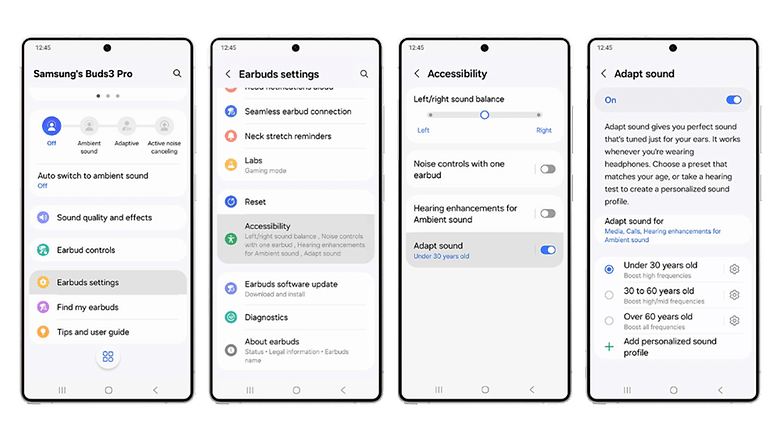
Samsung is also enhancing the Adapt Sound feature with an advanced hearing test tool. This allows users to run a hearing diagnosis and create a personalized hearing profile. Additionally, users can fine-tune settings for a more customized experience, such as prioritizing dialogue in media playback.
Voice and Siren Detection for Enhanced Awareness
Samsung is upgrading Adaptive Noise Cancellation (ANC) in the Galaxy Buds 3 Pro with a new Adaptive Noise Control feature. This listens to ambient sounds and automatically adjusts the ANC level based on the surroundings.
Two new optional ambient sound features are also included:
- Voice Detection: Recognizes conversations and adjusts ambient sound to enhance awareness.
- Siren Detection: Identifies emergency sirens and boosts ambient sound so users remain alert.
The Adapt Sound feature is located in the accessibility settings of the Galaxy Buds app and currently supports the Galaxy Buds 3 Pro.
Galaxy AI-Powered Live Interpreter App
Samsung is also launching a new Galaxy AI-powered translation app, which will be compatible with select Galaxy Buds models. This app offers live translation for conversations using the Listening mode feature—unlike the existing Live Translate, which only works for calls. Currently, it supports 20 languages.
All these features are expected to roll out with the stable One UI 7 update. However, the Galaxy S25 (Plus) and Galaxy S25 Ultra (review) may receive a separate update with additional enhancements.
Which new Galaxy Buds feature do you find most practical? Share your thoughts in the comments!
Source: Samsung













