Contents
macOS Tahoe 26: New look and new features
Just like iOS 26, Apple is also focusing more on transparency on the Mac. The dock and widgets integrate seamlessly into the new design, and the time and date are displayed in a translucent manner on the lock screen. The menu bar has been relocated to the background and disappears visually for better integration with the workspace.
Apple now gives you a choice when designing icons. In addition to the tried-and-tested Light and Dark modes, Clear Look is now available, which makes the app icons appear transparent. Folder colors can also be customized, and emojis can be added directly to folder names for a better overview.

Apple is also revising the Control Center to make it faster. However, some of the features Apple advertised in its global press release are missing from the European version. For instance, selected functions remain missing this year, including Live Activities, which transfers real-time information from the iPhone to the Mac. This feature is available outside the EU, as is iPhone Mirroring, which is still unavailable in Germany.
However, one app will also arrive on the Mac from the iPhone in Europe. With macOS 26, Apple will bring the familiar iPhone phone app to the Mac. You can now manage your calls directly from your computer, including favorites, voicemails, and the call list. The new Call Filter and Hold Assist functions are also integrated: Call filter accepts calls from unknown numbers and automatically asks for the caller’s details before you decide whether to accept the call. Hold Assist puts you on hold and answers as soon as a person is available on the other end. These functions require a connected iPhone that forwards the call.

Spotlight gets a major update
The Spotlight system search also received a major upgrade with macOS Tahoe 26. In addition to a new design, the search now offers extended filter options with which you can specifically search for files, apps, events, or messages. You can also perform actions directly from Spotlight, such as sending emails, creating notes, or starting a podcast, without having to launch the relevant app. Thanks to Quick Keys, you can trigger certain actions even faster by assigning short character strings to the desired actions.
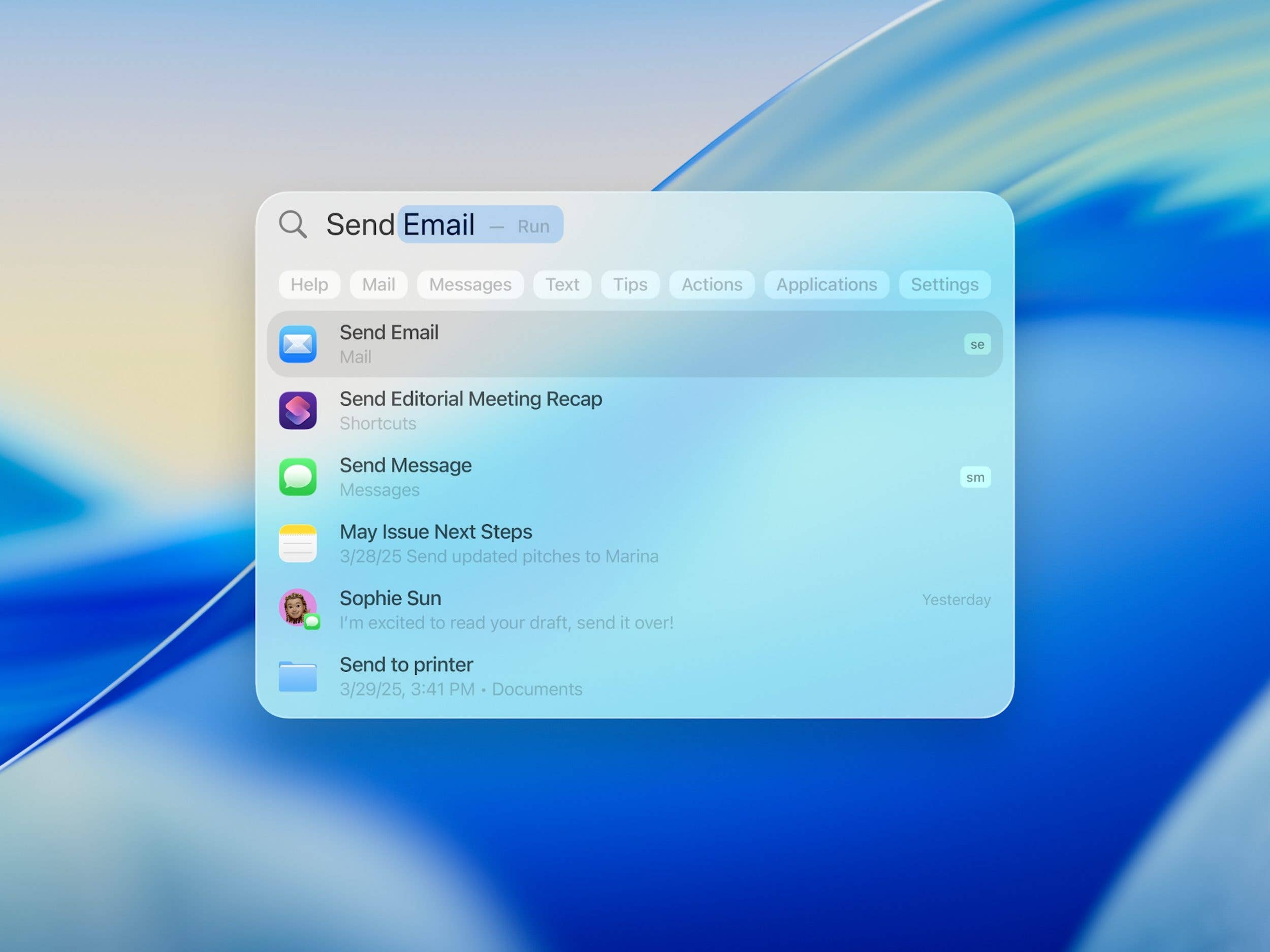
What’s new in Apple Intelligence on the Mac?
Apple is holding back on major AI announcements, but will still introduce some new features to Apple Intelligence. These include live translation in FaceTime, Messages, and the Phone app, which runs entirely on the device and keeps your conversations private.
The Shortcuts app is also more closely linked to Apple Intelligence. You can now create AI-powered workflows that are either processed locally on the device or use more powerful models with Private Cloud Compute. Apple provided the example of an AI-supported system for students that compared an audio transcription with notes and added missing content.
New macOS 26 apps
macOS Tahoe 26 will arrive with two completely new apps:
- The Games app provides a centralized platform for all games on the Mac and comes with a new Game Overlay that provides quick access to contacts and system settings within a game.
- The Journal app, which was introduced last year on the iPhone, is also now available on the Mac for you to record your personal experiences across platforms.
The final version of macOS Tahoe 26 will be released in fall 2025. A beta version for registered developers is now available, while a public beta program for all users will begin in July.





