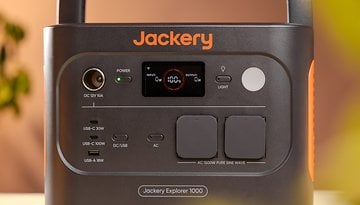Nest Cam Outdoor review: who's outside your door?


Nest is one of the first companies that comes to mind when talking about smart homes or home automation. Its catalog contains a range of devices including its popular smart thermostats and also a wide range of home security devices. In this article, I take an in-depth look at the Nest Cam smart home security camera. I have had the pleasure of trying out the Nest Cam Outdoor, so read on to see what I thought of it.
Good
- Easy to set up and configure
- Has a microphone
- Wide angle lens
Bad
- Unreliable notification system
- Video and audio quality suffering a bit
- Monthly subscription required
Nest Cam Outdoor release date and price
You can find the Nest outdoor camera in different stores including the Nest store itself, Amazon or Best Buy, the latter being the one that offers it at the best price.
What is the Nest Cam Outdoor?
Nest Cam Outdoor is an intelligent surveillance camera designed for outdoor use. Hence it offers decent protection against external conditions, whether this be water, sun or dust. In addition, it offers a field of view of 130 degrees, the possibility of recording in 1080p and has a microphone and speaker on board.
Nest Cam Outdoor design and build quality

The device is white and has a fairly simple design with a round shape. The camera is located on the front surrounded by a black band that conceals the microphone at the bottom and the notification light at the top. In the body of the camera is where you'll find the speaker.

It's designed to withstand extreme outdoor conditions - it can hold up against temperatures between -4 and 104°F, but it is recommended to avoid contact with direct sunlight because this may influence the quality of the image. Likewise, both the camera body and the cabling are resistant to rain and dust.
Aside from the camera itself, in the box there are a number of accessories you can use to install the camera. Among these is a small but powerful magnet that facilitates the placement and orientation of the camera, since once it's stuck to the magnet, you can rotate the camera easily until we get the correct angle.
How to configure the Nest Cam Outdoor
This is a piece of cake. The truth is that it didn't take just 3 minutes for me to set it up. The instructions provided in the box are perfectly clear, but I will give you a brief summary here so that you know in advance what you're up against.

The Nest Cam Outdoor needs to be constantly connected to a power source, so it's important that you have a power outlet on the outside of your house, and ideally one that's relatively close to where you want to put the camera. Nest does provide a fairly long cable (approximately 7 meters) which is helpful as you don't have to worry too much about how far the plug is from your preferred camera location. Of course, you can also use a plug inside your house, but then you'll have to consider how to best get the cable inside.
Here is a step by step guide:
- Connect the camera to the power source. You should see a blue notification light come on.
- Install the Nest app on your phone or tablet. Obviously, you'll need to register a Nest account or log in if you already have one.
- From the app, scan the QR code that's on the camera.
- Once the camera has been paired, plug it in and install it.
In the box, you'll find all the screws and accessories necessary to adjustment the camera on the wall. In addition, Nest also provides some tips for ideally placing the camera. For example, it's not recommended to place it in constant direct sunlight.
Nest Cam Outdoor special features
In addition to seeing everything that happens around your front door or wherever you might have placed the camera, you can also speak and listen through the app on your smartphone or tablet.
As I mentioned in the design section, the camera is equipped with an LED notification light that changes color between blue and green depending on the situation. For example, blinking green indicates someone is looking at the camera and blinking blue indicates that someone is talking through the speaker.
Last but not least, it also offers night vision with decent enough quality and the ability to program when you want the camera to turn itself on and off .
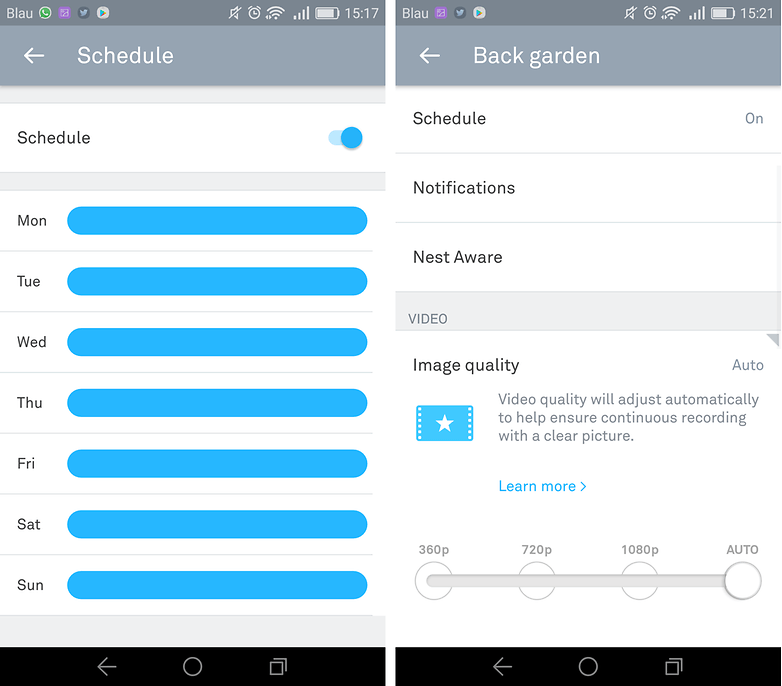
Nest Cam Outdoor software
For the camera to work, you'll need a strong Internet connection. Specifically, a Wi-Fi broadband connection with an upload speed of at least 2 Mbps. It's also worth mentioning that you need a smartphone or tablet with Bluetooth 4.0 . Nest products can connect with Amazon Alexa and Google Home now, too.

The operation and features are quite intuitive. You merely need to install the Nest app on your compatible smartphone or tablet and take it from there. When you open the app, you can see what's happening in real-time or access the historic timeline where you'll be shown small clips from each time the camera has detected movement. If you access your account from a web browser, these small detections of movement or people will be represented with small dots. In addition, every time the camera detects something, you can get a push or email notification, depending on how you've configured it.
From the app, you can adjust the image quality. I left it on automatic, and in all honesty, the quality of the videos left a lot to be desired. Hopefully this was due to the Internet connection.
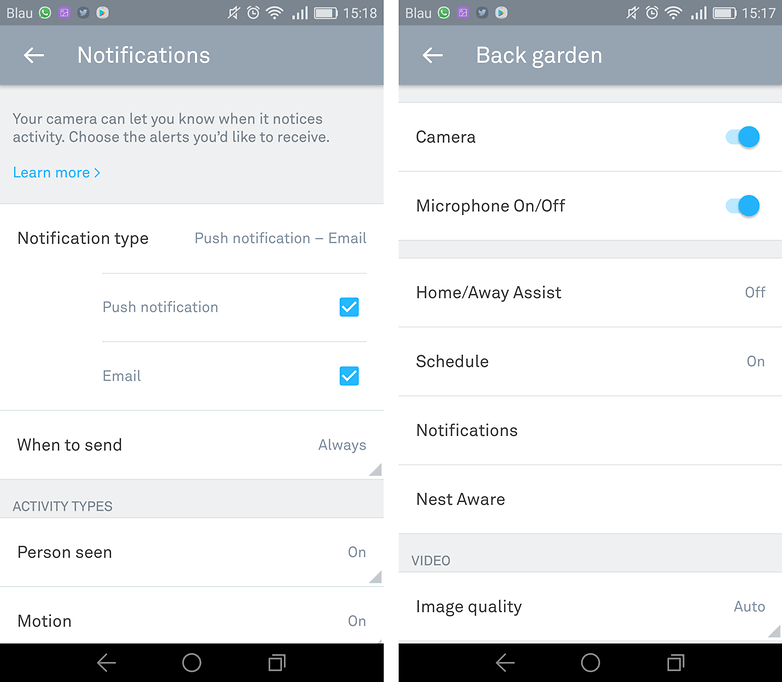
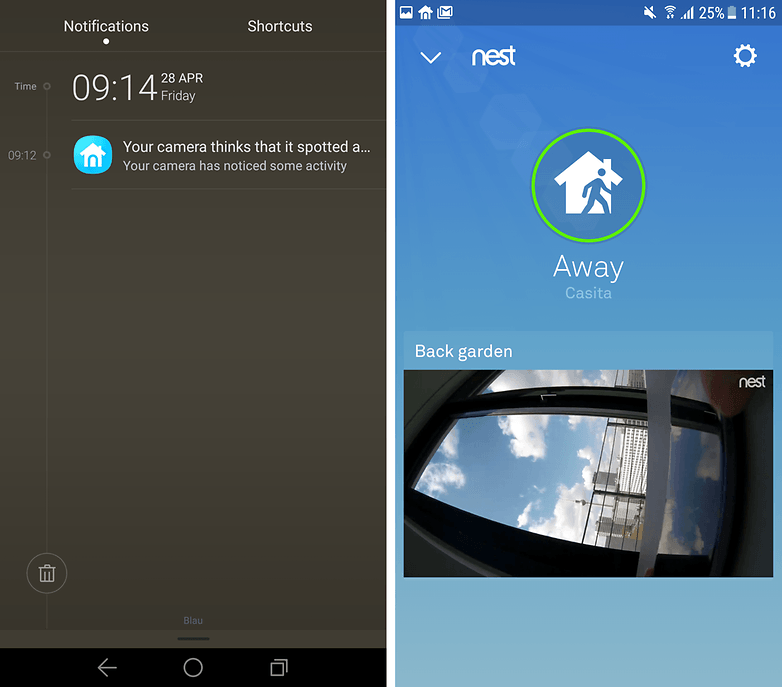
Security
To use Nest products, you need a subscription to Nest Aware. You can subscribe free of charge for the first month, but then you will have to pay $10 a month or $100 a year for the first camera, something that may turn away some potential customers. The system for recording videos is through the cloud, that is, Nest is continuously uploading your videos to the cloud, hence why there is no MicroSD card slot. With Nest Aware, you can save these videos for 10 to 30 days, depending on how you configure it. After that time frame, the videos will be erased.
I personally think this is a benefit, it's really useful that everything goes straight to the cloud and from there, I can choose if I want to save a video clip or not. Having said that, I remain a bit skeptical about it, since the quality isn't great if your internet connection is poor. Video is, however, secured using 128-bit encryption when being uploaded to the cloud.
Nest Cam Outdoor audio
The Nest Cam Outdoor allows you to communicate with the person on the other side of the camera. It works like a walkie-talkie , so only one person can speak at a time, and the two cannot interrupt each other.
In the app, if you select the option to see what's happening live, you'll see a microphone icon at the bottom. The moment you click on it, the camera will emit a small beep to alert the person on the other side. Having tested it, I just have two remarks: the first is that there was a small delay of about a second, and the second is that it's hilarious to see the reaction of people when they unexpectedly hear a voice pop up right beside them.
Final verdict
In general, the Nest Cam Outdoor fulfills what it promises. For the price, you get a decent quality device that will help you feel a little more secure in your own home and allows you to control what happens around your home. In addition, it has some neat bonus functions like night vision, the possibility to communicate with the person outside your house (or to play a practical joke, should you wish to do this) and a wide angle lens camera. I also think it's worth highlighting how it really was very easy to set up and install.
Now, there are also non-intelligent cameras available on the market that come with night vision and which cost less than 30 bucks, or you can even find smart outdoor cameras with almost the same options as Nest Cam Outdoor for less than $50, for example, the NexGadget IP Camera. So what is the big difference between that and the Nest Cam? Well, the Nest Cam records everything and stores it directly to the cloud, avoiding the use of microSD cards, and it also allows you to communicate through the microphone. I sincerely believe that I would be willing to pay $140 more to get these extra features, but the monthly subscription fee is what makes me think twice.
Having said that, I haven't had the opportunity to test the NexGadget camera yet so I cannot give my personal view on this, but having read the opinions of customers in reviews, it seems that the main complaints of users are the same two negative aspects I mentioned before: video/audio quality (though this may be due to the Internet connection) and the notification system. In my experience, some notifications never made it to the phone and for a better notification service, you'll need to subscribe to Nest Aware.
What do you think? Do you use any intelligent outdoor surveillance system?