Google Play Services: the heartbeat of your Android smartphone


Often it seems that problems on Android are related to Google Play Services, but what is it exactly? Why is it there? Here we walk you through what it is, what it’s used for and why it's indispensable.
You can find more videos on current tech topics on our video page.
Jump to section:
- What is Google Play Services?
- What does Google Play Services do?
- How can I disable Google Play Services?
- My Google Play Services is consuming battery, what to do?
Google Play Services: what is it?
Google Play Services is not an app in the way most people think of apps. When you attempt to open it, nothing will happen. However, it is installed by default on all Android devices. It also sees regular updates, and the number of permissions it requires is impressive. Everything goes: access to and control over SMS, access to sensitive log data, access to all the information from Google apps; the list goes on.
In short, Google Play Services is an app that is very closely linked to the Android system itself.
It's a package of APIs (things that assist programmers and allow apps to easily communicate with other apps) that ensure fewer apps are dependent upon Android OS updates to run.
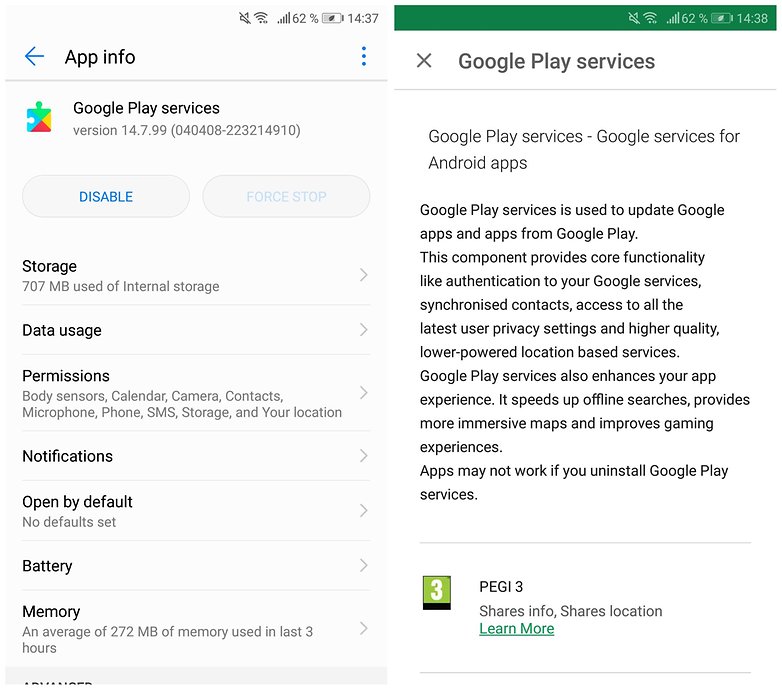
What does Google Play Services do?
In fact, Google Play Services represents a minor smartphone revolution. Take the example of Google Maps: before Google Play Services, this app was updated when the Android OS was updated. We all know how slow carriers and manufacturers can be when it comes to rolling out updates. Today, there’s no more waiting for updates to Google Maps: they are done automatically through Google Play Services.

Google Play Services thus allows your smartphone to benefit from the latest versions of apps without upgrading to the latest version of Android. This does not include all apps, however; it’s mostly for Google’s home-brewed apps (Gmail, Google+, Google Play, etc.). However, apps using Google's services, of which there are many, may also be affected.
In essence, it means that any version of Android, from Android 2.2 up, can benefit from new apps and features, independent of updates to the OS. It's essentially a way of fencing in fragmentation and ensuring that as many users as possible can continue to enjoy Android.
It is a change in the operating system that came with Android 4.3 but has continued to grow gradually with new Android updates, particularly with the arrival of Lollipop and Marshmallow. Nowadays, with Android 9.0 Pie widely available, Google Play services has become an absolutely essential part of the Android ecosystem.
Can I disable it?
While it was possible to disable Google Play Services in the past, nowadays it's too indispensable to simply disable on your own: all your Google apps require it to run smoothly. However, it is possible to have your smartphone running completely free of Google apps and services, thanks to the availability of custom ROMS like LineageOS.
Why does Google Play Services consume battery?
Google Play Services generally consumes a low amount of battery, just a few percentage points. However, in other cases, users have seen Google gobble up an inordinate amount of battery after an Android OS update. The most likely reason is an incompatibility issue between your Android version and that of Google Play Services.
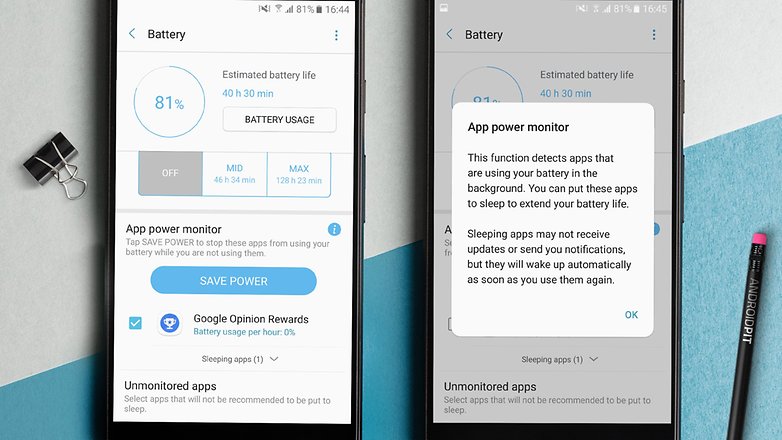
The quickest solutions are:
- Remove updates to the app (Settings > Applications > All > Google Play Services > three dots menu > Uninstall updates). You might need to head to Settings > Security > Device Administrators and disable Android Device Manager first.
- Disable the synchronization of Google data (Settings > Accounts. Here, press the menu button (three dots) and disable Auto-sync data).
For a more in-depth guide on how to solve battery problems arising from issues with Google Play Services, check out our dedicated article:
We hope that this has cleared up some of the mystery around this enigmatic app. Do you have any more questions? Let us know in the comments.













I do not use Google, do not like it. I have a Moto G7 Android can I delete everything that has to do with Google??
-
Admin
Jun 13, 2020 Link to commentThe short answer is no unless you change OS. The long answer is you can only uninstall or disable as many Google apps as possible but services, play and a couple other thing will have to stay if you want Android to work
Wrong! You CAN well remove the Google Play Services, Google Play, and Google Services Framework, too.
It will of course break most of the Google Apps, which is not a big deal as you were going to get rid of them anyway, weren't you?
I'm not sure how largely those APIs are used by 3rd party apps on those newest Android versions, but on the older ones, most 3rd party apps DO work without those GCrap, and alternatives are easily found for the Crappy Google apps.
Of course you need root to remove the Google Crapware.
And my UX has been improved tremendously after losing all those super-bloated and buggy Google Bloatware, which actually tend to bring down the entire usability of the system with the more and more obese updates.
Google updates are NOT making it possible to "continue enjoying with old phones", quite the contrary. Obese updates are making otherwise good old phones unusable. They are NOT welcome!
Maybe all android users like and love to Google but I Hate Google and I hate making money politics of thems
First time I am agreeing with you, I hate Google too. It is gradually becoming the old selfish Microsoft.
Google play service are jealous when I disabled all Google apps! My other all apps forced me to update Google play service. This is the idea of enemy with people's
Google play service is no heart beat of android phone but one android phone is money tree for Google company
No adds at my other side youtu.be and no adds any other apps
Google is big snake eating data too much and making money himself from adds Google is the no 1 honest to selfish
Before I believe at Google play service too much but when I see higher troubles from my Google account. And Google apps I disabled all Google apps now no trouble on my android phone
My play store is not working I have been trying to download some app but just rolling not downloading please can I do about it?
Because your Google account maybe someone hacked its common because Google account,s security is very poor
-
Admin
Nov 17, 2019 Link to commentInteresting information
Allow my google play to be play
Sounds like BS. I used a disabler to stop Google play services and Google play store from ever running on my phone without my consent. Every app I haven't disabled still works fine without their services.
One less invasive POS software eating my battery.
So if you CAN'T uncheck Find My Phone in Security -> Device Administration because every time you try to uncheck it you get the message "Unfortunately, Settings has stopped" (and all it has is an OK button; no Report or Wait options)... what then?
See next.
I have a mobile contract with 500MB data per month. I normally only use a tiny fraction of it. Over Christmas we used Google Navigation a couple of times only for a few minutes each, and I was staggered to see that my phone had used 140MB of data whilst my data was turned on for the navigation. However, examining the data usage on my phone, I found that the majority of the 140MB was used by Google Play Services. Only 20MB had been used by Google Navigation. Google Sheets had also apparently used more than 20MB, which mystified me because although I do use Google Sheets on a computer, I have never used it on my phone.
I have now turned off the setting that allows Google Play Services to sync in the background, but I am still wondering how that will impact my use of the other Android apps.
my Motorola Z2 has recently been doing what my lgv10 was doing and that is an audio file will randomly fire off for no apparent reason. Each time it's the same audio file. I delete the audio file and a different one takes its place. After researching extensively no one seems to have a good answer for it so I disabled Google play services.
It's been about 2 days with no mysterious audio files popping up out of nowhere and my phone works just fine. I only have to deal with the message that says Google play services error popping up. I disregard it.
Pls help me!!. Recently i wont to install the version 12.6.85 of google services, but my phone dont installed. says" this app is dont installed". My mobile phone is a Sonuy Xperia XA1, and actually my version of google services is 12.8.76 (040406) pls help me