Google Nest Wi-Fi review: a quick test of the fast router


After little more than two years, Google is relaunching its mesh WLAN system, Google Wi-Fi. This is now called Nest Wifi and offers small technical changes. The most important one is that Nest Wifi goes beyond a simple access point and now includes microphones and speakers for voice control and music playback. We put it to the test.
Google took over the smart home specialist Nest in 2014 and could have named its WLAN system Nest Wifi accordingly as early as 2017. However, the brands were not merged until 2019; last seen with the Nest Mini, which replaces the Google Home Mini.
Nest Wifi can extend your existing Google router
The old Google Wifi and Nest Wifi are compatible. Luckily, because if you have invested in Google Wifi, which was already quite expensive at the time, you wouldn't be able to expand it with its own kind. Only Nest Wifi is available in the Google Store today. The prices of Nest Wifi are as follows:
- Nest Wifi single router: $169
- Nest Wifi router with an access point: $199
- Nest Wifi with 2 access points: $299
The Nest Wifi shows its American roots, as Google recommends only the router for apartments up to 120 square meters. That should be enough for a large number of European households. But it goes further. The router and access point can cover up to 210 square meters. Each additional access point will also cover 90 square meters each.

Thanks to mesh, these access points can also be placed in series; the router does not necessarily have to be the center. In smaller single-family homes, the router could, therefore, remain in the basement, while access points are placed centrally on each floor. However, the test was only conducted in a modest 90-square-meter apartment.
With the renaming of the mesh WLAN system from Google Wifi to Nest Wifi, there are also technical changes. Interestingly, the successor has more Google on board than its predecessor, as each of the small boxes now has the functionality of a smart speaker. Unfortunately, Google has taken away an important feature though.

While Google Wifi still offered two LAN connections for each access point, these are only available in the nest-Wifi router. So the new access points can no longer bring fast LAN cable connections to any location, such as for video game consoles or gaming PCs. This would have been the faster connection option than the devices' often latency-laden Wi-Fi adapter.
How to connect and set up Nest Wifi
In my quick test, I connected the Nest Wifi Router to our home PYUR router via LAN cable (included) as well as to the power grid. The rest of the installation was done step by step in the Google Home App (Google Play Store, Apple App Store). This time I did not have to download the Google Wifi app first. I will go into the latter later.
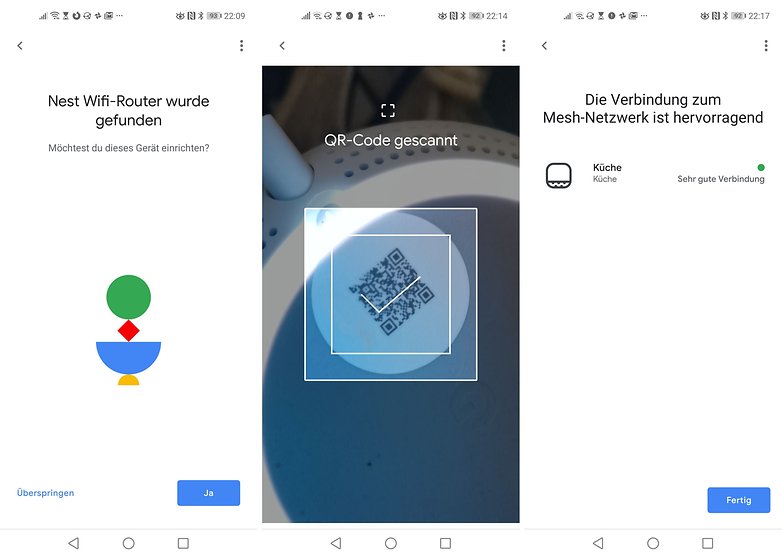
Since you probably already have a router, you could do two additional optimizations. First, you could simply switch off the WLAN function of your existing router. Secondly, you could define Nest Wifi as "DMZ" so that you can use port sharing and other security features in the Google Wifi app.
The rest of the functionality has changed very little compared to our extensive testing of the predecessor Google Wifi. Core features were:
- Regular speed tests: does the provider deliver the paid speed?
- Automatic updates for highest security
- Priority for individual devices
- (Time-controlled) usage locks for individual devices (usually those of children)
- Guest WLAN
- Smart Home Control
- The ability to define a second administrator

The bottom line is the same as for the predecessor. The setup and configuration of the Nest Wifi is trivially simple. Only Google anxiety would put people off here, but then you wouldn't buy the product from this manufacturer anyway if that was the case. The advantage of linking to your Google Account is that you can configure the router remotely and appoint colleagues or family members as admins using their own Google Accounts.
Is Nest Wifi faster?
Granted, the Nest Wifi router and access point are overkill for an apartment like the used in my test. To answer this question in a qualified way, I would have to team up with my neighbors for the review. But this is not feasible in view of the situation prevailing at the time of the test.
Nevertheless, I was able to test if the WLAN directly next to the Nest access point is faster than at the PYUR router in the living room, which is eight meters away and there is a thick wall in between. But this was not the case, two runs of the Netflix speed test app, Fast, showed the following result:
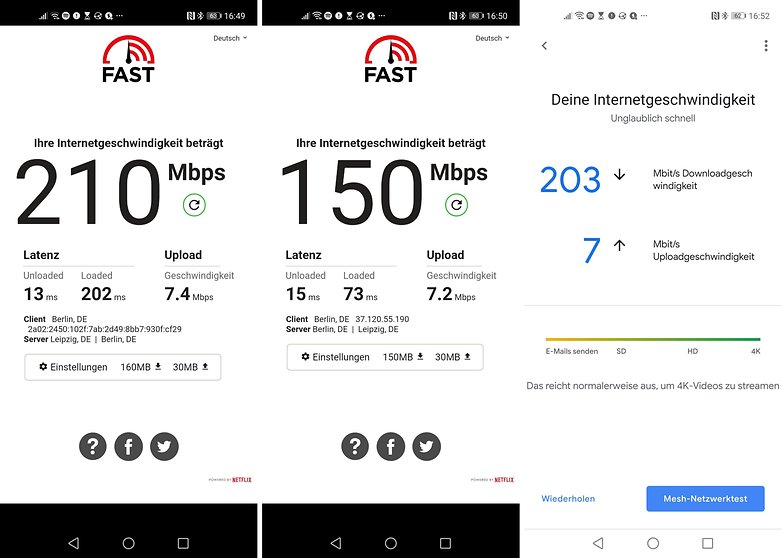
At least the worst measured latency was significantly lower at the nest wifi access point than at the PYUR router. Interestingly, the nest router (not the access point) yielded readings that were identical to those in the left screenshot. So just hope for improvements of your WLAN if your previous router is really strangely bad or old.
Google Nest Wifi: technical specifications
Google wants to use its rather expensive Nest Wifi to bring equally fast, low-latency Wi-Fi to every last corner of your house. In doing so, it continues to rely on the technology that several competitors are now also relying on.
- Simultaneous dual-band WLAN (2.4 GHz/5 GHz), supporting up to Wi-Fi 5 at up to 1,200 Mbps when combining the 2.4 GHz and 5 GHz frequency bands
- Beamforming: antennas aim at individual devices to achieve the most transmission power within the limits
- WPA3 encryption
- Bluetooth (also BLE) for maintenance and smart home
- Roaming (802.11k/v): mobile clients jump from access point to access point without disconnecting
- Router: AC2200 MU-MIMO Wi-Fi, 4x4 (5 GHz), 2x2 (2.4 GHz)
- Access point: AC1200 MU-MIMO Wi-Fi, 2x2 (2.4 GHz/5 GHz)

In addition to Wi-Fi, the access points now also offer voice and music functions. The simple 40 mm driver, however, plays music only in mono (marketing people call this 360-degree sound). You can say "Okay, Google! Bluetooth Pairing!" and pair a Bluetooth source.
The Nest wifi access point receives such commands via four microphones. You can turn them off via a mechanical switch on the device.

Conclusion
Just like its predecessor, Nest Wifi is very easy to set up. Unlike Google Wifi, however, the new access points offer Google Assistant as a major innovation. It's a pity that the access points no longer have LAN ports. The mesh repeaters of almost all competitors do it better.
Unfortunately, Nest Wifi is only interesting for the few customers who do not already have a router from their provider, but only a modem with LAN output. Those customers, however, could use a competing solution at a much lower price. Besides the integrated DSL or cable modem, these usually offer several years of software support and can be operated independently of a Google account.











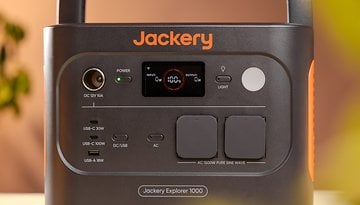








You connected your Nest WiFi router to your existing router. Does that create two separate networks then?