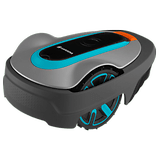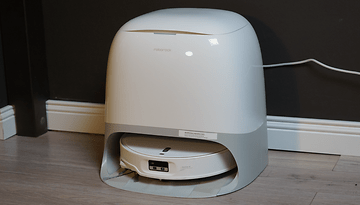Gardena Sileno City review: Quiet robotic mower for city gardens


The Gardena Sileno City 600 targets garden owners who are looking for a smart and, above all, particularly quiet robotic mower. NextPit allowed the autonomatic lawn mower cut grass for a season and has finally come to a conclusion on how the Sileno City performed in this review. We will also cover which new functions the robotic lawn mower received in a 2023 software update.
Good
- Reliably good mowing performance
- Practical planning when it concerns mowing times and areas
- Extremely quiet operation
- Successful app integration
Bad
- Elaborate setup required
- No obstacle detection
- Expensive smart gateway
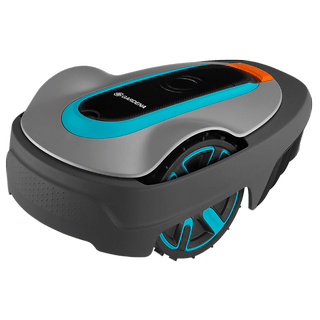
The Gardena Sileno City in a nutshell
The Gardena Sileno City comes in a variety of models. The current model listed by Gardena is the Sileno City 600 m² for city gardens with a size of, surprise, surprise, up to 600 m² (approx. 6,500 ft²). In addition, the robotic lawnmower is available with the "smart" prefix as the smart Sileno City for a good 200 Euros more. This includes the Smart Gateway, which integrates the robotic lawnmower into Gardena's smart garden system. Do bear in mind that in the US, you can only pick up the 2700 sq. ft. and 5400 sq. ft. models, which also have a price difference of $200 between them.
Anyone who has completed the complex setup of the Gardena Sileno City will be rewarded with a reliable robotic lawnmower that largely ran by itself sans maintenance in the review. This is especially true for carefully manicured gardens. Overturned giant sunflowers or mole holes do cause the Sileno City to get stuck in the review on occasion. In any case, the overall mowing performance is very good with the noise level—or rather, the lack of noise being extremely impressive.
NextPit reviewed the smart version of the Sileno City that comes with a gateway. The additional price is worth it especially if you want to use the robot with all sorts of other Gardena devices like a rain sensor, or if you want to change the programmed sequences remotely on a regular basis.
Setup, setup and setup
Even if the basic principle seems similar at first glance, a robotic lawnmower is much more complicated to set up compared to a robotic vacuum cleaner. In the case of the Gardena Sileno City, this means setting up a radio station, getting the charging station up and running, and laying several cables through the garden. However, the painstaking effort is worth it.
What I liked:
- Robust system once it is properly set up.
- Detailed instructions and templates included in box.
- Uses high-quality components.
What I disliked:
- Elaborate and complicated installation at the beginning.
- Precise cable lengths are extremely important.
- Cardboard template is somewhat less-than-sturdy.
I must admit that when I first unpacked the Gardena Sileno City, I was a little bit shocked. The box included not only the functionally designed robot itself and the corresponding charging station with a power adapter, but the huge box also contained a cable drum, numerous pegs, various clamps, and a "quick start guide", which could also double up as a temporary tent.

Let's begin by pulling the various cables that the Gardena Sileno City requires to orientate itself. There is the boundary wire, which informs the robotic lawnmower where its area of responsibility ends. The boundary wire begins at the station, loops around the garden, and ends back at the station. In addition, you will need a guide wire that tells the robotic lawnmower the way back to the station. The guide wire begins at the boundary wire opposite the station and leads directly to the station.
Both cables can be laid either above or below ground. For above-ground installation, you will find a thick bag of ground nails in the box. To get the cable as close to the ground as possible and to minimize the risk of tripping, you should cut the grass as short as possible before laying the cable. To lay the cable underground, you will obviously require a shovel.
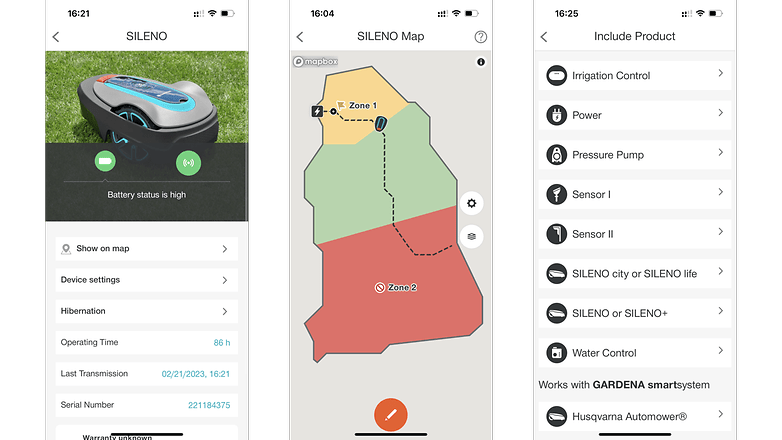
At this point, it is important that you lay the boundary wire at the correct distance from the actual mowing boundaries. The Sileno City does not drive all the way to the cable with its edge but will do so at the center of the chassis. The mowing blade under the robot also has a different radius, which you should also take into account. This results in the following distances which you should abide by when laying the cable:
- 35 cm distance for obstacles with a height of more than 5 cm.
- 30 cm distance for obstacles with a height of 1 to 5 cm.
- 10 cm distance for obstacles with a height of less than 1 cm.
To lay the cable at the correct distance, a cardboard ruler is included. Sure, you will only use it once, but still, I would have preferred a plastic ruler here. How much more expensive can it be to include one? If the lawn is slightly damp, the ruler quickly becomes even soggier, and the cable-pulling process becomes even less fun.
It gets easier with the guide cable: You just have to make sure that it runs really precisely from the front towards the station and then underneath it. In the review, we were too imprecise during the first attempt, and the robotic lawnmower parked in a crooked manner and scratched the plastic top of the charging contacts.

To connect the cables to the station, the box comes with cable lugs that you plug in after clipping the cables on the back of the charging station. To connect the guide wire to the boundary wire, a clamp is also included. In the review, laying the cables above ground with the ground pegs took around two hours. If you want to keep things neat and tidy, you would obviously have to allocate way more time to get the job done.
Once your garden is correctly wired, you have the option of connecting the bridge between your robotic lawnmower and your Wi-Fi network. Doing so will allow you to control the robotic lawnmower via the Gardena app. In principle, you can also operate the Sileno City completely from your device, but that is not much fun.
Establishing the connection is easy: You plug in the bridge which is ideally located outdoors in a protected location, connect it to the Wi-Fi and then hook up the robotic lawnmower to the bridge. This worked without any problems in the review. If you do not have a bridge, you can also control the robotic lawnmower via Bluetooth, but only within the immediate vicinity of the Sileno City.

Smart features: App, Routines & other features
When the Gardena Sileno City was launched in the spring of 2022, many smart features were not yet available. In the meantime, the manufacturer has added great features via newer updates, such as the extremely practical zone management system.
What I liked:
- Wide range of programming options.
- GPS on board is available to help set up garden zones.
What I disliked:
- GPS is only moderately accurate.
While most of the Gardena Sileno City's features are also programmable directly on the robot, it has about the operating charm of a VCR from the 80s. The smartphone app is a whole lot more convenient. On your smartphone, you can conveniently schedule the robotic lawnmower when it should perform, and the easiest way to do so is via the integrated assistant. Here is some food for thought: There is also a daylight mode so that the robot only mows in daylight when hedgehogs and other small animals are not around.
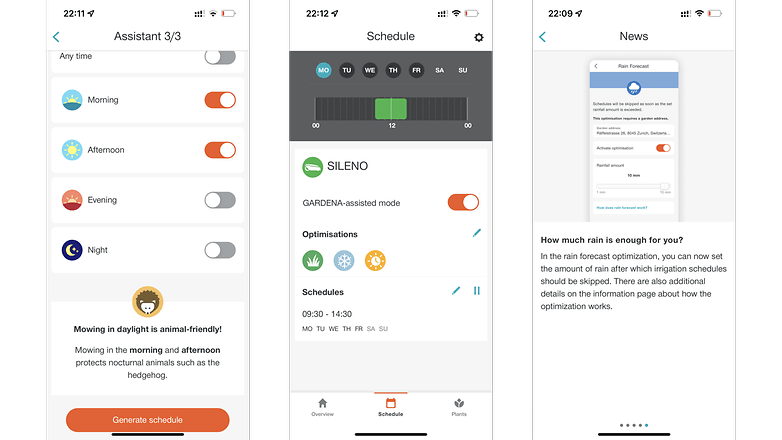
Also, when it comes to protection for your lawn, there's a frost sensor that prevents the robotic mower from working if the temperature drops below 5 °C. In addition, the Gardena Sileno City offers a feature called SensorControl that determines whether the grass has already been cut to the desired length based on the mowing resistance of the rotating disc on the underside. This allows the mowing time to be shortened if the lawn is not growing at a very fast rate right now due to drought or cold weather.

Towards the end of the 2022 mowing season, Gardena added another interesting LONA feature: You can now create different zones in your garden. You can switch the status of each zone between "Do not enter" and "Do not leave" modes, thus restricting the robot to certain areas. For example, you can prevent the robot from driving through your barbecue area or over freshly seeded lawns.
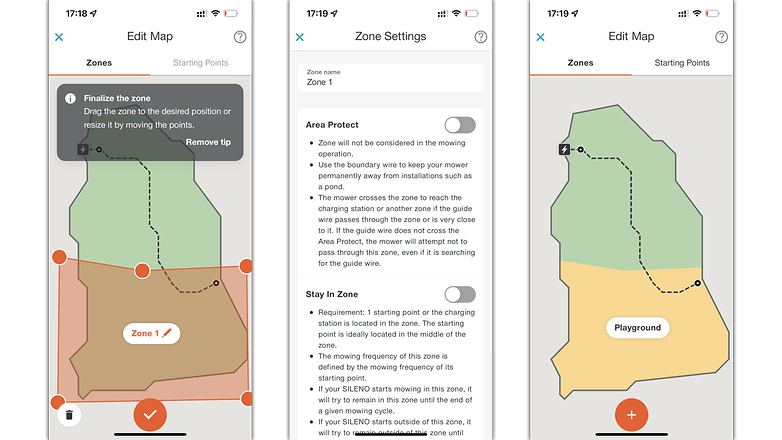
This worked out pretty well, but you should not expect fantastic precision from the built-in GPS module. In the review, the Gardena Sileno City often exceeded the virtual limit by a few centimeters. If you want to protect sensitive items or plant life using zones, it is better to leave a little bit more wiggle room than usual for safety. Another advantage of the GPS module? You can always see where the robot is on the map, which can be quite helpful in larger gardens.
Performance and battery life
According to the manufacturer, the Gardena Sileno City is capable of managing areas of up to 600 m². Accordingly, the robotic lawnmower had no problems with our lawn which measured around 50 m² in area size. The mowing result and the navigation were also commendable in the review. Only when it faced rough terrain and obstacles was there room for improvement.
What I liked:
- Offers a day mode for the protection of animals.
- Theft protection via a code lock.
- Mows really very quietly.
What I disliked:
- No collision detection.
- Gets stuck easily at times.
In terms of mowing performance, the Gardena Sileno City leaves very little to be desired. The robot reliably draws its paths and trims the lawn to the preset length. For this purpose, there is a rotary knob under the cover on the top of the robot to adjust the height of the blades and set the cutting length between 2 and 5 cm. This is to ensure that your lawn does not end up with nasty-looking patterns like a soccer field, and it does so by moving around randomly.

Even when the lawn was wet, the robotic mower had no problems getting down and dirty. Speaking of moisture: The Gardena Sileno City meets the IPX5 standard. This means that not only is it able to continue mowing diligently during the rainy weeks in April, but you can also clean it with the garden hose.
In the review, however, various wildlife that burrowed underground in combination with the rain occasionally resulted in hollow ground, which saw the robotic lawnmower get stuck from time to time. In order to free it from its predicament, you would have to waddle through the April rain.

Last but not least, I would have liked to see better obstacle detection implemented here. Apart from GPS and compass and the detection of the various wires in your garden, the robot has no sensors on board. If you forget that there is a large stone in the mowing area, the Sileno City will definitely scratch its housing by accident.
Even small children have no business on the lawn when the robot is on the move. Although it switches off immediately when lifted, it could probably run over a child's arm, and that would be a nasty accident waiting to happen.
Final verdict
If you always want to keep your garden tidy and well-maintained and are looking for a smart as well as reliable robotic mower, the Gardena Sileno City 600 is the right choice. The robotic mower reliably trims the grass short and offers numerous practical features to program different schedules or areas. In addition, the robot mows impressed me as it worked in a very quiet manner, and was practically inaudible from a distance of 20 meters.
However, when it comes to challenging terrain and obstacles, the robotic mower then has a tendency of getting stuck. It is also too possible to run over small stones or damage other items that are left lying around. It would have been nice if the Gardena Sileno City had an optical obstacle detection system in addition to a more accurate GPS and compass.