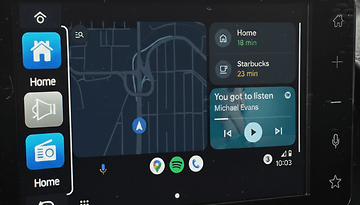The Best Security Cameras to Buy in 2024: Indoor, Outdoor and More


A smart surveillance camera for indoors or outdoors brings more security to your home! However, there are big differences between manufacturers and models in terms of functionality, image quality and security. nextpit has tested various security cameras for you and tells you which is the best security camera for you in this buying guide.
A comparison of the best indoor and outdoor security cameras
Best surveillance camera for outdoors: Reolink Altas PT Ultra

The Reolink Altas PT Ultra is the best outdoor surveillance camera that we have tested to date. The Altas PT Ultra impresses with its 4k resolution, color night vision, and pan-and-tilt function. But the best thing is the huge 20,000 mAh battery, which allows the smart camera to last several days.
Reolink Altas PT Ultra reviewed
Unlike some other devices, this one allows you to operate the device without an account or cloud connection. On the other hand, the model disappoints when it comes to smart functions. The Altas PT Ultra is only compatible with Google Home. You'll have to dig deeper into your pocket for this surveillance camera. The Reolink Altas PT Ultra has a $230 MSRP.
Good
- Very good image quality including its 360-degree pan-and-tilt
- Easy installation and setup—no account or cloud required
- Great battery life thanks to its 20,000 mAh battery
- Compatible with Reolink's Solar Panel 2
Bad
- microSD card is not secure in the camera
- Hardly any smart home features
- No storage option via network storage

Best alternative for outdoors: Eufy eufyCam 3

In our opinion, the best solution for outdoor use is the eufyCam 3 from Anker subsidiary Eufy. Right at the start, we would like to point out some security flaws that became known in December 2022. Among other things, security researchers criticized the inadequate communication of uploads to the cloud.
Apart from this, the eufyCam 3 offered an above-average range of functions with AI face recognition, numerous features for smart home automation, and connections to the smart home systems from Google, Amazon, and Apple. At the same time, the cameras offer 4K image quality, which is very lag-free thanks to direct transmission to the Eufy Hub 3.
For an MSRP of just under $550, the eufyCam 3 also consists of two wireless cameras with solar panels and 365 days of battery life as well as the required hub, which is connected to your router via cable.
Best surveillance camera for indoors: Google Nest Cam (Battery)

Do you need a security camera to be particularly flexible and portable? Then we recommend the Google Nest Cam with battery, which you can use both indoors and outdoors. In addition to IP certification and completely wireless use, this is made possible by the clever magnetic mount that Google uses with its cameras.
Google Nest Cam (Battery) review
You can easily clip the Google Nest Cam from the shelf in your living room to a metal outdoor shelf if you want to keep an eye on your children in the garden. If you buy the double pack, you can also install one of the cameras permanently on an exterior or interior wall. In our opinion, the Nest Cam with battery is also particularly unobtrusive and stylish.
The image quality and smart features also impressed us in the test. In particular, Google's AI object recognition including facial recognition is reliable and did not show any false notifications in several days of use.
Good
- Flexible application possibilities thanks to its magnets
- Simple setup without the need for additional hardware
- Reliable and error-free object detection
- Long battery life of up to seven months
Bad
- Full functionality only with a subscription
- Cloud-based - no offline use is possible
- No time control is possible
- Only one charging cable in the double pack

Best alternative for indoors: TP-Link Tapo C210

The most affordable security solution in our comparison is the TP-Link Tapo C210. It is also the first camera in our comparison that can be rotated and panned using a smartphone. However, without water protection, it is only intended for indoor use, although it can be installed on walls or on your ceiling if desired.
The picture and sound quality were fine in our test report, and TP-Link's smart home ecosystem and app were very impressive. You can put together an entire setup of smart light switches, lamps, cameras, and more at a particularly low price. You can also use inexpensive microSD cards to record your video recordings.
Without a battery, however, the possible uses in your home are somewhat limited. At the same time, the AI detection of objects is limited compared to other manufacturers.
Good
- Great price-performance ratio
- Solid picture quality
- Rotate and swivel function
- Usable without a cloud connection
Bad
- AI object detection is too weak in reality
- Downward tilt angle is too low
- No battery operation is possible

Surveillance cameras: Other alternatives for indoors and outdoors
If you are part of the Aqara ecosystem in particular, it is worth taking a look at the Aqara G3. Due to its lack of an integrated battery, the camera is less flexible than the Google Nest Cam with battery, for example. However, it also serves as a Zigbee hub for other Aqara devices.
If you don't want to spend any money and still have an unused smartphone lying around, you can also repurpose it. In this guide, you can read how to use an old smartphone as a surveillance camera.
- Test of the Xiaomi 360° Home Security Camera Pro
- Test of the Reolink Argus 4 Pro
- Test of the Ring Spotlight Cam Wired
Buying advice: What to look out for when buying a smart security camera
Haven't found the right security camera for you yet? Then you will find some tips below that you should consider when looking for a suitable model.
Resolution of your surveillance camera
At first glance, the resolution of the surveillance camera may seem unimportant—after all, you don't want to print out the recordings or edit them afterward. However, in an emergency, a high-resolution video recording can contain details that are important for the prosecution of crimes, for example.
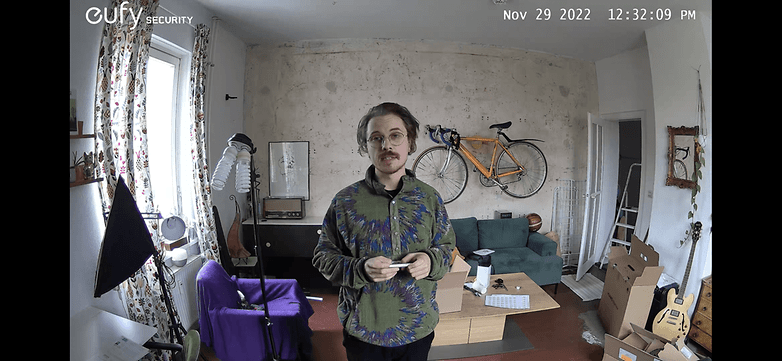
Thanks to its 4K resolution, the Eufy eufyCam 3 offers an eightfold zoom, for example, which allows license plates to be recognized more precisely. At the same time, the support of 2.5-inch hard disks with up to 16 terabytes of storage space also shows the disadvantage of 4K recordings in security cameras. The data volumes lead to corresponding follow-up costs.
The field of view
How do you want to use your security camera? As a static eye on your front door or as moving surveillance for the interior? In both cases, when buying a camera you should look at how large the field of vision is that the camera covers. The rule here is "the bigger, the better", but a large field of view also means that more details are lost.
Do you want to take a close look but cover a particularly large field of view? Then we recommend buying cameras with a rotate and pan function. You can use your smartphone or the appropriate controller to change the field of view and, in some cases, even use an optical zoom.
Cable, solar, rechargeable, or battery operation?
In our overview, you will find both wired and battery-powered surveillance cameras. The best way to decide which option is better for you is to consider the location. If there is a power socket in your outdoor area, you don't have to worry about dwindling battery life or anything else with a wired camera.

Battery-operated models, on the other hand, often work without a cable thanks to the Wi-Fi connection. Battery life of up to one year is also long enough to allow you to delete the camera from your memory until you receive a notification on your smartphone that the battery is empty. Models with solar panels even have an infinite battery life in sunny regions and with the right installation.
Cloud connection via subscription or offline use?
A major disadvantage of many smart surveillance cameras is that a cloud connection including a subscription is required to store the data. If you use a Ring surveillance camera, for example, and want to use several devices at the same time, you will have to add an additional cost of at least $100 per year. What's more, a direct cloud connection to your own home comes with an uneasy feeling.
Models that completely dispense with storage in the cloud are rare. The advantage that the data is available even if the camera is stolen is more important to many manufacturers than greater privacy. If you are looking for a suitable model, you should pay attention to the support of storage media such as hard disks or memory cards.
IP certification
If you plan to install your camera outdoors, the IP certification is also an important criterion. It ranges from 0 to 69 according to the following classification. The tens digit (1st digit) defines the protection against dust—0 means that the camera has no protection against dust, and 6 means maximum protection. The ones digit (2nd digit) indicates the water protection: 0 means that the camera offers no protection against water and 9 means that the device is hermetically sealed and can withstand high water pressure.

Legal information on the use of surveillance cameras
Whether in a house or an apartment, you naturally have the right to install one or more surveillance cameras in your home. Regardless of whether you are the owner or a tenant, you do not need to submit a special application if the detection area of your surveillance camera strictly adheres to your privacy.
And even inside, guests or service providers may need to be informed about recordings, depending on where you live.
If you have an outdoor installation, local laws may limit how much of the external areas can be recorded. If your camera is filming part of the public space and you have no other option, you may need a special permit.
Has this guide helped you? Which networked surveillance camera are you most interested in? And which cameras should we definitely test? We look forward to your opinion in the comments!
This article was revised in October 2024, with a completely new comparison table and new models.