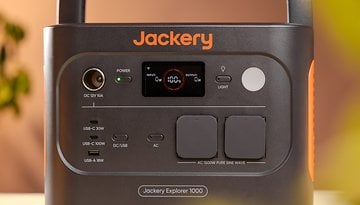TP-Link Tapo C210 review: Good value-for-money


The TP-Link Tapo C210 costs only as much as a good dinner at a restaurant and provides more security in your smart home. It detects movements and people, can be rotated, panned, and tilted via your smartphone, and stores the video footage on microSD cards. In this review, I discovered on NextPit's behalf on whether this purchase is worth it!
Good
- Great price-performance ratio
- Solid picture quality
- Rotate and swivel function
- Usable without a cloud connection
Bad
- AI object detection is too weak in reality
- Downward tilt angle is too low
- No battery operation is possible

The TP-Link Tapo C210 in a nutshell
All in all, TP-Link makes it difficult for other manufacturers to compete with inexpensive security cameras that boast a comprehensive feature set. Apart from some minor issues such as the lack of battery power, poor AI object detection, and the plastic case, there is hardly anything to criticize about the Tapo C210. If you are looking for an inexpensive indoor surveillance solution, you can confidently check this model out.
For the Tapo C210, you will pay prices far below $50 online. At the time of publishing this review, Amazon is offering the camera for just $29.99. Of course, the price might change based on the time and season, so you might want to strike while the iron is hot!
Design & Build
TP-Link relies on plug-and-play connectivity for the Tapo C210 and a whole lot of plastic! Priced at less than $50, however, that is by no means a complaint. With a sleek look and a compact format, the C210 blends in well with its surroundings. Thanks to motors for rotating and panning movements, as well as the option to mount the camera on the wall, TP-Link also brings the necessary flexibility with this security camera.
What I liked:
- Rotate and pan function.
- Easy as pie to set up.
- Simple, unobtrusive design.
What I disliked:
- 100% plastic.
- Proprietary charging cable.
The Tapo C210 is an affordable surveillance camera that connects to your Wi-Fi network. Setup is performed via the smartphone, where you will need to download the free Tapo app first. After plugging in the security camera, it scans your network and the setup process begins. As with many smart home devices, you will need to connect to the device's Wi-Fi network before connecting to your own.

For my review, I simply placed the camera on a shelf. Alternatively, you can also screw it to the wall or even under the ceiling using the included plate. You only have to set the camera to display the image upside down. Once again, TP-Link is simple and easy to set up.
The Tapo C210 is an indoor security camera that cannot be operated in hot, outdoor areas without any water protection and with operating temperatures between 0 and 40 degrees Celsius. This makes it a poor candidate in countries with tropical weather.
App and smart functions
The Tapo app is the nerve center of the Tapo C210. If you already use other smart home devices from TP-Link, you will also find robotic vacuum cleaners or heating thermostats on the same application. You can use a simple input screen to control functions such as camera alignment, making voice calls, activating the privacy mode, or triggering the alarm. However, cloud storage is only available as an option with a subscription.
What I liked:
- Clean interface for controlling the camera.
- Very solid range of functions.
- Privacy mode.
What I disliked:
- No time control possible.
For such an inexpensive surveillance camera, the Tapo C210 offers a really good feature set. However, some of the features are hidden behind the subscription paywall known as "Tapo Care". You can choose between the basic package with seven days of unlimited cloud storage and a premium subscription with 30 days of cloud storage without any data limit. I have listed the costs in the following table:
Tapo Care: Price overview
| Number of devices | Monthly (Basic / Premium) | Annually (Basic / Premium) |
|---|---|---|
| Up to 1 device | $3.49 | $34.99 |
| Up to 2 devices | $6.99 | $69.99 |
| Up to 3 devices | $9.99 | $104.99 |
| Up to 10 devices | $11.99 | $114.99 |
First, a quick explanation, since "unlimited" and "time limit" can be quite confusing. You can record unlimited videos of unlimited length each, but they will only be stored for up to seven or thirty days.
In addition to cloud storage, Tapo Care also expands the C210's feature set. Detailed notifications that include a picture are particularly advantageous. This allows you to decide more quickly whether a certain event should be recorded. As for cameras that do not record images and videos with two or three megapixels, Tapo Care also adds AI object recognition.
Object detection is also available on the C210 without a subscription. However, it is not as extensive as in the Google Nest Cam (review). Although there is the option to detect animals, cars, or manipulations on the camera in addition to motion detection. Person detection is missing, though.

Regardless of the subscription plan, it is a good thing that Tapo integrates a privacy mode, where recordings, whether cloud or microSD, are disabled. Again, an option to activate the mode time-controlled is missing here. As with Google's camera, two-way audio ensures that you can use the camera as a digital doorbell. TP-Link also adds the option of triggering an alarm in case of movements, which is played back via the camera's speakers.
Compatible with Google Assistant, Siri, Alexa, and ITTT.
TP-Link doesn't mess around with compatibility with other smart home ecosystems either. During setup, you can also directly link to Google Assistant, Amazon Alexa, Siri, and IFTTT. This allows the video image to be displayed on compatible smart displays, for example, or you can trigger certain routines when movements are detected.
The possibilities are very diverse in this case. To deter burglars, for instance, the exterior lighting can be activated directly whenever the camera detects a person. You can also read more about routines for smart home assistants.
Picture quality & audio
The Tapo C210 offers a maximum image resolution of 3 megapixels. When recording videos, you can choose between 2K, 1,080p and 720p to store more videos onto a memory card. TP-Link specifies the range of the infrared lamps in night mode at 30 feet, which is just under nine meters. A special feature of the Tapo C210 is the motors for rotating and panning movements.
What I liked:
- Price/image quality is really convincing.
- Rotation and swivel option.
- Night vision mode.
What I disliked:
- Downward tilt angle is too limited.
The quality of the pictures and videos satisfied me during the review duration. The dynamic range is high enough during the day to recognize darker image areas even with direct light sources. At the same time, the camera image offers enough room to zoom in on faces or image areas thanks to a resolution of 2,304 x 1,296 pixels. However, a clear advantage of the Tapo C210 is the covered field of view.

This is because we do not only have the rigid field of view of the ultra-wide-angle lens at our disposal. While this already covers a large area, the Tapo C210 can rotate almost 360 degrees and tilt 114 degrees vertically. When tilting, however, the field of view tends to be concentrated upwards - so you can hardly look down when installing it on a shelf.
TP-Link has also thought of practical software functions. For example, you can save image sections and then control them directly with a tap. As a different option, the Tapo C210 can go on patrol and continuously steer from left to right or from top to bottom. The manufacturer has even thought of adjusting the speed at which it turns.
Like most surveillance cameras, the TP-Link Tapo C210 supports a night mode, which is realized via integrated infrared lamps. The viewing range is solid at nine meters; Google's previously mentioned Nest Cam, for example, only offers nine meters at a price of $199.
Last but not least, I have some words about the audio quality. This is okay when eavesdropping on the surroundings and when making announcements via the camera. In my opinion, a security camera does not have to offer anything more beyond that.
Power supply
TP-Link's Tapo C210 does not have a built-in battery. Thus, you have to rely on a wired operation via the included proprietary power supply. The included cable is pleasingly long at three meters.
What I liked:
- Included power adapter with a long cable.
What I disliked:
- No battery operation is possible.
While other security cameras include battery life as part of the review, so I'll keep it short here: The Tapo C210 has to be operated with a cable. For an indoor security solution, that's not a dealbreaker, but a battery would make the camera more flexible. This is especially so since TP-Link also suggests doing so by functioning as a smart baby monitor on its homepage.

Final verdict
TP-Link's Tapo C210 is a real tour de force in the review. The surveillance camera offers a great range of features, is very easy to use, and costs less than $50. The pan and tilt function as well as the option to save videos offline instead of in the cloud are particularly convincing. The video quality as well as build quality are completely acceptable at this price.

The only negative thing to note after a few days in use is the rather poor AI detection. The camera can recognize movements, animals, people, and cars, but you cannot differentiate between individual people. Compared to other models, it also lacks a battery, which is not a big deal for an indoor security camera.
All in all, there's hardly anything to complain about with the TP-Link Tapo C210, so it scores 4.5 out of 5 possible stars!
- Looking for an alternative? These are the best smart security cameras in 2022