Top 5 Apps of the Week: Explore Creativity with Kaiber, a Reminder App, and More!


Are you primed for Black Friday? You can keep yourself occupied with your Black Friday survival guide, but while you wait for that event to happen, perhaps you can take a look at our Top 5 Apps of the Week. We have a few interesting titles that will hopefully be capable of keeping your attention riveted to your smartphone over the weekend.
Each week, the Android and iOS platforms will see a bunch of new apps and games released. It is our job here at nextpit to sift through the lot, looking for what we think will interest you. We have personally handpicked and tested these apps and games for you, and keep our fingers crossed that you find them useful.
This week boasts an interesting selection, from a reminder app so that you do not forget stuff, to an AI art generator, and your customary game. Are you ready? Let's go!
Paw Patrol Academy (Android & iOS)
When I was just a young 'un, I mostly led a carefree life. I didn't really have to bother myself with learning numbers and the alphabet until I was five—when my parents enrolled me in kindergarten. To my horror, times have changed over the years.
Today, even two-year-olds are expected to differentiate between colors and state their preferences, know their ABCs, and be able to count.
Perhaps parents who want their little ones to get a head start in life can quickly install Paw Patrol Academy. This is a learning game through and through. I appealed to the little kid in me, and figured it does have educational value.
It is a learning app that helps prepare your little ones for their first classroom. Do take note that this app does nothing in forging healthy human-to-human relationships, as that can only be picked up in real life.
- Price: Free / Advertising: None / In-app purchases: Yes / Account required: Yes
The game requires you to arrange the letters accordingly to form the right word, among other activities like coloring, music, the works. The animation is certainly colorful and engaging enough, and there are also math problems to solve. The developers claim this app is good for those aged 2-5, so what are you waiting for, you competitive parent?
I am obviously pleased that there were no ads in this game that might get in the way of the gameplay. However, do take note that a subscription is required to unlock every possible in-game activity. This kind of sucks, but if dropping some coin means your little one is kept occupied for a longer period of time, then I'm all for it.
- Download Paw Patrol Academy from the Google Play Store and the Apple App Store.
Kaiber (Android & iOS)
Ever wanted to create your own videos, but lack the tools and knowledge to do so? Kaiber is an AI video creator, where you key in prompts and let it do the rest of the hard work.
I like how simple the user interface is, not to mention the intuitive feeling. Do take note that this does not generate images, but it does videos instead, which is impressive. A lot of the results depend on what you feed it, so make sure your creative juices are flowing at their best before you let Kaiber have a go. If you have had previous experience with AI prompts, then life would be so much easier for you.
- Price: Free / Ads: None / In-app purchases: Yes / Account required: Yes

Of course, you can always pay money for credits to unlock even more features and functions, but if you just want to explore to see what Kaiber offers, go ahead and subscribe. You can always unsubscribe later if you doubt that Kaiber is worth your money. Perhaps you can even share the results of your videos, and let major movie studios know that they should be quaking in their boots.
- Download Kaiber from the Google Play Store and the Apple App Store.
Me+ Daily Routine Planner (Android & iOS)
I always find myself floating from one interest to another, without any kind of discipline to keep myself in check. After all, a rolling stone gathers no moss, which is why Me+ Daily Routine Planner gave me a more structured way of approaching life. With this app, I found myself being able to get back on track in terms of my fitness routine (which is nothing more than just walking or light jogging).
- Price: Free / Ads: None / In-app purchases: Yes / Account required: No
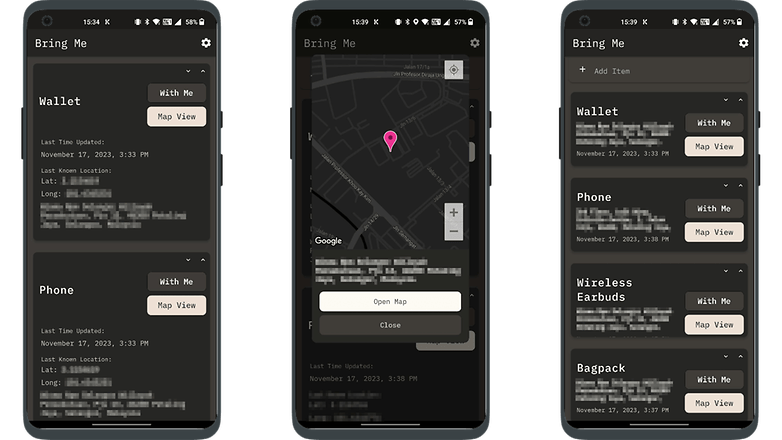
The app begins by asking several questions to suss me out. Things like how much sleep do I get, my energy levels throughout the day, and my satisfaction with my existing lifestyle.
From there, it will gather additional data about how I want to improve myself in terms of productivity, discipline, health, mindfulness, or even none of them at all. Upon generating a personalized journey, it will then prompt you to go for a 7-day free trial, of which you can unsubscribe from any time.
The app will then suggest simple tasks to do, such as drinking water. Upon doing so, it will encourage you with the next action item, and the next, and the next, you get the idea. The whole idea is to build a habit over time, and I like how there is also a mood diary to keep track of how I feel over time. Highly recommended for those who want to see the best of themselves.
- Download Me+ Daily Routine Planner from the Google Play Store and the Apple App Store.
Cashew Expense Budget Tracker (Android & iOS)
Times are hard these days. There are wars going on in different places globally, the economy is tanking, our politicians do not seem to know what they are doing, and inflation continues to eat at our savings.
Bearing this in mind, I need to make sure that every dollar that I earn can go a long way. Gone are the days of frivolous spending and drinking handcrafted lattes at hipster cares. It's all instant coffee for me now. An app like Cashew that helps me keep track of my expenses? Sign me up!
I begin by entering the currency and amount that I would like to spend within a specific time frame. From there, it boils down to personal discipline in recording every single transaction that I've made.
There are preset categories which are common to most, if not all, people. They include dining, groceries, shopping, transit, entertainment, bills & fees, gifts, beauty, work, travel, and income. Of course, I am free to include personalized categories accordingly.
- Price: Free / Ads: None / In-app purchases: Yes / Account required: No
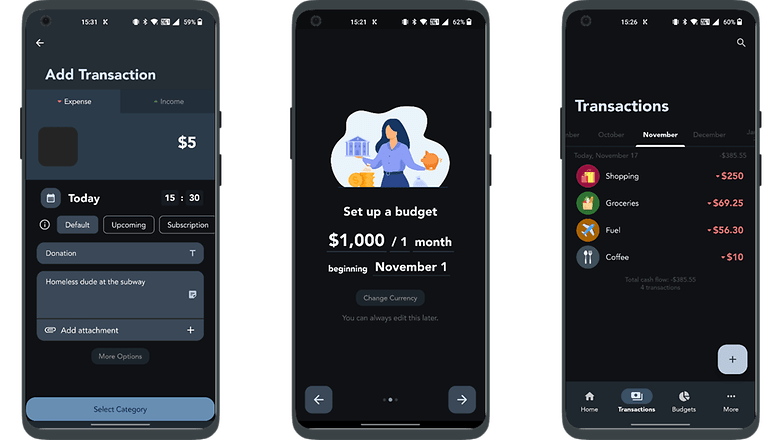
This app does not block your credit card or prevent you from blowing your budget, but it is just a guide. At the end of the day, it all boils down to personal discipline and acts as a guideline.
While you can use Cashew without an account, I would highly recommend you do so with one. The primary reason is how all your information will be backed up to the cloud. Without an account, once you uninstall the app from your phone, everything, and I mean everything, will be removed. That would be a tragedy if it happened accidentally.
- Download Cashew Expense Budget Tracker from the Google Play Store and the Apple App Store.
Bring Me (Android)
Do you tend to travel and forget stuff? I do. I have left the house without bringing my wallet with me before, and driving without a valid driver's license or personal identification is always a dangerous thing to do.
After all, a fender bender could happen, and what am I going to tell the cops or claim my insurance since I wasn't supposed to be on the road in the first place? Enter Bring Me, an app that helps me determine whether I have a particular item on me at that moment.
The user interface is spotless and simple. The default item listed there is your Wallet, and from there, you can continue to add other items and personal effects accordingly. There does not seem to be any limit to the number of items that I could add, but then again, I do not have that much stuff to carry around with me in the first place.
For each item that is added to the list, you can tap the "With Me" button, and it will show you the last known location (as long as it is with you, of course!). It will not help you if you were pickpocketed. You can also choose from the Compact Mode, which I found to be far easier on the eyes since I get to view more information at a glance.
- Price: Free / Ads: None / In-app purchases: None / Account required: No
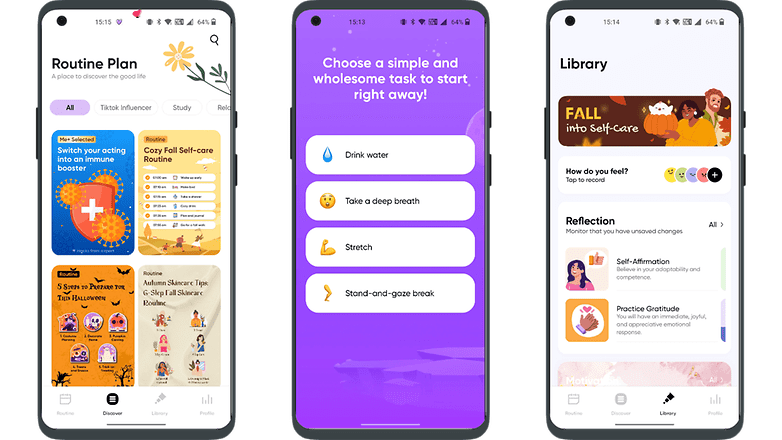
You can also launch Google Maps from the app itself to see the exact location of where the item was when you last left it (based on your records, it does not work like AirTags or similar devices). Of course, you might be concerned about your privacy being revealed, but let's face it, most apps these days require your location when in use. It is always a trade-off that you must be willing to make.
- Download Bring Me from the Google Play Store.
We've reached the end of our top five apps for the week. Which one caught your eye? Is there an app we missed that should have been included? Please let us know in the comments!



















