Android 8.0 Oreo: latest news and features


Android Nougat was officially released in August 2016, and we've been seeing a continuous rollout on Android flagships ever since. One year later, we're now welcoming the final version of Android Oreo to the world. The Android 8.0 update's features have been announced, and the Developer Preview has finally come to a close. Read on to find out when to expect the update and how to download it.
In recent news, the promised Oreo update for the Samsung Galaxy S7/S7 edge may also come with a much desired upgrade to the UI.
Jump to section:
Galaxy Note 8's new UI may soon come to Samsung Galaxy S7/S7 edge
Samsung Experience 8.1 made its debut on the Galaxy S8 and was later improved to version 8.5 when the Note 8 was released on the market. Although other Samsung smartphones such as the Galaxy J5 and J7 and the 2017 Galaxy A series have been updated to Samsung Experience 8.1, the Galaxy S7 and S7 edge continue to run an older UI.
But this may be about to change, as according to SamMobile, Samsung has indicated that the next major update for Galaxy S7/S7 edge will come with the new Samsung Experience UI along with an upgrade to Android 8.0 Oreo.
Right now there's no timeline for this update, as Samsung will likely prioritize this year's flagships over the Galaxy S7/S7 edge.
Android Oreo final release date
Android 8.0 Oreo's presentation is during the total solar eclipse on August 21, 2017 in New York. The live stream video of the eclipse and the big reveal of Android O are both on Google's website. After the presentation, Android Oreo will first be made available for the Pixel devices and certain Nexus devices.
- Here's how to download and install Android Oreo for Pixel and Nexus
- When to expect the Android Oreo update for all devices
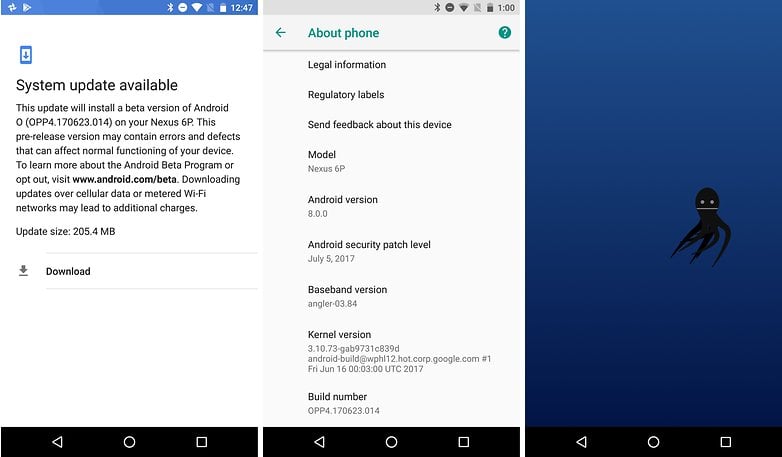
Android Oreo features
Some Android O features hide under the hood, others show up immediately on the surface. Since the former will affect all devices, we will begin with them. The latter are immediately visible with the Nexus and Pixel devices, but are often not used by manufacturers in their own UIs and are therefore less important, so we will detail them last.
- Core features: battery life, updates, security
- Hardware support: Hi-Fi via Bluetooth and HDR displays
- Surface features: Emoji, notifications and picture-in-picture
Android O core features
- Power saving thanks to Android O
- Earlier updates thanks to Project Treble
- Apps and reboots are faster with Android O
- Apps are better thanks to Google Play Protect and tougher enforcement of criteria
- Wi-Fi Aware (also known as Neighbor Awareness Networking or NAN)
- Autofill revolutionizes password management
- Bootloop prevention with Rescue Party
Power saving thanks to Android O
To protect users' battery life and performance, Google has put automatic limits on app background activities in Android O. These background limits will specifically include implicit broadcasts, background services and location updates. For users, this means less energy consumption, and ultimately, longer battery life.
Android O makes it easier to find the apps that consume the most battery power. Usually Facebook or WhatsApp end up in the list. But only with Android O can you see if the apps have been draining your battery with background activities, or whether they are only using battery life when you're in the app.
Earlier updates thanks to Project Treble
With Project Treble, Android O will get a vendor interface. This means that Android will be more modular so that manufacturers can use the vendor interface to access the implementations from internal component vendors, such as Qualcomm and MediaTek, for example. This will allow Android updates to happen more easily, because the whole process can be done independently of these vendor implementations. The idea is to speed up updates from manufacturers by making the process more streamlined.
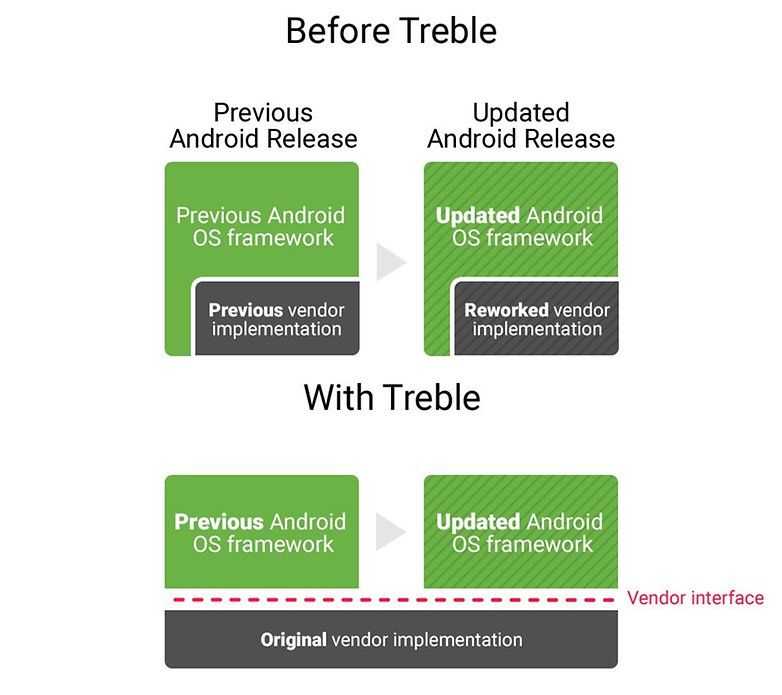
Apps and reboots are faster with Android O
Optimizations in the system should cut device restart time in half and dramatically increase app performance. This is evident from independent reports from XDA and Android Police.
Apps are better thanks to Google Play Protect and tougher enforcement of criteria
Google Play Protect is a background service that will optimize security on Android by analyzing the behavior of apps to detect malware, and remove it from your phone and from the Play Store.
Google is also increasing pressure on app developers to increase the performance and stability of their apps. If they fall in the bottom 25 percent, they are warned and then removed from the Play Store if there's no improvement.
Wi-Fi Aware (also known as Neighbor Awareness Networking or NAN)
Wi-Fi Aware (also known as Neighbor Awareness Networking or NAN): This function basically works so that devices with compatible hardware can communicate when they are close, via Wi-Fi Aware, without necessarily having to use the internet connection.
Autofill revolutionizes password management
Google is bringing a system-wide Autofill API to Android O, allowing all of your passwords to be managed in a central place. This will mean convenience and security when logging into apps and filling out forms, since there won't be any need to copy/paste usernames and passwords anymore.
Rescue Party
Another new Android 8.0 feature has been announced. Rescue Party will help prevent bootloops, one of the most dreaded mobile phone issues. When core system components are crashing over and over again, Android will notice and take steps to recover the device. As a final resort, it will reboot into Recovery Mode and give the option to factory reset the device. This feature will be enabled by default and doesn't require any special hardware, though it's only for phones running Android Oreo.
Android O hardware support
HDR displays are officially supported
HDR is an interesting feature, but there was little support on the system side. Now, apps can define how to save and display image resources with a wide range of colors. Google says this is especially relevant for image processing apps.
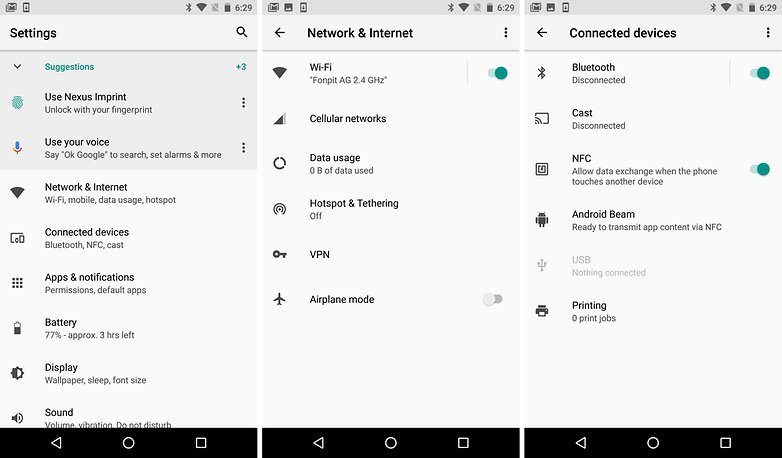
Better Bluetooth support
Android O supports high-quality Bluetooth audio and codecs such as LDAC. Sony is helping Google in the development of LDAC audio wireless technology. According to the company, LDAC can transfer a larger volume of data through Bluetooth, with a bit rate of more than 990 kbps. In other words, this means better audio quality for devices running with Android O. There is also AAudio, a new Android native API designed for applications that require high-performance, low-latency audio quality. Applications that use AAudio can read and save data via stream.
Android O surface features
- Text selection gets smarter
- New round emoji
- Adaptive icons
- Notification channels and dots
- Widgets are easier to integrate
- Search and find app info
- Picture in Picture
- Animated clock icon
Text selection gets smarter
Copy/pasting on mobile is about to get easier, and smarter. Using machine learning, Android will recognize when you're trying to copy/paste an address, URL or phone number and select the whole thing for you automatically, instead of just one word.
New round emoji
With this update from Developer Preview 1 to 2, the emoji changed. RIP blob emoji. The newer ones are closer to the standard circular ones used on most other platforms like iOS and WhatsApp. This article from Emojipedia shows the old ones and new ones in comparison.
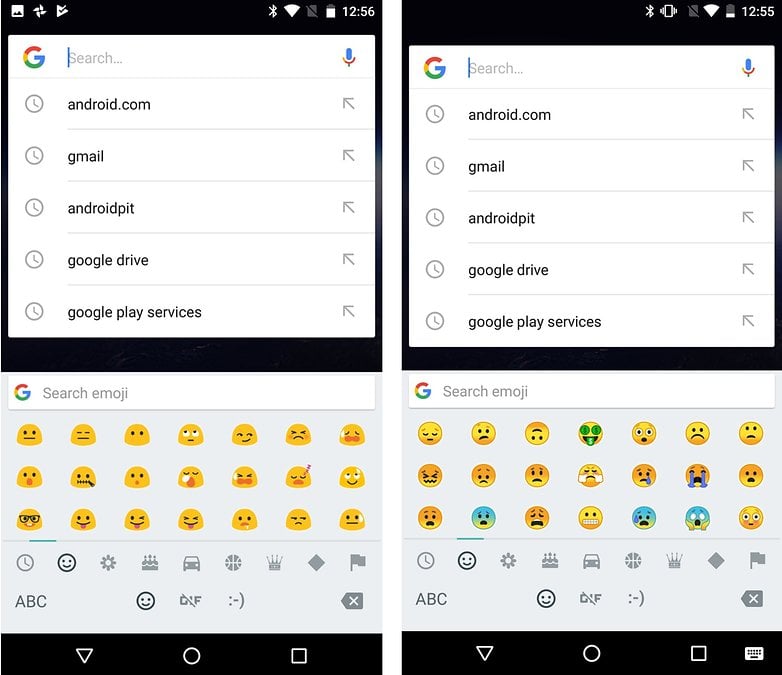
Adaptive icons
App icons will adapt automatically to the manufacturer's UI. The appearance of app icons differs across the wide range of devices running Android. Thus, an app icon may appear to be circular in the launcher of one device and square in another. That, of course, depends on the manufacturer's skin, but it's cool to see that Google will now offer a standard for adapting application icons to the UI (if the developer does).
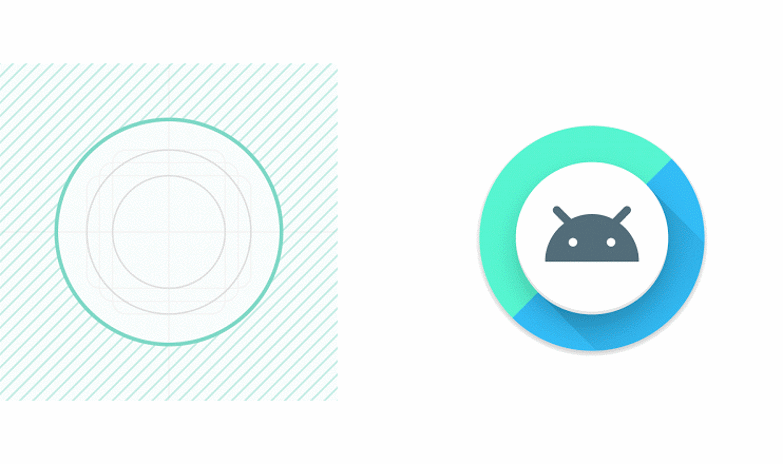
Notification channels and dots
Once again, Google is bringing changes to notifications with the introduction of Notification Channels and Notification Dots. Notification channels are new categories for notifications that give users very detailed control over notifications. Block or change notifications settings not just by app, but by channel or topic. These channels are visually grouped together on the notification shade.
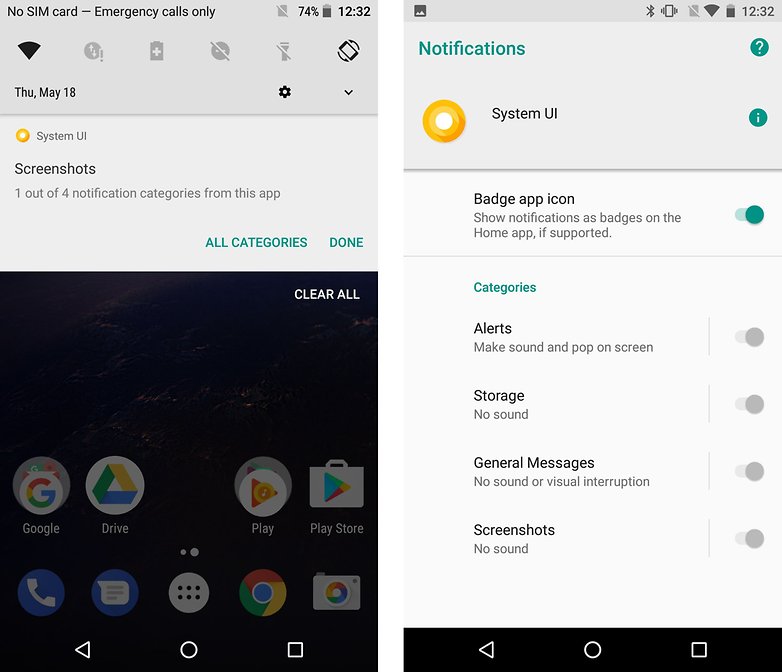
Small circles will appear on top of your app icons when you have unread notifications, and long pressing them will give you a preview of the notification. This will be standardized in Android O, much like in iOS and various alternative Android launchers.
Widgets are easier to integrate
It's now easier to integrate widgets to your home screen. Rather than digging through the alphabetical list of widgets as in previous versions of Android, you can now long press the icon of the app you want a widget for and then select one of its available widgets.
Search and find app info
Since Android Lollipop the Settings menu has had a search function. With the update to Android O, the search gets a new feature. App info now appears in the search results for installed apps. So, you can quickly access an app's App info menu to quit the app, delete its cache or manage its permissions.
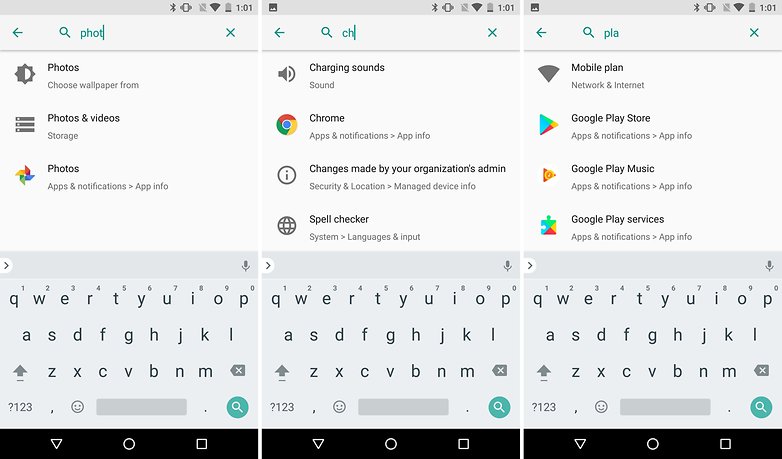
Picture-in-picture
With the new picture-in-picture mode, multitasking is even easier. You can have an app open or play a video in a small window, much like what you can do in the YouTube app already, instead of showing it side-by-side with another app in the usual multi-window mode. This way is more flexible, and several apps will support it soon, including YouTube, Netflix, Maps, Duo and more.
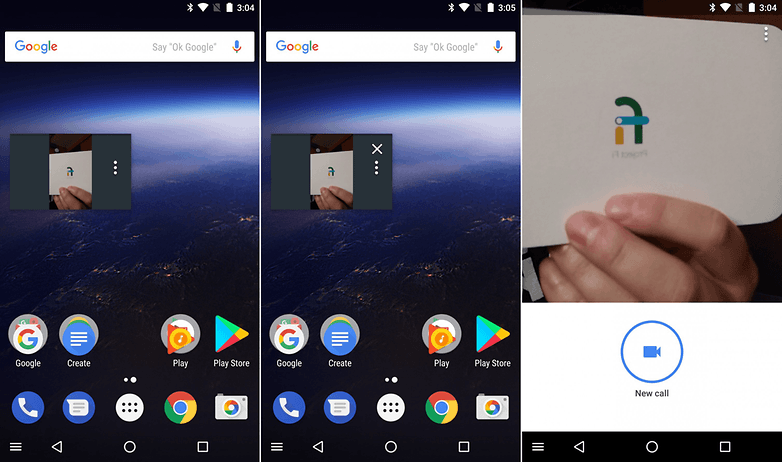
Animated clock icon
Developer Chris Lacy shared some exciting news on his blog: in the APK for the Google Clock app from the Android O Beta, he noticed there are hints that Google will add animation to the Clock icon. The XML file where he found the code shows that the icon will be capable of displaying the current hour, minute and second. There were also images included which show the different hands of the clock. These clues all point to a new animated clock icon for Android O - much like the one already present on iOS.
What do you think of the new features? What features would you like to see in the next Android version?
Source: GadgetHacks




















Oreo - thank you Google / Android for restoring a good Easter Egg - and for various stable improvements that I can finally enjoy 10 months after open for manufacturers to use !
But, you can't sell me on Project Treble, because 10 months for an update to Oreo (for a ZTE and Motorola device) is proof that concept is not a guarantee !
I don't care for OS 9 Pie - I'd just as soon skip it with buying a new device with OS 10 that's 5G compliant - but at least back your Project Treble guarantee with everyone using Android, or guarantee stable and continuous security updates!
Hi, Project Treble was introduced with Android Oreo. The update from Nougat does not take advantage of it, as it simply can't. We still need to wait and see how significant the difference will actually be.
I use sfirmware to download the Stock Samsung Firmware it's way faster than sammobile. Here's the link to the sfirmware sfirmware.com
When are they going to BUILD INTO THE ANDROID CAMERA a QR Code / Call2ACTION Symbol(TM) -- scanner to enable this device to become the "Most POwerful Communication Device Known to Mankind!" ? Falling behind Apple iOS11. People can now #EngageDirectMeasure using #Push2GO capability on all their PRINtED (PLUS Video and IMage) Material.
Ha ha ha, Samsung getting the oreo update you obviously dont know Samsung very well? Here in the UK the S8 hasn't got the full version nougat yet and will not get oreo till well into 2018.
what does oreo means over here
chocolate biscuit with a white cream filling
really Nitin
https://www.androidpit.com/android-oreo-release-features-news
I've stayed with Android OS 6.1 Marshmallow on my ZTE (even though an OS 7.0 Nougat was made available) because I felt this OS worked fine ...
It appears Android OS 8.0 / 8.1 O(hmigawd come out with an official name already!) could encourage an upgrade ?
Orange Creamsicle, Duh! Anybody that thinks the symbol even looks close to a oatmeal cookie is crazy! Bite into a round "orange creamsicle" , and you'll see.
Does Android O bring a HAL layer meaning future OS updates will continue easier and for longer without requiring OEM, or is that coming some other way?
Google as got to start working more with phone companies using Android, as there phone users get so annoyed when the updatess never see show up on there phones,we get all the news about the update,but then you end up waiting over 6 months until you get it,then there's another on the way, and it drags on again,Samsung need some help in there software section as there always slow with updates but fast releasing phones,Tizen just shows that with Samsung it never seems to advanced,it's like the same story with Nokia with Symbian they couldn't advance it any further then struggling happened an Android step in,hope Google can do more work to speed updates
Don't understand why Google is releasing update over update for Android OS when the issues in the previous versions of Android OS are still left unsolved!
Most issues are vendor based. Not really connected with the Android itself, but with settings that the vendors sets for their phones. Up till now, for every update that google released, vendors had to modify their hardware layer as well as their UI layer. Now with the new Treble vendors will be able to concentrate on their part and thus increasing the fix rate of vendor(and google) based issues. Bringing new futures (like PIP) nativity in android lessens the pressure of vendors for developing their own code for that(meaning less issues overall). Since android 5 google is experimenting with different modes and architectures to help vendors and stabilize the system for all hardware on the market. It seems with 8 they have finally come to some results and conclusions on the future architecture of android. Hardware and software are evolving every minute, so the OS should also be evolving to accommodate the HW and SW needs on the market.
I wanna know when it's gonna be avilable on s8 plus?
25th February 2018
Is it really necessary for Google to name Android versions in alphabetical order, with sugary names? What will happen with the next letters of the alphabet? Anyone got a complete list? And what happens after we reach Z, though I don't think I'll be alive to witness that seminal event. Me or Android, someone's gonna kick the bucket before that, and I'm betting it's going to be poor ol' me.
Agree security is the main thing when updating.
Another new operating system---most phones haven't got the last one, and a lot that should, won't ??